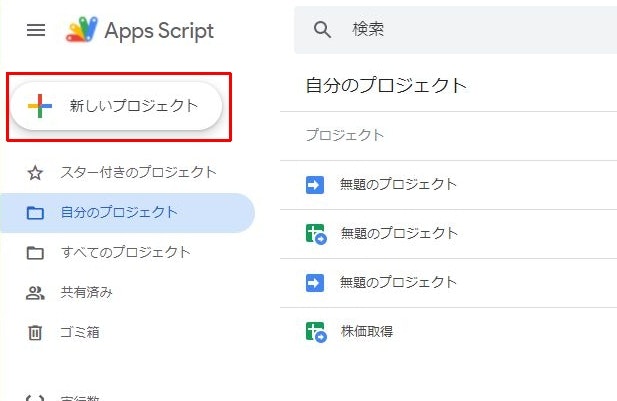はじめに
当記事はGoogle Apps Scriptのプロジェクトの作成方法だけの記事です。
(別記事の前フリとして作成していたものを単体で切り出したため、シート名に名残があります)
A.スプレッドシートから作成する(インストール型)
Google スプレッドシートの「拡張機能」メニューから「Apps Script」をクリックすると、当スプレッドシートをコンテナとするApps Scriptプロジェクトが作成されます。
「株価GASサンプル」スプレッドシートから「拡張機能」→「Apps Script」を選択

「無題のプロジェクト」Apps Scriptスクリプトエディタが立ち上がる

「プロジェクト詳細」ではアイコンがスプレッドシート依存表示となり、コンテナが「株価更新GASサンプル」になっている

B.Googleドライブからスタンドアロンで作成する
Googleドライブ画面左上の「+ 新規」から「その他」「Google Apps Script」と選択することでも、Apps Scriptプロジェクトを作成可能です。
その場合は特定のファイルに依存しない独立型となります。
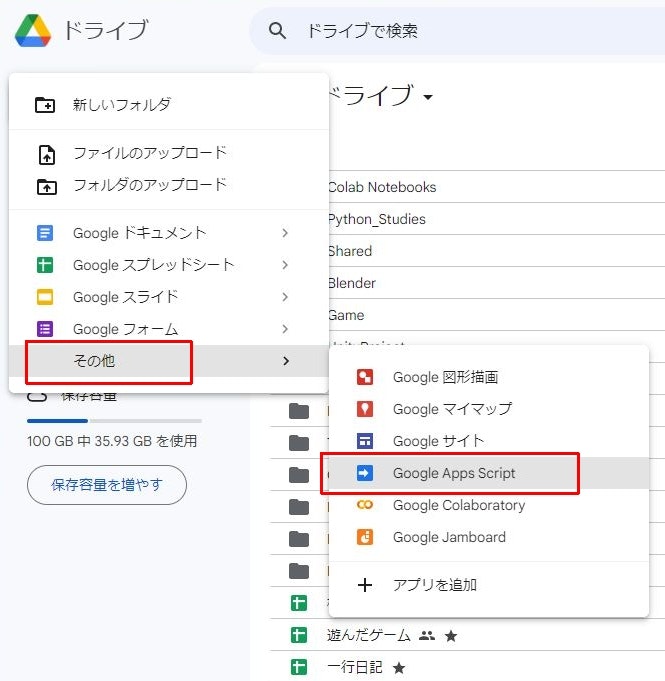
アイコンがApps Scriptになり、コンテナ表示がない

C. Google Apps Scriptプロジェクト管理画面からスタンドアロンで作成する
https://script.google.com をたどるとGoogle Apps Scriptのプロジェクト管理画面が開くので、左上の「+ 新しいプロジェクト」をクリックすることでプロジェクトが作成され、スクリプトエディタが開きます。
おわりに
Google Apps Script は一般向けのサービスではないのか、スプレッドシートからもGoogleドライブからも階層が深い上、プロジェクト管理画面も検索しないと出てこないため、サービスの入り口が分かりづらいなと個人的に感じております。
JavaScriptベースで、環境もChromeとGoogleアカウントさえあれば良いため、気軽に触れて面白いと個人的には感じております。
以上、よろしくお願いいたします。