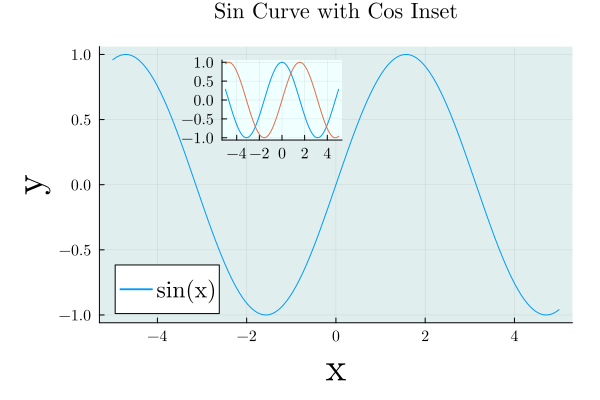プロットの中にプロット領域を作るような、インセット(inset)のある図を載せる方法が、日本語ではあまり検索に引っかからないため、こちらに備忘録として載せておきます。
インセットでプロットする方法
こちらのドキュメントを参考に、順番に図を交えて書いていきます。
すべてをまとめたサンプルコードはこちらです。
-
using PlotsでPlotsを扱えるようにします。using Plots -
メインとなるプロットを
main_plotと名前を付けて、作成&描画します(今回は正弦波にしました)。main_plot = plot(sin) -
インセットの描画領域を作成し、
inset_plotという名前を付けておきます。 ここで、bbox(x, y, width, height)でインセットの位置と大きさを指定してあげます。inset_plot = plot!(main_plot,inset=bbox(0.3,0.3,0.4,0.4)) -
インセットにデータを描画します(今回は余弦波にしました)。
plot!(inset_plot, cos, subplot=2)
サンプルコード
以上の手続きをまとめて、少し成形したサンプルコードを載せておきます。
using Plots
default(
fontfamily="serif-roman",
guidefontsize=25,
tickfontsize=10,
legendfontsize=15,
margin=5Plots.mm,
)
# メインプロット(sinカーブ)
main_plot = plot(
sin,
label="sin(x)",
title="Sin Curve with Cos Inset",
xlabel="x",
ylabel="y",
legend=:bottomleft,
bg_inside = :azure2,
)
# インセットの追加
inset_plot = plot!(main_plot, cos,
inset = bbox(0.37, 0.15, 0.2, 0.2),
subplot = 2,
legend = false,
bg_inside = :azure,
)
plot!(inset_plot, sin,
subplot = 2,
legend = false,
)