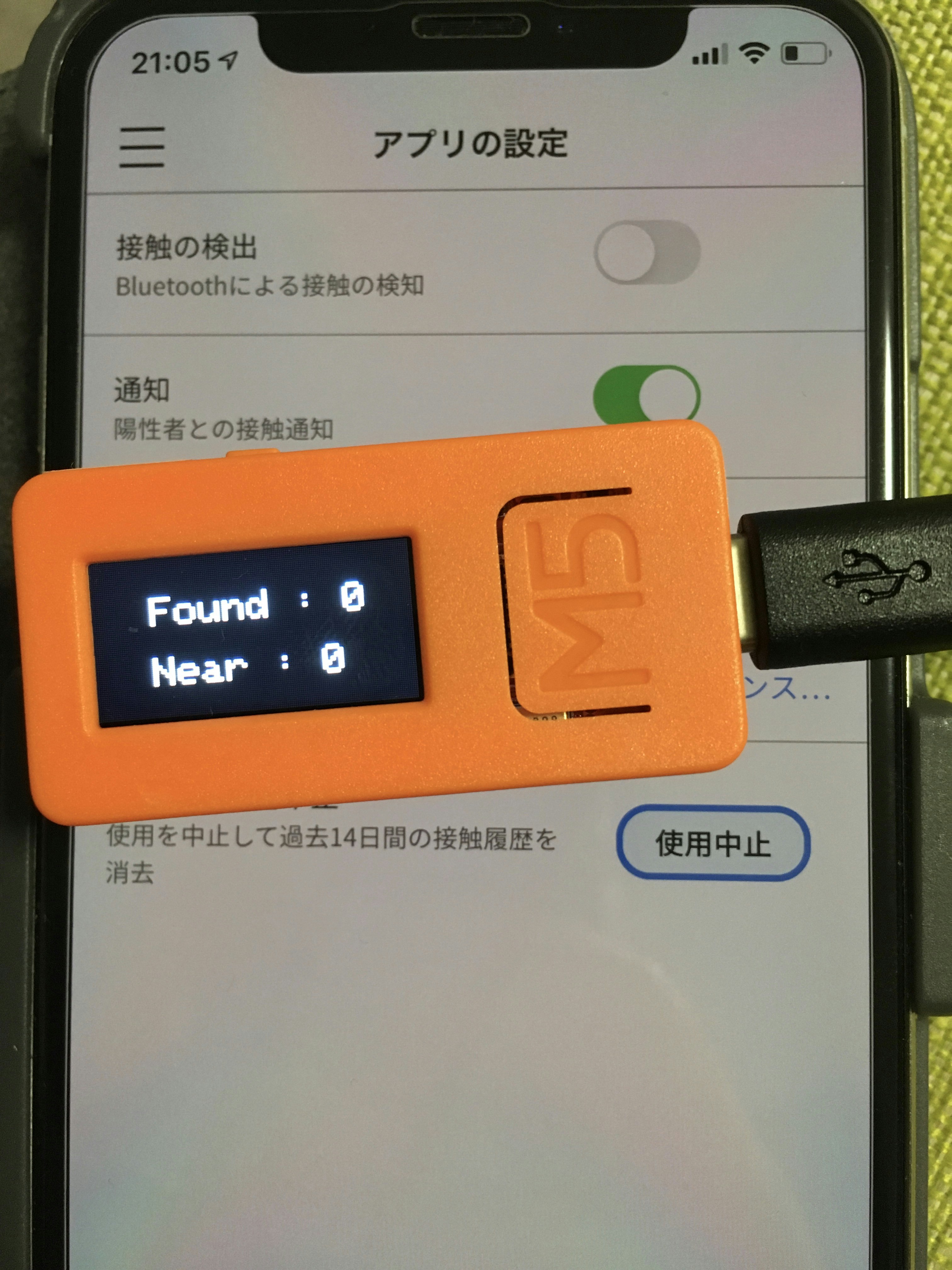先日リリースされた接触確認アプリのCOCOA。
仕組みとしてはBLEを使っているはずなので、仕様さえわかれば受信してみることは可能なはず。
ということで、「自分のスマホが出力しているであろうCOCOAのBLEを見てみたい」ということを目標に試してみる
仕様
-
アップルが公開している仕様のあれこれ。
https://www.apple.com/covid19/contacttracing/
UUIDは[0xFD6F]
飛んでいるBLEを受信して、このID(10進だと64879)のものを拾えばいいはず。
なのだが、なんだか上手くいかない。。
似たようなことをやっている人を発見
そんな中Facebookのグループで出てたスケッチをまねして作ってみたのが以下。
※サンプルにしたスケッチがM5ATOM用だったので、表示などをM5StickC用にしてます。
# include <M5StickC.h>
# include <BLEDevice.h>
int scanTime = 5; //In seconds
BLEScan* pBLEScan;
// Contact Tracing Bluetooth Specification (Apple/Google)
// https://blog.google/documents/58/Contact_Tracing_-_Bluetooth_Specification_v1.1_RYGZbKW.pdf
const char* uuid = "0000fd6f-0000-1000-8000-00805f9b34fb";
bool found = false;
int deviceNum = 0;
int nearDeviceNum = 0;
class MyAdvertisedDeviceCallbacks: public BLEAdvertisedDeviceCallbacks {
void onResult(BLEAdvertisedDevice advertisedDevice) {
if(advertisedDevice.haveServiceUUID()){
if(strncmp(advertisedDevice.getServiceUUID().toString().c_str(),uuid, 36) == 0){
int rssi = advertisedDevice.getRSSI();
Serial.print(" >> ADDR: ");
Serial.print(advertisedDevice.getAddress().toString().c_str());
Serial.print(" , ");
Serial.print("RSSI: ");
Serial.print(rssi);
deviceNum++;
if(rssi > -69){
found = true;
Serial.print(" >> Near! << ");
nearDeviceNum++;
}
Serial.println("");
}
}
}
};
void setup() {
M5.begin(true, false, true);
M5.Lcd.setRotation( 1 );
M5.Lcd.fillScreen(BLACK);
// Serial.begin(115200);
Serial.println("Scanning...");
BLEDevice::init("");
pBLEScan = BLEDevice::getScan(); //create new scan
pBLEScan->setAdvertisedDeviceCallbacks(new MyAdvertisedDeviceCallbacks());
pBLEScan->setActiveScan(true); //active scan uses more power, but get results faster
pBLEScan->setInterval(100);
pBLEScan->setWindow(99); // less or equal setInterval value
M5.Lcd.setTextSize(2);
}
void loop(){
M5.update();
Serial.println("Loop Start.");
found = false;
deviceNum = 0;
nearDeviceNum = 0;
BLEScanResults foundDevices = pBLEScan->start(scanTime, false);
M5.Lcd.fillScreen(BLACK);
M5.Lcd.setTextColor(WHITE);
M5.Lcd.setCursor(30, 20);
M5.Lcd.print("Found : ");
M5.Lcd.println(deviceNum);
Serial.print(" - FoundDevice : ");
Serial.println(deviceNum);
if(nearDeviceNum > 0){
M5.Lcd.setTextColor(YELLOW);
}
M5.Lcd.setCursor(30, 50);
M5.Lcd.print("Near : ");
M5.Lcd.println(nearDeviceNum);
Serial.print(" - NearDevice : ");
Serial.println(nearDeviceNum);
pBLEScan->clearResults(); // delete results fromBLEScan buffer to release memory
Serial.println("Loop End.");
delay(1000);
}
これでM5StickCで近く(1mちょいぐらい)の距離にあるCOCOAが入っているスマホの件数がわかる。
こんな感じ。
これで何ができるわけではないが、BLEを身近に扱うことができる一歩にはなった気がする。