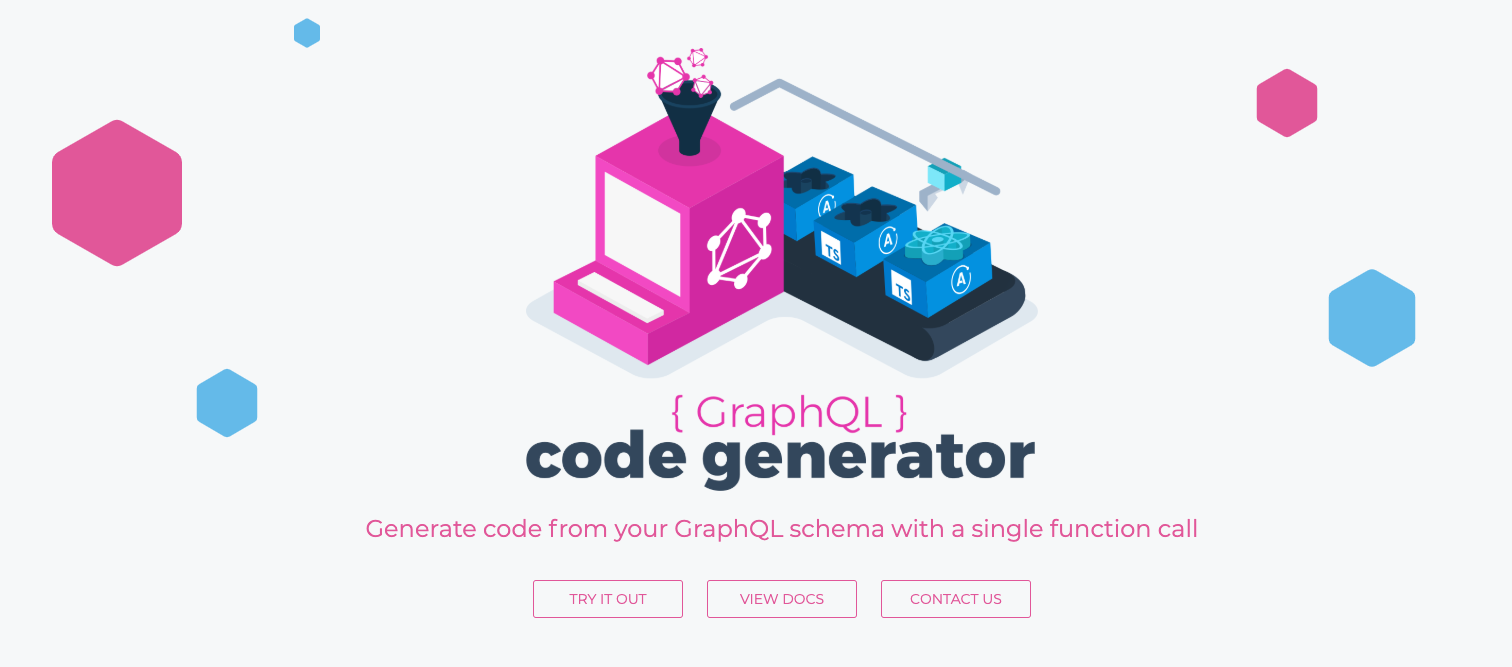TypeScript × GraphQLの開発で必須のライブラリ GraphQL Code Generator の紹介です。
graphql codegenとは?
GraphQLのエンドポイントや、GraphQLのschema定義からTypeScriptの型定義を生成するCLIツールです。
しかも、生成するものはTypeScriptの型定義だけに限らず、Pluginを使うことでApolloクライアントのコードや、TypeScriptのリゾルバ、Javaのリゾルバまで様々なものを生成できます。
生成するもの一例
- TypeScriptの型定義 <= 今回説明
- TypeScriptのオペーレーションの型定義 <= 今回説明
- schema.graphqlファイル <= 今回説明
- vue-apolloのクライアントコード
- react-apolloのクライアントコード
- TypeScriptのリゾルバ
- Floq Type
- Javaのリゾルバ
...などなど
setup
プロジェクトのディレクトリで以下を実行してください。
npx graphql-codegen init
init時の選択内容に合わせてcodegen.ymlが生成されます。
最小の設定ファイルは以下の通りです。
schema: エンドポイントのURL、schemaファイルパス
generates:
生成したいファイルパス
plugins:
使用するプラグイン
TypeScriptの型定義を生成
まず、基本のGraphQLのschemaからTypeScriptの型定義を生成する方法です。
codegen.yamlを以下のように設定します。
schema: "https://example.com/v1/graphql"
generates:
./src/@types/types.d.ts:
plugins:
- typescript
そしてcli設定時に指定したnpmスクリプトを実行すると./src/@typesにtypes.d.tsが生成されるはずです。
# init時に設定したnpmスクリプト名で実行
yarn codegen
operationsの型定義の生成
schemaからの自動生成の型以外にも、プロダクトで使っているQuery, Mutationsからその操作専用の型を作ることもできます。
@graphql-codegen/typescript-operations を 追加して以下のようにcodegen.ymlを修正しましょう。
yarn add -D @graphql-codegen/typescript-operations
schema: "https://example.com/v1/graphql"
+ documents: src/graphql/**/*.ts
generates:
./src/@types/types.d.ts:
plugins:
- typescript
+ - typescript-operations
この状態でyarn codegenを実行すると、以下の生成対象のオペレーション(Mutation)のから、
export const ADD_PRODUCT = gql`
mutation AddProduct($name: String!) {
insert_products(objects: { name: $name }) {
returning {
id
name
created_at
}
}
}
`
Mutationの戻り値と、引数の型が自動生成されます。apolloクライアントを使う際の型指定などでそのまま使えます!
export type AddProductMutationVariables = {
name: Scalars['String'];
};
export type AddProductMutation = (
{ __typename?: 'mutation_root' }
& { insert_products?: Maybe<(
{ __typename?: 'products_mutation_response' }
& { returning: Array<(
{ __typename?: 'products' }
& Pick<Products, 'id' | 'name' | 'created_at'>
)> }
)> }
);
schema.graphqlの生成
HASURAなどのGraphQLエンジンを使っていて、手元にschema.graphqlがない場合にはそちらも生成することが出来ます。
yarn add -D @graphql-codegen/schema-ast
schema: "https://example.com/v1/graphql"
documents: src/graphql/**/*.ts
generates:
./src/@types/types.d.ts:
plugins:
- typescript
- typescript-operations
+ ./schema.graphql:
+ plugins:
+ - schema-ast
この状態でyarn codegenを実行するとプロジェクトルートに./schema.graphqlが生成されます。
schema.graphqlがあるとIntelliJのJS-GraphQLプラグインなどでコード補完が効くようになりとても便利です。
JS-GraphQLについては、intelliJでgraphQLを書くときに便利なプラグイン で紹介してます。
終わりに
GraphQLとTypeScriptに合わせてgraphql codegenを使うことで開発体験が大きく変わるな〜と思います。