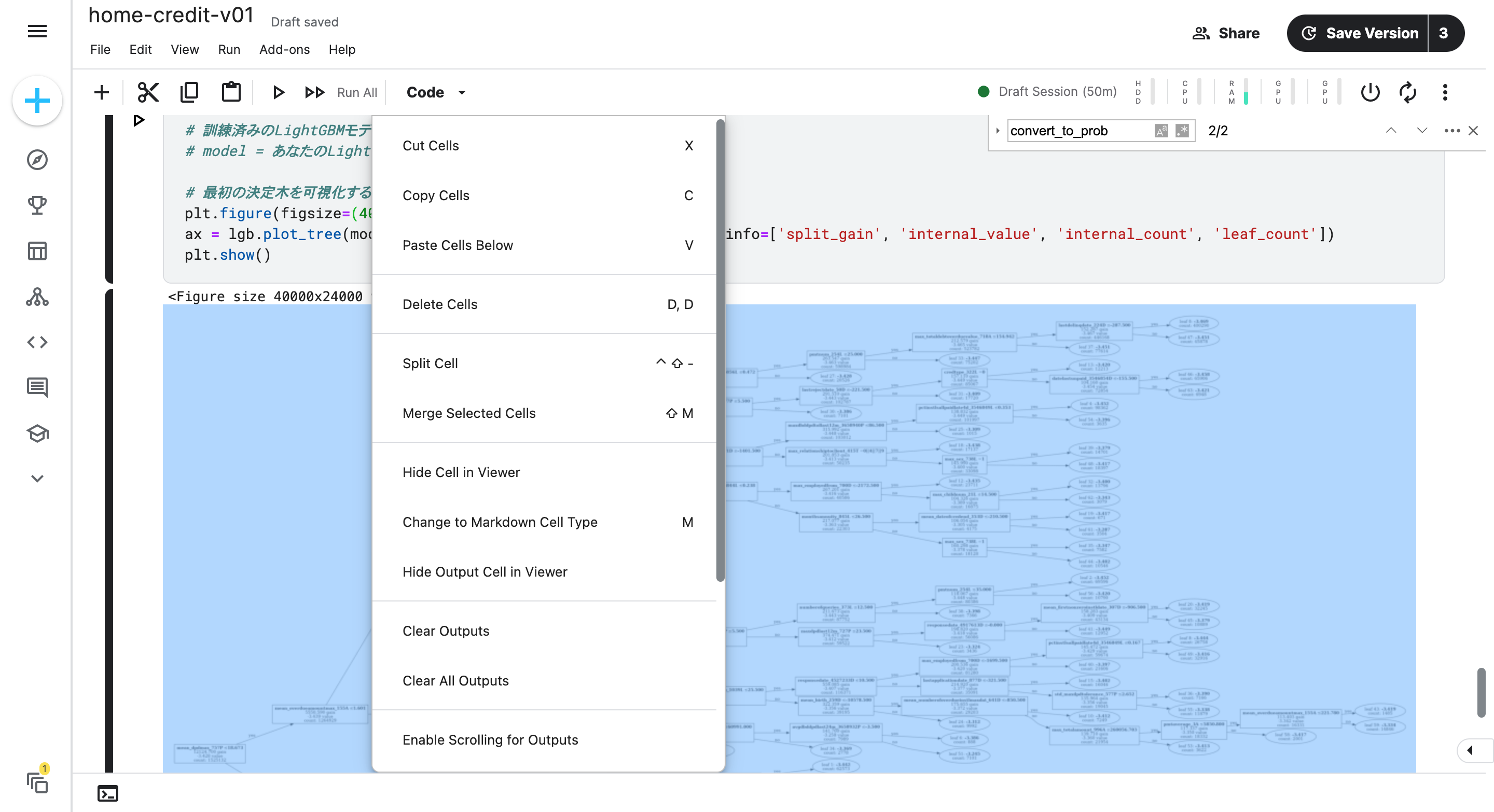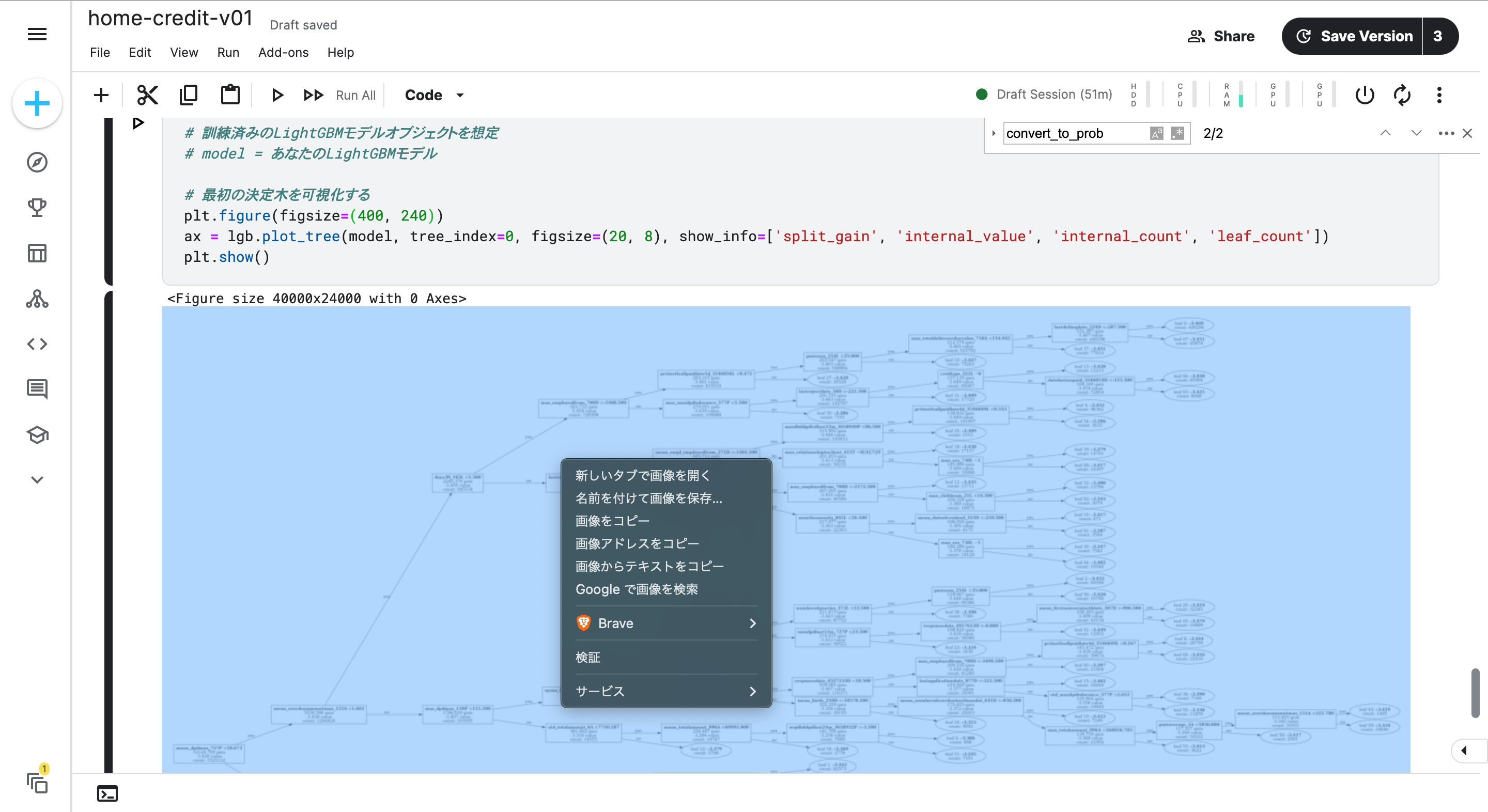More than 1 year has passed since last update.
【Tips】kaggle notebookで出力した画像やグラフをコピーする方法
Last updated at Posted at 2024-04-06
Register as a new user and use Qiita more conveniently
- You get articles that match your needs
- You can efficiently read back useful information
- You can use dark theme