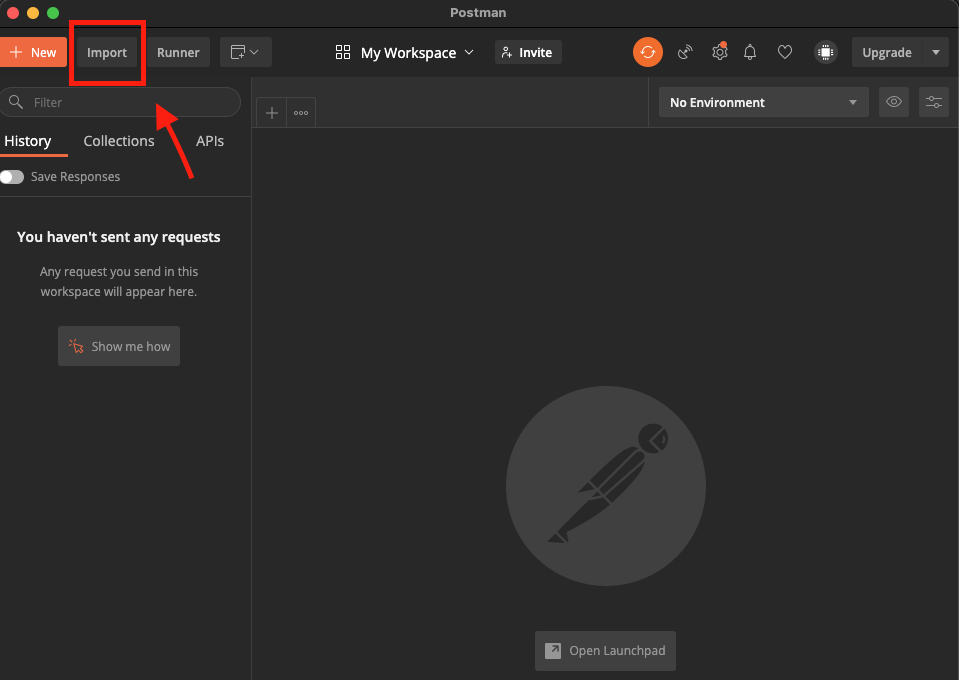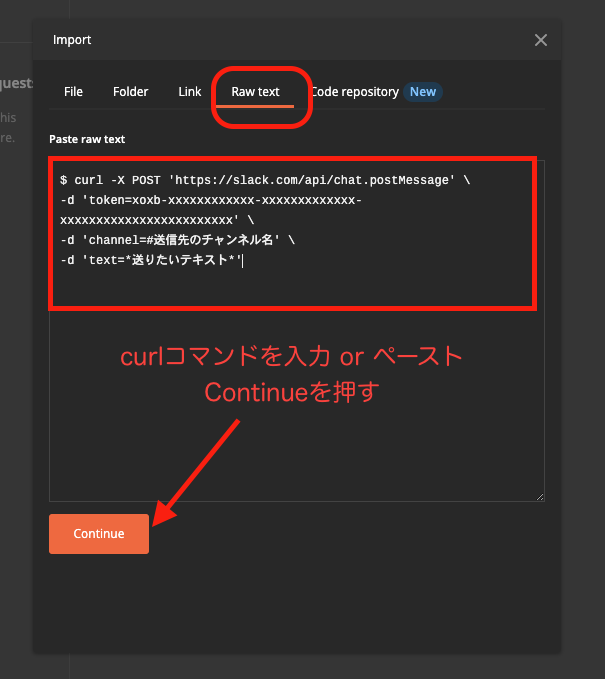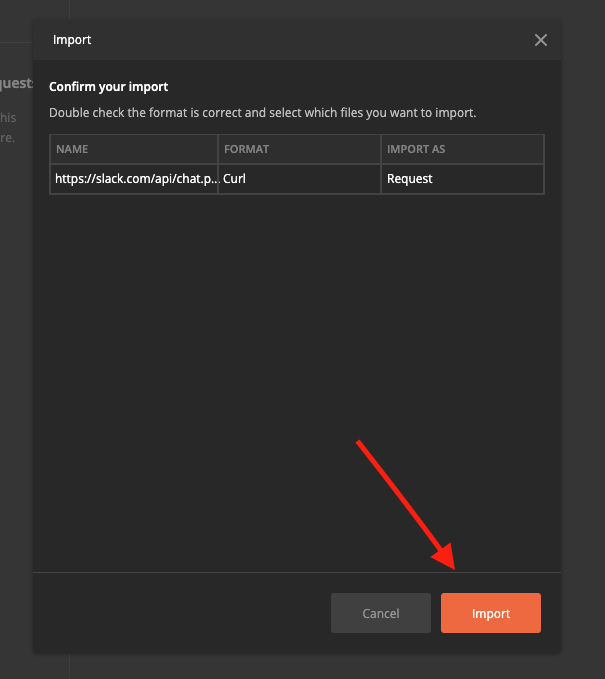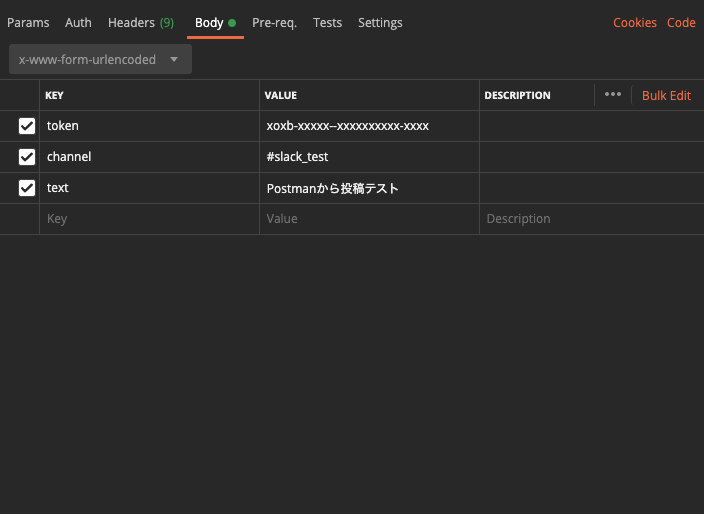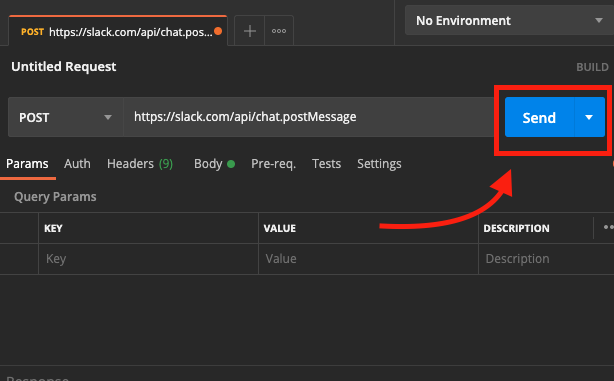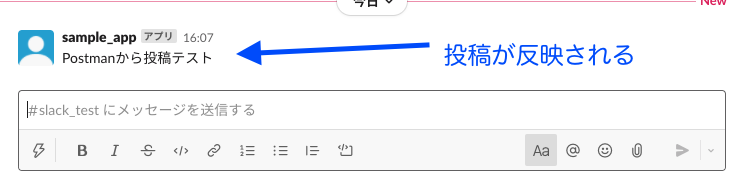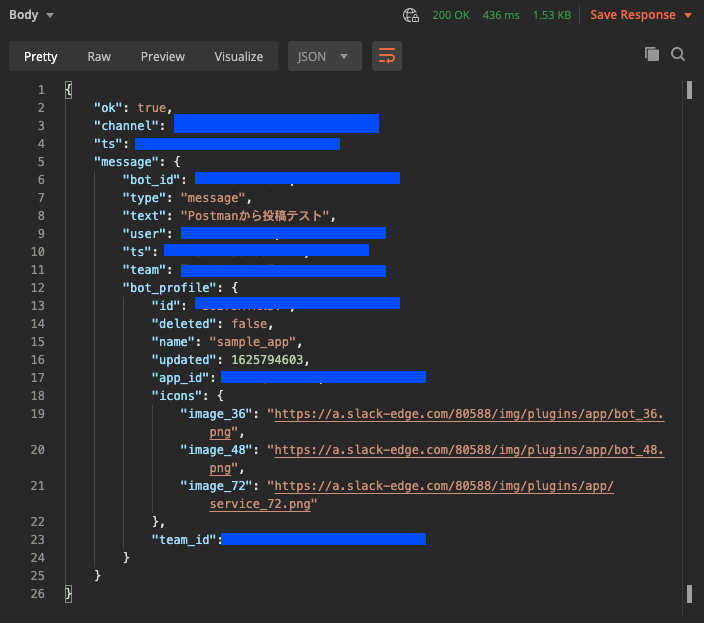はじめに
・curlコマンドの内容をPostmanで代替する方法に詰まったので主にその備忘録です。
・この記事はこちら(Slack APIを使用してメッセージを送信する)のとてもわかりやすい記事を参考にさせていただいています。
・上記の記事のメッセージを投稿する所までは同じですので割愛いたします。
簡略的な全体の流れ
- Slackで新規ワークスペース(テスト環境)を作る
- 上記の記事を参考にアプリ作成・チャンネルに追加
- 必要なパラメーターを添えてリクエストを送信(ここがこの記事のメインです)
- 成功すればslackにメッセージが表示される
Postmanでのcurlコマンドの使い方
まずcurlコマンドのサンプルがこちら
$ curl -X POST 'https://slack.com/api/chat.postMessage' \
-d 'token=xoxb-xxxxxxxxxxxx-xxxxxxxxxxxxx-xxxxxxxxxxxxxxxxxxxxxxxx' \
-d 'channel=#送信先のチャンネル名' \
-d 'text=*送りたいテキスト*'
これをどうやってPostmanで使うのか分からず色々調べる。
結論
importができると自動でデータなどを変換してくれているのでSendを押す。
まとめ
既存の記事に自分なりに1つ見方を変えたり方法を変えたりするだけでも色々考えるのでいい勉強になりました。
折角なのでもう少しこのAPIを活かして何か機能をplusしてみたいと思います。