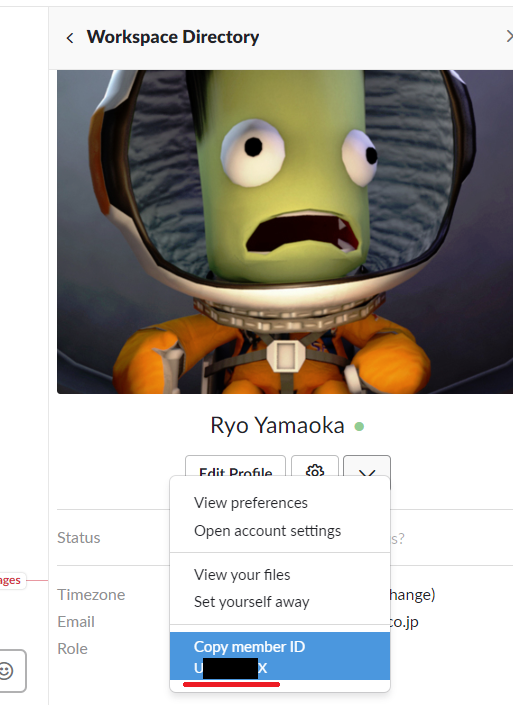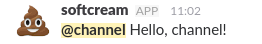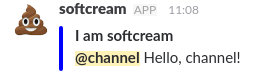前段
SlackのIncoming Webhooksでは text パラメーターに "@channel Hello" 等と書いてもそのままテキストになってしまい正しいメンションとならない。
記法
| 記法 | メンション |
|---|---|
<!here> |
@here |
<!channel> |
@channel |
<@user_id> |
@ChiyodaTarou |
user_id の取得方法
ユーザープロフィールの中にある折りたたまれた部分を開いたところにある Copy number ID です。
まとめて取得したい場合は @gimKondo さんが書かれた こちらの記事を参考にされると良いでしょう
例1
チャンネルの全員にソフトクリームくんがメンションで挨拶する
slack.sh
# !/bin/bash
PAYLOAD=`cat << EOS
payload={
"channel": "#general",
"username": "softcream",
"text": "<!channel> Hello, channel!",
"icon_emoji": ":poop:"
}
EOS`
curl -X POST --data-urlencode "$PAYLOAD" https://hooks.slack.com/services/QWEERTY/YTREWQ/ASDFGHJKL
例2
attachmentsでも同様です
slack-attachments.sh
# !/bin/bash
PAYLOAD=`cat << EOS
payload={
"channel": "#general",
"username": "softcream",
"attachments": [{
"color": "#0000FF",
"title": "I am softcream",
"text": "<!channel> Hello, channel!"
}],
"icon_emoji": ":poop:"
}
EOS`
curl -X POST --data-urlencode "$PAYLOAD" https://hooks.slack.com/services/QWEERTY/YTREWQ/ASDFGHJKL
補足
ソフトクリームは和製英語であり、英語では"soft serve ice cream"というそうです。
参考資料