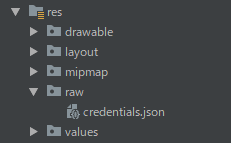はじめに
本記事は「Dialogflow の Java client library は Android で動作するのか?(DetectIntent編)」の続編です。
軽くおさらいしておくと、
Java client library を使って Dialogflow に detectIntent し、その結果を取得することができました。
次は、音声入力のストリームを Dialogflow に投げて、リアルタイム解釈を行えるか確かめてみます。
(結論から言うとできました。)
下の URL は Google さんの音声入力ストリームするためのガイドです。
https://cloud.google.com/dialogflow/docs/detect-intent-stream?hl=ja#detect-intent-stream-java
前回記述した内容は省きますのであしからず。
環境
言語:Kotlin
端末:Pixcel3a (Android 10)
Dialogflow の準備
前回の記事を参照ください。
Let's Programming!!!
ライブラリの import
implementation 'com.google.cloud:google-cloud-dialogflow:0.105.0-alpha'
// https://mvnrepository.com/artifact/io.grpc/grpc-okhttp
// GCP サービスとコネクション貼るときに使用
implementation 'io.grpc:grpc-okhttp:1.25.0'
Manifest に PERMISSION 追加
<uses-permission android:name="android.permission.INTERNET" />
<uses-permission android:name="android.permission.RECORD_AUDIO" />
credentials.json を配置
-
res/rawにcredentials.jsonを配置
※※注意※※
Credential を端末に持たせるのはいいことではありません。
今回は検証でとりあえず、とやっているだけですので、対策必須です!
layout
前回からの変更点として、
- マイク入力のトグルボタンを追加
- このトグルボタンを ON にすると音声認識開始
- 音声入力後の Dialogflow 応答値は Hello World に出力
// ...
<ToggleButton
android:id="@+id/micBtn"
android:layout_width="wrap_content"
android:layout_height="wrap_content"
android:text="Mic"
app:layout_constraintBottom_toBottomOf="parent"
app:layout_constraintEnd_toEndOf="parent"
app:layout_constraintStart_toStartOf="parent"
app:layout_constraintTop_toBottomOf="@+id/textView" />
<TextView
android:id="@+id/textView2"
android:layout_width="wrap_content"
android:layout_height="wrap_content"
android:text="マイク入力"
app:layout_constraintBottom_toTopOf="@+id/micBtn"
app:layout_constraintEnd_toEndOf="parent"
app:layout_constraintStart_toStartOf="parent" />
// ...
MainActivity にボタンイベント追加
※必要箇所のみ抜粋
// ...
class MainActivity : AppCompatActivity(), MessageDialogFragment.Listener {
val handler = Handler()
private var mVoiceRecorder : VoiceRecorder? = null
override fun onCreate(savedInstanceState: Bundle?) {
super.onCreate(savedInstanceState)
setContentView(R.layout.activity_main)
val streamingDetectIntent = StreamingDetectIntent(this)
findViewById<ToggleButton>(R.id.micBtn).setOnCheckedChangeListener { buttonView, isChecked ->
if(isChecked) {
// パーミッションが許可されていなければ開始しない。
if (!isPermissionGranted()) {
return@setOnCheckedChangeListener
}
val mVoiceCallback = object : VoiceRecorder.Callback() {
override fun onVoiceStart() {
// 音声入力開始。ストリーミング開始する。
val sampleRate = if(mVoiceRecorder == null) 16000 else mVoiceRecorder!!.sampleRate
streamingDetectIntent.startStream(sampleRate)
}
override fun onVoice(data: ByteArray, size: Int) {
// ストリーミング
streamingDetectIntent.streaming(data, size)
}
override fun onVoiceEnd() {
// 音声入力終了(音声の切れ目)。Dialogflow から返却されたテキストを画面に表示する。
streamingDetectIntent.stopStream {
if(it.isEmpty()) return@stopStream
handler.post {
findViewById<TextView>(R.id.textView).text = it
}
}
}
}
// 音声入力開始
mVoiceRecorder = VoiceRecorder(mVoiceCallback)
mVoiceRecorder?.start()
} else {
// 音声入力終了 喋ってる最中に切ると落ちる?
mVoiceRecorder?.stop()
mVoiceRecorder = null
}
}
}
// ...
}
ユーザにマイク入力の許可をもらうダイアログを追加
※必要箇所のみ抜粋
// ...
class MainActivity : AppCompatActivity(), MessageDialogFragment.Listener {
// ...
override fun onStart() {
super.onStart()
requestPermission()
}
// ...
// region PERMISSION
private val FRAGMENT_MESSAGE_DIALOG = "message_dialog"
private fun showPermissionMessageDialog() {
MessageDialogFragment
.newInstance(getString(R.string.dialog__audio_permission_required))
.show(supportFragmentManager, FRAGMENT_MESSAGE_DIALOG)
}
override fun onMessageDialogDismissed() {
ActivityCompat.requestPermissions(this, arrayOf(Manifest.permission.RECORD_AUDIO),
REQUEST_RECORD_AUDIO_PERMISSION)
}
private val REQUEST_RECORD_AUDIO_PERMISSION = 5000
private fun requestPermission() {
if (ActivityCompat.checkSelfPermission(this, Manifest.permission.RECORD_AUDIO) == PackageManager.PERMISSION_GRANTED) {
return // 既に付与されている。
}
if (ActivityCompat.shouldShowRequestPermissionRationale(this, Manifest.permission.RECORD_AUDIO)) {
// permissionについての説明が必要な場合、ユーザに説明を表示する。
showPermissionMessageDialog()
return
}
// permissionをリクエストし、許可または拒否されるのを非同期に待つ。
ActivityCompat.requestPermissions(this, arrayOf(Manifest.permission.RECORD_AUDIO), REQUEST_RECORD_AUDIO_PERMISSION)
}
private fun isPermissionGranted(): Boolean {
return ActivityCompat.checkSelfPermission(this,
Manifest.permission.RECORD_AUDIO
) == PackageManager.PERMISSION_GRANTED
}
// endregion
}
ダイアログクラスを追加
package jp.wiseplants.googleassistanttest.activity.fragment
import android.app.Dialog
import android.os.Bundle
import androidx.appcompat.app.AlertDialog
import androidx.appcompat.app.AppCompatDialogFragment
/**
* A simple dialog with a message.
*
*
* The calling [android.app.Activity] needs to implement [ ].
*/
class MessageDialogFragment : AppCompatDialogFragment() {
interface Listener {
/**
* Called when the dialog is dismissed.
*/
fun onMessageDialogDismissed()
}
override fun onCreateDialog(savedInstanceState: Bundle?): Dialog {
return AlertDialog.Builder(context!!)
.setMessage(arguments!!.getString(ARG_MESSAGE))
.setPositiveButton(android.R.string.ok) { dialog, which -> (activity as Listener).onMessageDialogDismissed() }
.setOnDismissListener { (activity as Listener).onMessageDialogDismissed() }
.create()
}
companion object {
private val ARG_MESSAGE = "message"
/**
* Creates a new instance of [MessageDialogFragment].
*
* @param message The message to be shown on the dialog.
* @return A newly created dialog fragment.
*/
fun newInstance(message: String): MessageDialogFragment {
val fragment = MessageDialogFragment()
val args = Bundle()
args.putString(ARG_MESSAGE, message)
fragment.arguments = args
return fragment
}
}
}
Android のマイク処理
こちら の VoiceRecorder.java を頂きました。
ただ、私の環境ではスッと動かず、
// こいつを
import android.support.annotation.NonNull;
// こう書き替えました。
import androidx.annotation.NonNull;
詳しくはこちらをご参照ください。
で、dialogflow/VoiceRecorder.javaに配置しました。
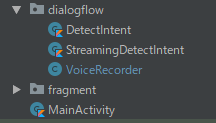
前回作成した DetectIntent クラス
※ちょっとだけコード変わってます。
package jp.hashioka.ryo.dialogflowsample.dialogflow
import android.content.Context
import android.util.Log
import com.google.api.gax.core.FixedCredentialsProvider
import com.google.auth.oauth2.GoogleCredentials
import com.google.cloud.dialogflow.v2.*
import jp.hashioka.ryo.dialogflowsample.R
/**
* Dialogflow の detectIntent に関するクラス
*/
open class DetectIntent (
context: Context
) {
companion object {
private const val TAG = "DetectIntent"
const val PROJECT_ID = "voice-recognition-trial-261200"
const val LANGUAGE_CODE = "ja" // TODO: Dialogflow の言語コードはグローバル対応するときに設定ファイルで管理
val SCOPE = listOf("https://www.googleapis.com/auth/cloud-platform")
/**
* セッションを取得する。
* TODO : Dialogflow のセッションはクライアント毎にユニークとなるよう処理を記述する。
*/
fun getSession() : String {
return "hogehoge"
}
}
protected val sessionsClient : SessionsClient
private val contextClient : ContextsClient
init {
// 認証情報セット
val credentials = GoogleCredentials
.fromStream(context.resources.openRawResource(R.raw.credentials))
.createScoped(SCOPE)
sessionsClient = createSessions(credentials)
contextClient = createContexts(credentials)
}
/**
* SessionClient を作成する。
*/
private fun createSessions(credentials: GoogleCredentials): SessionsClient {
val sessionsSetting =
SessionsSettings.newBuilder()
.setCredentialsProvider(FixedCredentialsProvider.create(credentials))
.build()
return SessionsClient.create(sessionsSetting)
}
/**
* ContextsClient を作成する。
*/
private fun createContexts(credentials: GoogleCredentials) : ContextsClient {
val contextsSettings =
ContextsSettings.newBuilder()
.setCredentialsProvider(FixedCredentialsProvider.create(credentials))
.build()
return ContextsClient.create(contextsSettings)
}
/**
* detectIntent を実行し、その結果を返却
* 指定されたテキストを送信するだけ。
*/
fun send(text: String) : String {
val request = DetectIntentRequest.newBuilder()
.setQueryInput(
QueryInput.newBuilder()
.setText(
TextInput.newBuilder()
.setText(text)
.setLanguageCode(LANGUAGE_CODE)
)
.build())
.setSession(SessionName.format(PROJECT_ID, getSession()))
.build()
val res = sessionsClient.detectIntent(request)
Log.d(TAG, "response result : ${res.queryResult}")
return res.queryResult.fulfillmentText
}
/**
* detectIntent を実行し、その結果を返却
* context 指定可能
*/
fun send(text: String, contexts: List<String>) : String {
val queryParametersBuilder = QueryParameters.newBuilder()
contexts.forEach {
queryParametersBuilder
.addContexts(
com.google.cloud.dialogflow.v2.Context.newBuilder()
.setName(ContextName.format(PROJECT_ID, getSession(), it))
.setLifespanCount(5) // TODO: context の Lifespan を動的にする。
.build()
)
}
// Dialogflow に投げるテキスト、コンテキストなどセット
val request = DetectIntentRequest.newBuilder()
.setQueryParams(queryParametersBuilder.build())
.setQueryInput(
QueryInput.newBuilder()
.setText(
TextInput.newBuilder()
.setText(text)
.setLanguageCode(LANGUAGE_CODE)
)
.build())
.setSession(SessionName.format(PROJECT_ID, getSession()))
.build()
val res = sessionsClient.detectIntent(request)
Log.d(TAG, "response result : ${res.queryResult}")
return res.queryResult.fulfillmentText
}
/**
* context をリセットする。
*/
fun resetContexts() {
contextClient.deleteAllContexts(SessionName.format(PROJECT_ID, getSession()))
}
}
ストリーミング!
上記 DetectIntent クラスを継承しています。
セッション・プロジェクトID などはそちらから取得し、ストリーミングに必要な処理だけをまとめてみました。
package jp.hashioka.ryo.dialogflowsample.dialogflow
import android.content.Context
import android.util.Log
import com.google.api.gax.rpc.BidiStream
import com.google.cloud.dialogflow.v2.*
import com.google.protobuf.ByteString
/**
* Dialogflow の detectIntent を音声入力ストリームで行う
*/
class StreamingDetectIntent (
context: Context
) : DetectIntent(context) {
companion object {
private const val TAG = "StreamingDetectIntent"
}
private var session = SessionName.of(PROJECT_ID, getSession()).toString()
// region streaming
// Build the query with the InputAudioConfig
private var queryInput : QueryInput? = null
// Create the Bidirectional stream
private var bidiStream : BidiStream<StreamingDetectIntentRequest, StreamingDetectIntentResponse>? = null
fun startStream(sampleRate: Int) {
val inputAudioConfig = InputAudioConfig.newBuilder()
.setAudioEncoding(AudioEncoding.AUDIO_ENCODING_LINEAR_16)
.setLanguageCode(LANGUAGE_CODE)
.setSampleRateHertz(sampleRate)
.build()
// Build the query with the InputAudioConfig
queryInput = QueryInput.newBuilder().setAudioConfig(inputAudioConfig).build()
// Create the Bidirectional stream
bidiStream = sessionsClient.streamingDetectIntentCallable().call()
// The first request must **only** contain the audio configuration:
bidiStream?.send(
StreamingDetectIntentRequest.newBuilder()
.setSession(session)
.setQueryInput(queryInput)
.build()
)
}
fun streaming(data: ByteArray, size: Int) {
bidiStream?.send(
StreamingDetectIntentRequest.newBuilder()
.setInputAudio(ByteString.copyFrom(data, 0, size))
.build()
)
}
fun stopStream(callback:(text:String)->Unit) {
if(bidiStream == null) return
// Tell the service you are done sending data
bidiStream?.closeSend()
for (response in bidiStream!!) {
val queryResult = response.queryResult
Log.d(TAG, "====================")
Log.d(TAG, "Intent Display Name: ${queryResult.intent.displayName}")
Log.d(TAG, "Query Text: '${queryResult.queryText}'")
Log.d(TAG, "Detected Intent: ${queryResult.intent.displayName} (confidence: ${queryResult.intentDetectionConfidence})")
Log.d(TAG, "Fulfillment Text: '${queryResult.fulfillmentText}'")
callback(queryResult.fulfillmentText)
}
bidiStream = null
queryInput = null
}
// endregion
}
おわりに
なんか雑な記事で申し訳ないです。
お詫びに GitHub に公開しました。
https://github.com/ryohashioka/DialogflowSampleForAndroid
ご参考にどうぞ。
気が向いたら丁寧に書こうかな…。