小ネタです。
AssetGuidlineとは
プラグインとプロジェクト設定の情報を保持するアセットです。
プラグインやサンプルBlueprintなどを配布する時に利用します。

これを利用すると、アセットを開いた時に 以下のような表示を出せます。
(ここではOCSプラグインとVirtualTextureを有効化する必要があるよ というメッセージが出ています)
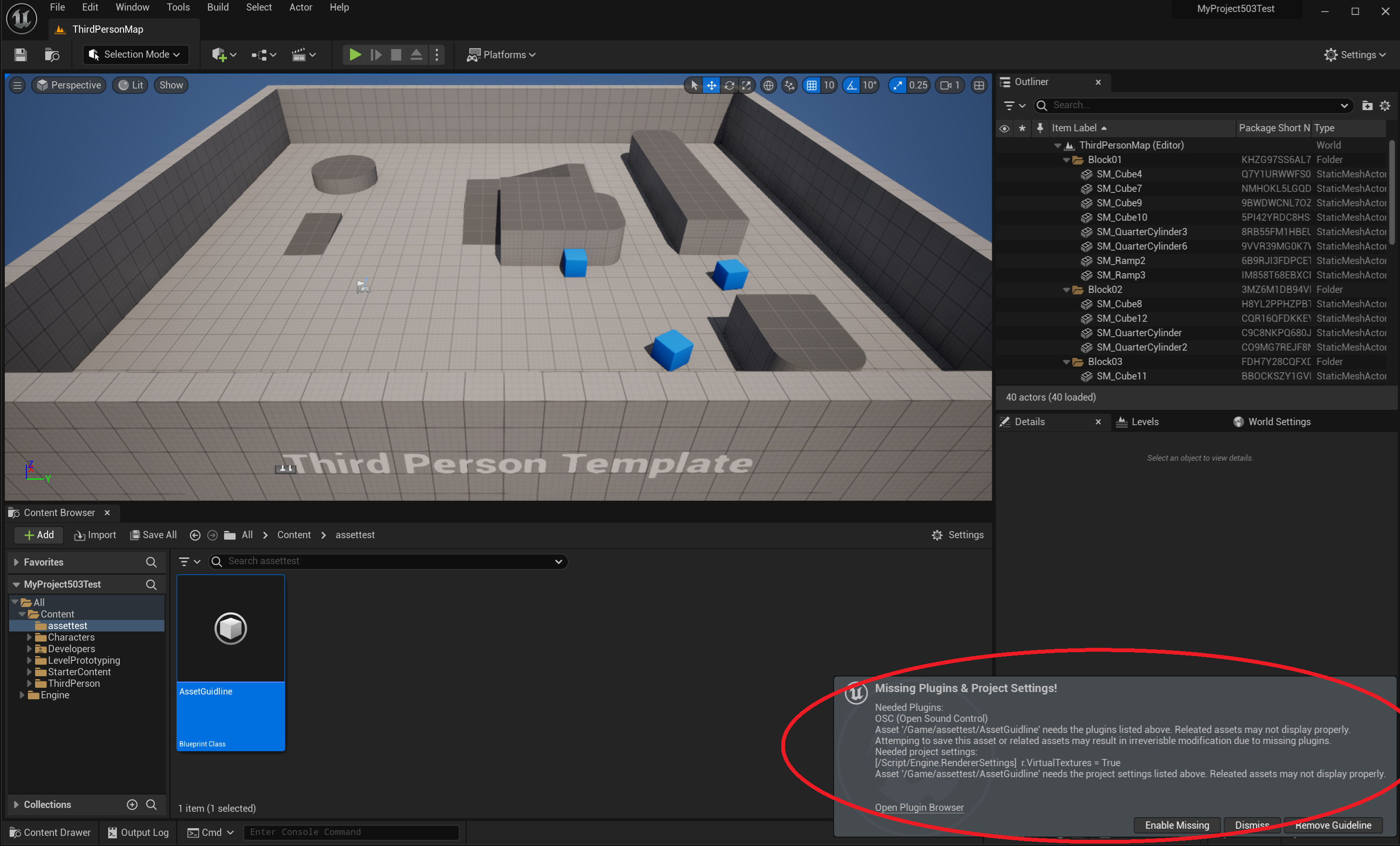 |
アセットを配布する際は、依存するプラグインや設定を確認し、必要あればAssetGuidlineを仕込んでおきましょう。
導入先にて設定不足の情報が出るので、トラブルを回避できます。
設定方法
AssetGuidline を継承したActorを作成します。
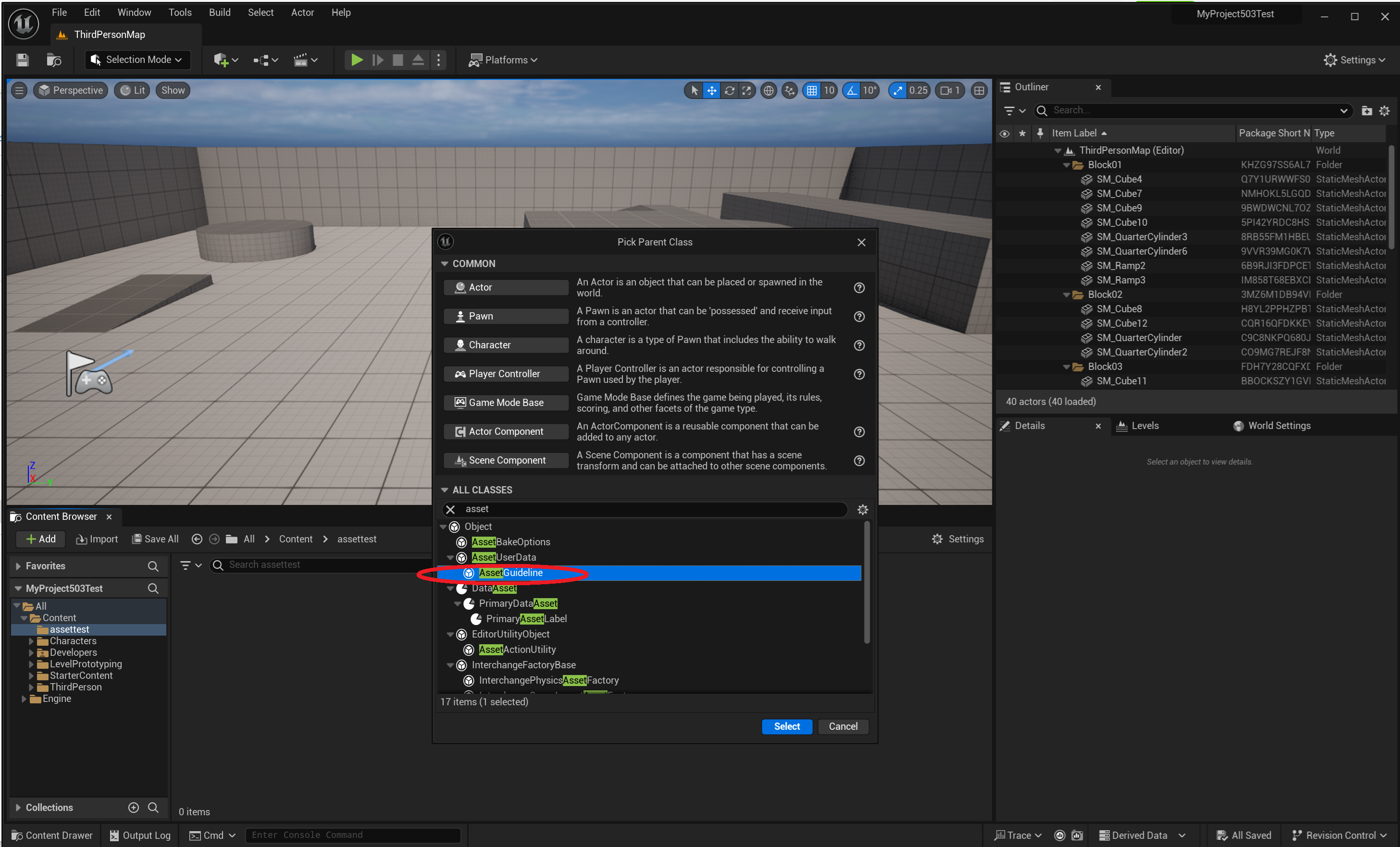 |
依存するプラグイン名や、設定項目を記述します。
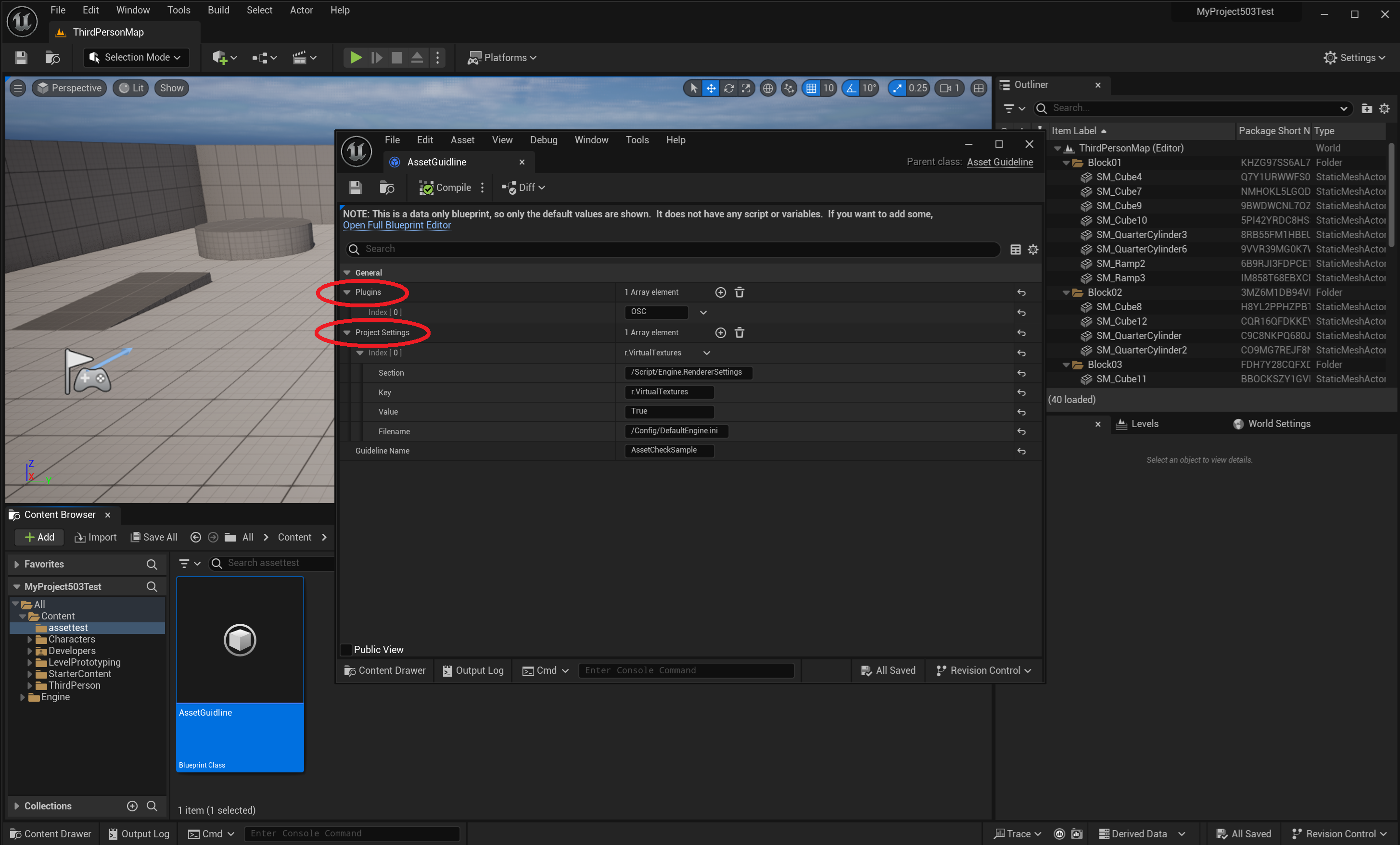 |
これをActorComponentのAssetUserDataにセットすれば完了です。
エディタで開いたり、レベルに配置した瞬間に設定がチェックされます。
| Actorで設定 | レベル上で設定 |
|---|---|
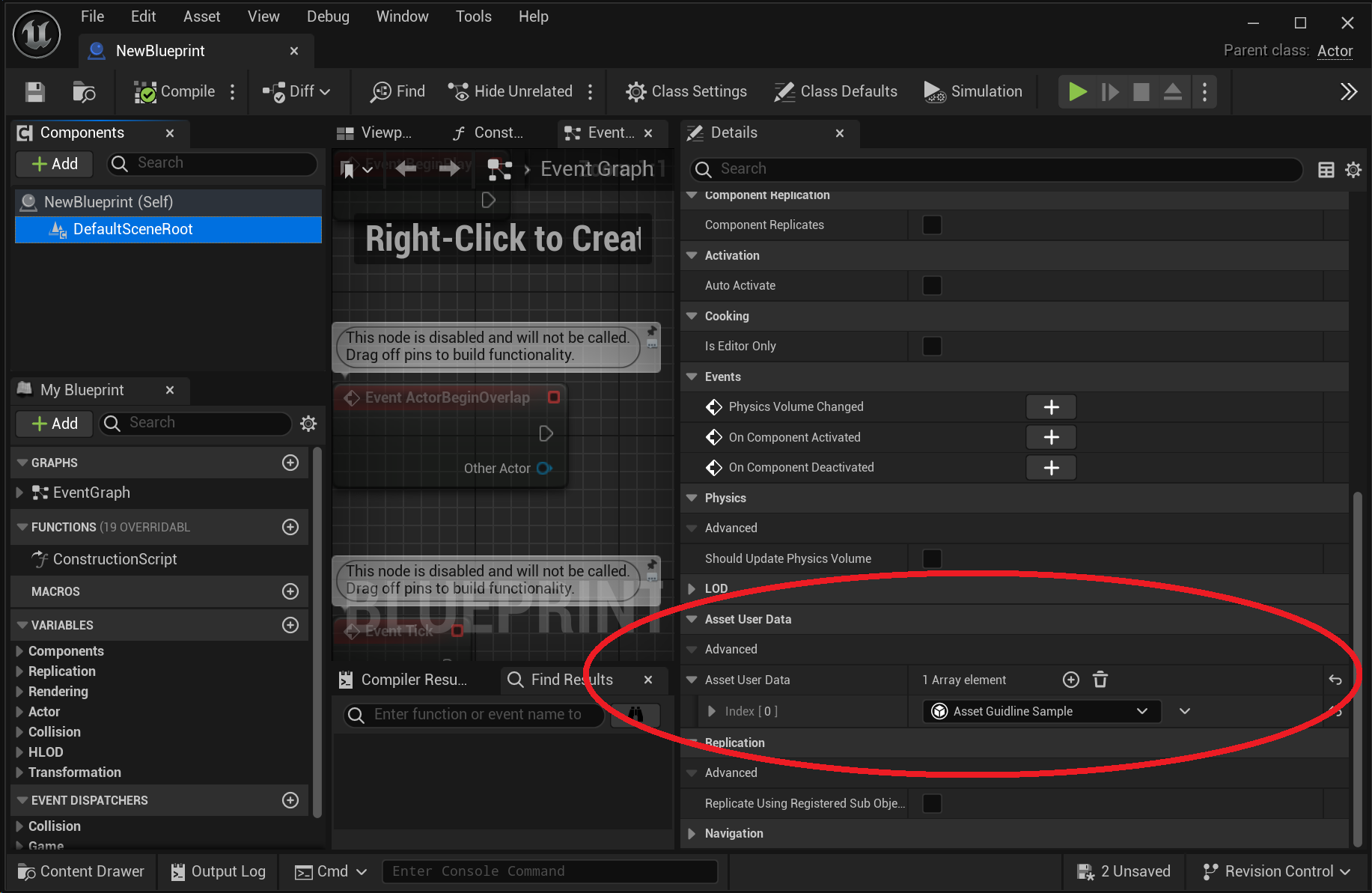 |
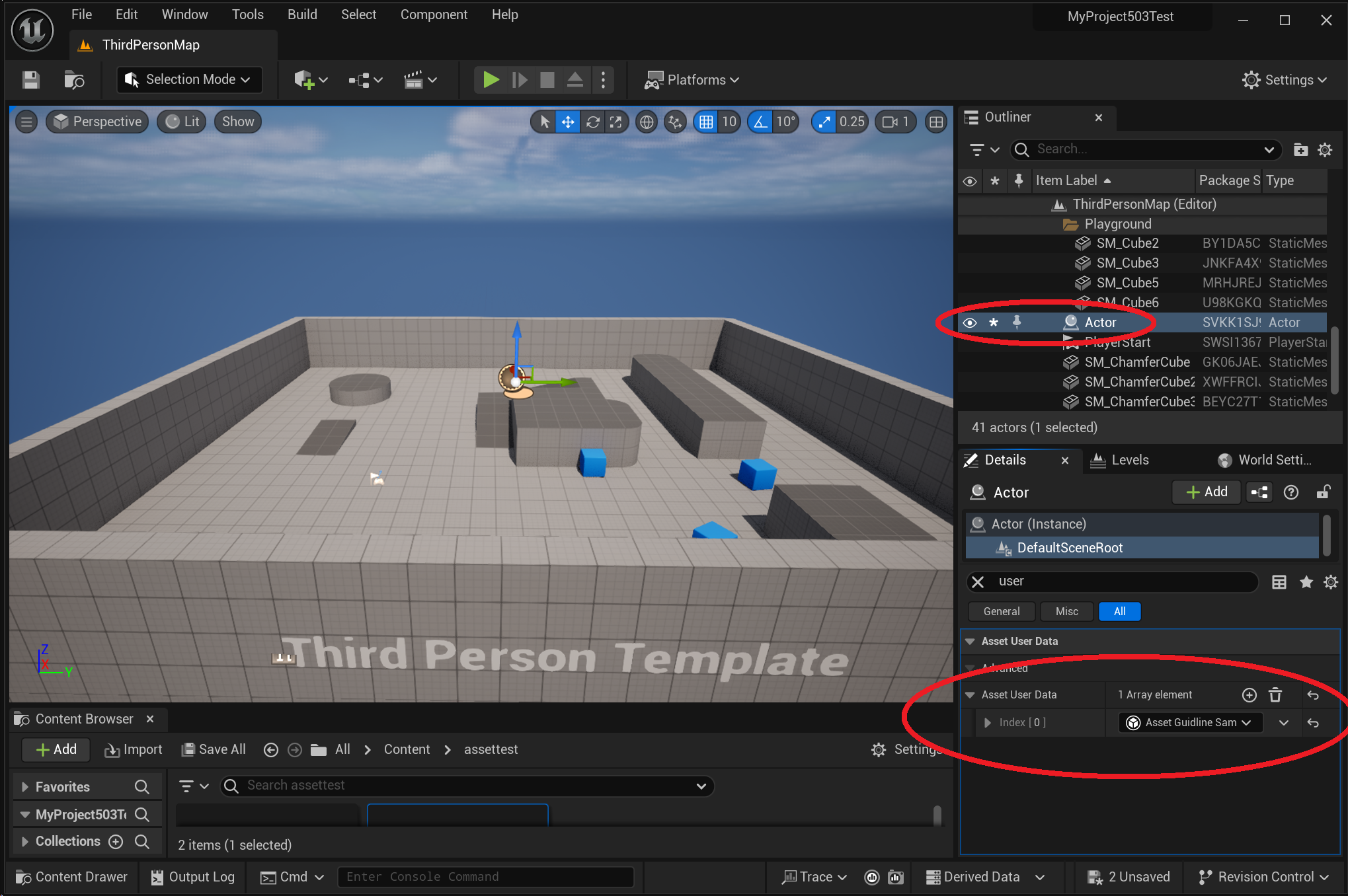 |
余談
私がアセットを配布する際は、ControlRigやPython, OCSを使うBlueprintに AssetGuidlineを設定していました。
ただこれらのプラグインはUE5.3ではデフォルト有効化されているので、メッセージを見かける機会は減りました。
ここ最近のUEで使うなら、PCG(ProceduralContentGeneration)や、AI関連のプラグインが対象になりそうです。これらはデフォルト無効化されているので、プロジェクト側で設定が必要です。
もしプラグインに依存するアセットを配布する際には、参考にしてみてください。