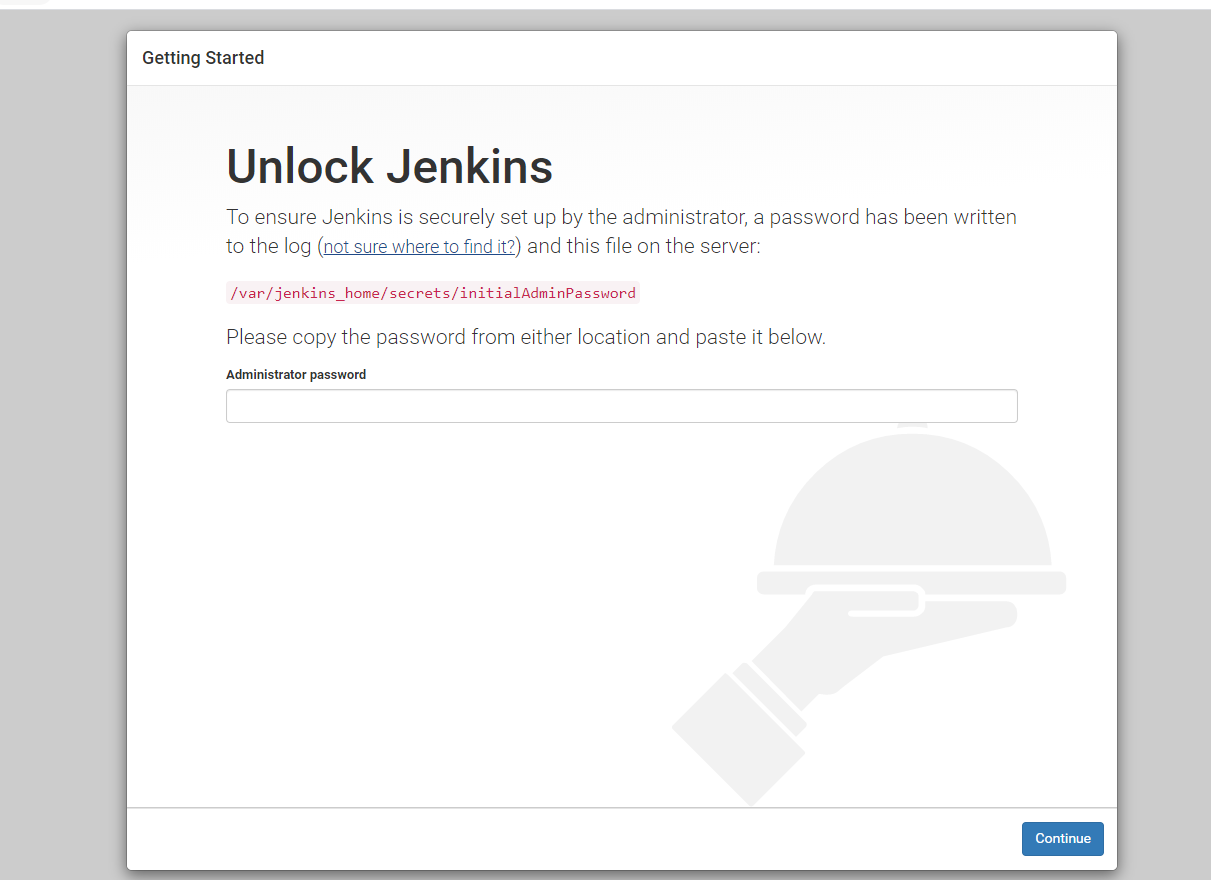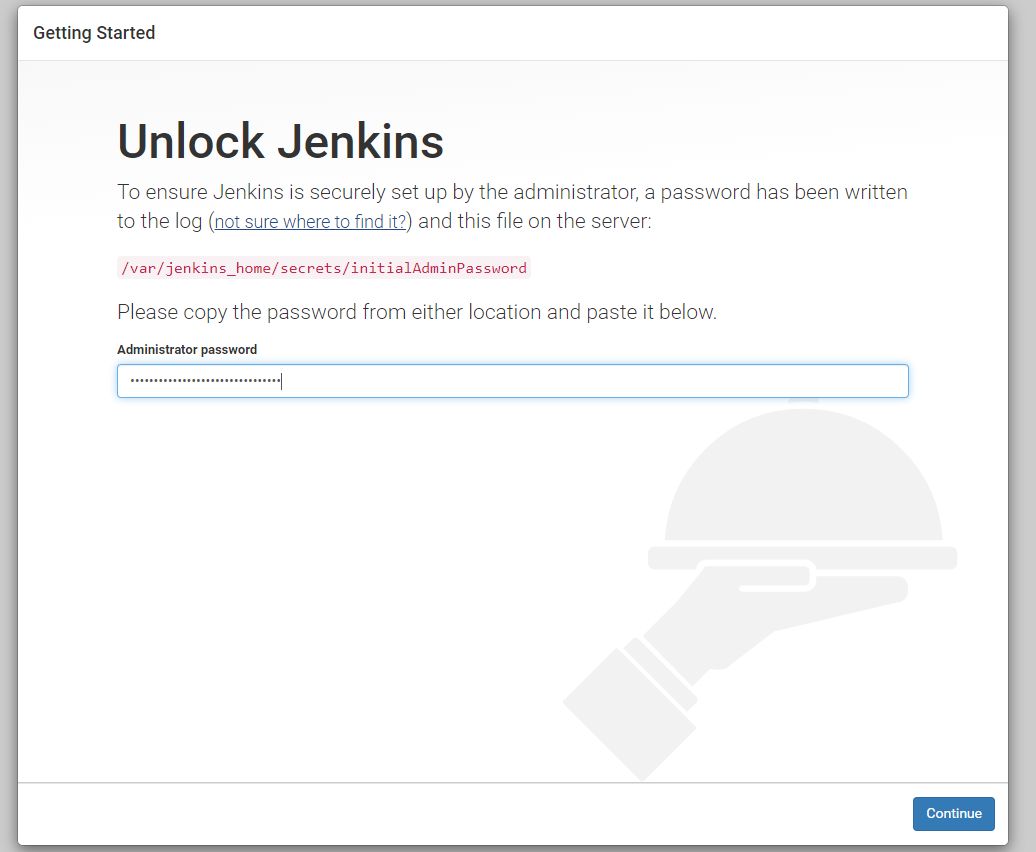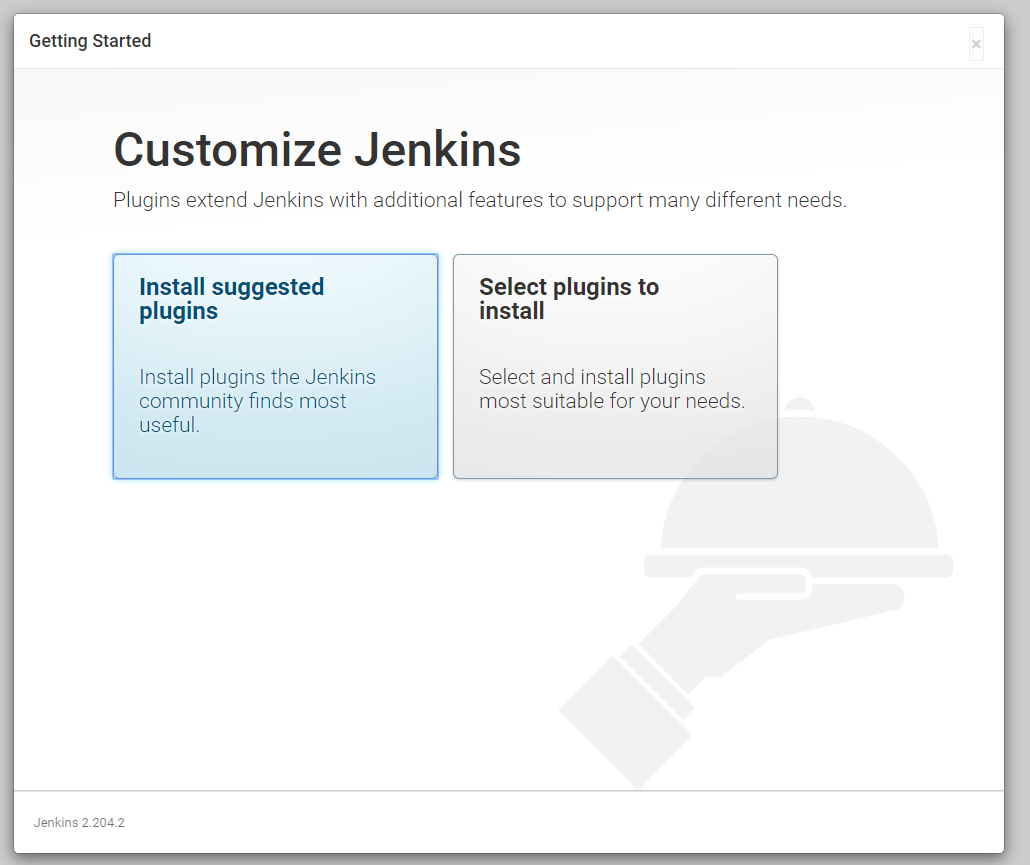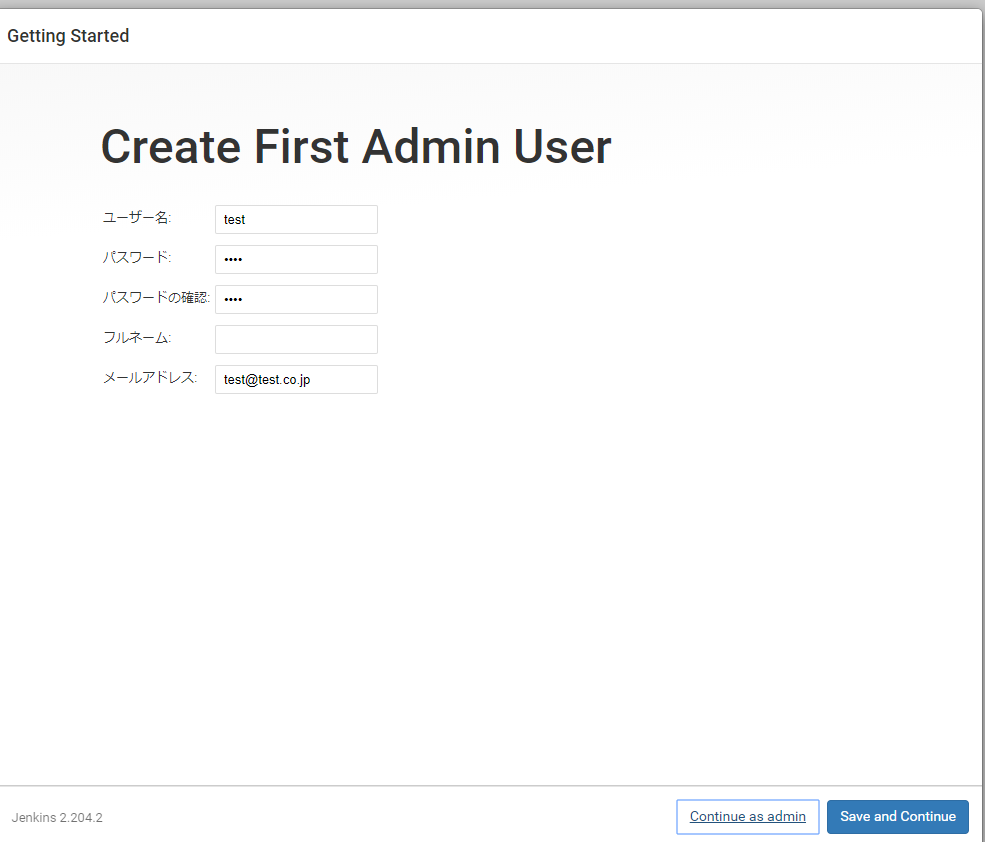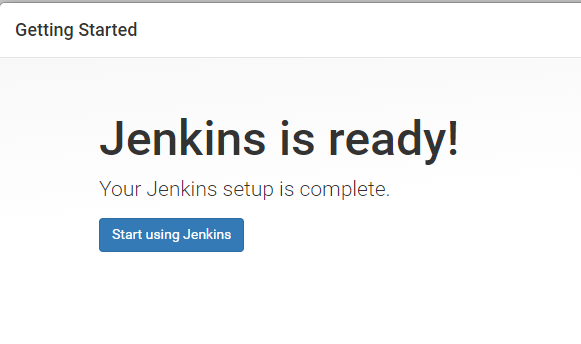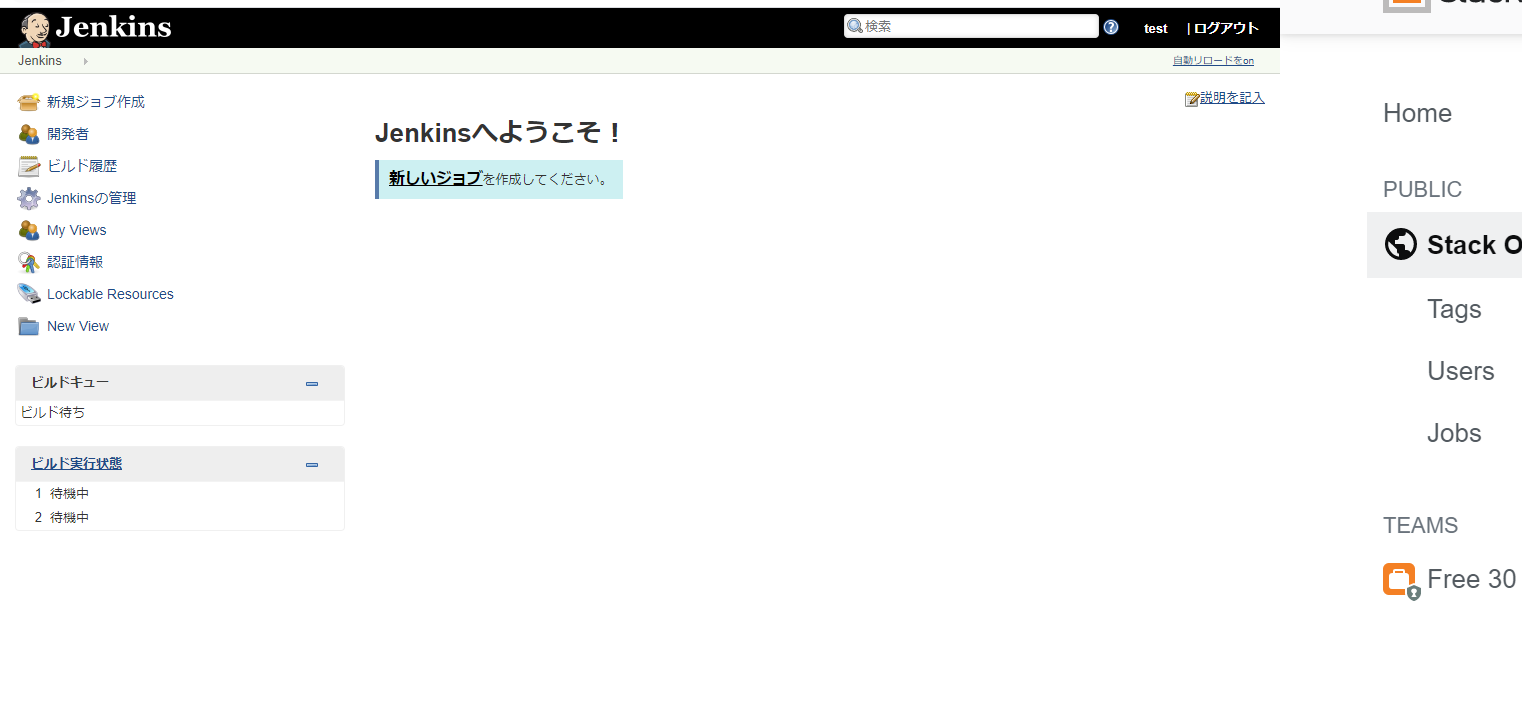環境
Fedora CoreOS 31.20200113.3.1
Podman 1.7.0
Podman Compose 0.1.5
準備
$ sudo sed -i --follow-symlinks 's/SELINUX=enforcing/SELINUX=permissive/g' /etc/sysconfig/selinux
$ sudo reboot
$ sudo rpm-ostree install python3 -r
$ sudo pip3 install podman-compose
$ mkdir -p ~/.local/bin
$ curl -o ~/.local/bin/podman-compose https://raw.githubusercontent.com/containers/podman-compose/devel/podman_compose.py
$ chmod +x ~/.local/bin/podman-compose
$ mkdir jenkins_home
$ chmod 777 jenkins_home
ファイル
docker-compose.yml
version: "3.7"
services:
master:
image: jenkins/jenkins:lts
restart: always
ports:
- 8080:8080
- 50000:50000
volumes:
- ./jenkins_home:/var/jenkins_home
実行
$ podman-compose up -d
$ podman ps
CONTAINER ID IMAGE COMMAND CREATED STATUS PORTS NAMES
d9fe9bb22b8d docker.io/jenkins/jenkins:lts 26 seconds ago Up 26 seconds ago 0.0.0.0:8080->8080/tcp jenkins_master_1