はじめに
この記事では、React+Reduxを使用してカウントアプリを作ってみたいと思います。
下記が完了している前提で話を進めていくので、インストールされてない方は実施してください。
- Node.jsのインストール
- パッケージマネージャー yarnのインストール
- creat-react-appのインストール
参考:https://qiita.com/rspmharada7645/items/25c496aee87973bcc7a5
1. プロジェクトを作成する
まず、任意のディレクトリに移動し、create-react-appコマンドでプロジェクトを作成します。
$ create-react-app countApp
実行後、下記のようなメッセージが表示されていればOKです。
Initialized a git repository.
Success! Created countApp at /Users/******/countApp
作成したプロジェクト配下に移動し、下記のstartコマンドを実行します。
$cd countApp
$yarn start
実行後、ブラウザが起動し、以下の画面が表示されていればOKです。
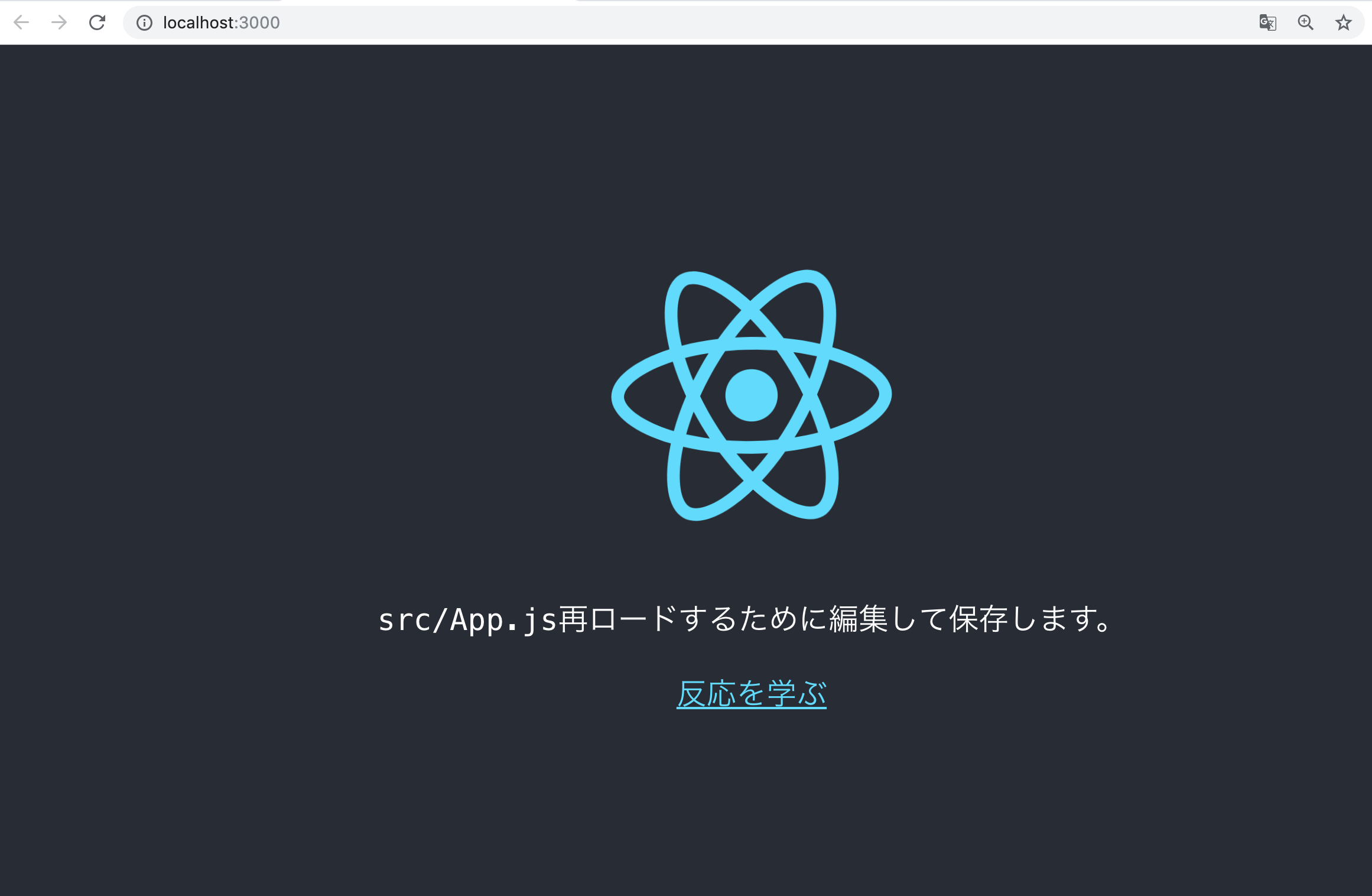
2. 必要なパッケージをインストールする
作成したプロジェクト配下に移動します。
今回はredux、react-reduxの2つのパッケージを使用するので、yarnを使ってインストールします。
$cd countApp
$yarn add redux, react-redux
3. Reduxによるカウントアプリを実装する
今回は以下のようなフォルダー構成でカウントアプリを実装していきます。
.
├── node_modules
├── public
├── src
├── actions
└── index.js
├── components
└── App.js
├── reducers
├── index.js
└── count.js
├── index.js
└── serviceWorker.js
├── index.js
├── yarn.lock
├── package.json
└── README.md
まず、actions/index.jsを作成していきます。
ここでは、アクションの定義とアクションクリエーターを作成していきます。
今回は、カウントの値をstateで管理します。stateの状態を変更するアクションは、
カウントを増やす、減らすの2つしかないため、作成するアクションは2つになります。
//Action定義
export const INCREMENT = "INCREMENT";
export const DECREMENT = "DECREMENT";
//Action Creater(Action Createrを呼び出すことで、stateの更新が行われる)
export const increment = () =>({
type : INCREMENT
});
export const decrement = () =>({
type : DECREMENT
});
次にreducers/count.jsとreducers/index.jsを作成します。
count.jsの中で、実行したactionに応じて、stateの情報を更新します。
import {
INCREMENT,
DECREMENT,
} from '../actions';
const initialize = { value : 0 };
export default (count = initialize, action) => {
switch(action.type){
case INCREMENT:
return { value : count.value + 1 };
case DECREMENT:
return { value : count.value - 1 };
default:
return count;
}
}
import { combineReducers } from 'redux';
import count from './count';
export default combineReducers({count});
次に、index.jsでstoreの作成とReduxをcomponentに対して利用可能にするために、ProviderでCounterをラップします。
import React from 'react';
import ReactDOM from 'react-dom';
import Counter from './components/Counter';
import { Provider } from 'react-redux';
import { createStore } from 'redux';
import reducer from './reducers';
import * as serviceWorker from './serviceWorker';
const store = createStore(reducer);
//Provider(供給する)でラップすることで、stateの情報を共有することが可能
ReactDOM.render(
<Provider store={store}>
<Counter />
</Provider>,
document.getElementById('root')
);
// If you want your app to work offline and load faster, you can change
// unregister() to register() below. Note this comes with some pitfalls.
// Learn more about service workers: https://bit.ly/CRA-PWA
serviceWorker.unregister();
最後に、コンポーネントの作成をしていきます。
import React, {Component} from 'react';
import { connect } from 'react-redux';
import { increment, decrement } from '../actions';
class Counter extends Component {
render(){
return (
<React.Fragment>
<div>
カウント値 : {this.props.value}
</div>
<div>
<button onClick={this.props.increment}>+</button>
<button onClick={this.props.decrement}>-</button>
</div>
</React.Fragment>
);
}
}
//reduxで管理しているState情報をPropsで扱えるようにする
const mapStateToProps = state => ({ value : state.count.value});
//Action関数をPropsで扱えるようにする
const mapDispatchToProps = ({increment, decrement});
//componentとRedux Storeを接続する
export default connect(mapStateToProps, mapDispatchToProps)(Counter);
4. カウントアプリを動かしてみよう
yarn startで動かしてみましょう!
$cd countApp
$yarn start
下記のような画面が表示されていればOKです。
+ボタンを押した時に、カウントの値が増えて、-ボタンを押した時にカウントの値が減っていればOKです。
次回は、、
React+Reduxで作るメモアプリ
