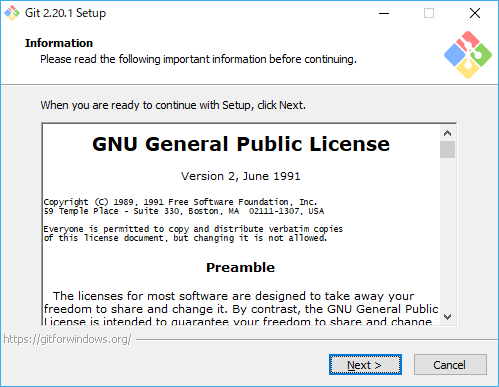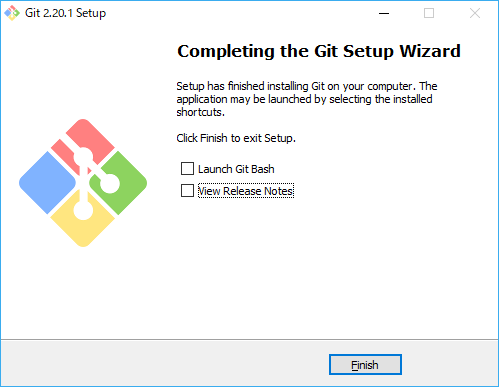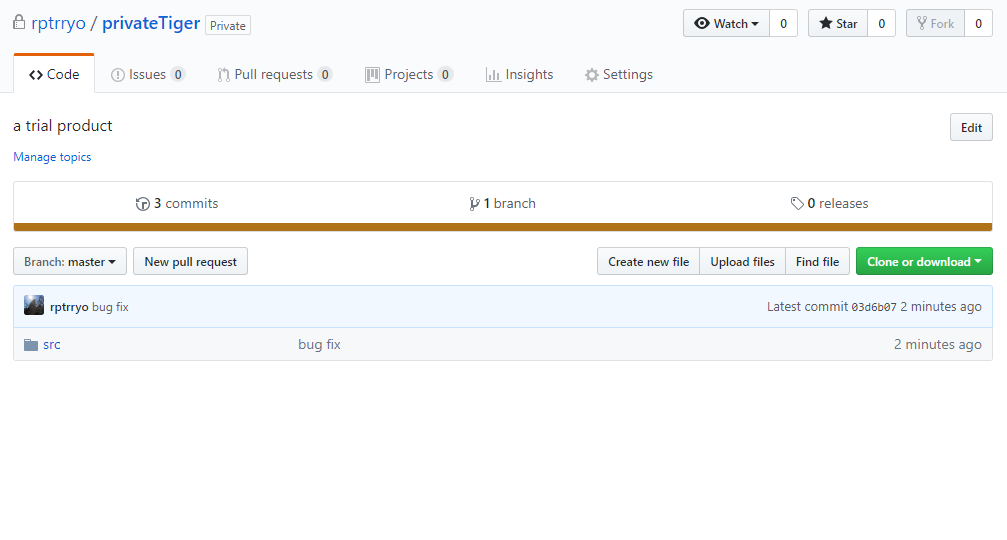はじめに
今まで自宅で勉強がてら、Javaの開発環境をEclipseで構築していたのだが、流行りのVSCodeを使ってみたくなった。仕事では使ったことはあるんですが、自宅の環境も模様替えしたいなぁと思って手を付けてみました。
Gitのインストール
すみません超初歩。GitHub使ってローカルの開発環境あるくせにGit入れてなかった。
こちらからインストールします。

このDownload for x.xx for Windows ってとこです。
どんどん次へ。
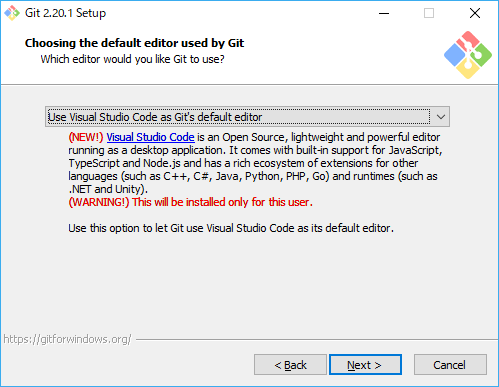
ここはVSCodeにしました。
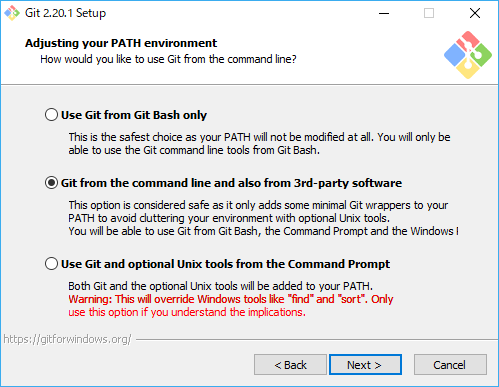
ここはデフォで。
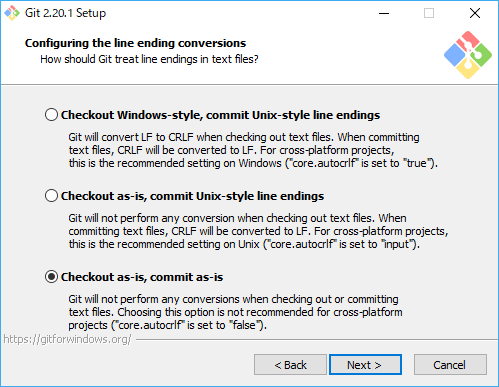
ここはOffっときました。
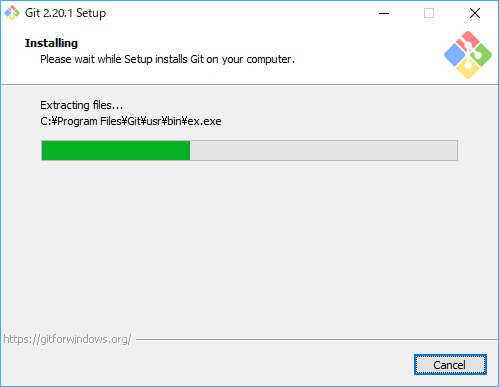
まずはVSCodeインストール
ここからダウンロード。注:Windows64bit版です。
詳細は割愛します。
VSCodeからGitHubへ連携設定
今までEclipse(GitHub連携設定済み)で利用していたフォルダパスをVSCodeで開ける。
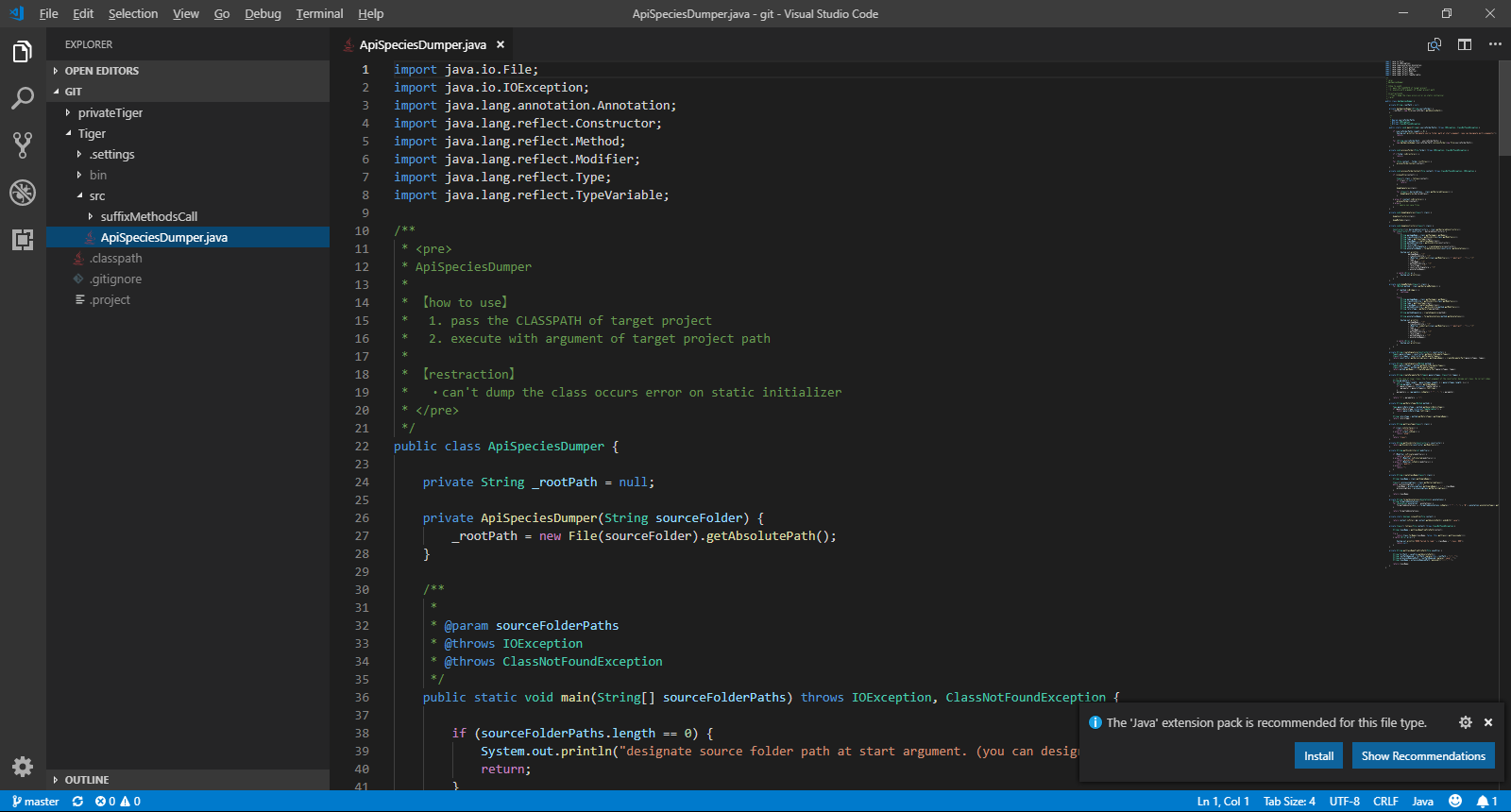
ん、JavaのExtensionPack入れてみって言っているので入れます。
![SnapCrab_[Preview] v050md - git - Visual Studio Code_2019-1-19_22-34-57_No-00.png](https://qiita-user-contents.imgix.net/https%3A%2F%2Fqiita-image-store.s3.amazonaws.com%2F0%2F23757%2Fbdb69b7f-a120-299e-ca1a-9644d834c359.png?ixlib=rb-4.0.0&auto=format&gif-q=60&q=75&s=1138e2c926571d7efc07cbb658b81838)
今度はJDK入れろって。従う。
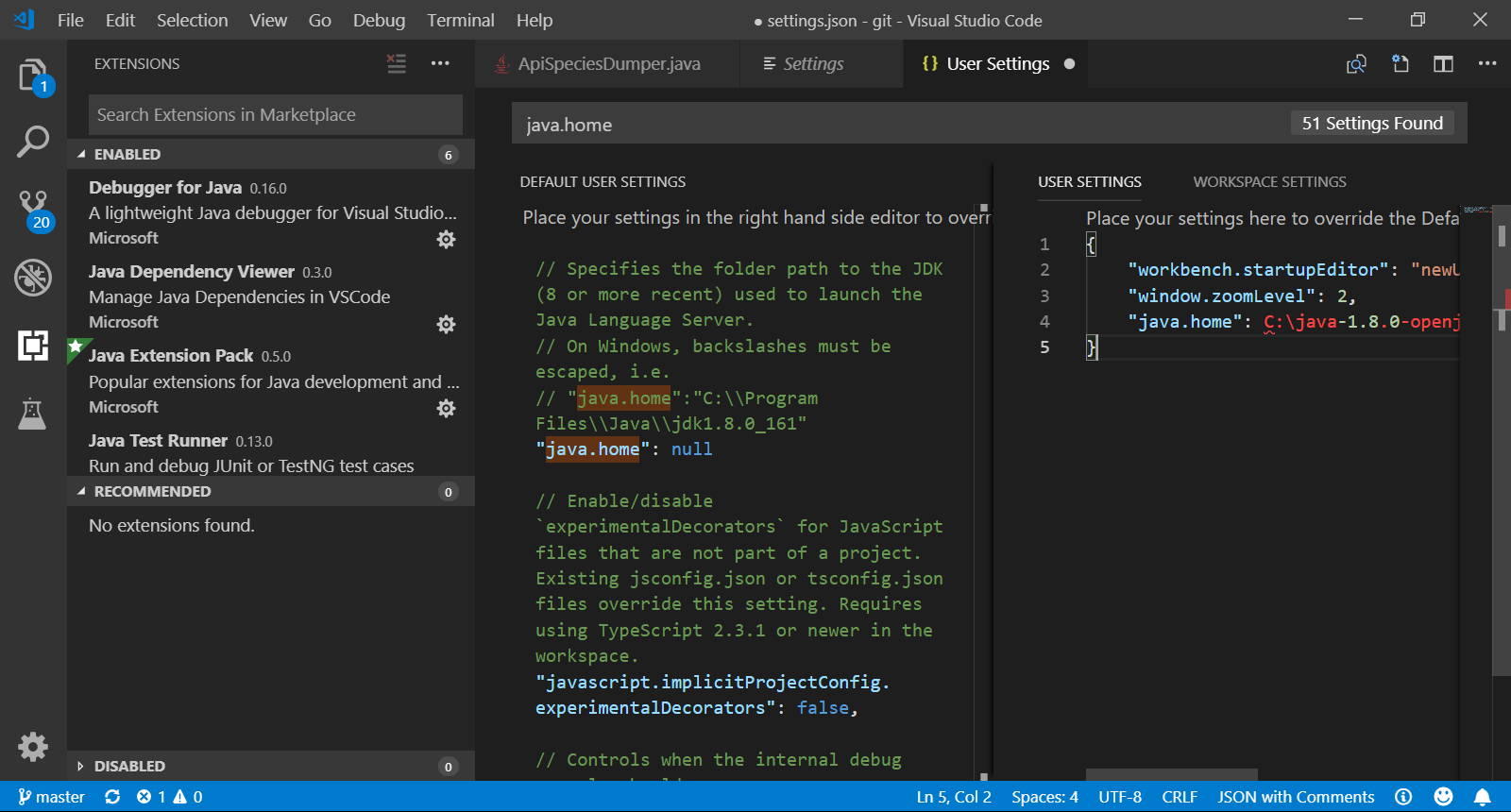
java.homeの設定もOK.
英語が特別苦手なわけではないですが、日本語化します。。

さっきのJavaの設定もあるので、ここで一度リブートします。
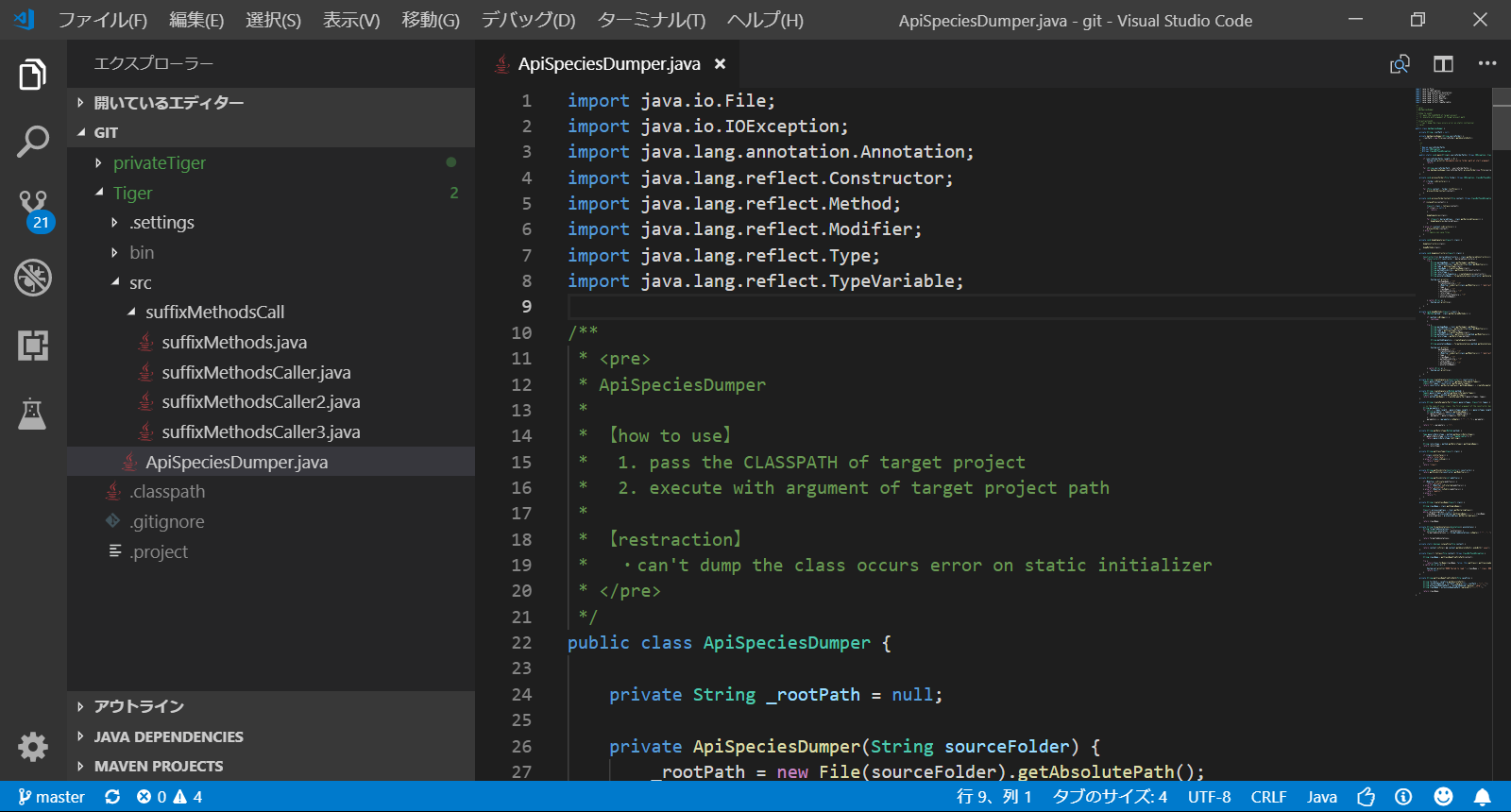
OK.
ソース管理ビューを開けると、、
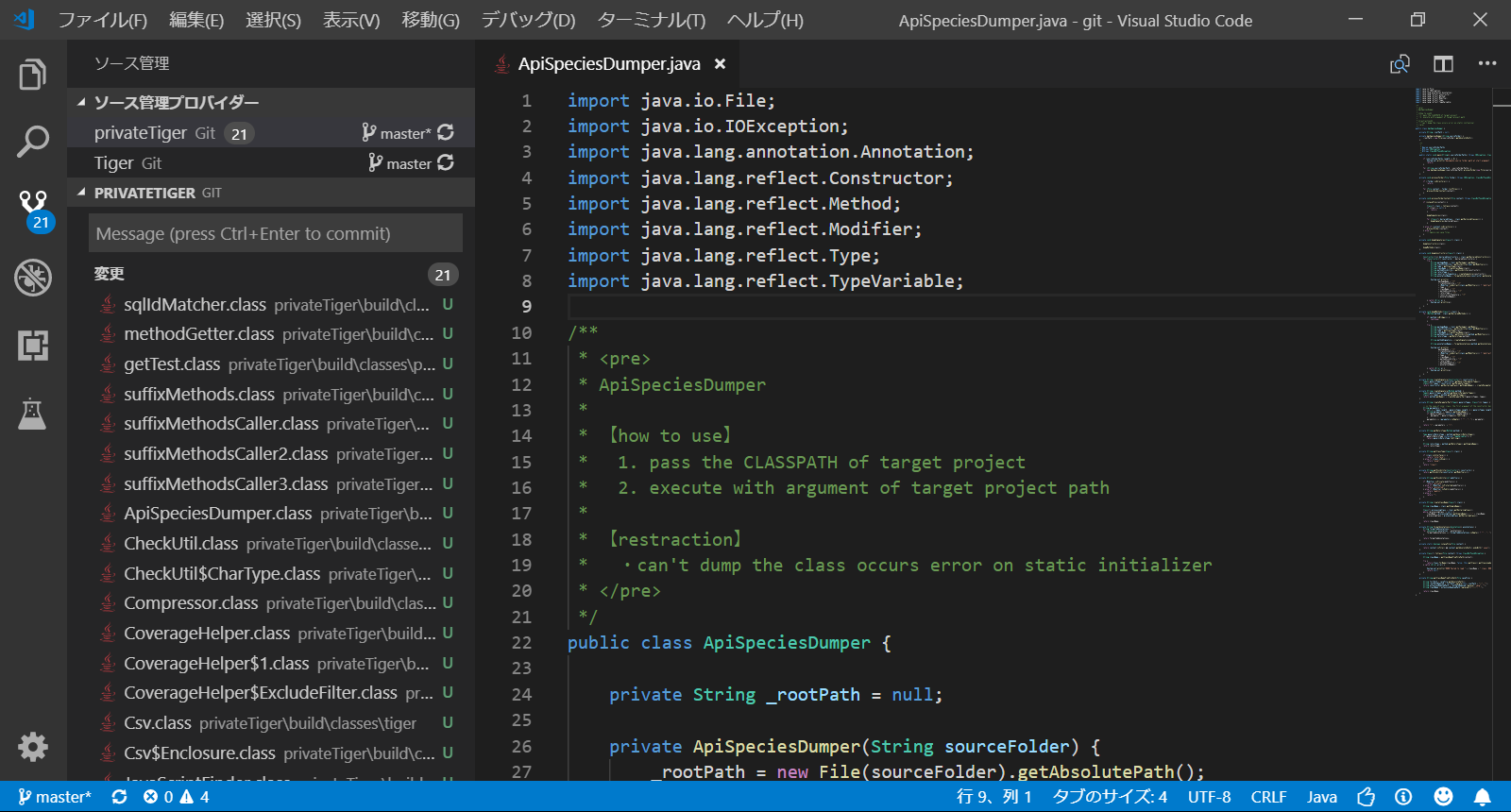
なんかすごいことになってた。
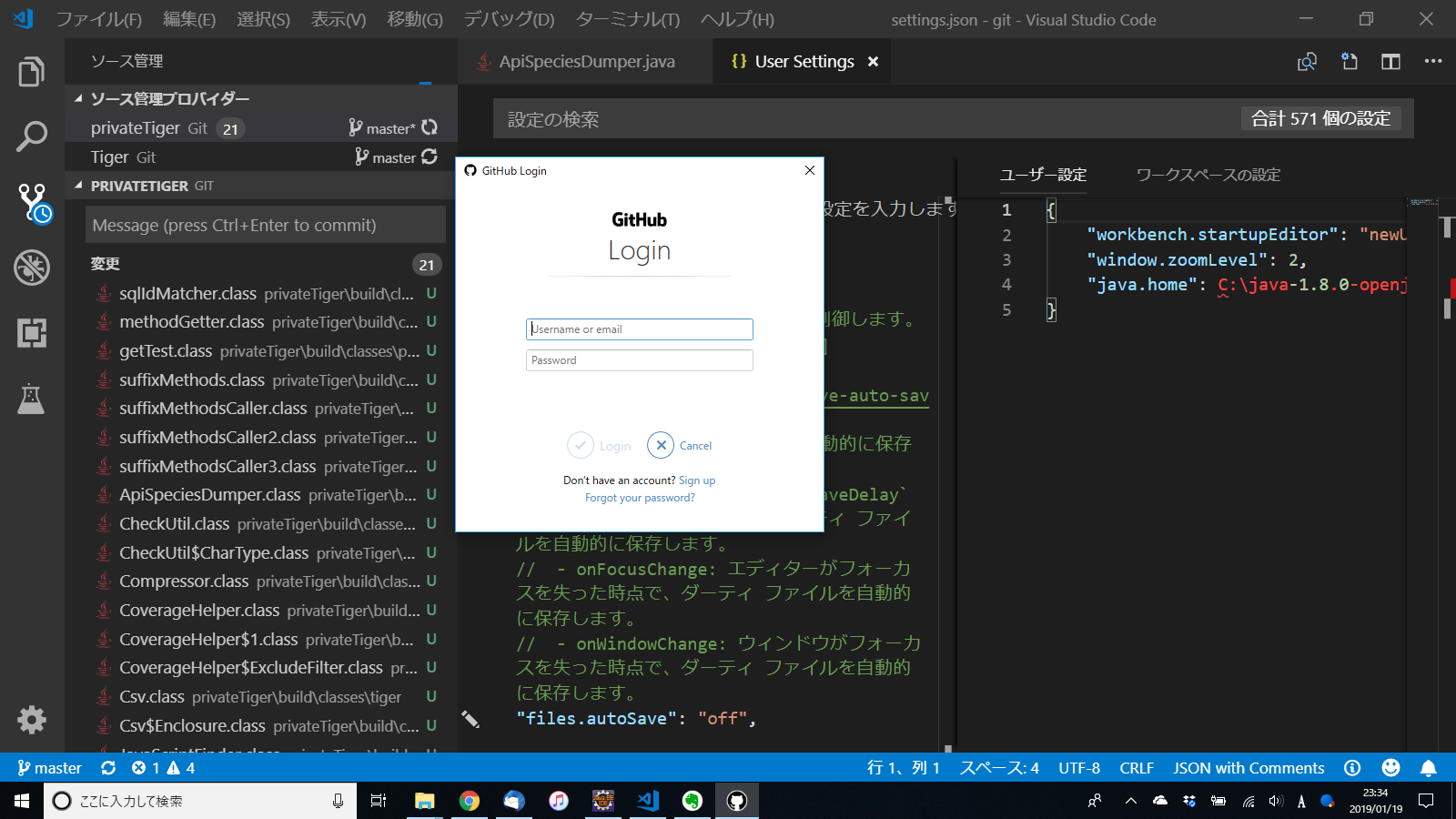
更新しようとするとログインしろとな。
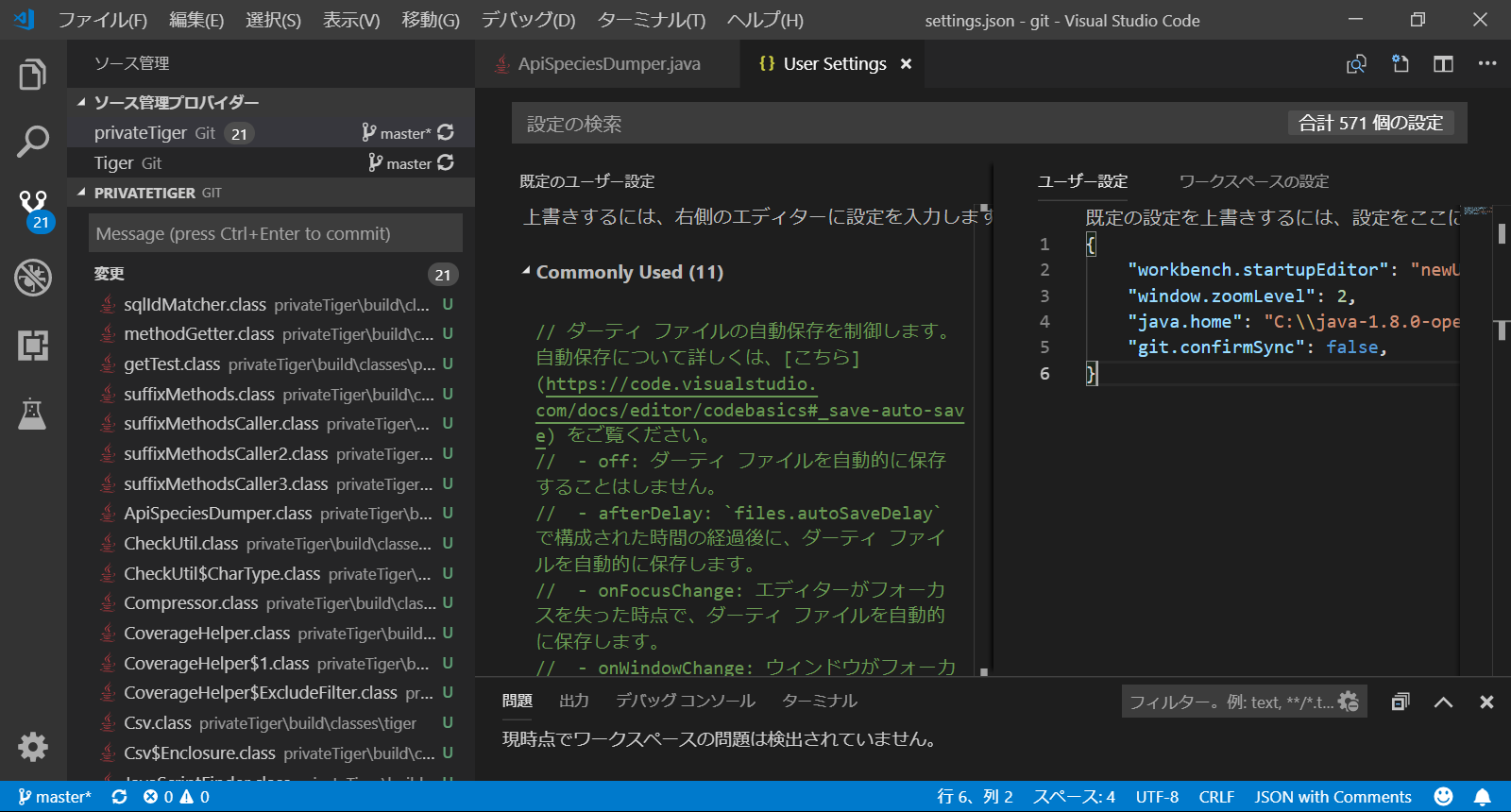
ログインできました。というかjava.homeのパス指定でエスケープが抜けていたので追記しました。
classファイル達はgitignoreに含めて、試しにソースを修正してみます。
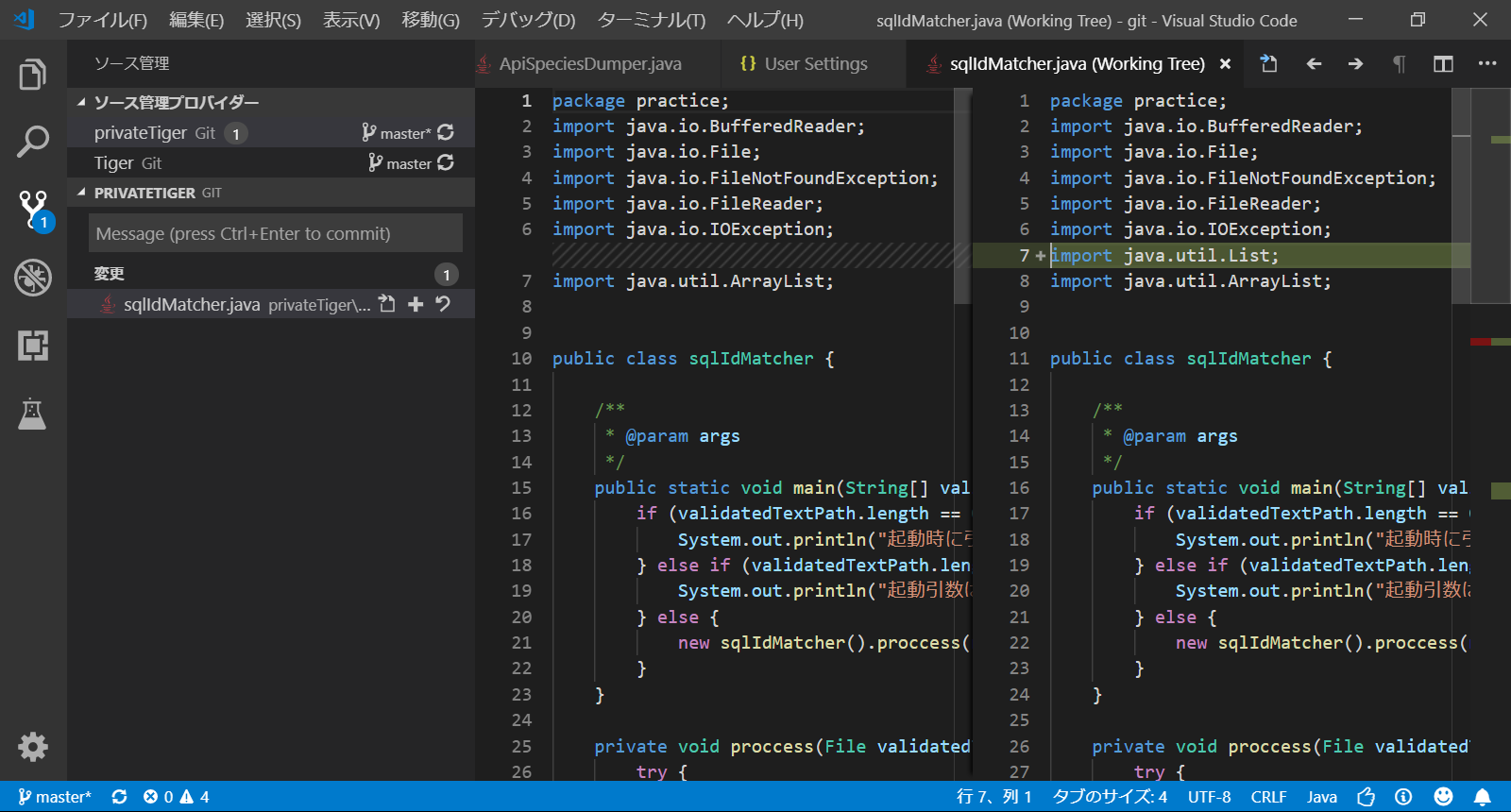
ステージングして、、
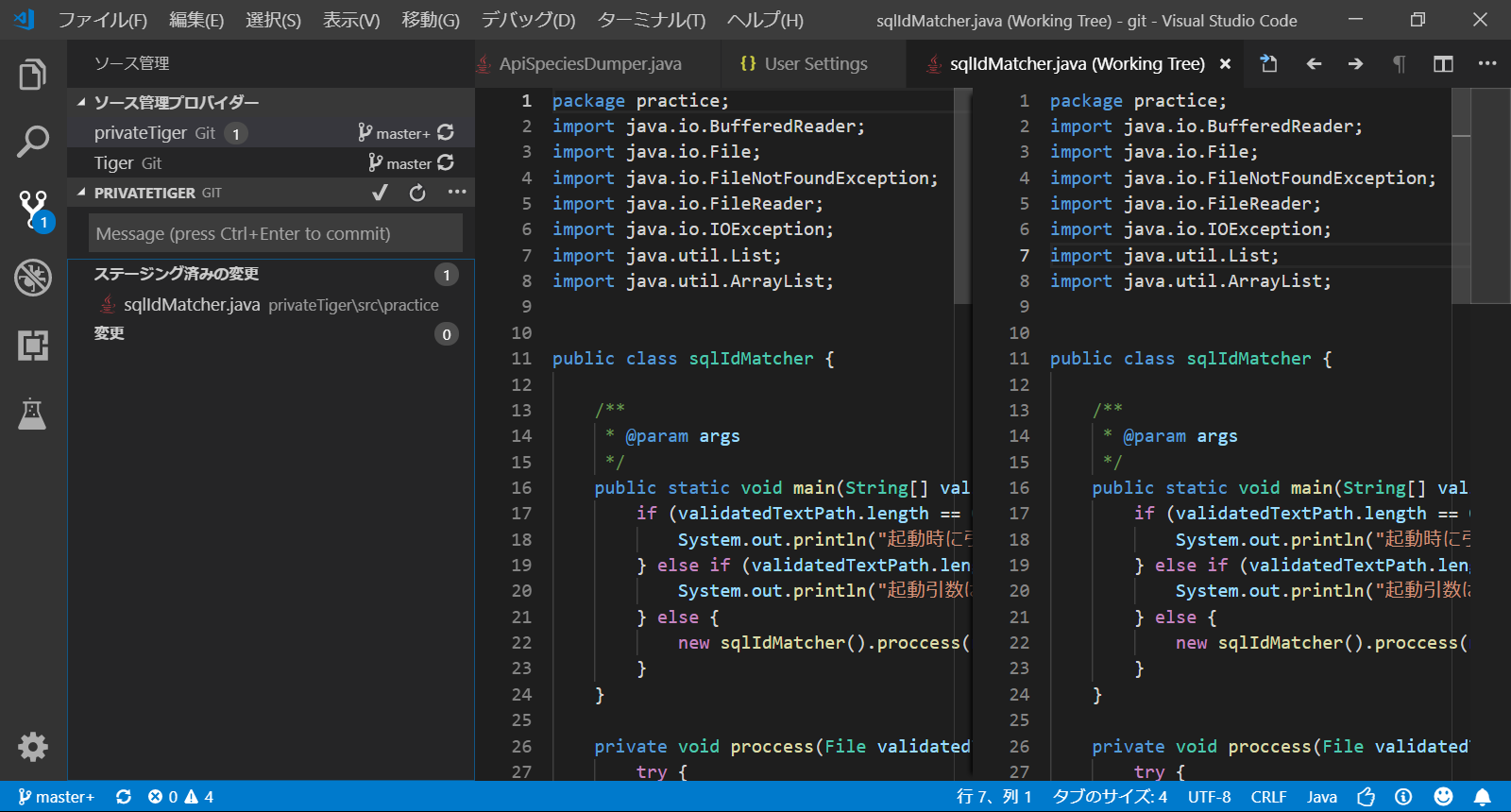
コメント入れてコミット(早くてキャプれず)
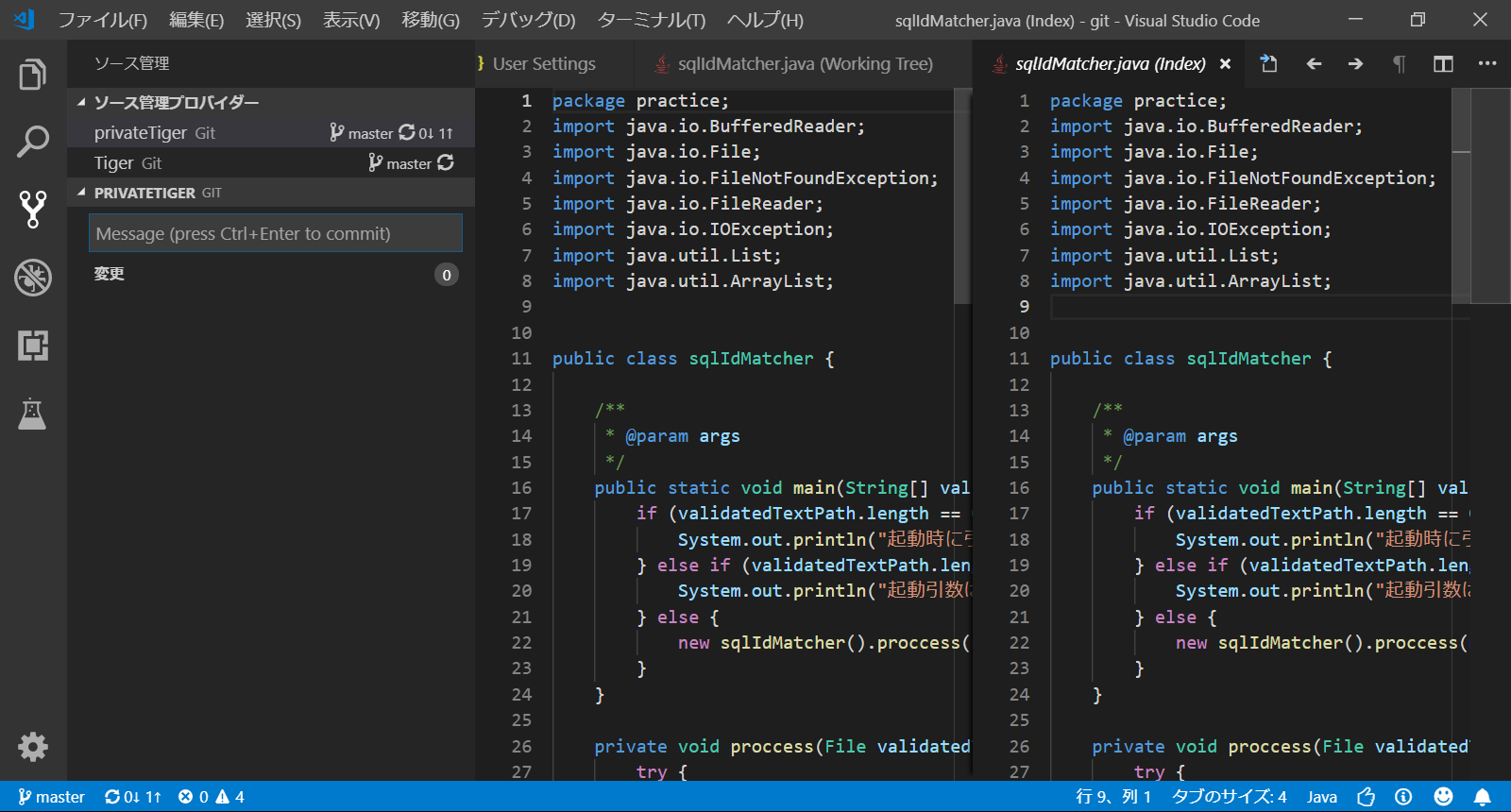
変更の同期!!
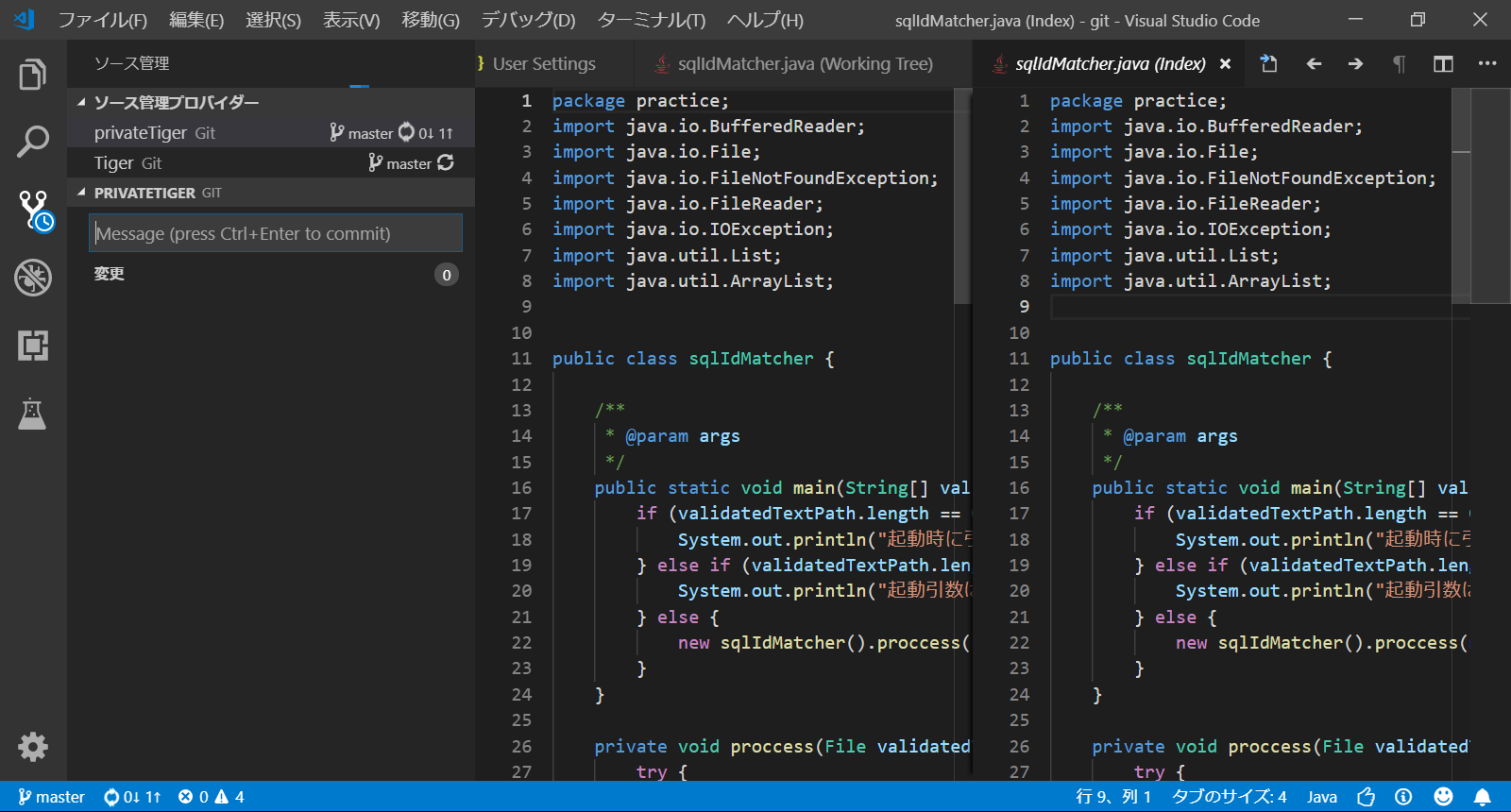
さいごに
まだデバッグ実行などは試していないので、改めて記事化します。
こうやって自分の知らないことにぶつかって、解決するのはとても楽しいですね。
どなたかの助けになれば幸いです。