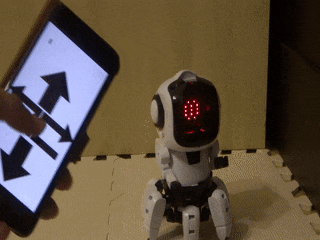目的
iPhone上でPythonのプログラムを書いて実行できるPythonista3上でBluetoothを使ったプログラムが作れるのが分かったので、プログラミング・フォロを操作するプログラムを作ってみた。
Pythonista3
iPhone(iOS)上で動作するPythonの統合環境です。
有料で少し高いんですが、iPhoneのカメラや加速度センサーやBluetoothも扱うことも出来るし、NumPyやMatplotlibなどの一般的なライブラリも使えるので、いろいろ遊べる環境です。
なんと言ってもiPhone上で作って実行できるので、ネイティブなプログラム開発に必要なMacがなくてもアプリが作れるのが魅力です。
追加でstashをインストールすると、ssh/scpとかgitも使えます。
プログラム
プログラムはgithubに置いてます
Bluetoothの操作にはcbライブラリを利用してます。
UI上でボタンの押しっぱなしに対応するためにsceneライブラリを使用してます。
ただし今回作ったGUIではボタンの状態はOnかOffの2値しか取得出来ず中間の値を取得出来ないので、速度コントロールは出来ません。
また、マルチタッチには対応してません。
micro:bitとの接続が出来てしまえば、あとは「PS3コントローラーでプログラミング・フォロを操作する」とあまり変わらず、micro:bitのI/O端子に信号を送るだけです。
実行
実行するとこんな風に動きました。
iPhoneから直接micro:bitを操作できるので、便利で楽しいです。