問題
Nginxを使ったアプリにおいて少し大きめのファイルをアップロードしたところ、このようなエラーが
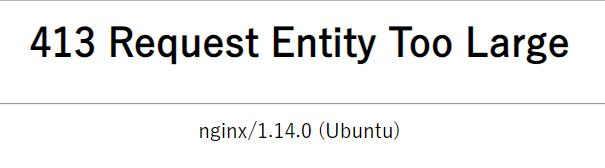
ファイルサイズが大きすぎるためこのようなエラーが出るようです。
Nginxはデフォルトでは最大のアップロードのサイズが1MBとなっているようです。
対処法
Nginxの設定を変更
自分は環境構築にDockerを利用しているのでdocker/nginx/default.confを編集します。
default.conf
server {
listen 0.0.0.0:80;
server_name localhost;
charset utf-8;
client_max_body_size 10M; #追加
serverブロック内にclient_max_body_sizeの項目を追加またはサイズの変更をします。
php.iniの設定を変更
自分の場合はphp側の変更をしなくても行けたのですが、必要な場合もあるようなのでメモ程度に書きます。
post_max_sizeとupload_max_filesizeの項目を編集します。
php.ini
post_max_size = 10M
upload_max_filesize = 10M
設定を変更したらnginxを再起動します。