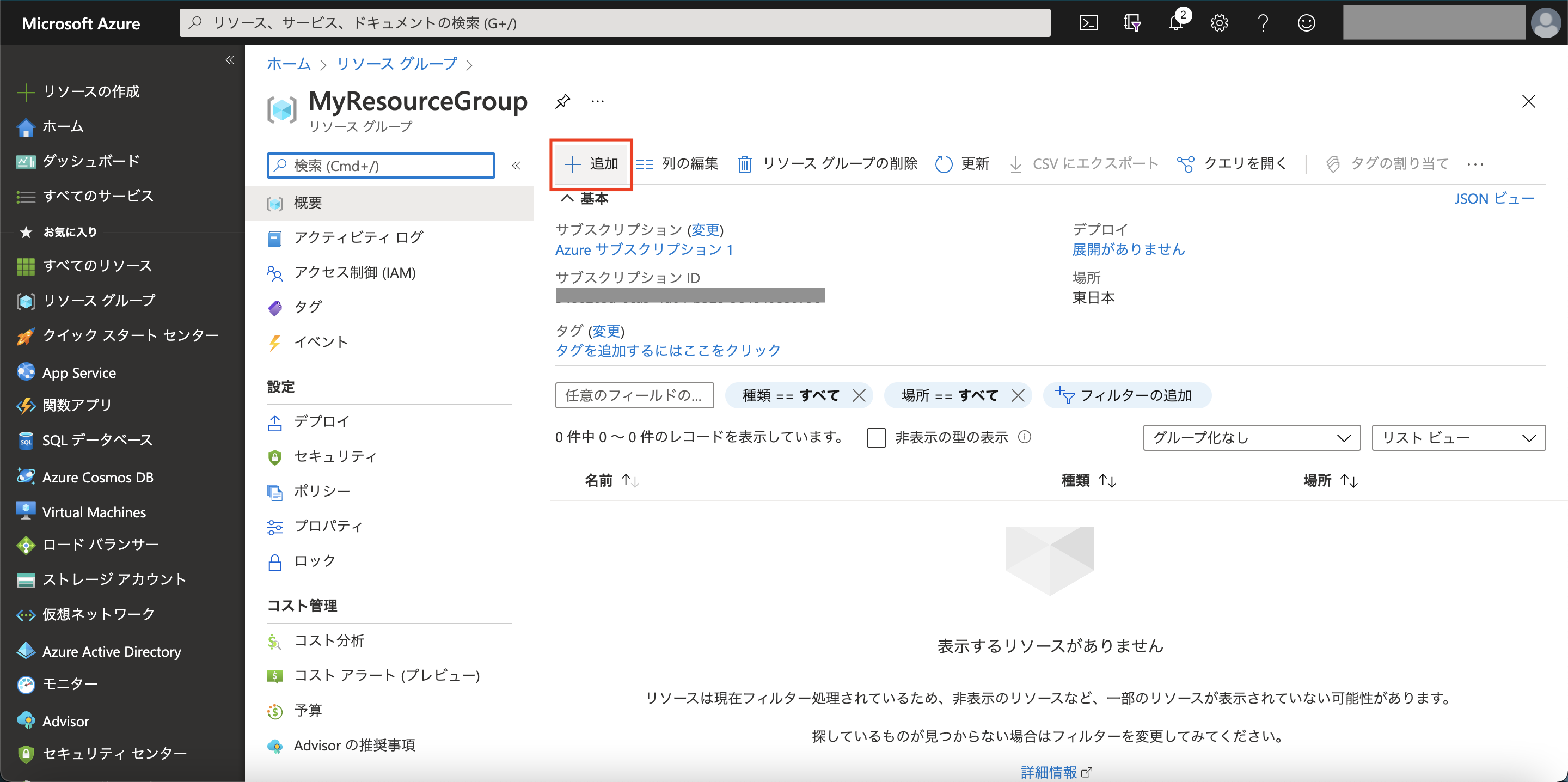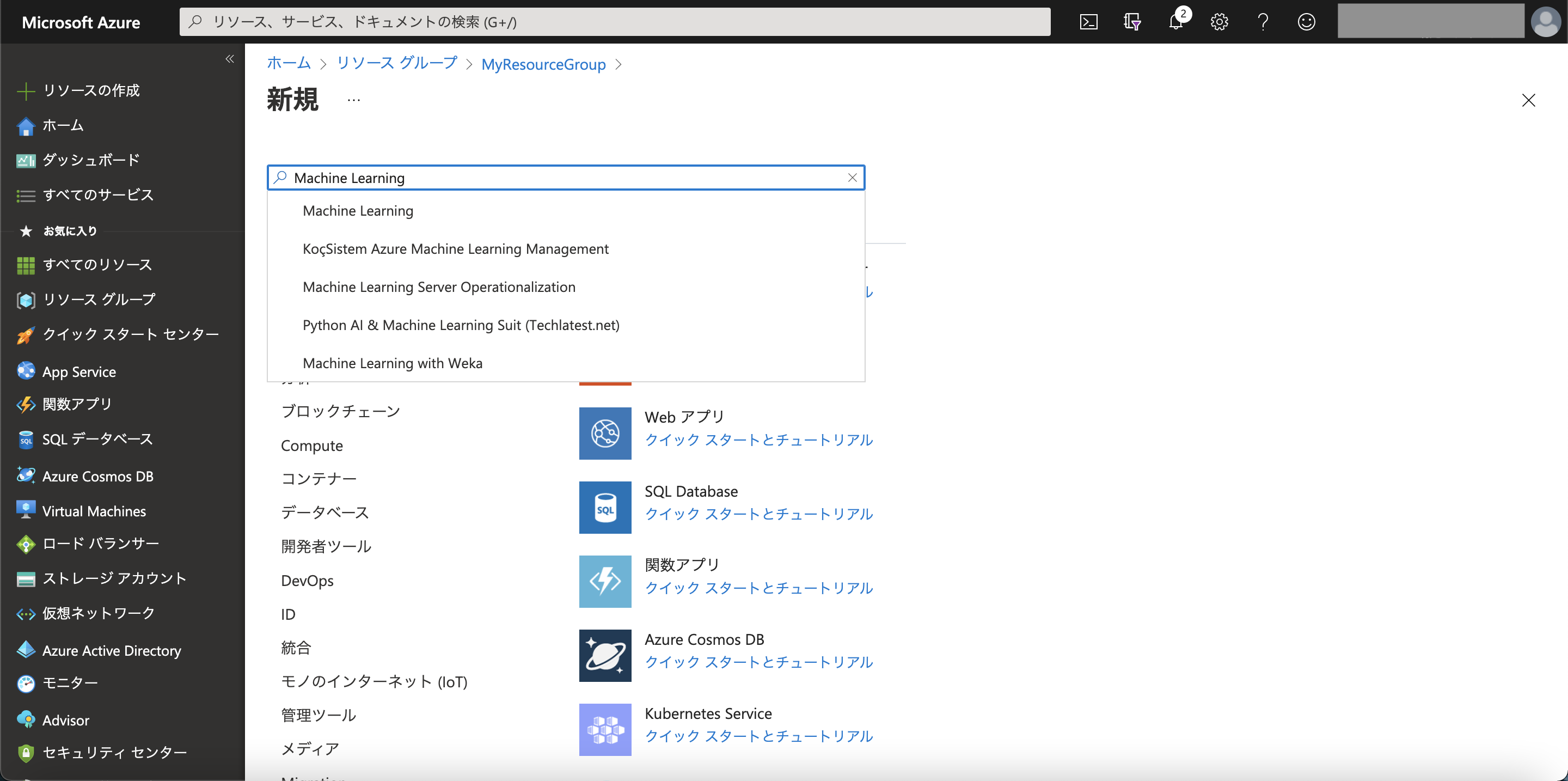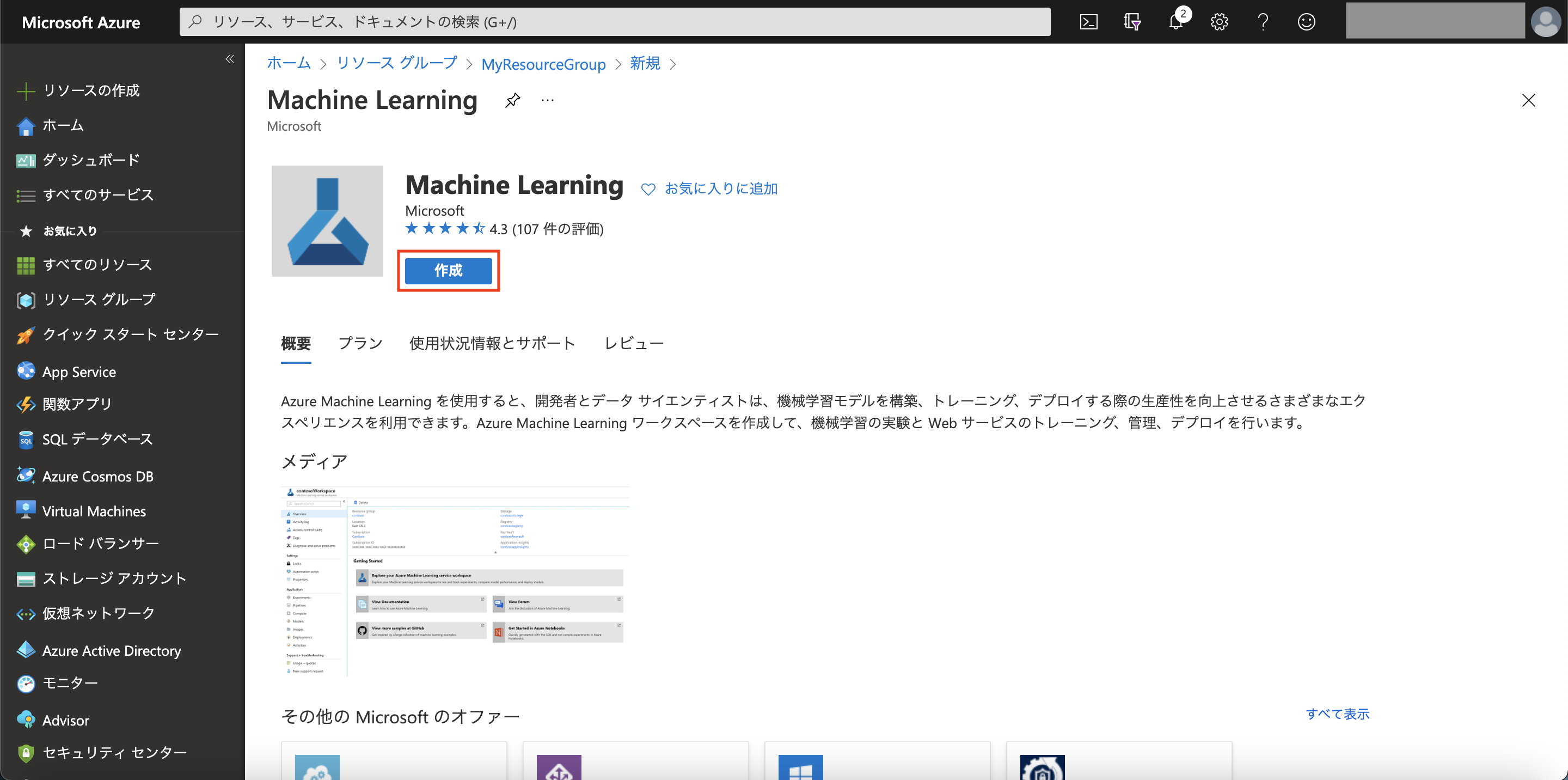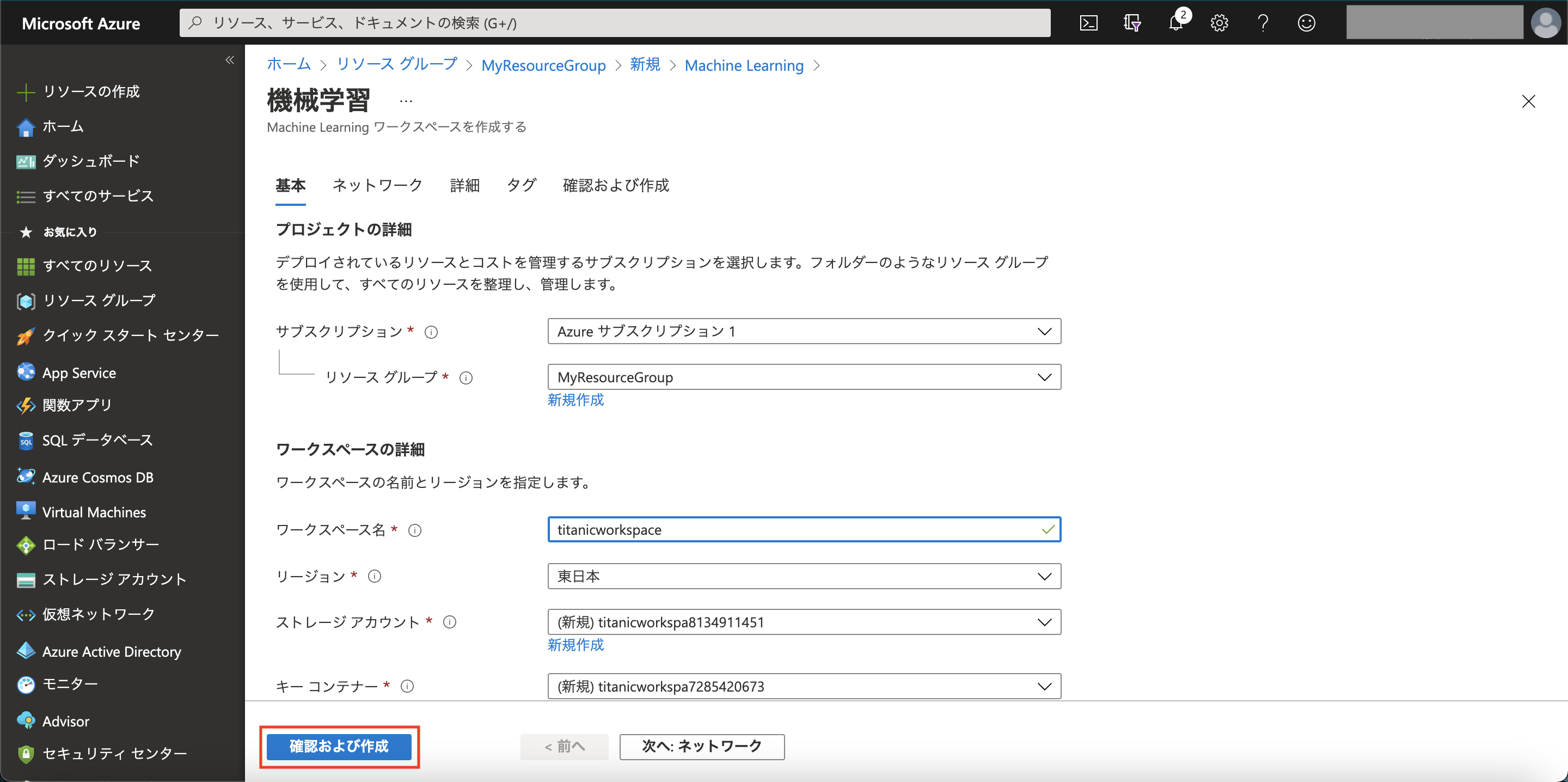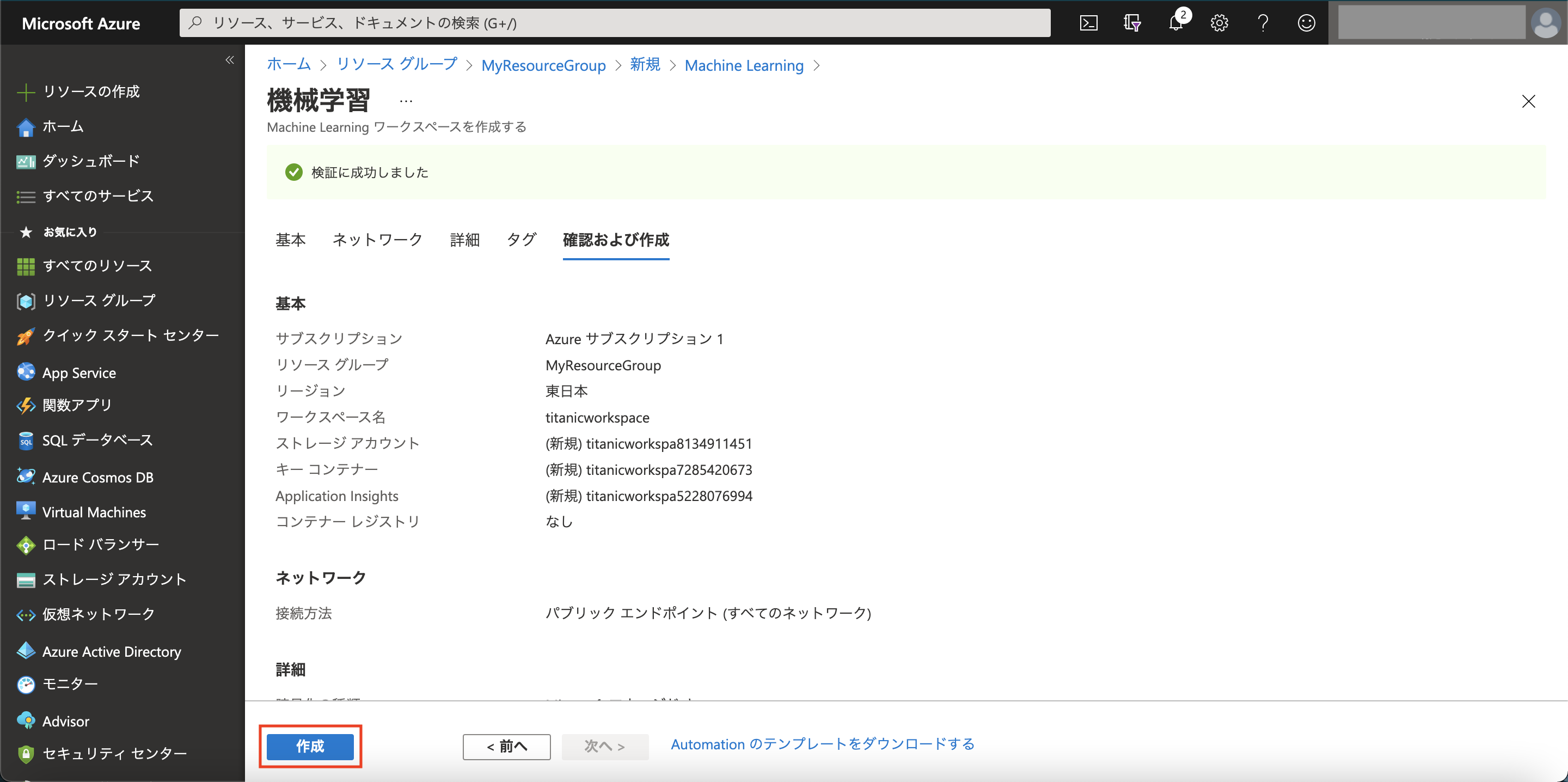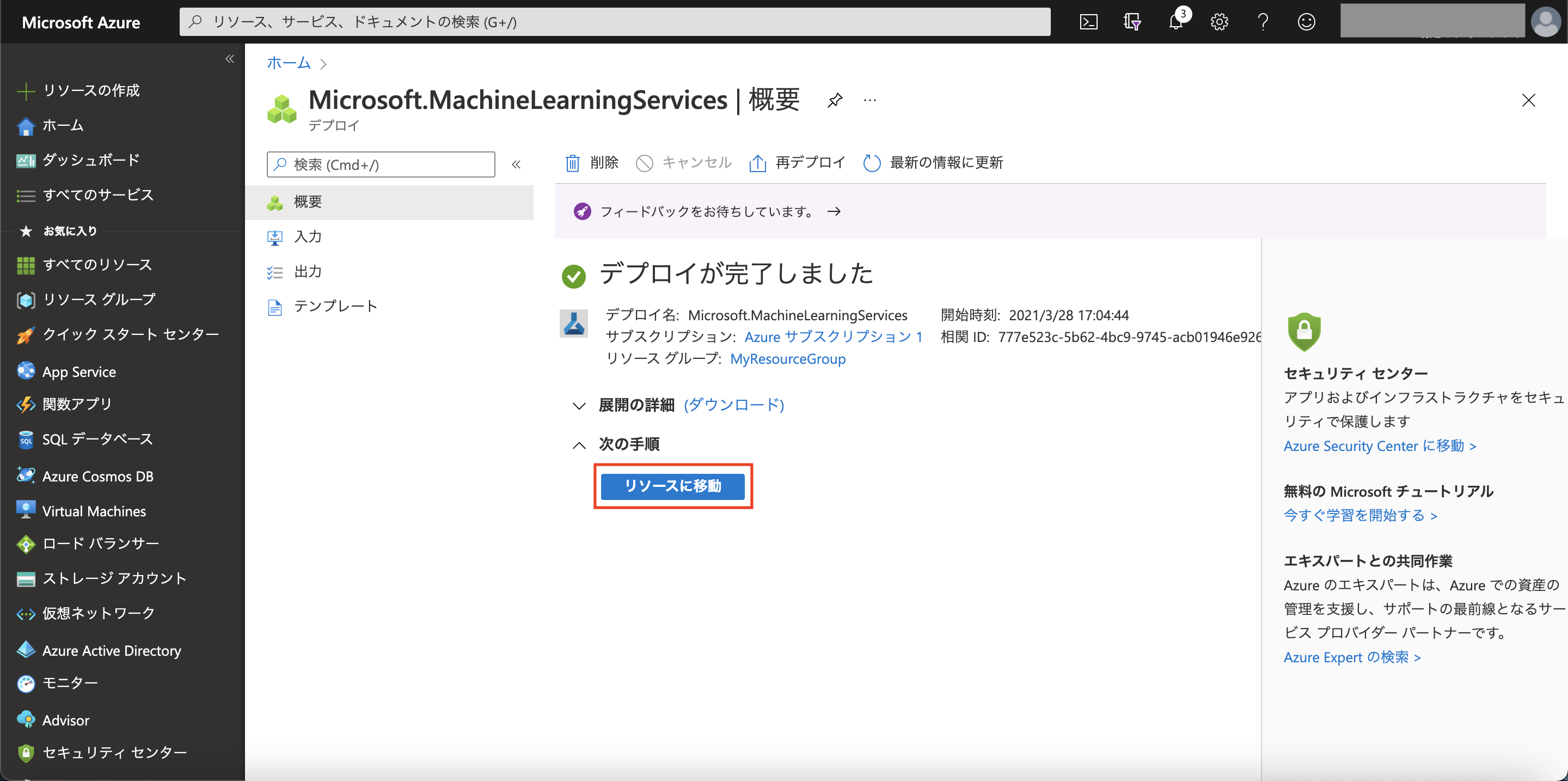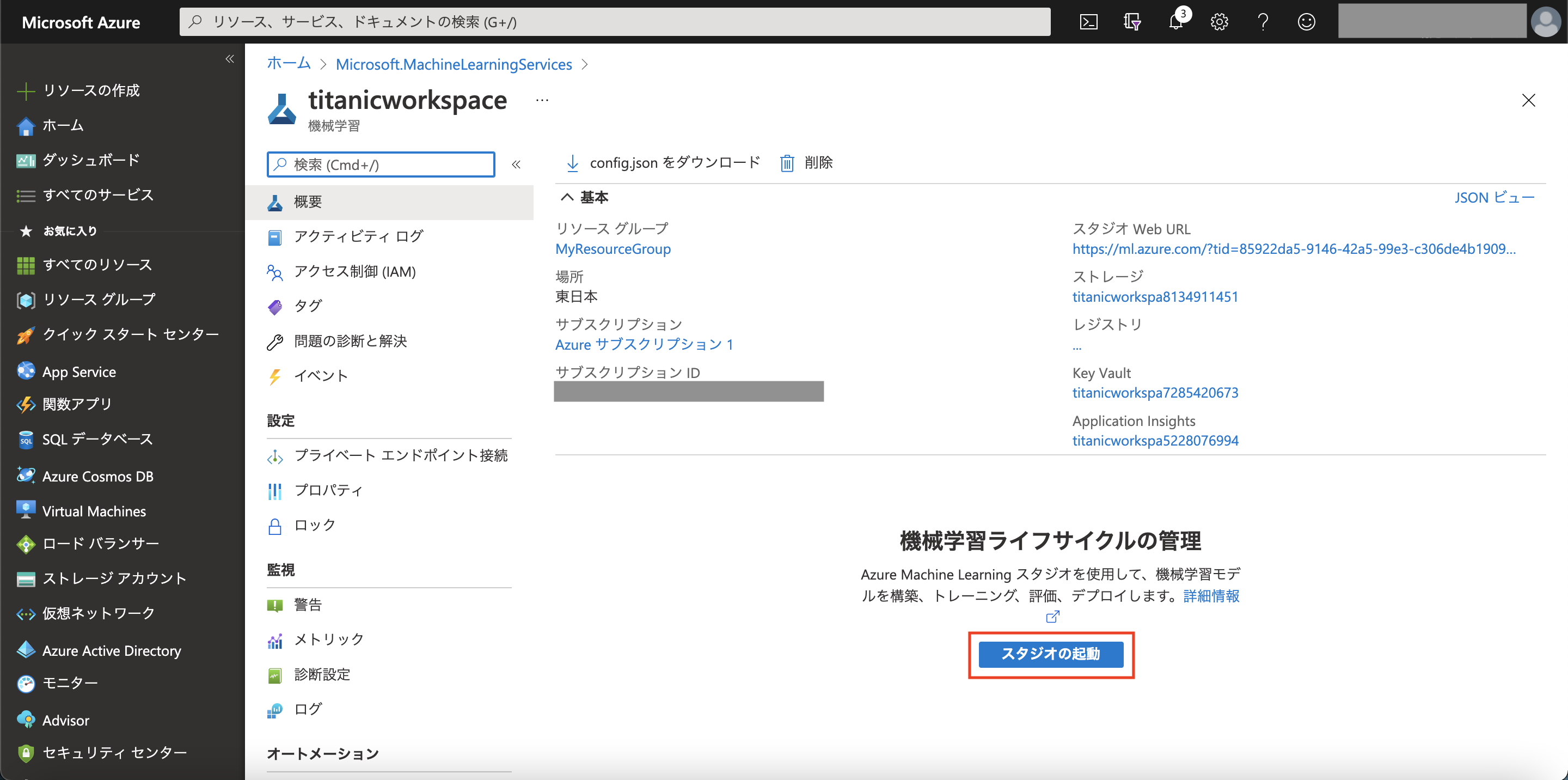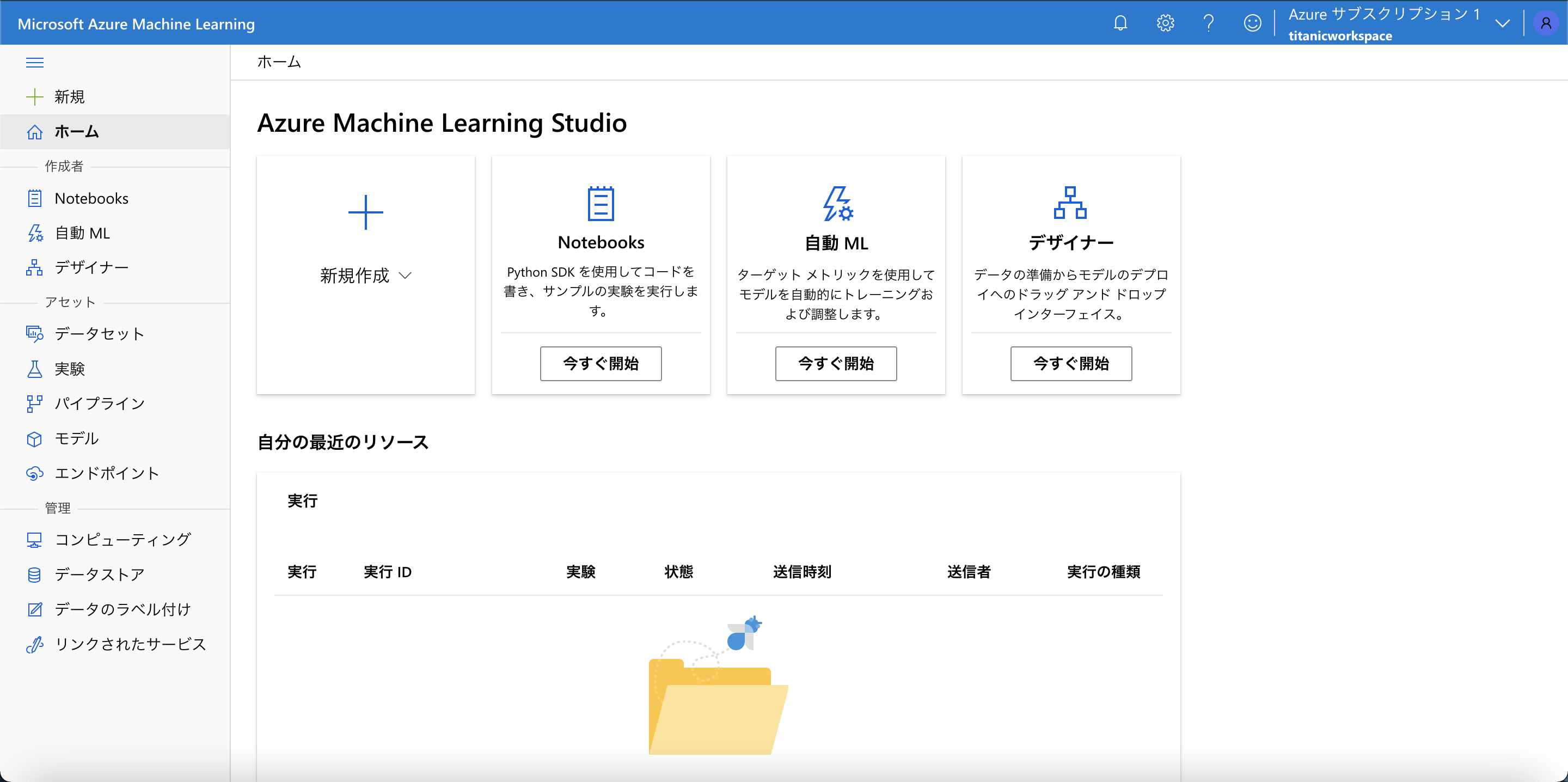Azure Portal画面にログインします。
任意の名前(ここでは "MyResourceGroup")のリソースグループを作成し、「+追加」ボタンを押下します。
「Marketplaceを検索」において "Machine Learning" で検索します。
「作成」ボタンを押下し、Machine Learningリソースの作成画面に遷移します。
ワークスペース名に任意の名前(ここでは "titanicworkspace")を入力し、「確認および作成」ボタンを押下します。
「作成ボタン」を押下し、Machine Learningリソースを作成します。
デプロイが完了したら、「リソースに移動」ボタンを押下します。
「スタジオの起動」ボタンを押下します。
Azure Machine Learning Studioが起動します。