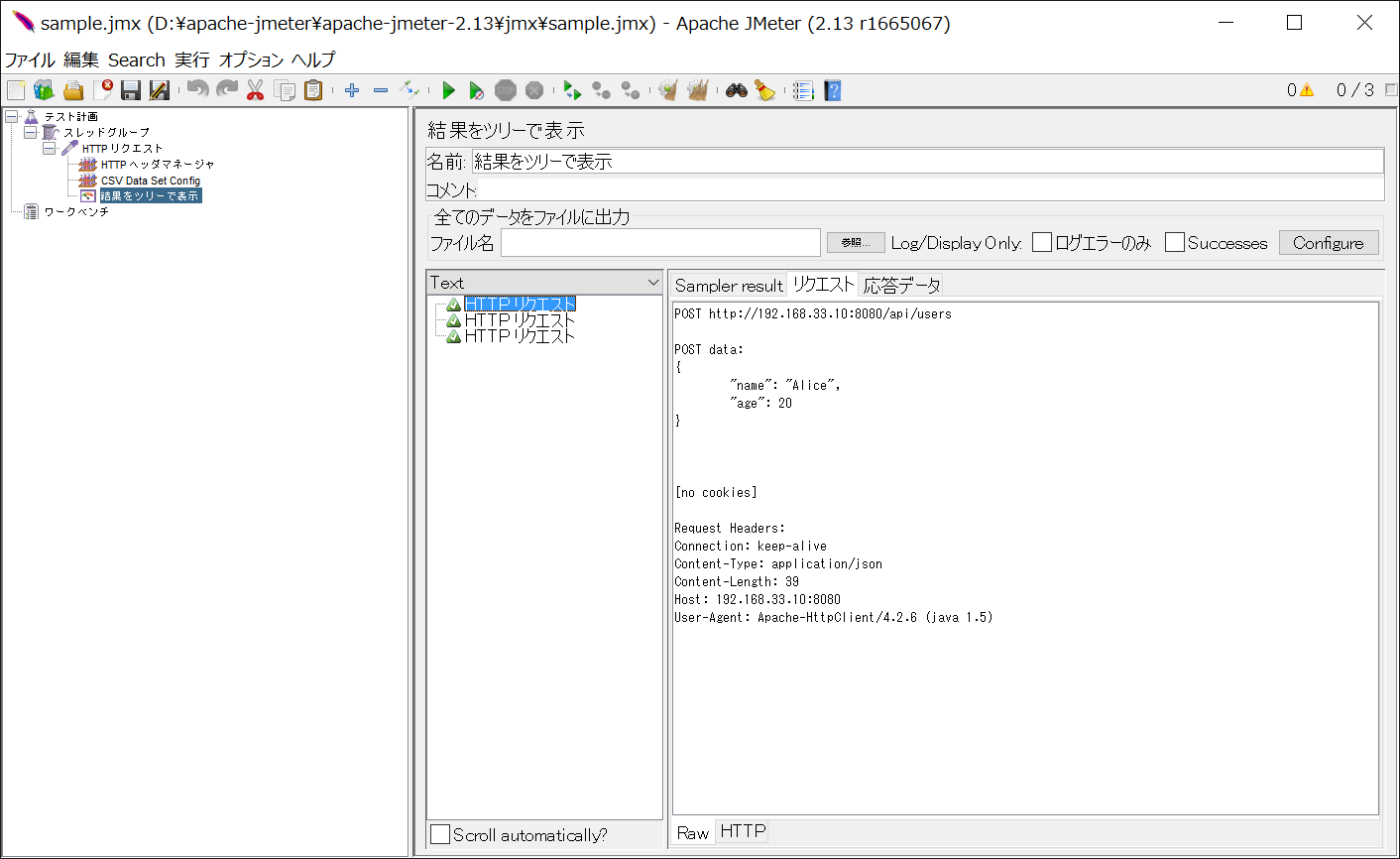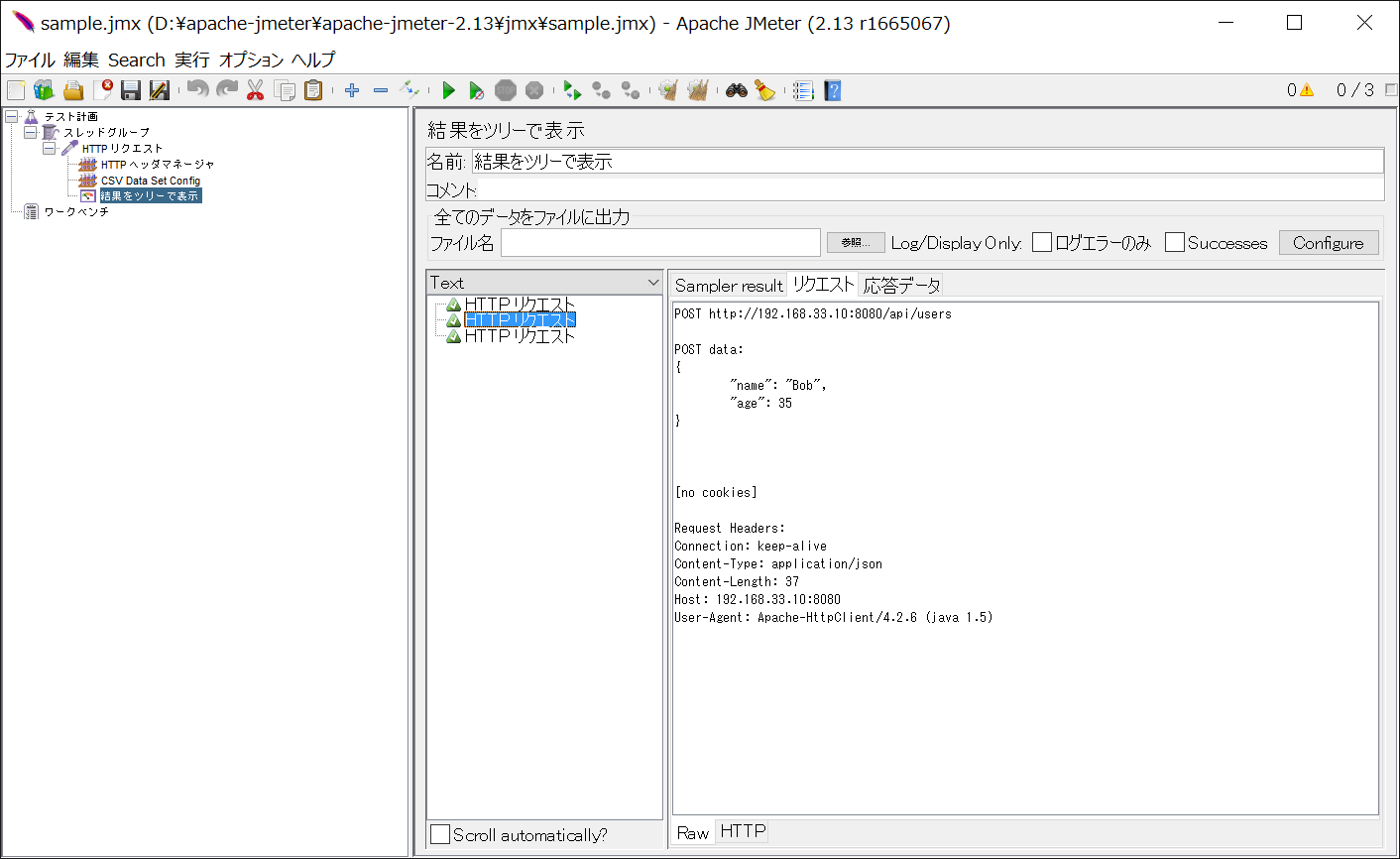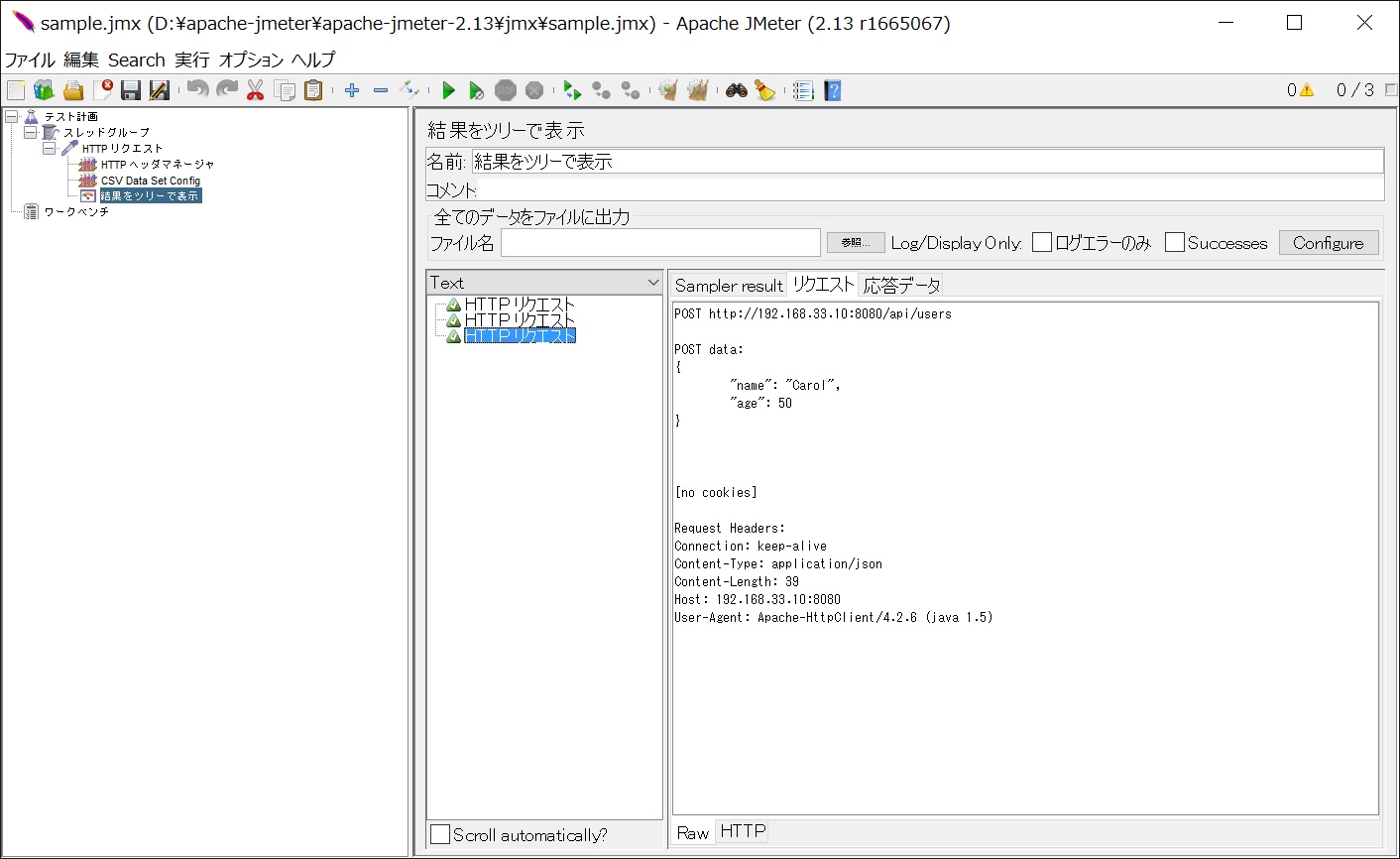エンドポイント http://192.168.33.10:8080/api/users に以下のようなJSONリクエストを投げる試験を行いたいとする。
{
"name": "Alice",
"age": 20
}
CSV準備
ヘッダ行付きのデータを準備
data.csv
name,age
Alice,20
Bob,35
Carol,50
JMeter設定
- JMeterを起動し、[テスト計画]を右クリックし、[追加]>[Thread(Users)]>[スレッドグループ]を選択
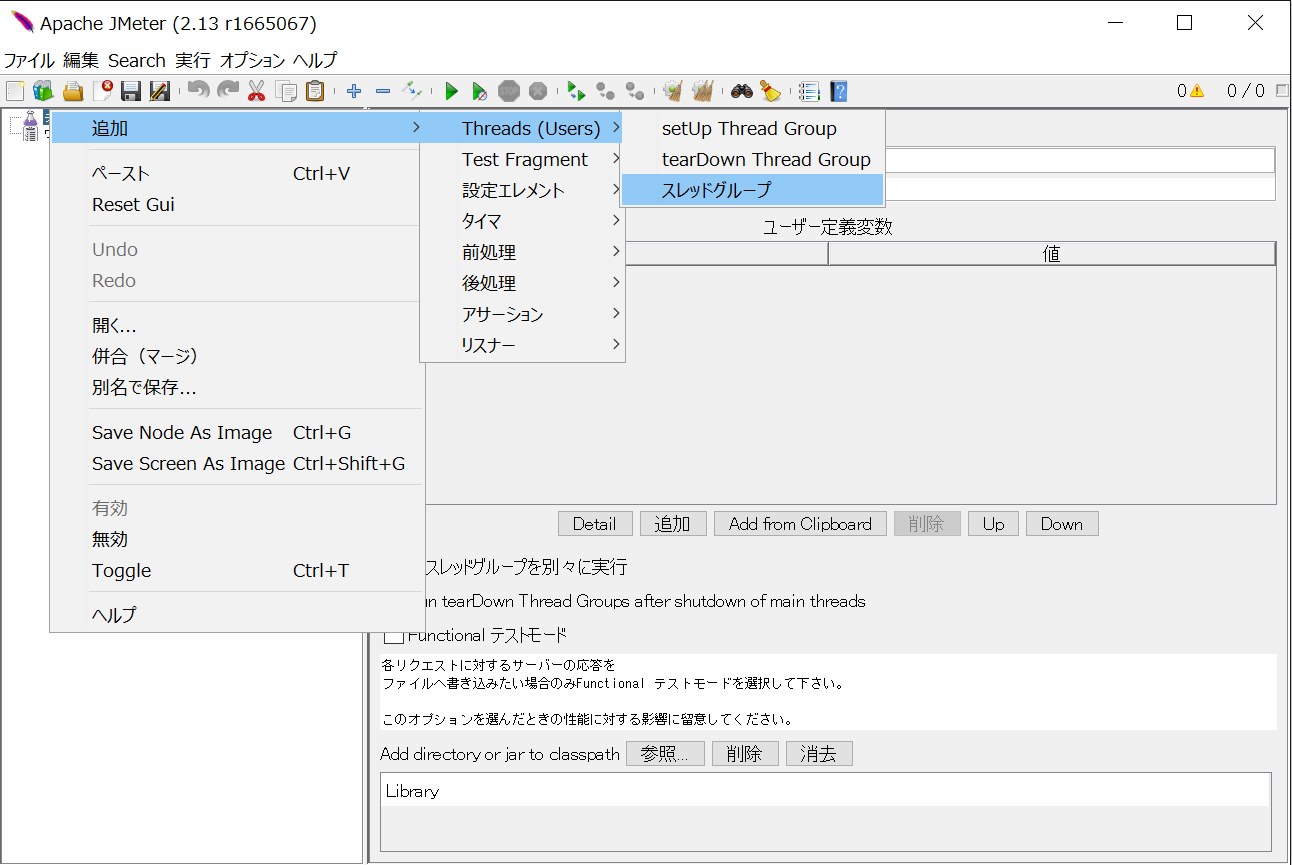
- スレッド数、Ramp-Up期間、ループ回数を指定
- [スレッドグループ]を右クリックし、[追加]>[サンプラー]>[HTTPリクエスト]を選択
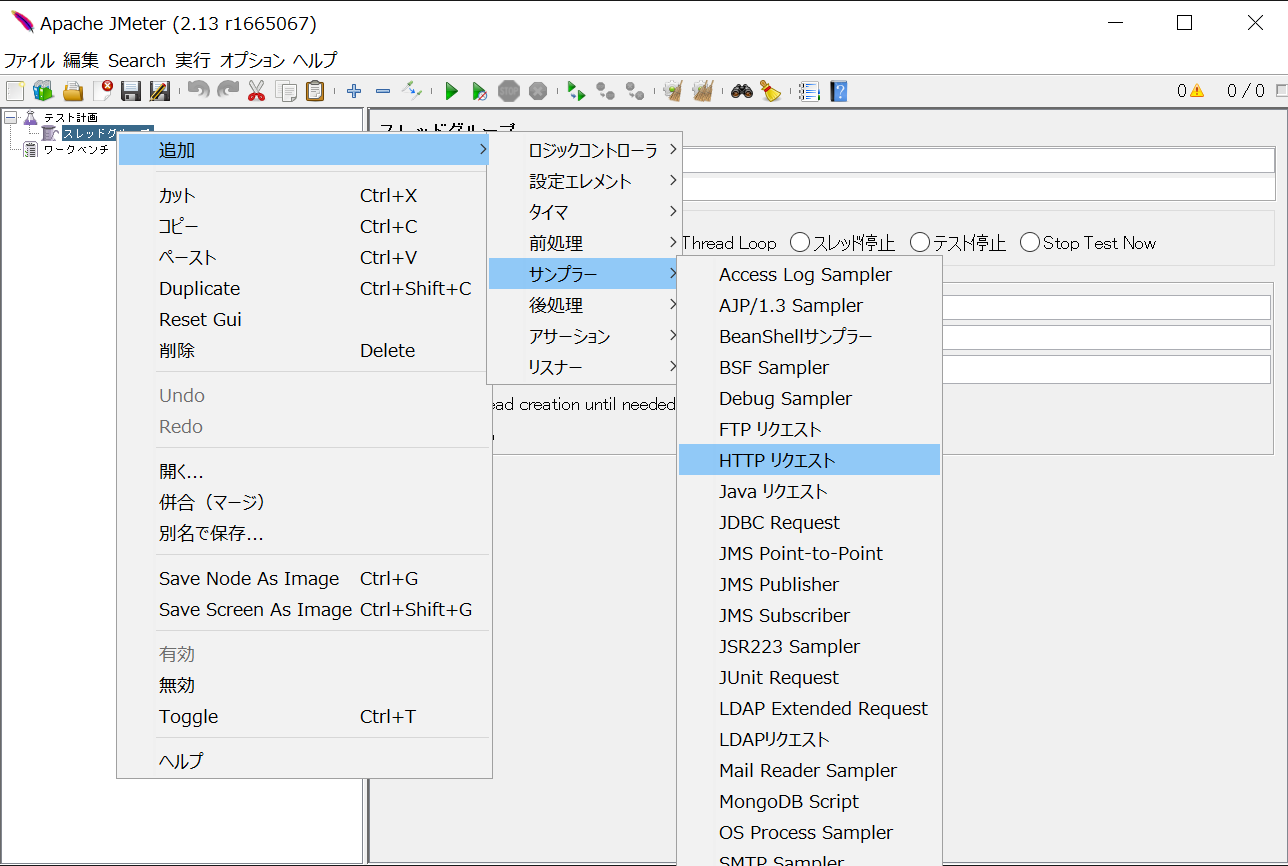
- リクエスト内容設定。
[Body Data]でJSONを指定。${name}のような形式でCSVのヘッダと対応させた変数とする。
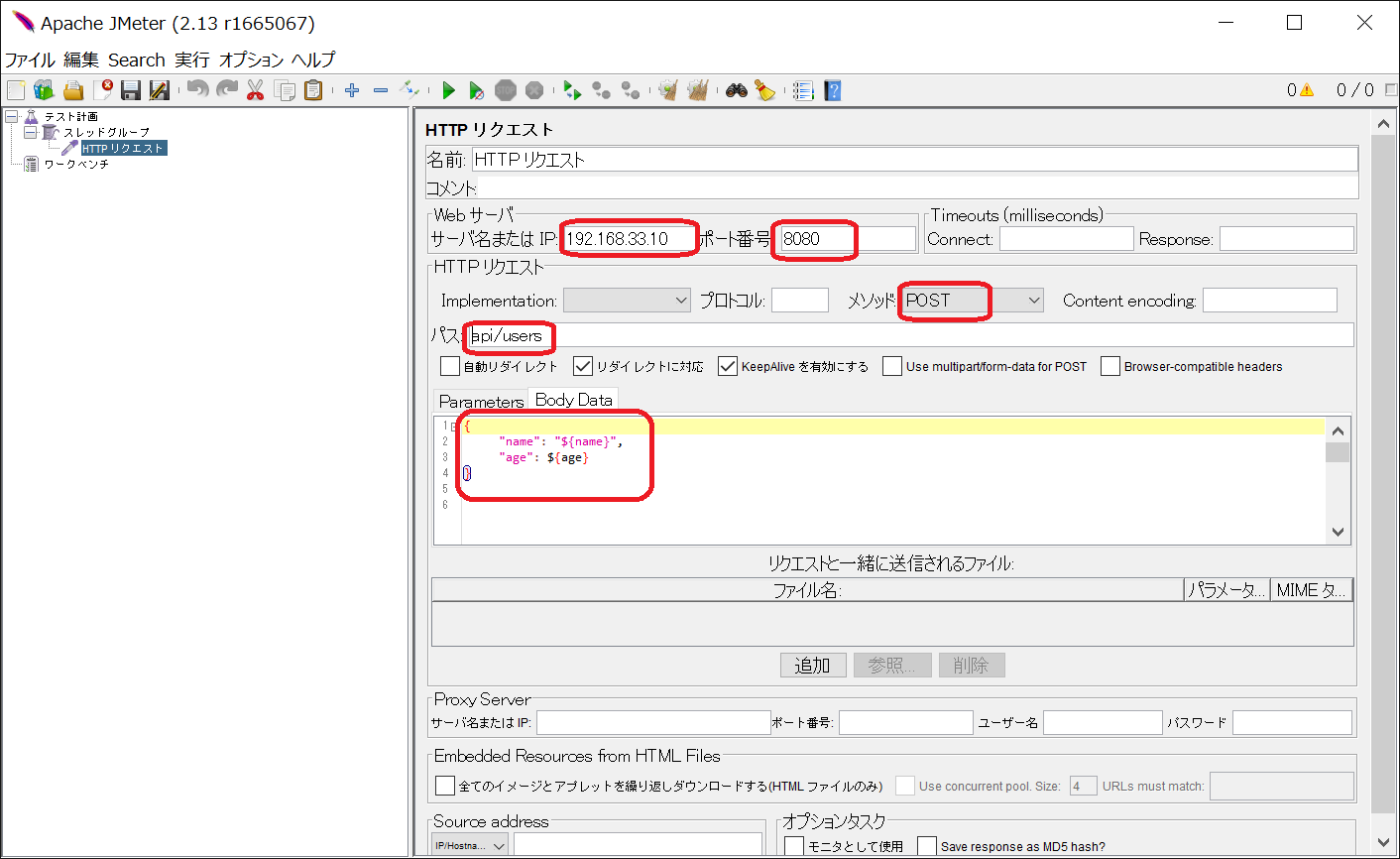
- [HTTPリクエスト]を右クリックし、[追加]>[設定エレメント]>[HTTPヘッダマネージャ]を選択
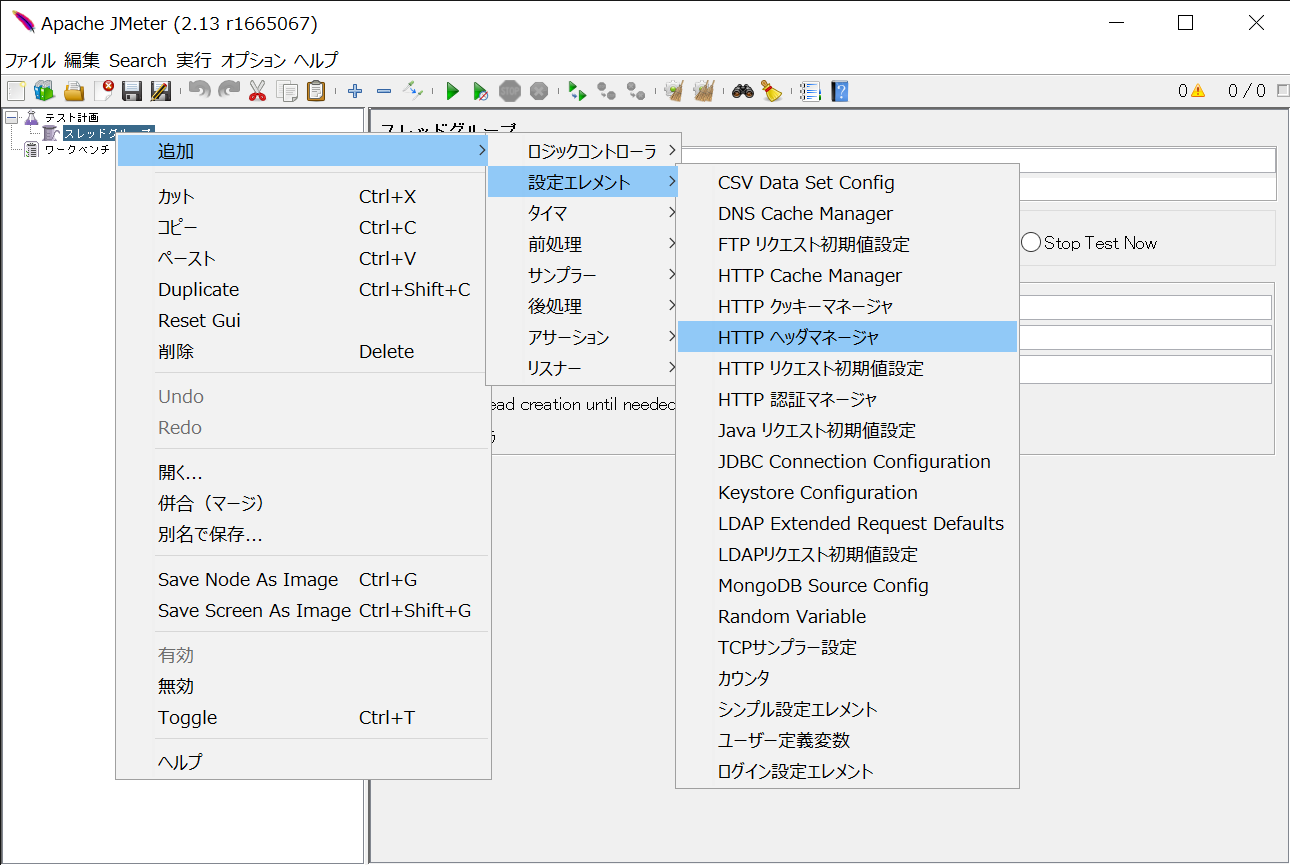
- [HTTPヘッダマネージャ]で 名前: Content-Type、値: application/json を追加
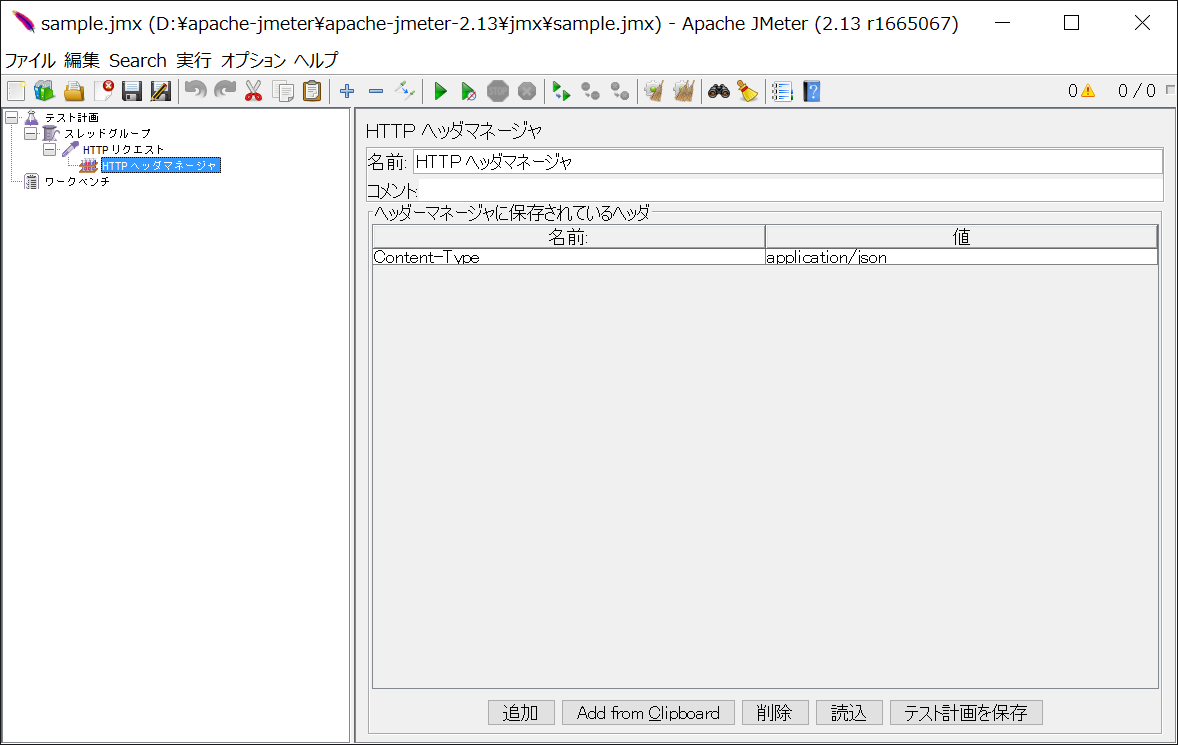
- [HTTPリクエスト]を右クリックし、[追加]>[設定エレメント]>[CSV Data Set Config]を選択
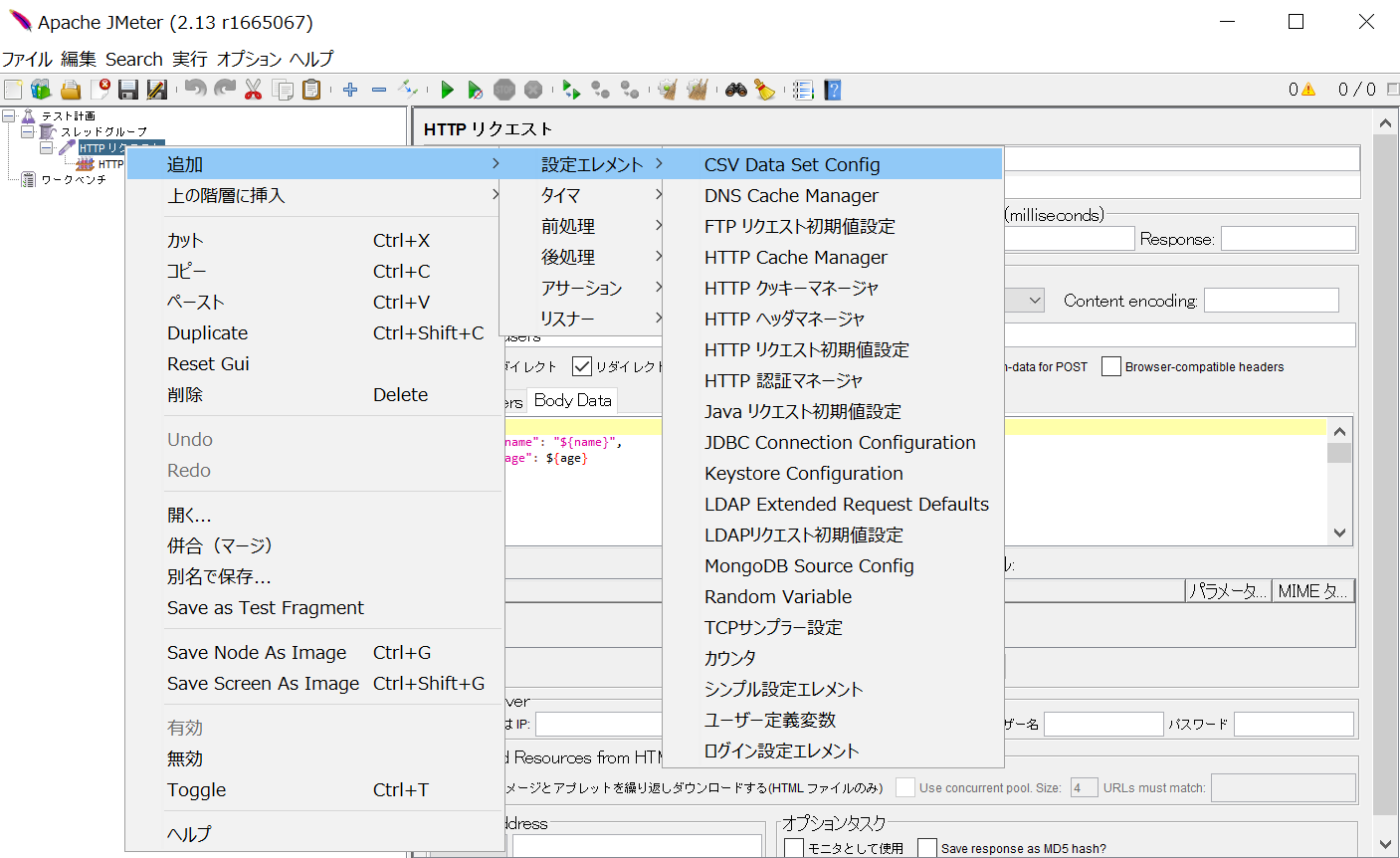
- [CSV Data Set Config]で[Filename]にCSVのパスを設定
CSVにヘッダ行がある場合は[Variable Names(comma-delimited)]は何も指定しなくてよい。
CSVにヘッダ行がない場合は[Variable Names(comma-delimited)]に "name,age" のようにヘッダ相当のものを指定する。
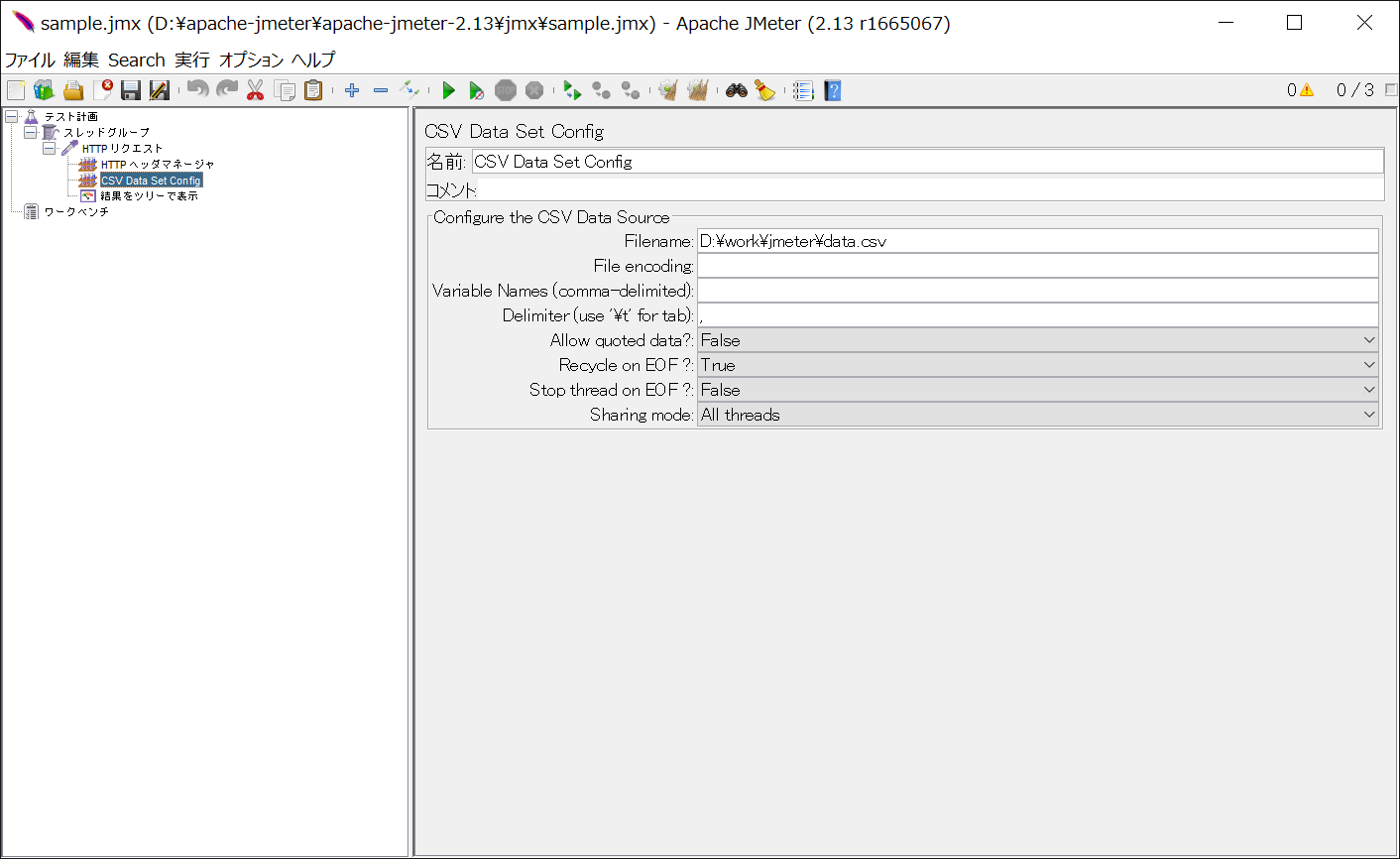
- 実行するとCSVの内容に応じてリクエストが投げられる