混沌を望み、世界の支配構造を破壊するもの。
そして、お前の野望を打ち砕くもの!
聞きたいか???
我が名は、鳳凰院凶真だ!!
と、中二病丸出しで今回は始まりましたがw
今更ですが、社内のスタッフに薦められてアニメ「シュタインズ・ゲート」を観たんです。
普段アニメを殆ど観ない私でも、シリアスなタイムリープ話に、ドハマりしてしまいました。
そのアニメの主人公が鳳凰院凶真(岡部倫太郎)になります。
※シュタインズ・ゲートをご存じではない方はこちらを参照ください。
http://steinsgate.tv/index.html
今回は、Microsoft Teamsで無償利用が可能になったPower Virtual Agentsを利用して、鳳凰院凶真をチャットボットとして作成して、会話の解答をRPAであるPower Automate Desktopに引き渡すことにより、オンプレのActive Dirctoryへユーザー登録をおこなうという業務を自動化します。
うーん、既に中二病感満載ですねw
でも、業務としては本気で実用想定です!
今回は、環境とか設定も、ちょっと複雑、、、、、なので、下記に図説します。
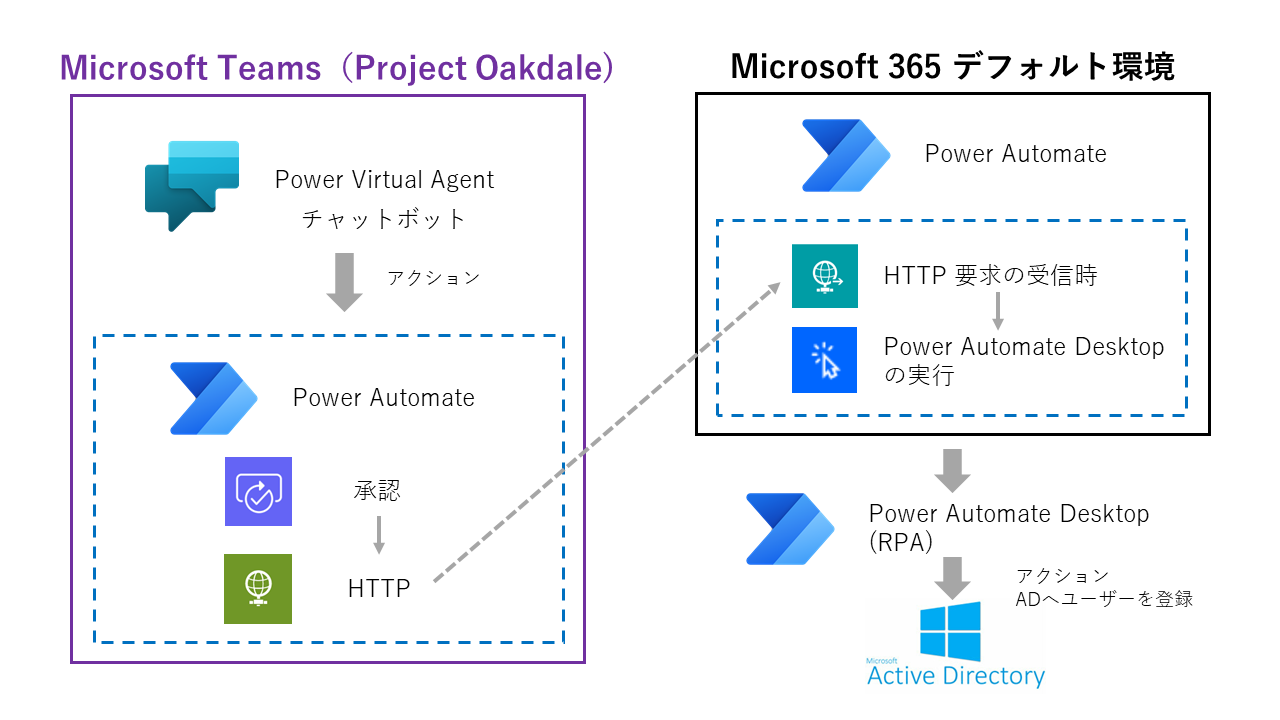
素直に図左側のOakdale環境にUIフローを作成して動かしたいのですが、作れない仕様になっている様なので、なぜ別の環境にあるPower Automateを動かして実現しています。
Power Virtual AgentsはTeamsからは無償利用ですが、通常環境では有償だったり、色々な配慮もございますw
作成過程は長くなるので次回説明します!
まずは、動画でご覧ください。
ここまで書いてて気づいてしまいましたが、、、、、、
シュタインズ・ゲートの設定でPCにいるのは、鳳凰院凶真(岡部 倫太郎)じゃなくて、クリスティーナ(牧瀬 紅莉栖)ですね💦💦💦
チャットボットを活用してシュタインズゲートの鳳凰院凶真を降臨させてみました!
— koby@フロッグポッドエンジニア募集中 (@rockfun) October 25, 2020
友人に薦められてドハマりしたので、Teams→Power Virtual Agents→Power Automate Desktop→Active Dirctoryユーザー追加が出来る近未来ガジェットを作成しました。#シュタインズ・ゲート#ガジェット#teams pic.twitter.com/sAWdStdTBB