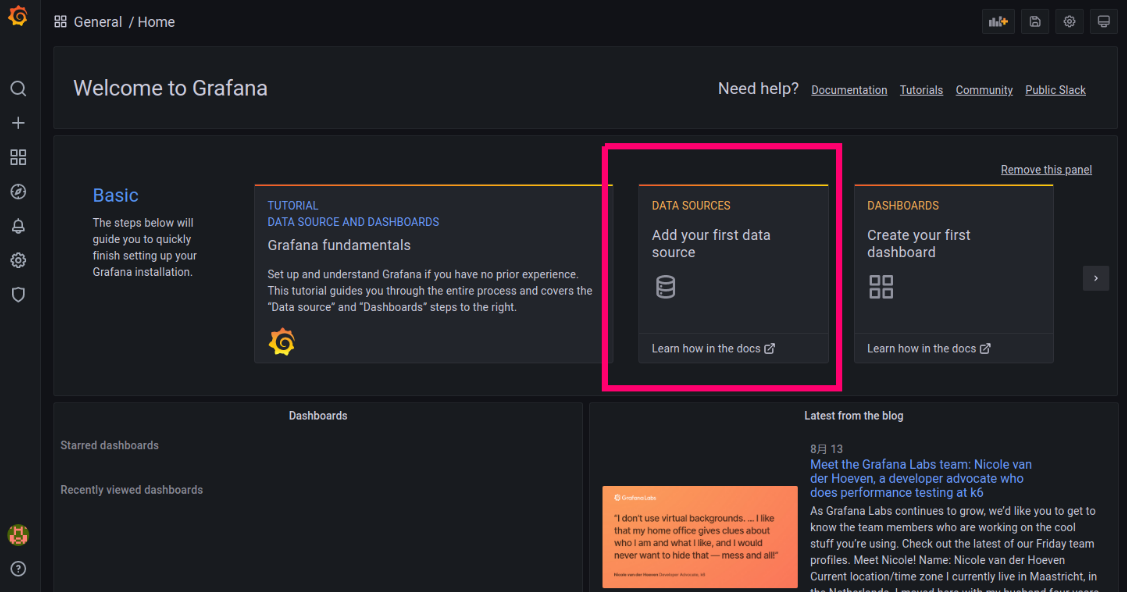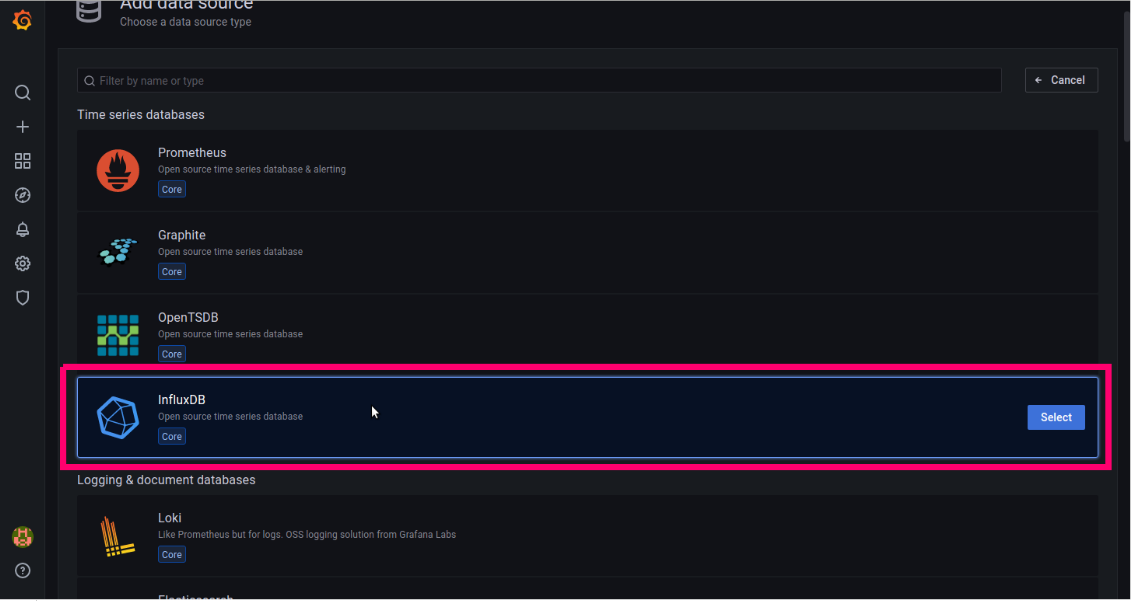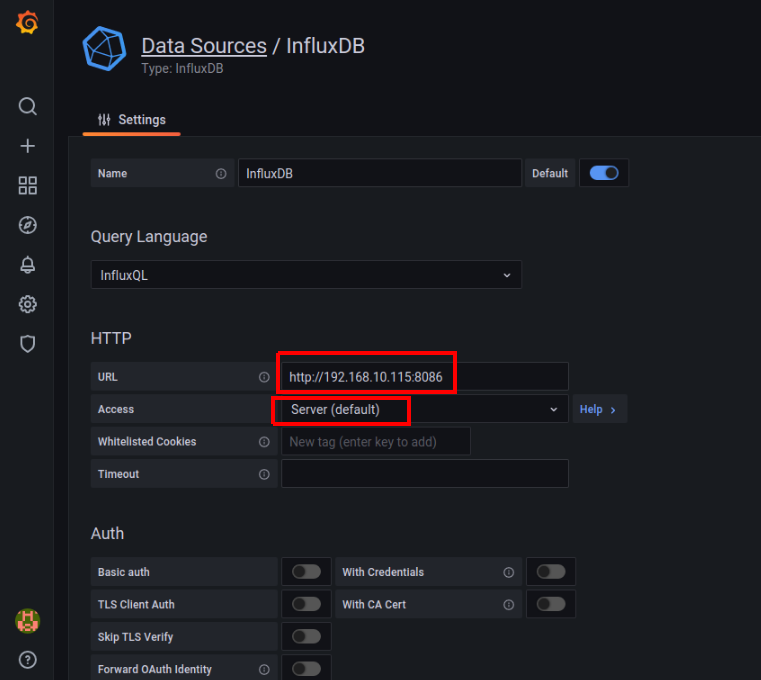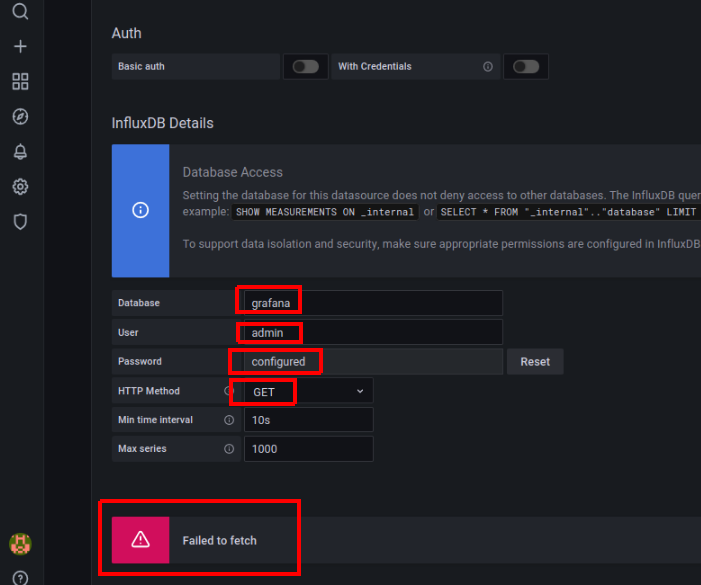はじめに
docker-compose を使って後述の構成で、
influxdb 2.0 + grafana + fluentd を立ち上げを試みた.
が、コンテナ起動後の grafana から influxdb への接続設定で次のエラーが発生し、
残念ながら解消させることができなかった.
🔥「502 Bad Gateway」
🔥「Failed to fetch」
ただ、コンテナ起動の docker-compose.yml の情報は使えるかも知れないことと、
将来、エラー「Bad Gateway」や「Failed to fetch」の対策方法が判明したときに備えて
書き残しておく.
なお、influxdb 1.8 を使えば起動することを確認しているので、
急ぎで influxdb が必要な場合は 1.8 を使うと良いかも知れない.
・[02] docker-compose で influxdb 1.8 + grafana を立ち上げる
構成
| No | サービス | ホスト側ポート | コンテナ側ポート | 備考 |
|---|---|---|---|---|
| 1 | grafana | 3000 | 3000 | |
| 2 | influxdb | 8086 | 8086 | |
| 3 | Fluentd | 44224 | 44224 | 本記事の趣旨とは無関係であるが、使用していたので載せているだけである |
参考にしたサイト
コード
$ git clone git@github.com:robozushi10/qiita-influxdb-docker
$ cd qiita-influxdb-docker/influxdb-2.0
手順
1. 必要なファイルを準備する
ファイル構成
$ tree . --charset=c
.
|-- PV
| |-- fluentd
| | |-- etc
| | | `-- fluent.conf
| | `-- log
| `-- grafana
| `-- data
|-- README.md
|-- assets
| `-- fluentd
| `-- Dockerfile
`-- docker-compose.yml
アクセス権限設定をする
下記エラー回避のために UID = 472, GID = 0(root) を付与しておく.
$ mkdir -p PV/grafana/data
$ sudo chown 472:0 PV/grafana/data
発生したエラー
myinflxdb_grafana | GF_PATHS_DATA='/var/lib/grafana' is not writable.
myinflxdb_grafana | You may have issues with file permissions, more information here: http://docs.grafana.org/installation/docker/#migrate-to-v51-or-later
myinflxdb_grafana | mkdir: can't create directory '/var/lib/grafana/plugins': Permission denied
./docker-compose.yml
version: '3'
services:
grafana:
image: grafana/grafana
container_name: myinflxdb_grafana
ports:
- '3000:3000'
# エラー「GF_PATHS_DATA='/var/lib/grafana' is not writable」の対策として、UID = 472 にする
# https://amemo.hatenablog.jp/entry/2018/07/20/212116
# https://grafana.com/docs/grafana/latest/installation/docker/#migrate-to-v51-or-later
user: '472:0'
volumes:
- './PV/grafana/data:/var/lib/grafana'
depends_on:
- influxdb
fluentd:
image: fluent/fluentd:v1.13-1
build: assets/fluentd/.
container_name: myinflxdb_fluentd
user: '1000:1000'
restart: always
command: >
/usr/bin/fluentd -c /fluentd/etc/fluent.conf -v
ports:
- "127.0.0.1:44224:44224"
- "127.0.0.1:44224:44224/udp"
volumes:
- ./PV/fluentd/log:/fluentd/log
- ./PV/fluentd/etc:/fluentd/etc
influxdb:
image: influxdb
container_name: myinflxdb_influxdb
ports:
- '8086:8086'
environment:
- INFLUXDB_DB=grafana
- INFLUXDB_USER=grafana
- INFLUXDB_USER_PASSWORD=grafana
- INFLUXDB_ADMIN_ENABLED=true
- INFLUXDB_ADMIN_USER=admin
- INFLUXDB_ADMIN_PASSWORD=admin
volumes:
- './PV/influxdb/data:/var/lib/influxdb'
./PV/fluentd/etc/fluent.conf
<source>
@type tail
path /var/log/logs.json
pos_file /fluentd/logs.json.pos
tag default.logs
format json
</source>
<match default.logs>
@type influxdb
host influxdb
port 8086
dbname grafana
user admin
password admin
use_ssl false
time_precision ms
<buffer>
@type memory
flush_interval 5
</buffer>
</match>
./assets/fluentd/Dockerfile
本題とは関係無いが、パッケージのインストール方法の参考にはなるはず.
FROM fluent/fluentd:v1.13-1
# 次のエラー回避のために root 権限で実行すること.
# 「You don't have write permissions for the /usr/lib/ruby/gems/2.7.0 directory.」
# (ref. https://qiita.com/tamanobi/items/a57f2802c7fd1236ea52)
USER root
RUN gem install fluent-plugin-influxdb
USER fluentd
2. 起動させる
$ docker-compose build --no-cache
$ docker-compose up -d
$ docker-compose ps
Name Command State Ports
-----------------------------------------------------------------------------------------------------------------------------------------
myinflxdb_fluentd tini -- /bin/entrypoint.sh ... Up 24224/tcp, 127.0.0.1:44224->44224/tcp, 127.0.0.1:44224->44224/udp, 5140/tcp
myinflxdb_grafana /run.sh Up 0.0.0.0:3000->3000/tcp
myinflxdb_influxdb /entrypoint.sh influxd Up 0.0.0.0:8086->8086/tcp
3. localhost:3000 にアクセスして Grafana のセットアップをする
・初回ログインは「admin」「admin」である.
・するとパスワード変更が求められる. (面倒なら「skip」をクリックすればよい)
・下図「DATA SOURCES」→「InfluxDB」に進む
4. InfluxDB 接続のためのパラメータを入力する.
物理ホストの IP を設定すると「Failed to fetch」が発生してしまう
・物理ホストの IP を 192.168.10.115 とする
・下図の「Password」には admin を入れた.
「influxdb」というマシン名を設定すると「Failed to fetch」が発生してしまう
docker-compose.yml での service 名称「influxdb」を使って、
上図の「URL」欄に http://influxdb:8086 を設定すると
「502 Bad Gateway」が発生してしまう.
以下メモ
もしかしたら、influxdb に grafana というテーブルが存在していないのかも知れない.