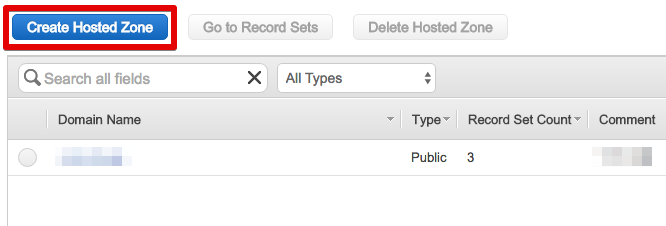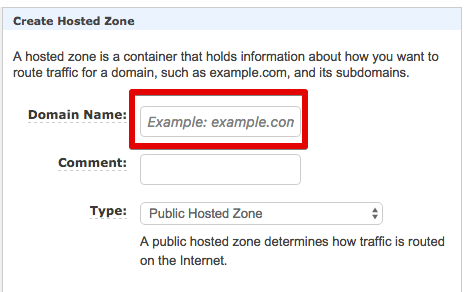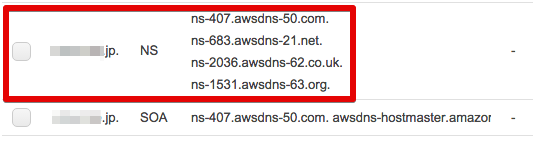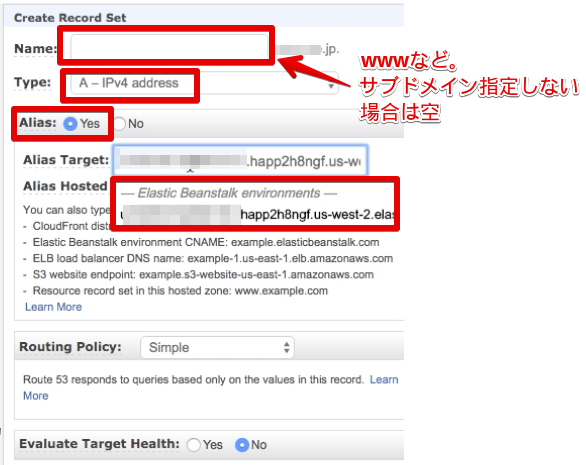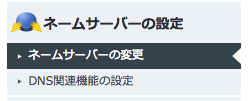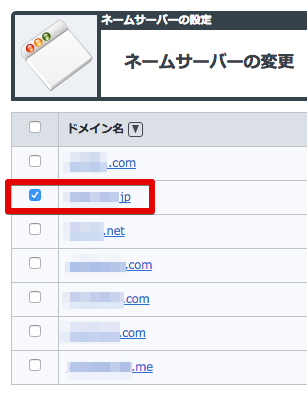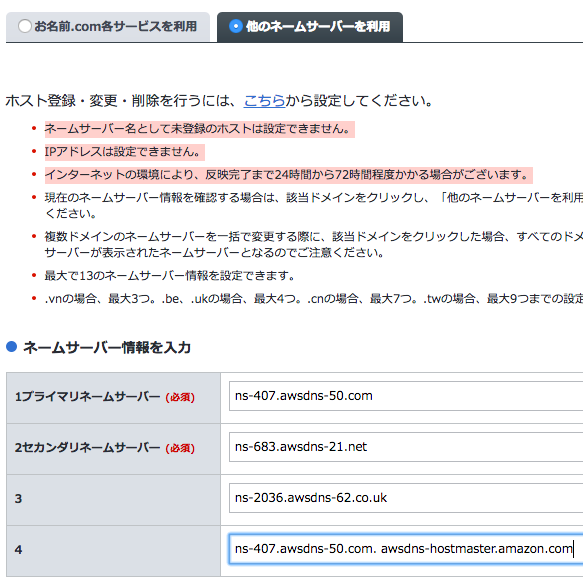Route 53
Elastic BeanstalkはEBと略します。
- サービスからRoute 53を選択
- Create Hosted Zoneボタンを押す
- 以下の表示がされるので、Domain Nameに、example.jpなど独自ドメインを入れて、Createを押す
- NS(ネームサーバー)のアドレス4つをテキストエディタなどにコピペしておく
- Create Record Setボタンを押す
- 以下の表示がされるので、必要な情報を入れてCreateを押す
- Type: A - IPv4 address もしくは iPV6 address
- Alias: Yes
- Alias Hostedを選択するとプルダウン表示されるので、そこからEBのデフォルトのホスト名を選択
お名前.com
- ドメイン設定のネームサーバー変更を選択
- EBに割り当てたいドメインにチェックを入れる。
- 他のネームサーバーの利用を選択して、Route 53で控えたネームサーバーのアドレス4つを入れて確認画面へ進むを押して保存する
あとは
果報は寝て待て。数時間後には独自ドメインでアクセスできるようになるはずです。