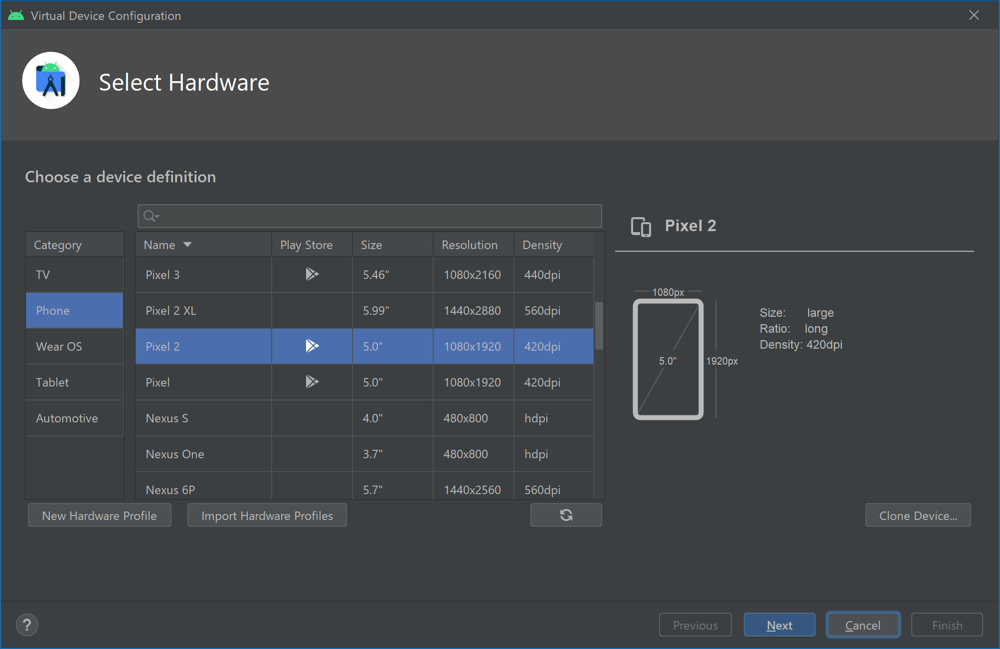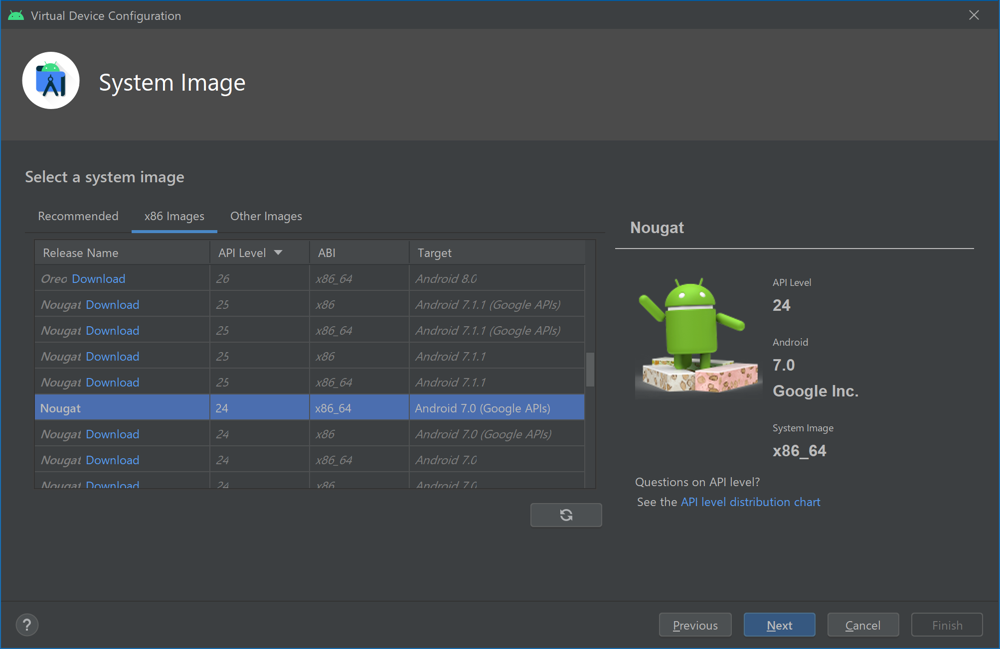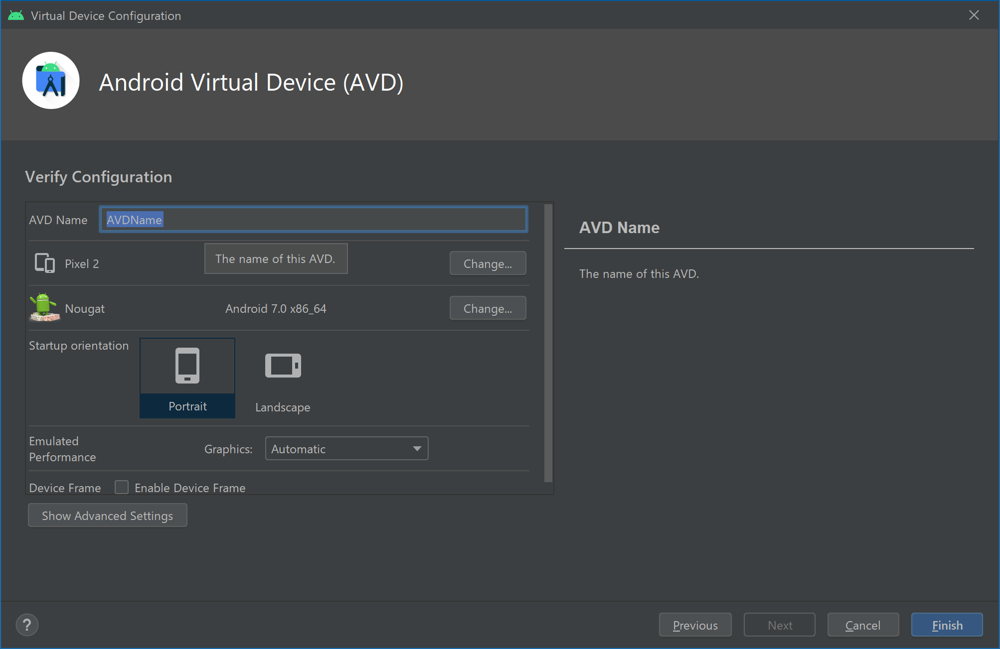Android エミュレータを利用するために Android Studio をインストールし
仮想端末(AVD)を作成する手順です
※わかりにくい記述などありましたら、ご指摘いただけるとありがたいです
Android Studio のダウンロードとインストール
JetBrains Toolboxを使用してインストール・アップデートすることもできます
個別にダウンロードしてインストールする場合は
https://developer.android.com/studio?hl=ja からダウンロードします
macOSの場合
ダウンロードしたdmgをマウントしてAndroid Studio.appを/Applicationsにドロップ
Windowsの場合
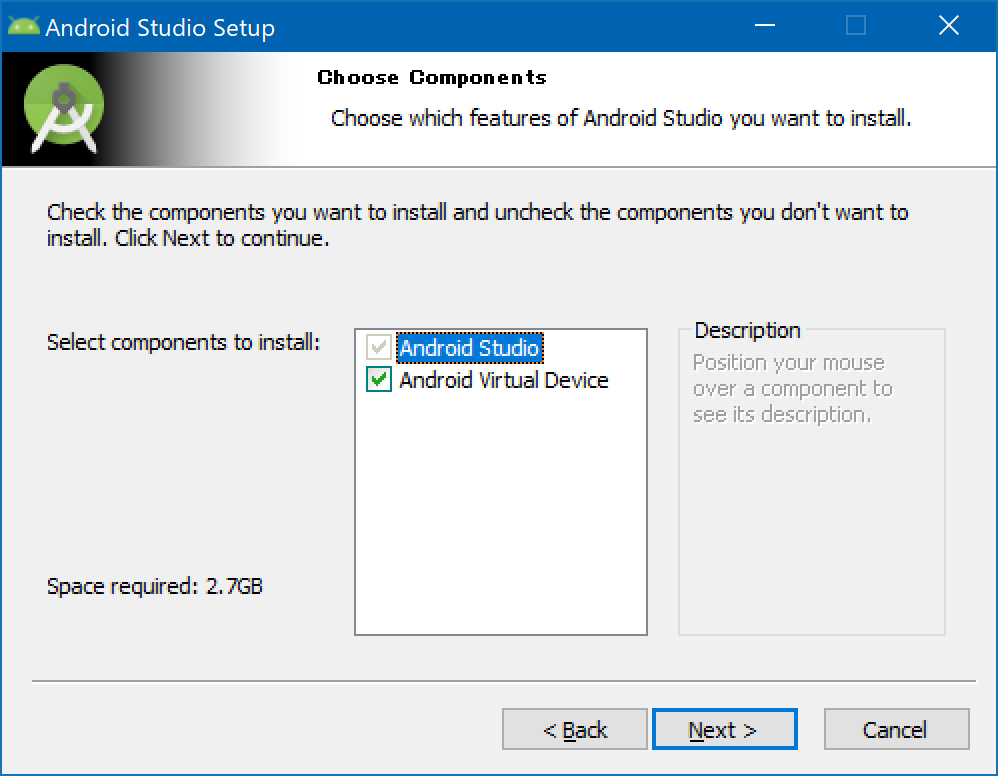
Android Virtual Deviceを選択し、ウィザードに沿ってインストールする
Android SDK のインストール
Android Studio を初回起動時にセットアップが始まるので画面指示どおりに進めてください
Android Virtual Device (AVD)作成
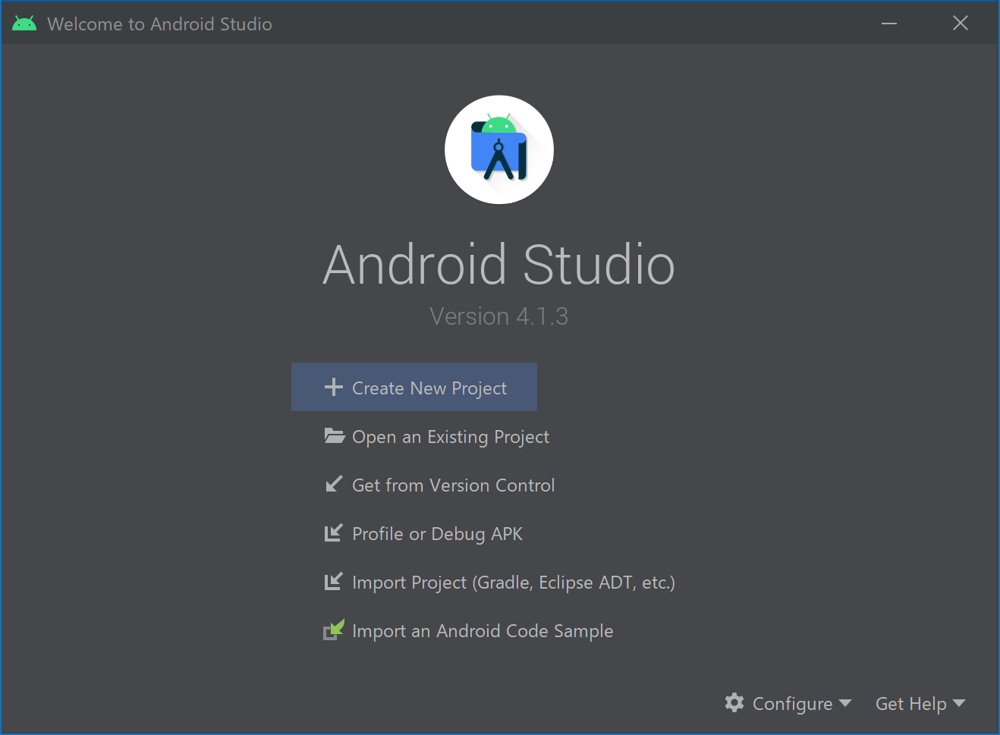
Android Studio を起動し、起動時の画面のConfigureからAVD Manager起動
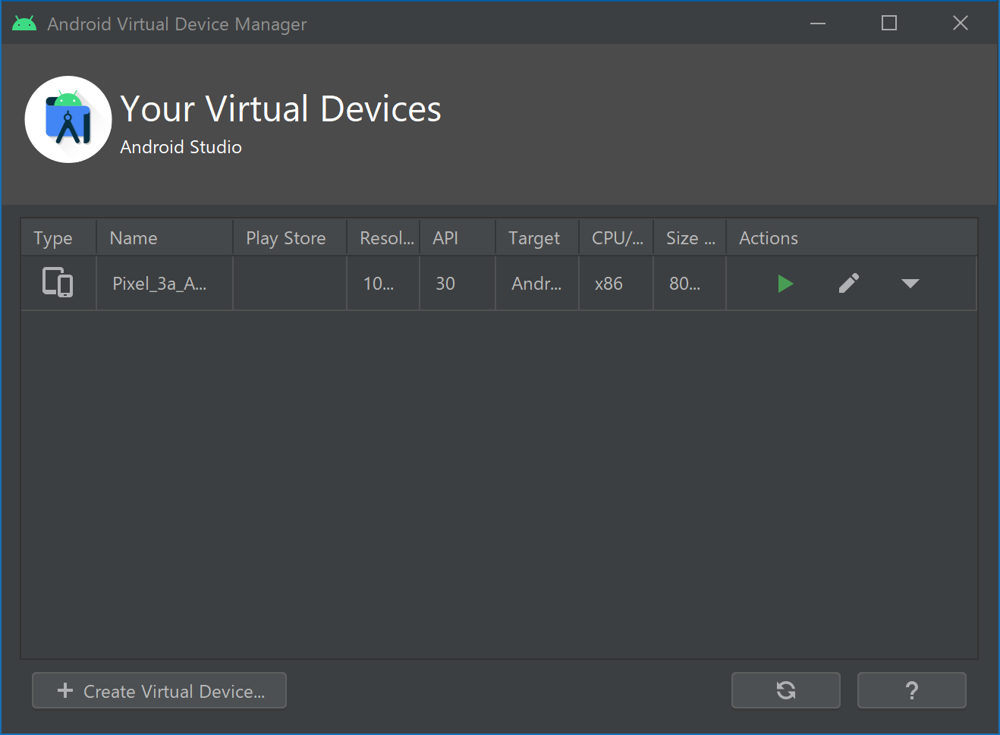
Android Virtual Device Manager で Create Virtual Device を選択