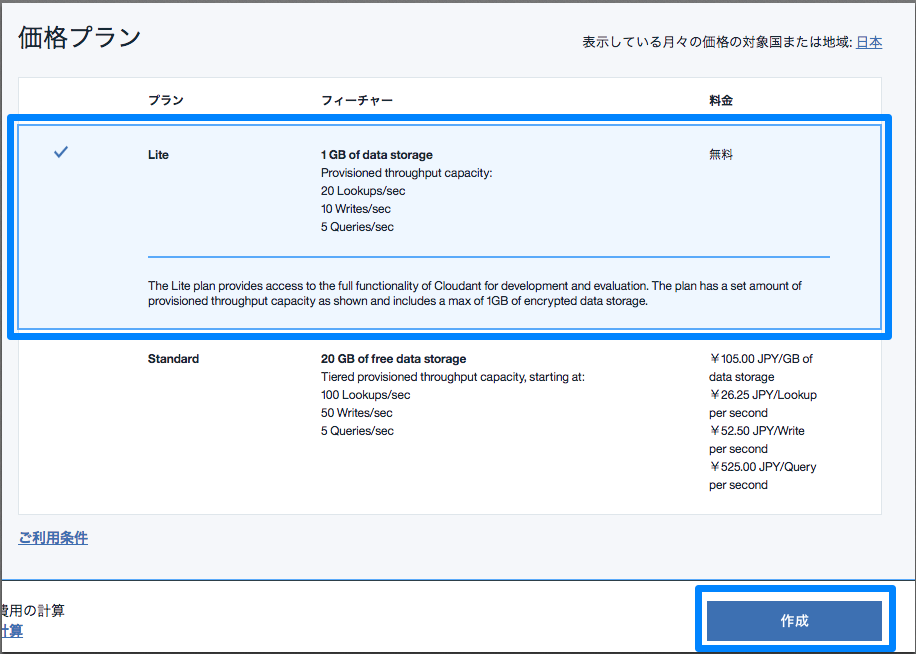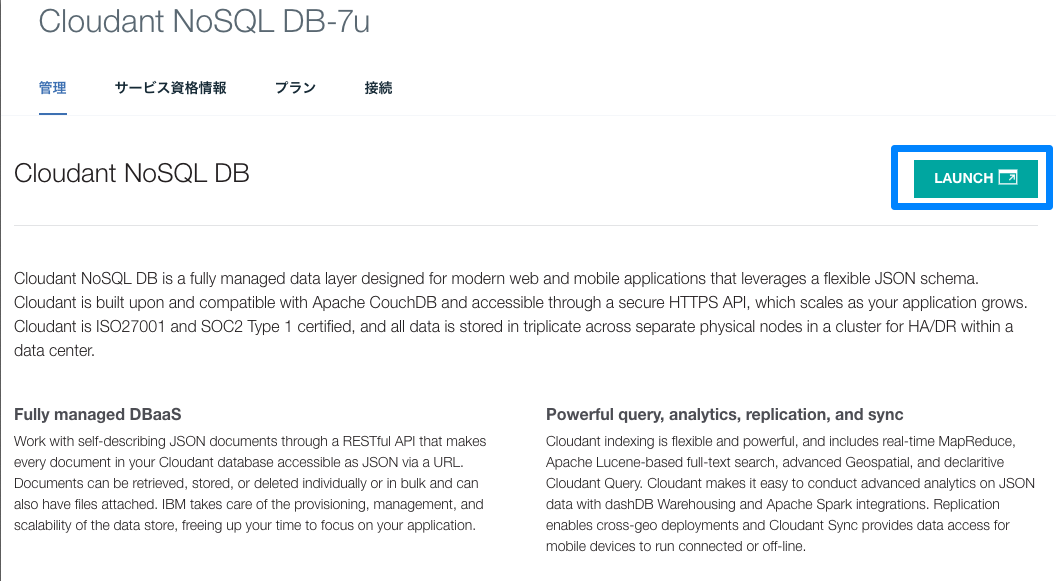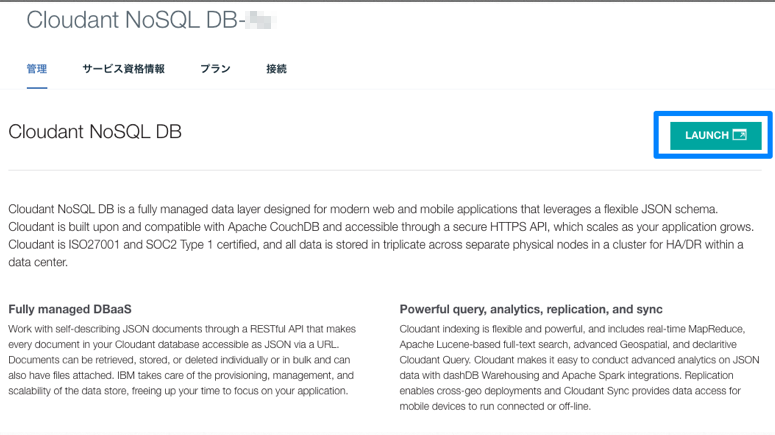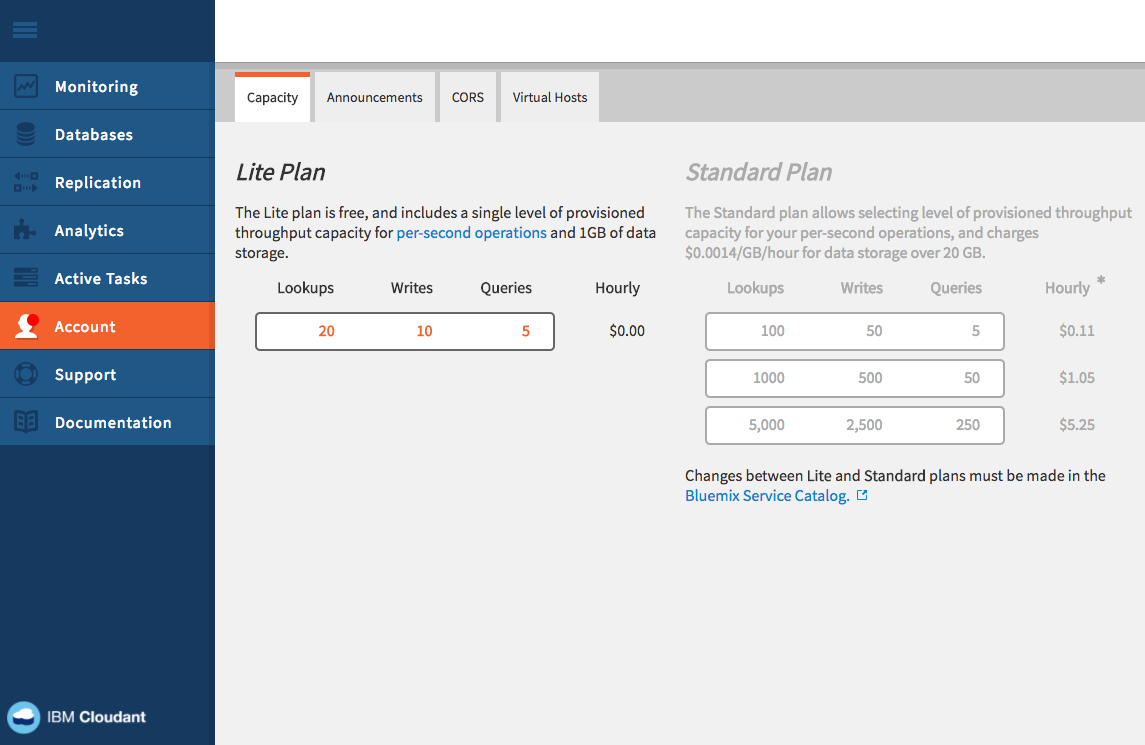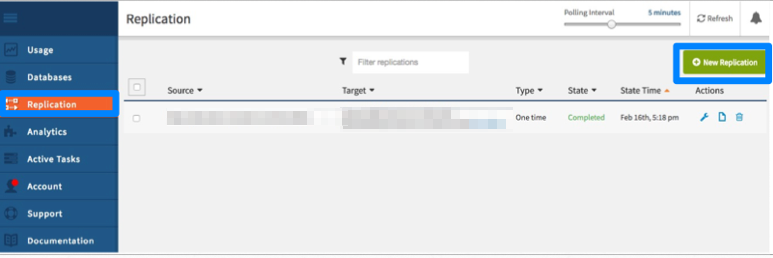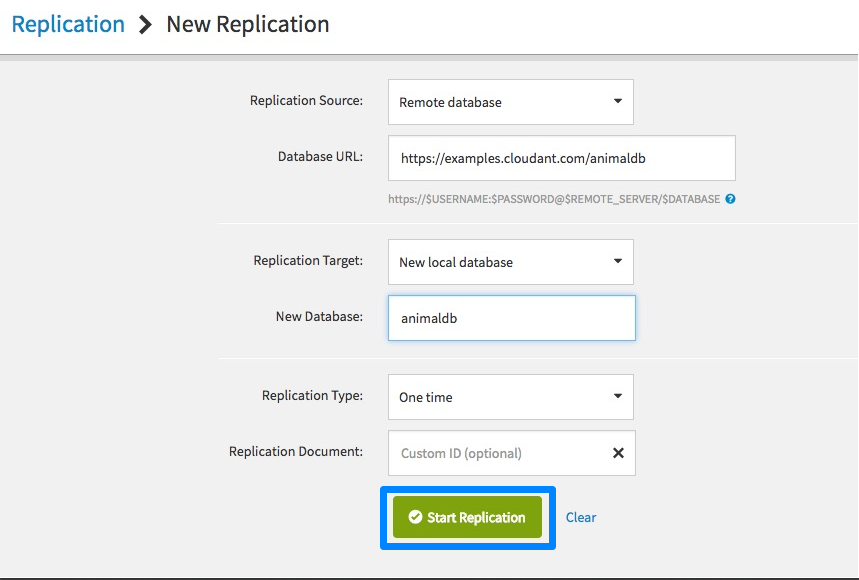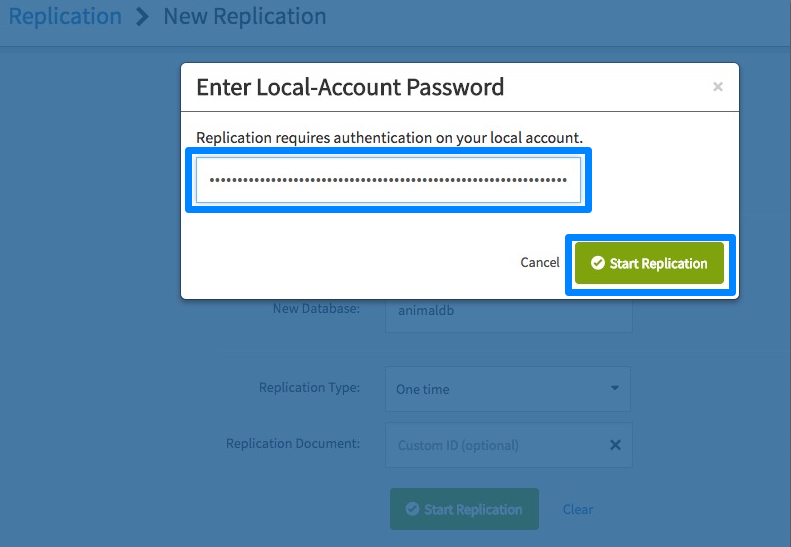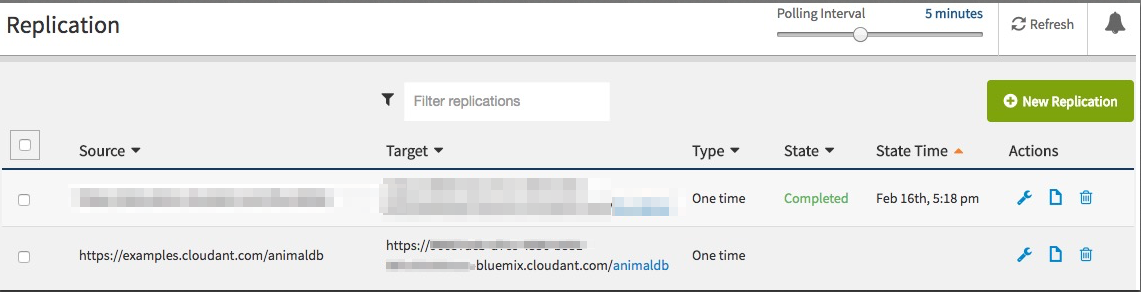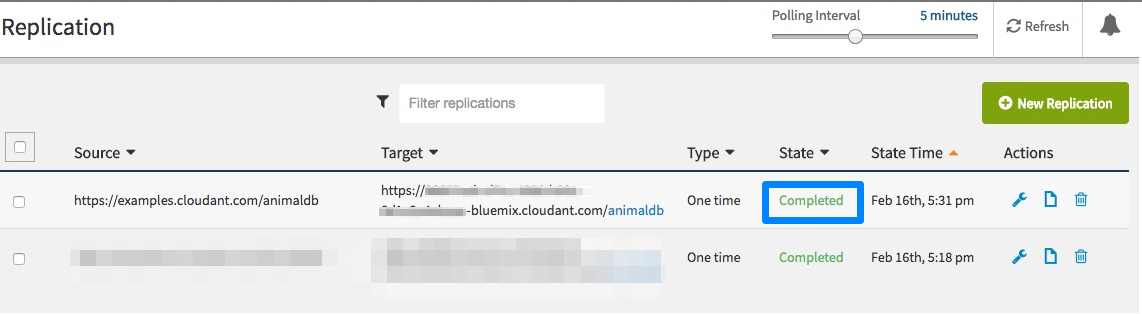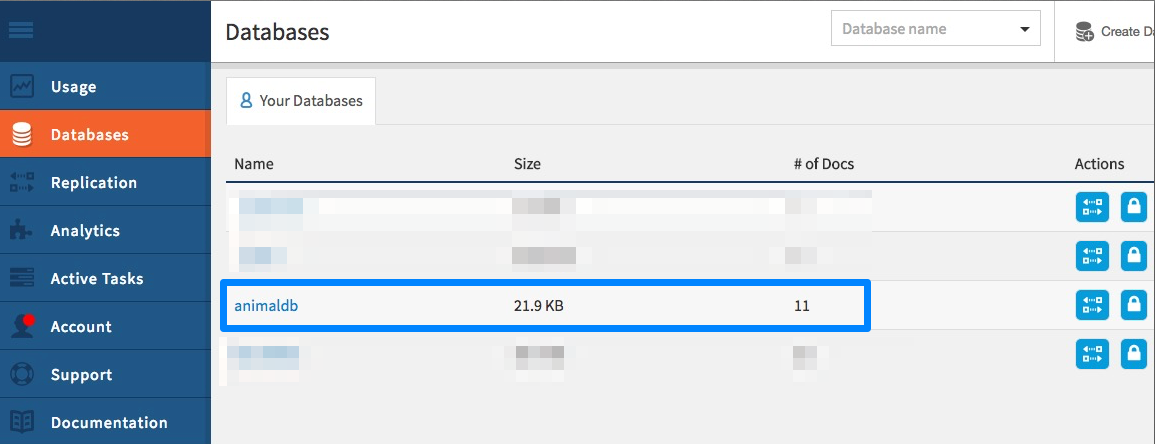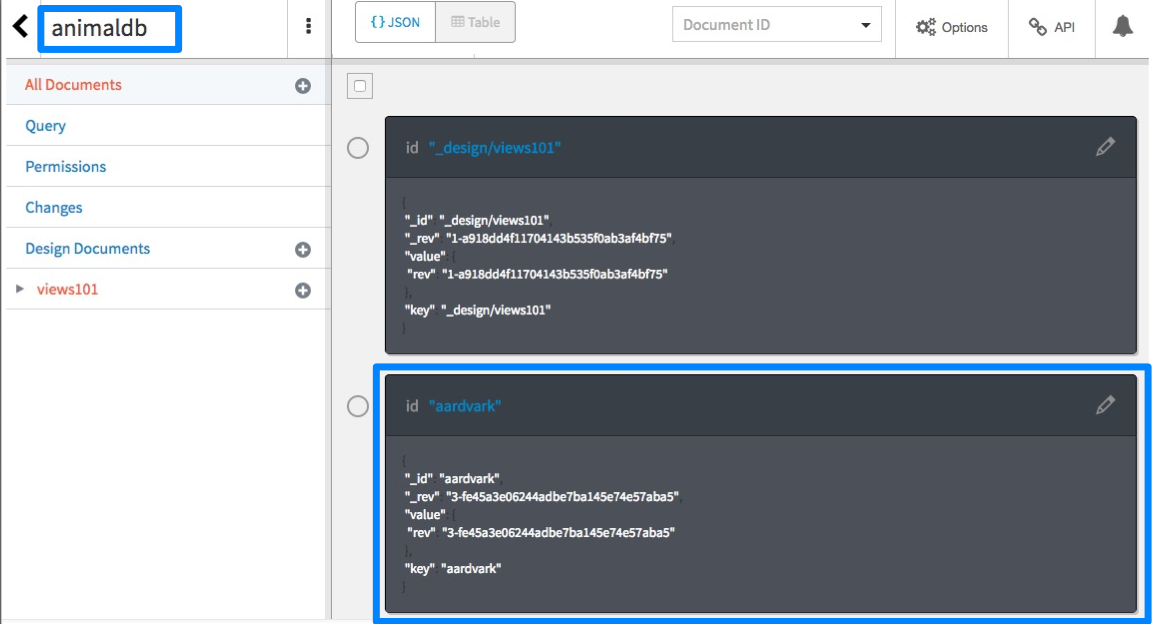はじめに
- Cloudant NoSQL DB自体"REST API"を出しているので車輪の再発明なのはわかっている上で、Cloudantのドキュメントに対してCRUD操作を行うREST API開発の練習を行った備忘録です。
- API設計は "Web API The Good Parts" に沿うこととします。
- 当記事では環境準備の流れを記載します。
前提条件
使用した環境は以下です:
- Mac: OSX El Capitan 10.11.6
- Atom: V1.14.4
- Node.js: V6.9.4
- npm: V3.10.10
- Express4 & Express-generator
- Cloudant npmモジュール
事前準備
Node.jsの導入
多くの記事にもなっていますのでここでは詳細割愛します。
"Node.js"のページに従ってください
Express4 & Expresss Generatorの導入
多くの記事にもなっていますのでここでは詳細割愛します。
"Express"のページに従ってください。
Cloudant npmモジュールの導入
多くの記事にもなっていますのでここでは詳細割愛します。
"Cloudantのnpmモジュール"のページに従ってください。
Cloudant サンプルDBの作成
ここではBluemixを使います。まずBluemix上でCloudantインスタンスをデプロイします。Bluemixのアカウントは取得済みであることが前提です。
続いてIBM提供のサンプルDBにあるanimaldbをレプリケーションします。
-
続いてIBMが提供しているサンプルDBのレプリケーションを行います。ここではanimaldbを使います。
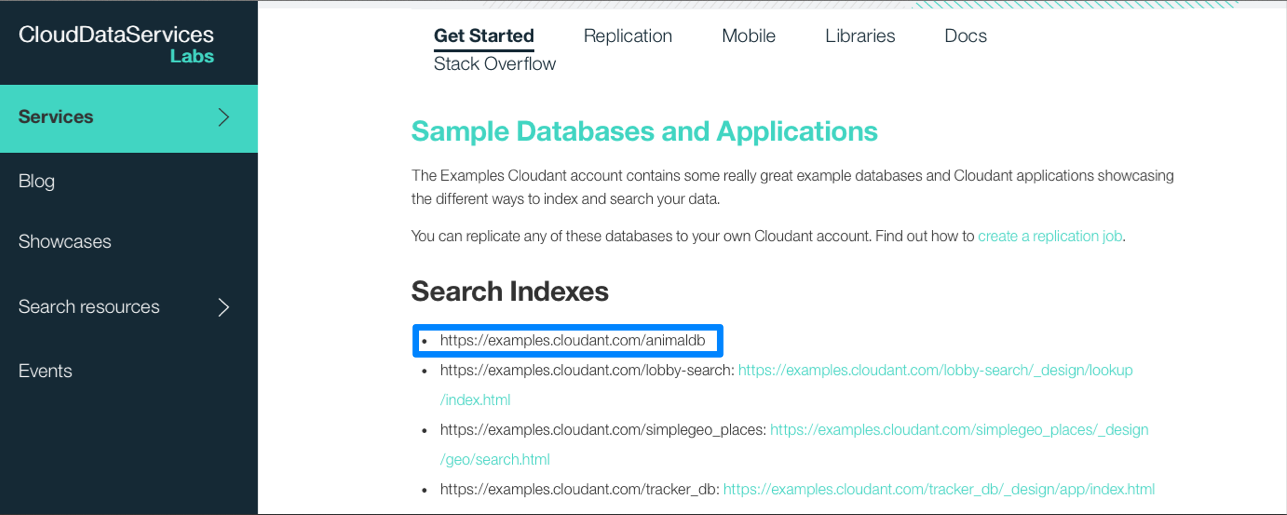
まとめ
以上で環境準備を完了しました。次回はNode.js + Expressを使って、Cloudantドキュメントに対してCRUD操作を行うコードとAPI設計について書いていきます。
参考文献
- https://www.npmjs.com/package/cloudant
- https://www.npmjs.com/package/express
- http://expressjs.com/
- https://developer.ibm.com/clouddataservices/docs/cloudant/get-started/sample-databases-and-applications/
- https://developer.ibm.com/clouddataservices/docs/cloudant/database-replication/create-a-replication-job/