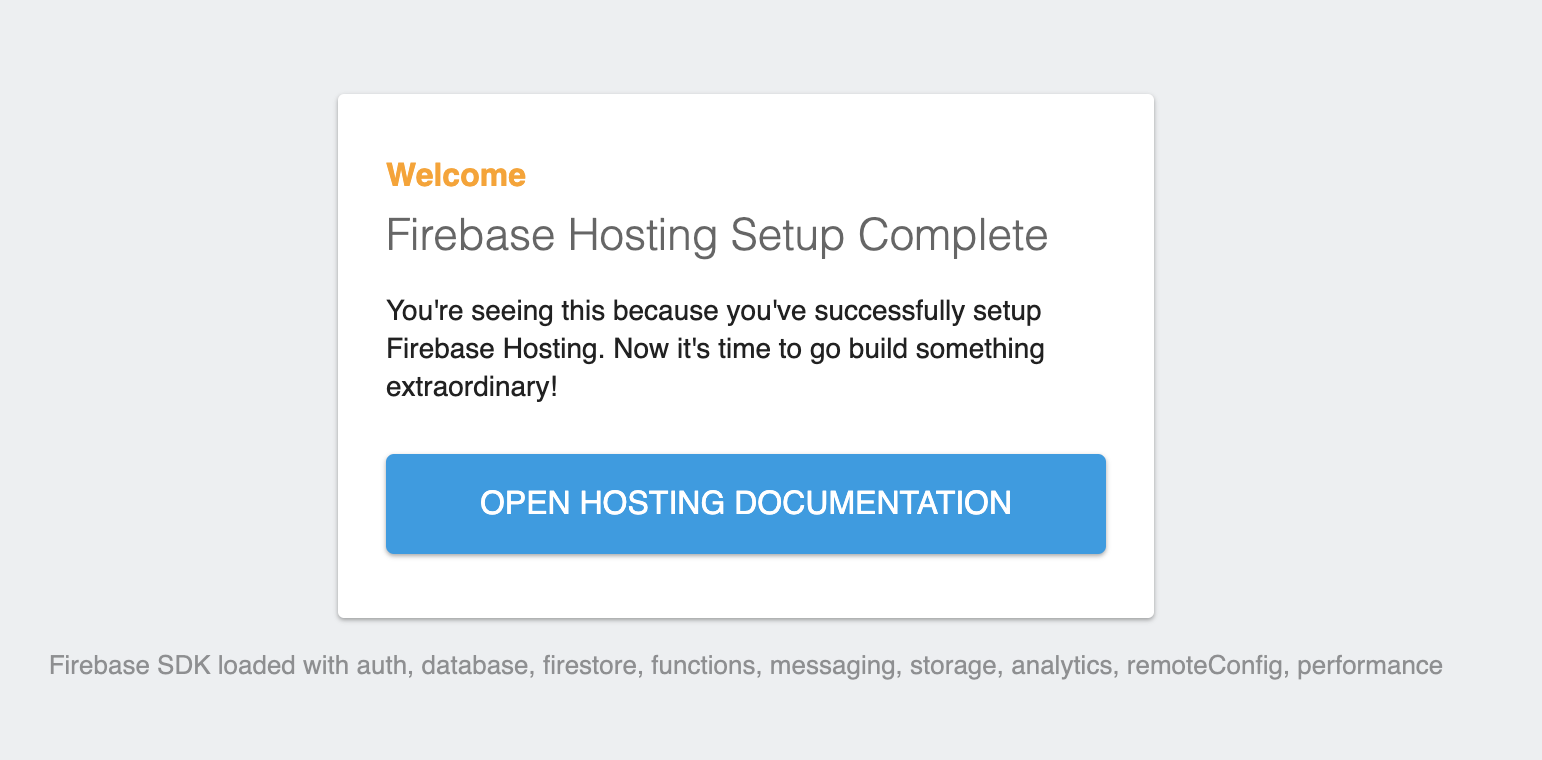個人開発でiOSアプリをリリースする際に、利用規約のページが必要となったのでお手軽にサイトを作りたい。Firebase Hostingサービスで簡単にサイトを作れるみたいなので、試してみました。
結論、FirebaseのConsoleに従って簡単に作れました!!
公式
Firebase Hosting の設定
Hosting画面に移動
Firebase CLI のインストール

firebase-toolsをインストールする
npm install -g firebase-tools
プロジェクトの初期化
 ### ルートディレクトを作成
### ルートディレクトを作成
mkdir firebase
cd firebase
Googleへログイン
firebase login
>Allow Firebase to collect CLI usage and error reporting information?
Y
Yを押すとGoogleのログイン画面に遷移したので認証を許可する

許可するとSuccess画面になります
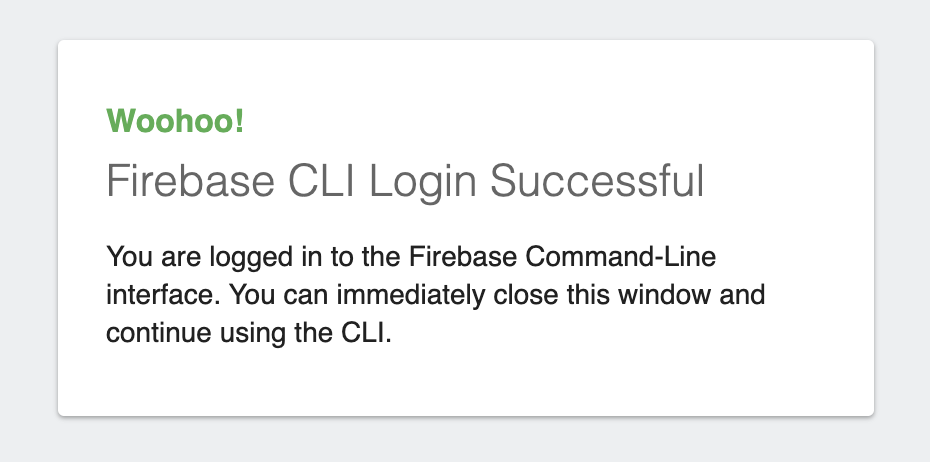
プロジェクトの開始
firebase init
質問に答えていく
---------------------------------------------------------------------------------------------------------------
>? Which Firebase CLI features do you want to set up for this folder? Press Space
to select features, then Enter to confirm your choices.
◯ Database: Configure Firebase Realtime Database and deploy rules
◯ Firestore: Deploy rules and create indexes for Firestore
◯ Functions: Configure and deploy Cloud Functions
❯◉ Hosting: Configure and deploy Firebase Hosting sites
◯ Storage: Deploy Cloud Storage security rules
◯ Emulators: Set up local emulators for Firebase features
◯ Remote Config: Get, deploy, and rollback configurations for Remote Config
>Hosting
---------------------------------------------------------------------------------------------------------------
>? Please select an option: (Use arrow keys)
❯ Use an existing project
Create a new project
Add Firebase to an existing Google Cloud Platform project
Don't set up a default project
>exsiting project
---------------------------------------------------------------------------------------------------------------
>? Select a default Firebase project for this directory:
xxx.project
❯ yyy.project
>yyy.project
---------------------------------------------------------------------------------------------------------------
>? What do you want to use as your public directory? (public)
>enter→publicになる
---------------------------------------------------------------------------------------------------------------
>? Configure as a single-page app (rewrite all urls to /index.html)? (y/N)
>y
---------------------------------------------------------------------------------------------------------------
>? Set up automatic builds and deploys with GitHub? (y/N)
>y Githubのログイン画面に遷移するため認証
---------------------------------------------------------------------------------------------------------------
>? For which GitHub repository would you like to set up a GitHub workflow? (forma
t: user/repository)
>指定のリポジトリを選択
---------------------------------------------------------------------------------------------------------------
>? Set up the workflow to run a build script before every deploy?
>y
---------------------------------------------------------------------------------------------------------------
>? What script should be run before every deploy?
>y
---------------------------------------------------------------------------------------------------------------
>? Set up automatic deployment to your site's live channel when a PR is merged?
>y
---------------------------------------------------------------------------------------------------------------
>? What is the name of the GitHub branch associated with your site's live channel
>master
---------------------------------------------------------------------------------------------------------------
✔ Firebase initialization complete!
長かった!!
Firebase Hosting へのデプロイ
 初期化が完了すると、サイトに表示するHTMLも自動で作成されるみたいです
`public` -> `index.html`
初期化が完了すると、サイトに表示するHTMLも自動で作成されるみたいです
`public` -> `index.html`
ls
>firebase.json public
cd public/
ls
>index.html
cat index.html
デプロイします
firebase deploy
コンソール画面のURLとサイトのURLが発行されるため、サイトのURLを表示してみます
Project Console: コンソール画面のURL
Hosting URL: サイトのURL