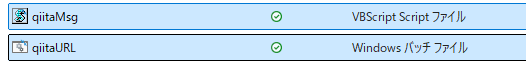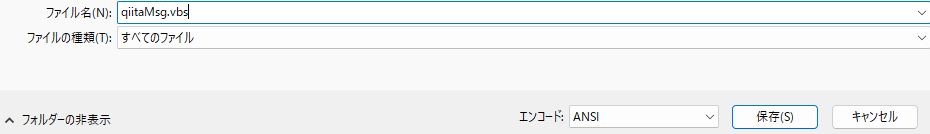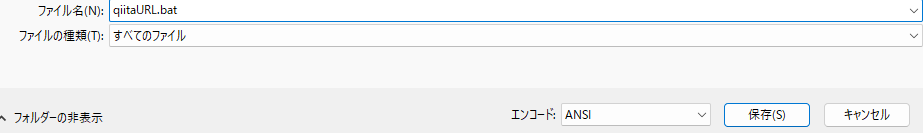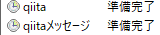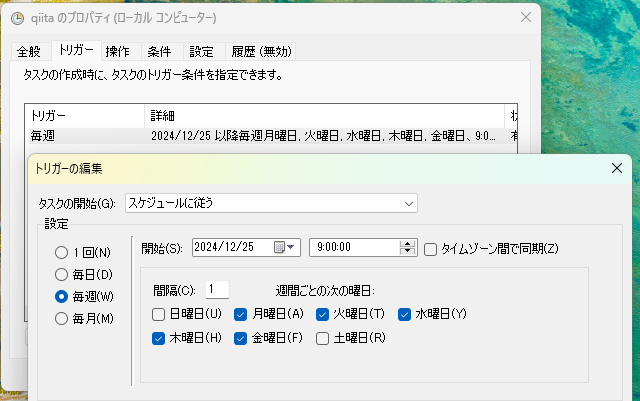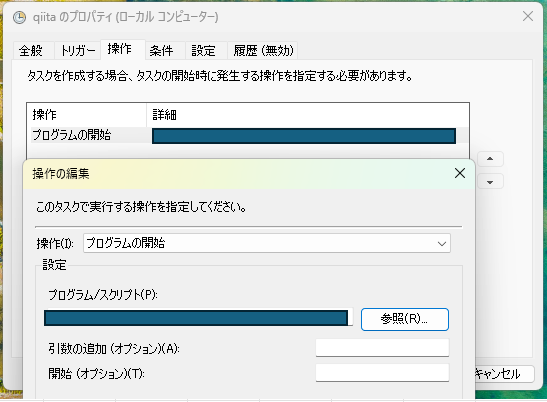今日はいいや
は言わせません。朝9:00にqiitaのサイトとPOPUPしてくれるタスクスケジューラを設定しました
「強制的」がキーワード!アウトプットしていきましょ

設定方法
VBSファイル作成(Msg用)
メモ帳 > Txtファイルで以下のコードを書く
MsgBox "qiita投稿時間だよ!がんばれーー" ,vbSystemModal + vbExclamation
この設定にしてください!
batファイル作成(URL用)
メモ帳 > Txtファイルで以下のコードを書く
@echo off
start Chrome.exe "自分のqiitaURL"
タスクスケジューラー設定
.batファイル、.vbsファイル 両方同じ操作してください
② 操作設定
PCがアクティブの状態なら9:00に起動します!
まとめ
強制的にアウトプットを促す仕組みを作ることで、日々の習慣化が進みます。「今日はいいや」を封じ込め、9時にQiitaを開いて一歩ずつ成長していきましょう!
この設定で、毎朝のQiita活動があなたの習慣となることを願っています。アウトプットしていきましょう!