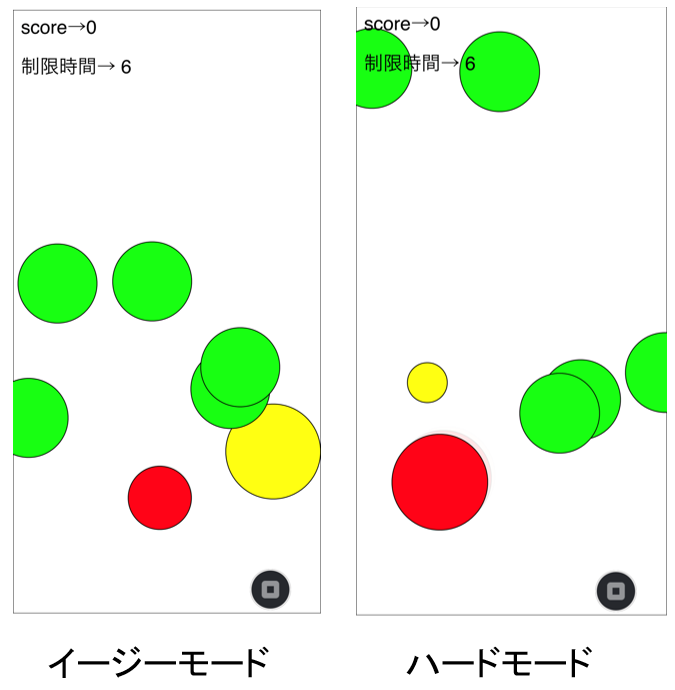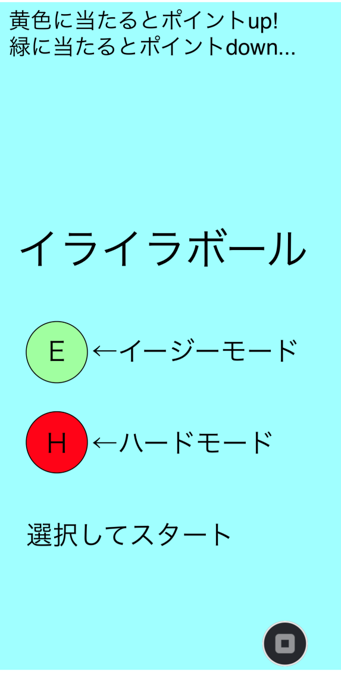はじめに
今回は加速度センサを使用してゲームを作ります。開発環境にはmonacaを使用します。
簡単に概要を説明すると、スマホを傾けると移動するボールを動かしポイントを稼ぐゲームです。
(後ほど動画を貼り付けます)
加速度センサ
まずはゲームのもとになるプログラムを作ります。navigator.accelerometer.watchAcceleration();を使ってスマホを傾ける度にxとyの変数が変わるようにし、そのx,yの値をellipseで指定します。するとスマホを傾ける操作でボールを操作できるようになります。
(後ほど動画を貼り付けます)
当たり判定はdist関数を使用して、一定間近づくと円が再生成されるようになっています。
document.addEventListener("deviceready", () => {
navigator.accelerometer.watchAcceleration(onSuccess, onError, { frequency: 30 });
}, false);
let accX = 0, accY = 0, accZ = 0;
let x, y;
let disU;
function setup() {
createCanvas(windowWidth, windowHeight);
x = width / 2;
y = height / 2;
xUp = random(0, width);
yUp = random(0, height);
}
function draw() {
// background(255, 255, 255);
fill(255, 255, 255, 160);
rect(0, 0, width, height);
fill(255, 0, 0);
textSize(40);
x = constrain(x - accX * 5, 50, width - 50);
y = constrain(y + accY * 5, 50, height - 50);
ellipse(x, y, 80, 80);
fill(255, 255, 0);
ellipse(xUp, yUp, 120, 120);
disU = dist(x, y, xUp, yUp);
if (disU < 100) {
text("up!!!!!!", xUp, yUp);
xUp = random(0, width);
yUp = random(0, height);
console.log("up");
}
}
function onSuccess(acceleration) {
accX = acceleration.x;
accY = acceleration.y;
accZ = acceleration.z;
}
function onError() {
console.log("Error!");
}
完成
上記のプログラムに加えて、クラスで円の数を増やし、スタート、リザルト画面、制限時間、ポイントを表示させるようにしました。
標的のボールはクラスで複製させていますが、スタートの段階でそのボールと自分のボールが重なっているとエラーが起きるため、多少強引ですが標的の的が生成される個所に制限を設けました。
backgroundを使わずrectとfillで背景を作り、透明度を設けることで残像が見えるような工夫もしました。
document.addEventListener("deviceready", () => {
navigator.accelerometer.watchAcceleration(onSuccess, onError, { frequency: 30 });
}, false);
let c = [];
let timeLimit = 11;
let time;
let timeBegin;
class Circle {
constructor(x, y, s) {
this.xDw = x;
this.yDw = y;
this.s = s;
this.disD;
}
ptDown() {
fill(0, 255, 0);
ellipse(this.xDw, this.yDw, this.s, this.s);
}
del() {
this.disD = dist(this.xDw, this.yDw, x, y);
if (this.disD < 50 + xS / 2) {
fill(0);
text("down....", this.xDw, this.yDw);
return 1;
} else {
return 0;
}
}
}
let accX = 0, accY = 0, accZ = 0;
let x, y;
let disU;
function setup() {
createCanvas(windowWidth, windowHeight);
x = width / 2;
y = height - 50 ;
scoreResult = 0;
scene = "start";
xUp = random(0, width);
yUp = random(0, height);
xS = 0;
upS = 0;
}
function draw() {
if (scene == "start")
startScene();
if (scene == "play") {
// background(255, 255, 255);
fill(255, 255, 255, 230);
rect(0, 0, width, height);
fill(255, 0, 0);
textSize(40);
if (time < 11) {
ellipse(x, y, xS, xS);
x = constrain(x - accX * 5, 50, width - 50);
y = constrain(y + accY * 5, 50, height - 50);
}
fill(255, 255, 0);
ellipse(xUp, yUp, upS, upS);
disU = dist(x, y, xUp, yUp);
if (disU < xS / 2 + upS / 2) {
fill(0);
text("up!!!!!!", xUp, yUp);
xUp = random(0, width);
yUp = random(0, height);
scoreCal(10);
console.log("up");
}
for (i = 0; i < 5; i++) {
c.push(new Circle(random(0, width), random(0, height-160), 100)); //pushは関数
c[i].ptDown();
if (c[i].del() == 1) {
c.splice(i, 1);
scoreCal(-10);
}
}
scoreText();
time = timeLimit - (millis() - timeBegin) / 1000;
text("制限時間→ " + int(time), 10, 80);
if (time < 0)
scene = "result";
}
if (scene == "result")
endScene();
}
function startScene() {
background(160, 255, 255);
fill(0);
textSize(48);
text("イライラボール", 20, 300);
textSize(30);
text("選択してスタート", 30, 620);
textSize(25);
text("黄色に当たるとポイントup!", 10, 30);
text("緑に当たるとポイントdown...", 10, 60);
fill(160, 255, 160);
ellipse(65, 400, 70, 70);
fill(255, 0, 0);
ellipse(65, 503, 70, 70);
textSize(30);
fill(0);
text("E ←イージーモード", 50, 410);
text("H ←ハードモード", 50, 515);
if (mouseIsPressed) {
if (dist(65, 400, mouseX, mouseY) <= 70) {
xS = 80;
upS = 120;
timeBegin = millis();
scene = "play";
}
if (dist(65, 503, mouseX, mouseY) <= 70) {
xS = 120;
upS = 50;
timeBegin = millis();
scene = "play";
}
}
}
function scoreCal(score) {
scoreResult += score;
}
function scoreText() {
fill(0);
textSize(24);
text("score→" + scoreResult, 10, 30);
}
function endScene() {
background(0);
//スタート、コンティニューボタン
fill(0, 190, 0);
ellipse(65, 590, 70, 70);
fill(0, 0, 255);
ellipse(65, 693, 70, 70);
fill(255);
text("結果", 50, 450);
text("s ←スタート画面", 50, 600);
text("c ←コンティニュー", 50, 700);
textSize(30);
text(scoreResult + "pt", 50, 500);
if (mouseIsPressed) {
if (dist(65, 693, mouseX, mouseY) <= 70) {
scoreResult = 0;
timeBegin = millis();
scene = "play";
}
if (dist(65, 590, mouseX, mouseY) <= 70) {
scoreResult = 0;
scene = "start";
}
}
}
function onSuccess(acceleration) {
accX = acceleration.x;
accY = acceleration.y;
accZ = acceleration.z;
}
function onError() {
console.log("Error!");
}
結果的に見づらい記事になってすみません。至らない箇所もあると思いますのでコメントお待ちしています。