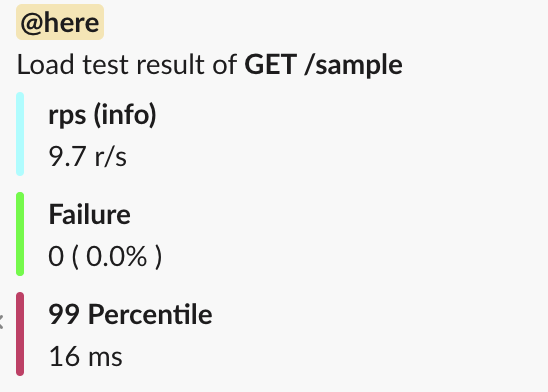概要
- システムの更新後、都度負荷試験を行っているが、めんどうになったので自動化したい😇
- Locustのheadlessモードを定期実行すれば行けそうだなと思ったので定期実行するlocust_fileを作ってみた
※ごりごりに実装しているだけですが、自分用のメモとして
通知内容
- 単なる情報は水色で、テスト合格であれば緑で、テスト不合格であれば赤色で通知
- 合否判定は「失敗件数」と「レスポンスの99%ile」
- 合否判定で、どちらかが失敗となったときに
@hereでメンション- 性能に問題があるときだけ気付ける!
実装
locust_file.py
from locust import HttpUser, TaskSet, task, constant_pacing, events
import slackweb
import os
class UserTaskSet(TaskSet):
@task(1)
def sample(self):
self.client.get(url="/sample", verify=False)
class WebsiteUser(HttpUser):
tasks = [UserTaskSet]
wait_time = constant_pacing(1)
host = 'http://localhost:8080'
@events.test_stop.add_listener
def test_stop(**kwargs):
slack = slackweb.Slack(url="<incoming webhookのURL>")
# テストOKのカラー
color_success = "#00ff00"
# テストNGのカラー
color_failed = "#cc3366"
# infoのカラー
color_info = "#99ffff"
failure_threshold = int(os.environ.get("FAILURE_NG_THRESHOLD", 1))
percentile_threshold = int(os.environ.get("PERCENTILE_NG_THRESHOLD", 1000))
for v in kwargs['environment'].stats.entries:
item = kwargs['environment'].stats.get(v[0], v[1])
is_failure_ok = item.num_failures < failure_threshold
is_percentile_ok = item.get_response_time_percentile(99) < percentile_threshold
mention = "<!here>\n" if not is_failure_ok or not is_percentile_ok else ""
rps = {
"title": "rps (info)",
"color": color_info,
"text": "{:.1f} r/s".format(item.total_rps),
"mrkdwn_in": ["text"]}
failure = {
"title": "Failure",
"color": color_success if is_failure_ok else color_failed,
"text": "{} ( {}% )".format(item.num_failures, item.fail_ratio),
"mrkdwn_in": ["text"]}
percentile = {
"title": "99 Percentile",
"color": color_success if is_percentile_ok else color_failed,
"text": "{} ms".format(item.get_response_time_percentile(99)),
"mrkdwn_in": ["text"]}
# slack通知を行う
slack.notify(
text="{}Load test result of *{} {}*".format(mention, v[1], v[0]),
attachments=[rps, failure, percentile])
実装ポイントやドキュメント
- locustのイベントハンドリング
- slack通知(slackweb)
あとは@events.test_stop.add_listenerのメソッドで受け取るkwargsで何が取得できるのかdir()を使ってひたすら調べました😇