はじめに
Cartfileに従ってライブラリをインストールしようとcarthage updateを実行したところ、
プロジェクトフォルダのCarthage/Checkoutsにはgithubからクローンしてきたプロジェクトが入ったが、Carthage/Buildにバイナリが入らなかったため、carthage buildを実行してCheckoutsからバイナリを生成しようとしたら怒られた。
$ carthage build
*** xcodebuild output can be found in /var/folders/1p/j83p750s5vg4h2h1f6j_l8yc0000gn/T/carthage-xcodebuild.dVzwMj.log
A shell task (/usr/bin/xcrun xcodebuild -project /Users/rin/Documents/Dev/Swift/PRX/prx-ios-beta/Carthage/Checkouts/Result/Result.xcodeproj CODE_SIGNING_REQUIRED=NO CODE_SIGN_IDENTITY= CARTHAGE=YES -list) failed with exit code 72:
xcrun: error: unable to find utility "xcodebuild", not a developer tool or in PATH
解決までの道のり
エラー内容でググると見つかったこちらの記事の「手順②」に従いXcodeの環境設定上からCommand Line Toolsのバージョンを選択してもなぜか反映されなかった。
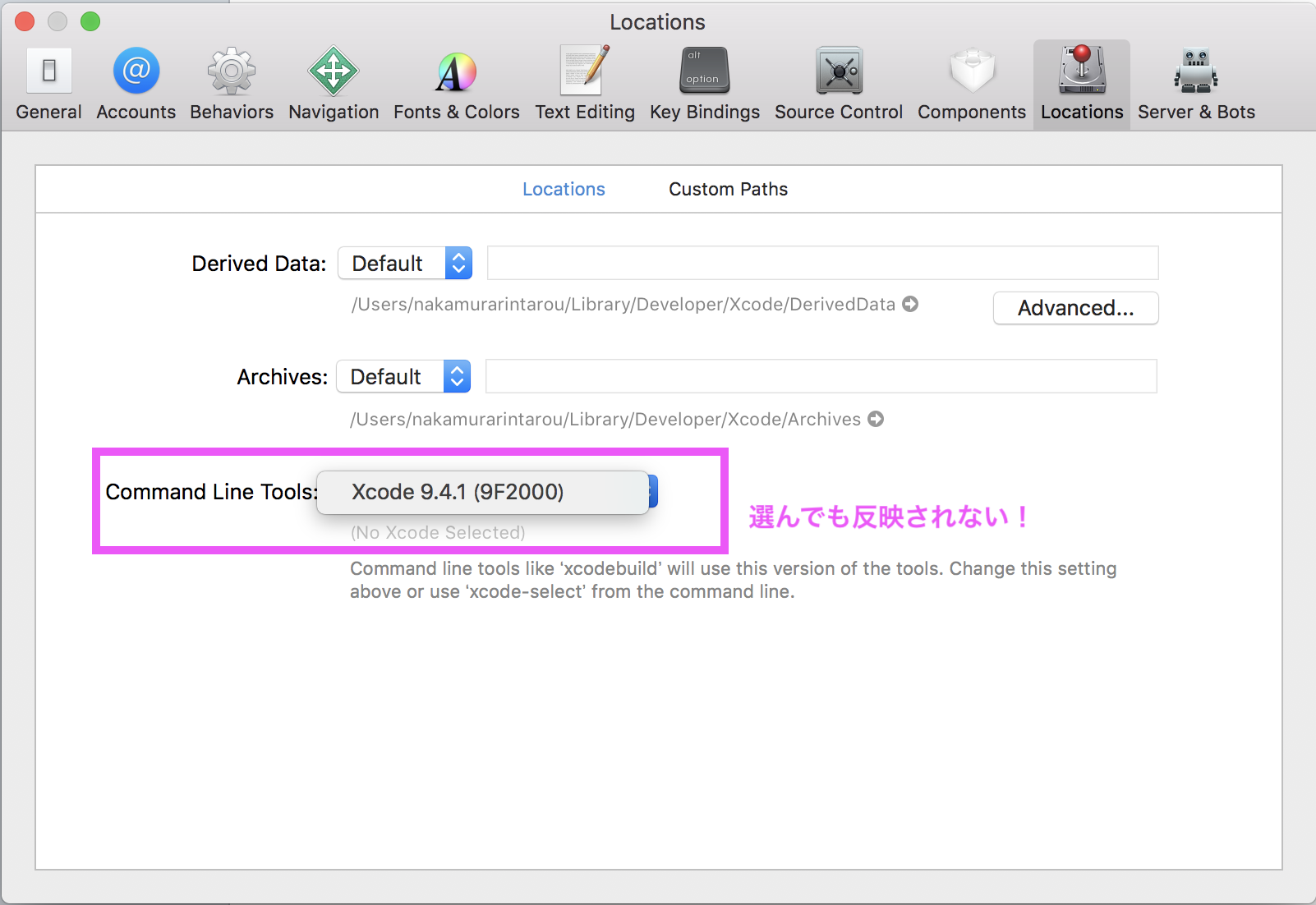
困っていると、選択欄のすぐ下に2行くらいで「xcode-selectコマンドを使ってコマンドラインからでも変更できるぜ」的なことが書かれているのに気づき、早々にcode-selectでググる。そして下記の記事を参考に
パスを確認してみると、/Library/Developer/CommandLineTools/にインストールされているCommand Line Toolsに向いていたので、
$ xcode-select --print-path
/Library/Developer/CommandLineTools
これをXcodeと一緒にインストールされているCommand Line Toolsに向けると、
$ sudo xcode-select --switch /Applications/Xcode.app
$ xcode-select --print-path
/Applications/Xcode.app/Contents/Developer
下記の画像のように、Xcodeの環境設定上から選択したCommand Line Toolsのバージョンが反映されるようになりました。
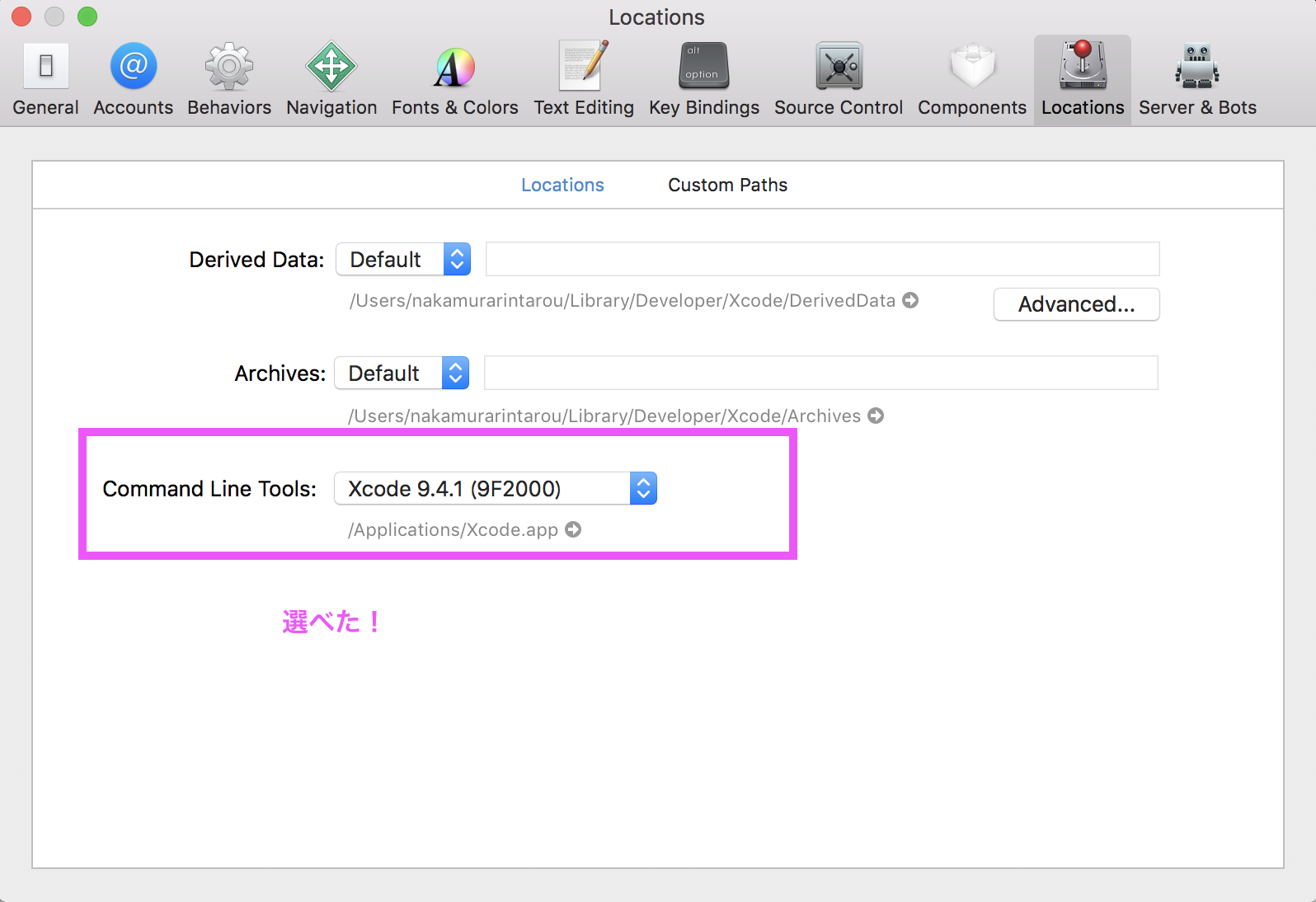
再度carthage buildを実行すると無事に通った!よかった。
$ carthage build
*** xcodebuild output can be found in /var/folders/1p/j83p750s5vg4h2h1f6j_l8yc0000gn/T/carthage-xcodebuild.qlR0Em.log
*** Building scheme "Result-tvOS" in Result.xcodeproj
*** Building scheme "Result-iOS" in Result.xcodeproj
*** Building scheme "Result-Mac" in Result.xcodeproj
*** Building scheme "Result-watchOS" in Result.xcodeproj
*** Building scheme "APIKit" in APIKit.xcworkspace