{
"auths": {
"https://index.docker.io/v1/": {}
},
"HttpHeaders": {
"User-Agent": "Docker-Client/19.03.1 (darwin)"
},
"credsStore": "desktop",
"experimental": "disabled",
"stackOrchestrator": "swarm"
}
~/.docker/config.jsonがこんな内容になっていて、authesにauthがない時にkubernetesでprivateなDocker hubからイメージを取得しようとすると設定が作れなくて困りますね。これはおそらくDocker for Macを使っているときに発生します。
Docker for Macの設定画面を開きます。
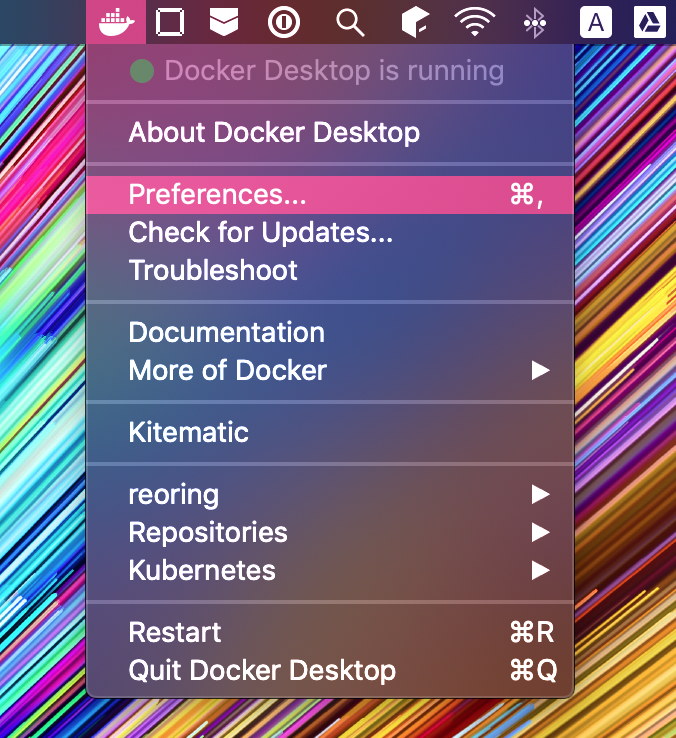
開いたら、 Securely store Docker login in macOS keychain のチェックを外します。

その後、~/.docker/config.json から、credsStoreのキーを消して、
{
"auths": {
"https://index.docker.io/v1/": {}
},
"HttpHeaders": {
"User-Agent": "Docker-Client/19.03.1 (darwin)"
},
"experimental": "disabled",
"stackOrchestrator": "swarm"
}
このようにしたら、 docker login コマンドでログインすると、
{
"auths": {
"https://index.docker.io/v1/": {
"auth": "ここにはいる"
}
},
"HttpHeaders": {
"User-Agent": "Docker-Client/19.03.1 (darwin)"
},
"experimental": "disabled",
"stackOrchestrator": "swarm"
}
この様になります。これでおっけー。