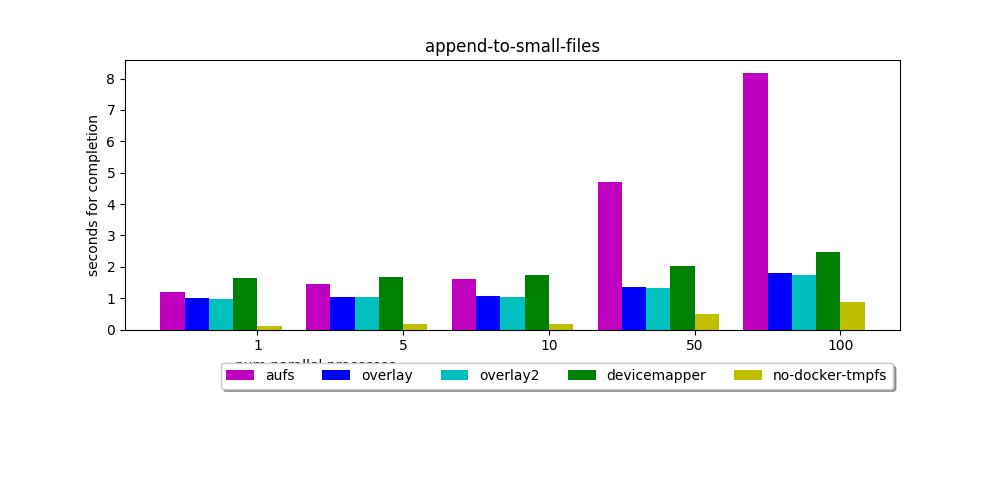Appending to files
このグラフによるとaufsをoverlay2にすると小さいファイルの追加にAUFSだと8秒かかり、overlay2だと2秒で完了している。単純に4倍くらいは効率がよさそう。
Docker for Macの設定でoverlay2を有効にする。
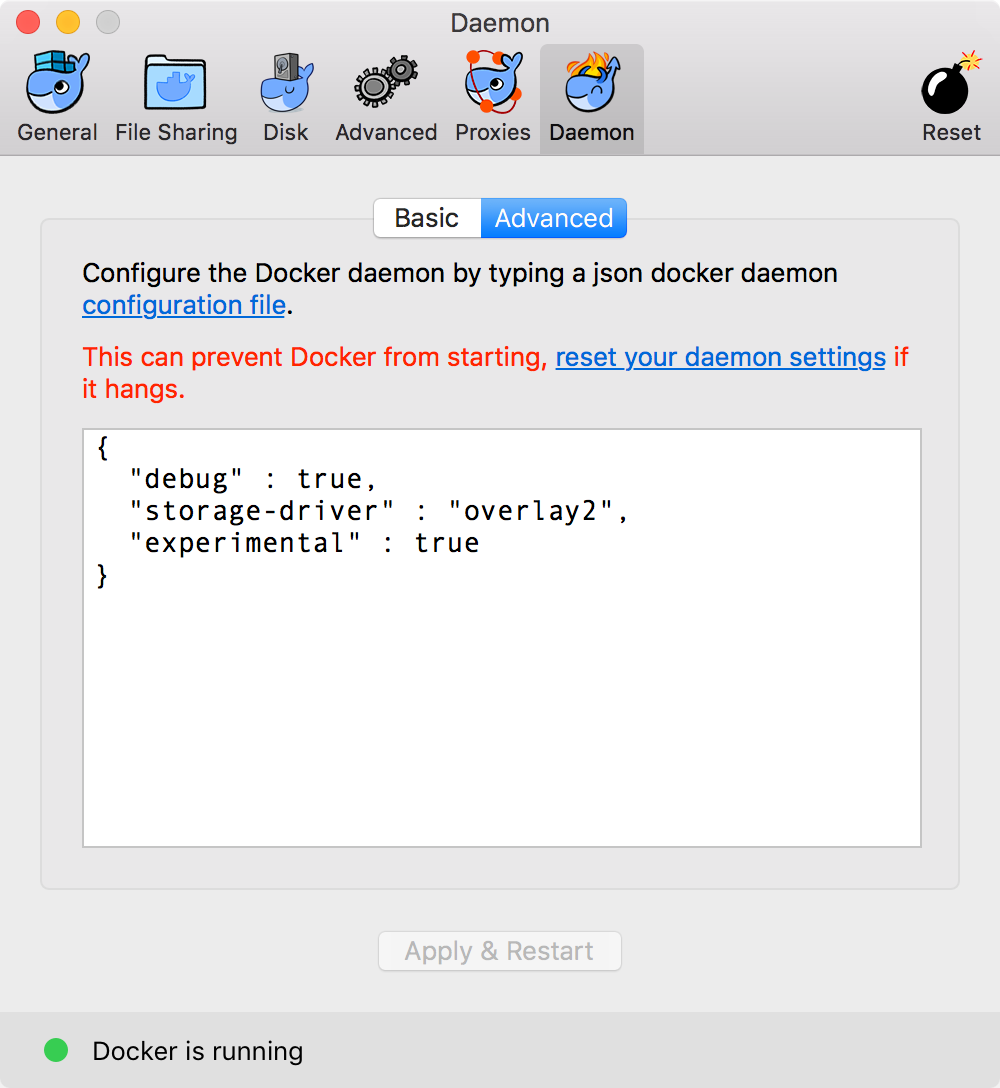
{
"debug" : true,
"storage-driver" : "overlay2",
"experimental" : true
}
設定したら docker image rm --prune などでイメージとコンテナを全て消去する。
おまけ
Docker for Mac(17.12.0-ce-mac46 2018-01-09) からHigh Sierraだと仮想マシンのディスクフォーマットにrawが使われるようになった。これでスループットが、320MiB/secから600MiB/secと1.8倍くらい早くなる。
For systems running APFS on SSD on High Sierra, use raw format VM disks by default. This improves disk throughput (from 320MiB/sec to 600MiB/sec in dd on a 2015 MacBook Pro) and disk space handling.
Existing disks are kept in qcow format, if you want to switch to raw format you need to “Remove all data” or “Reset to factory defaults”. See https://docs.docker.com/docker-for-mac/faqs/#disk-usage
アップデートしたら、Docker for macの設定画面の reset メニューから、Reset to factory defaults を実行すると有効になる。この時データは全て失われるので注意。
注意
これはvolumeでマウントしているディレクトリには効果がない。あくまでもDockerコンテナの中だけで効率がよくなる。