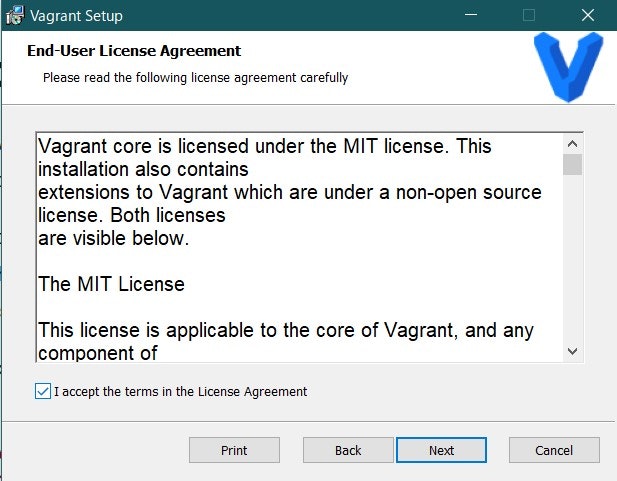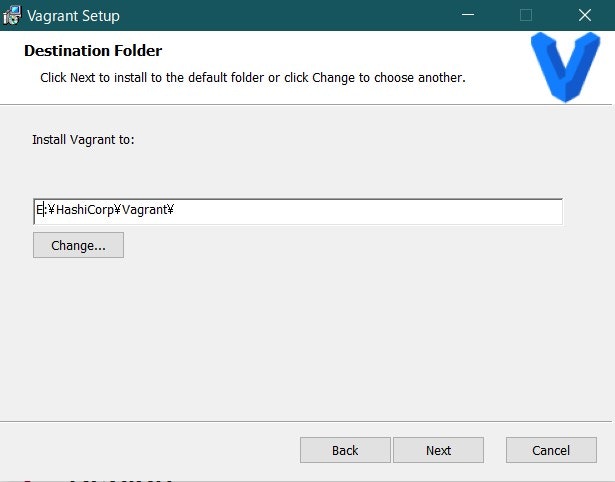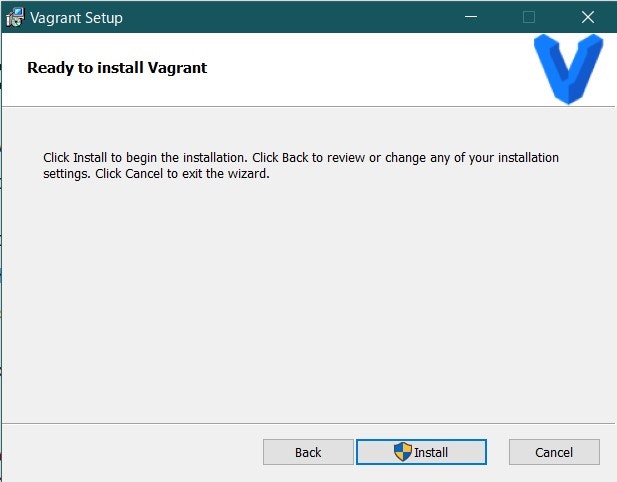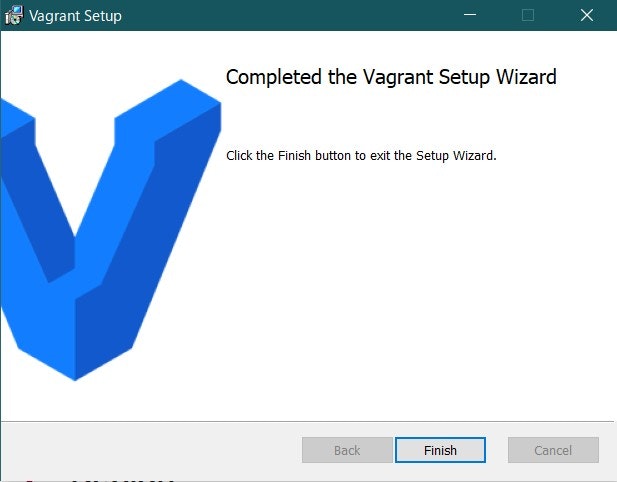環境
- Windows 10 Pro バージョン 1909 OSビルド 18363.778
- VirtualBox 6.1.6-137129
- Vagrant 2.2.9
VMの準備はこちらを参照 → Windows 10 で VirtualBox インストール
準備
- 本家サイトから最新インストーラをダウンロード → Vagrant 本家サイト
Download x.x.xをクリック
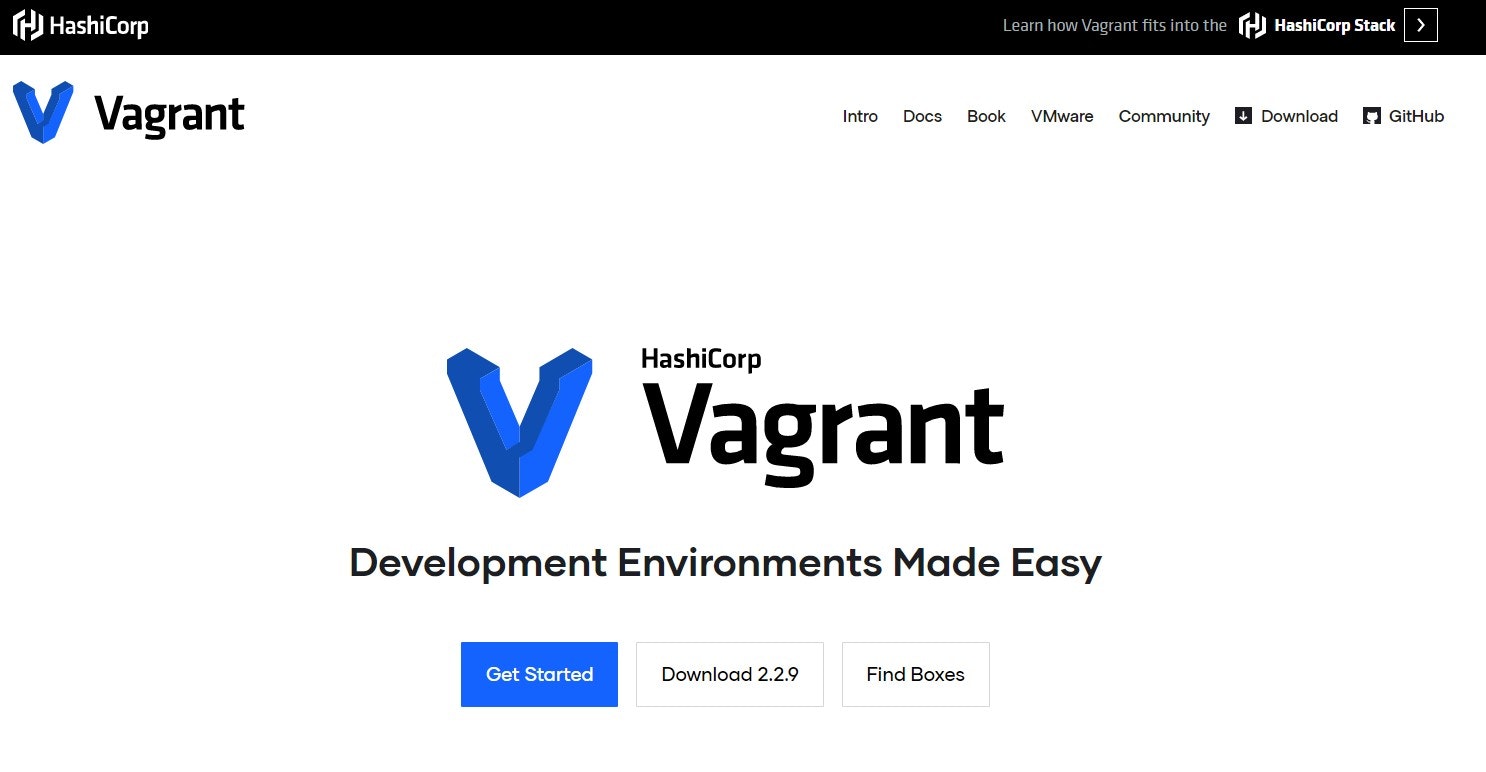
Windows 64-bitをクリックしダウンロード

Vagrant のインストール実行
- パソコンの再起動を求められるのでYes
以上