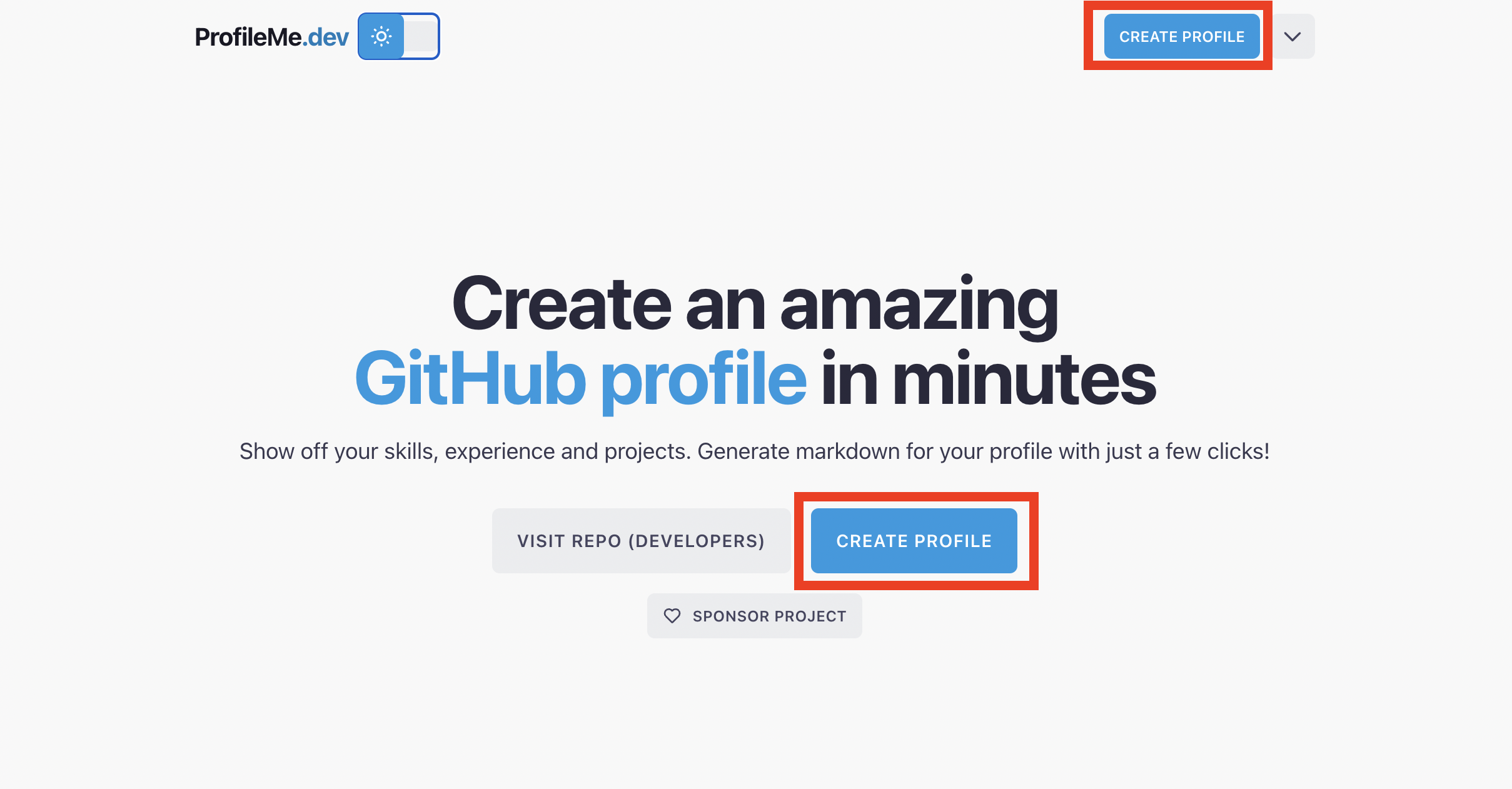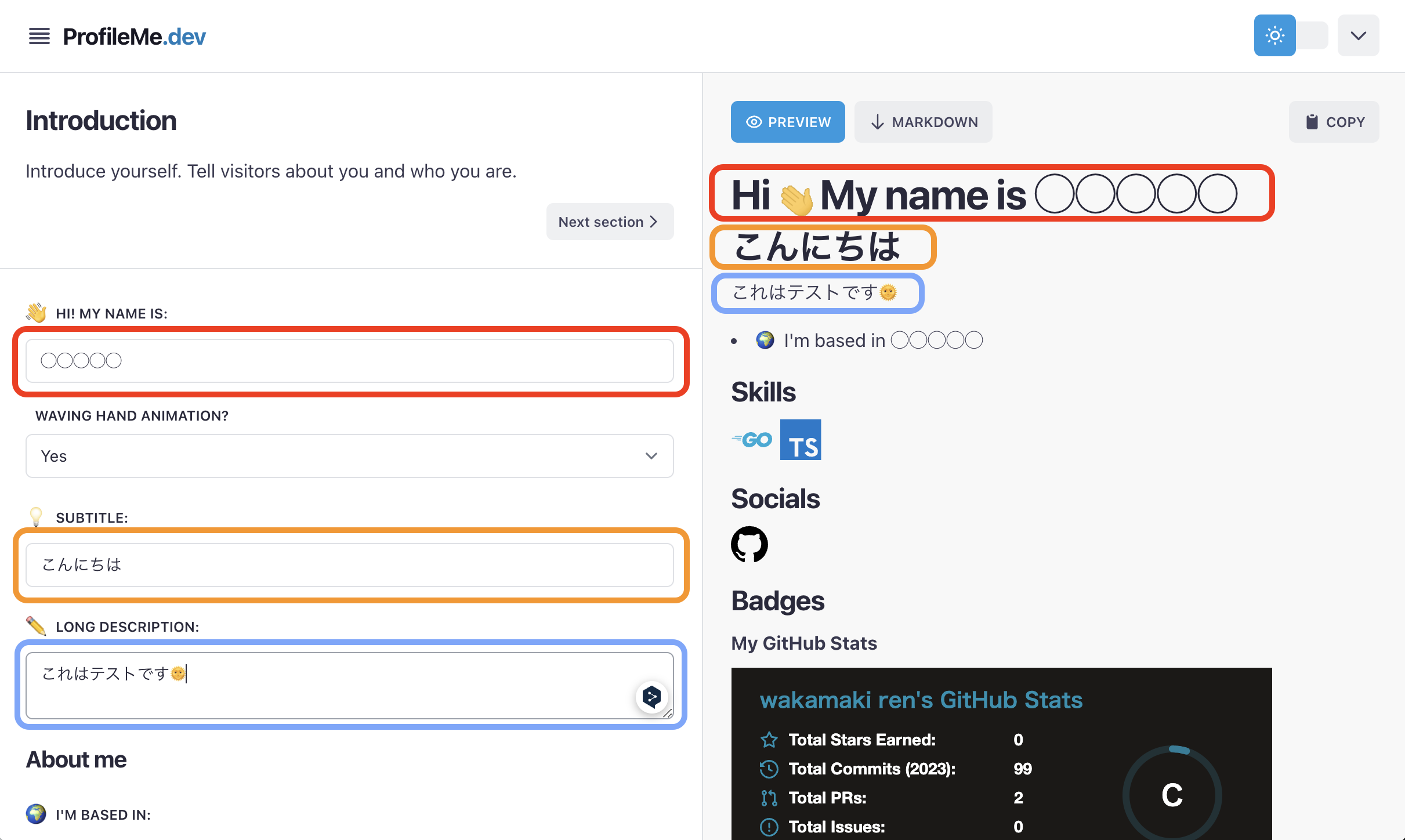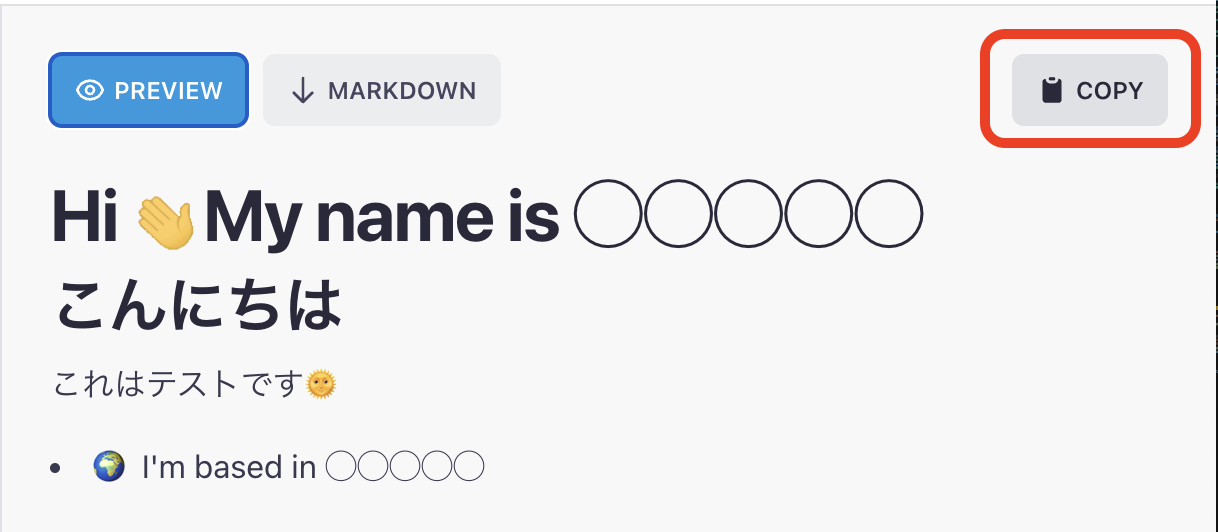はじめに
こんにちは。
株式会社HRBrainで内定者インターンをしている若槙です。
この記事はHRBrain Advent Calendar 2023の3日目の記事です。
みなさん、GitHubのプロフィールは設定していますか?
設定するの面倒そうだし、優先順位も低いしな〜と思って後回しに来てきた方もいらっしゃるのではないでしょうか!?
本記事では、コードを書かずに10分程度でプロフィールを設定する方法 を紹介させてください。
完成形 (サンプル)

プロフィールを作成
PROFILEME.DEVというWEBサービスを利用します。(ユーザー登録などは不要でした)
ProfileMe.devでは、以下の項目を設定できます。
- Introduction
- Skills
- Badges
- Social
- Support
Step 「CREATE PROFILEをクリック」
「CREATE PROFILEをクリック」
Step 「回答を入力」
「回答を入力」
画面左側が入力画面、画面右側がプレビュー画面です。
プレビュー画面を見ながら入力できるため、Githubに表示されるプロフィールがイメージしやすく、テンションが上がります![]()
Step 「入力が完了したら」
「入力が完了したら」
コピーボタンを押下して、コピーした内容を、プロフィール用のリポジトリのREAMDE.mdファイルに貼り付けてください。
完成


ProfileMe.devで作成したプロフィールを私のGitHubで公開したので、興味がある方は是非参考にしてください!!
最後に
株式会社HRBrainでは新しいメンバーを募集中です!