環境
OS:MacOS Mojave バージョン10.14.3
ブラウザ:Chrome
きっかけ
Oracleの公式サイトからVirtualBoxをダウンロードしようとしてもできない問題が発生した。原因としては、ブラウザの証明書エラーが表示されていた。
追記:どうやらURLのFQDN「download.virtualbox.org」と、SSL証明書に記載されたコモンネーム「download.oracle.com」が一致していないことがダメらしい。
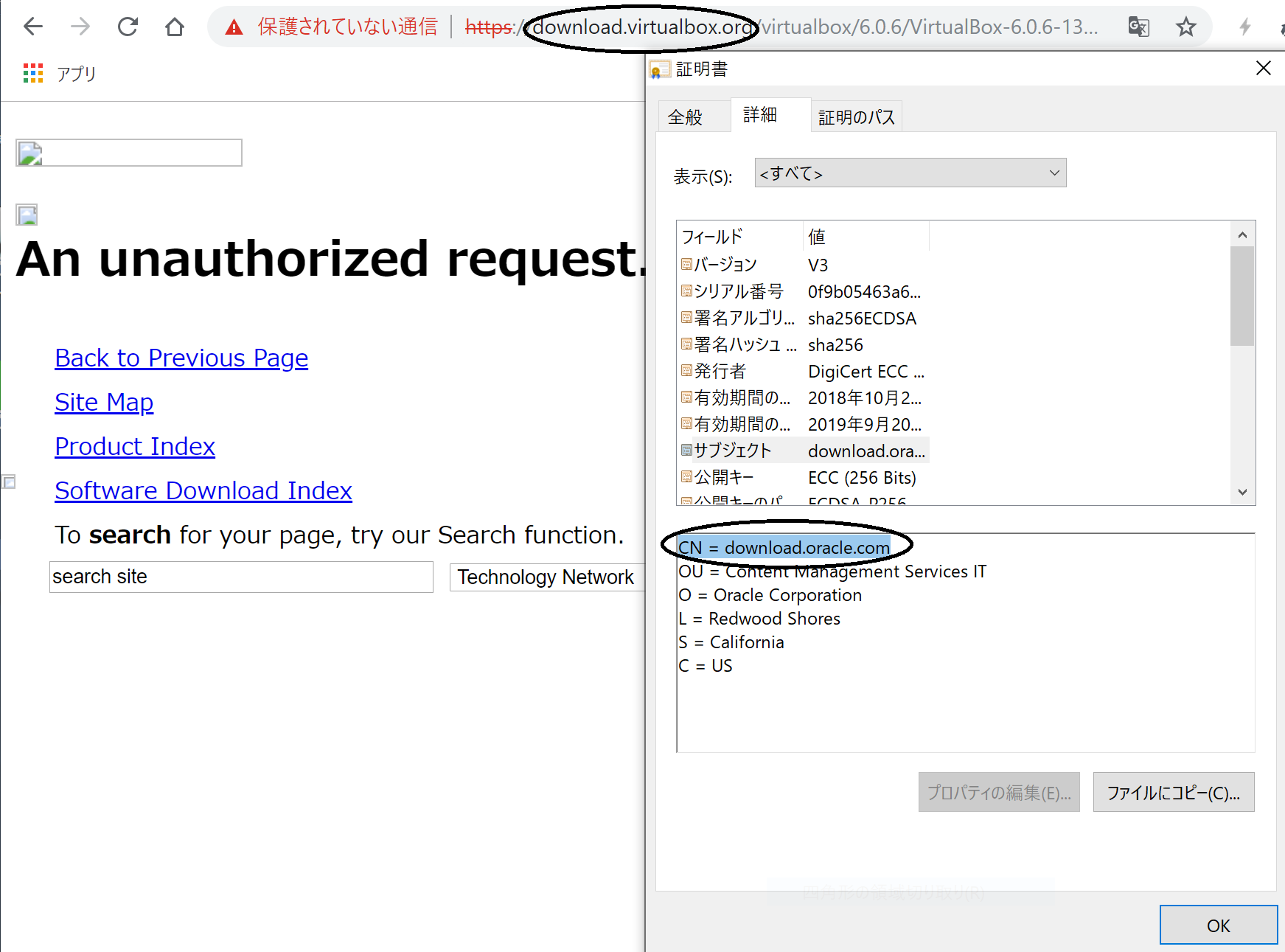
簡単な流れ
ブラウザでOracleのVirtualBoxのページにアクセスし
黒い丸で囲まれた部分をクリックする
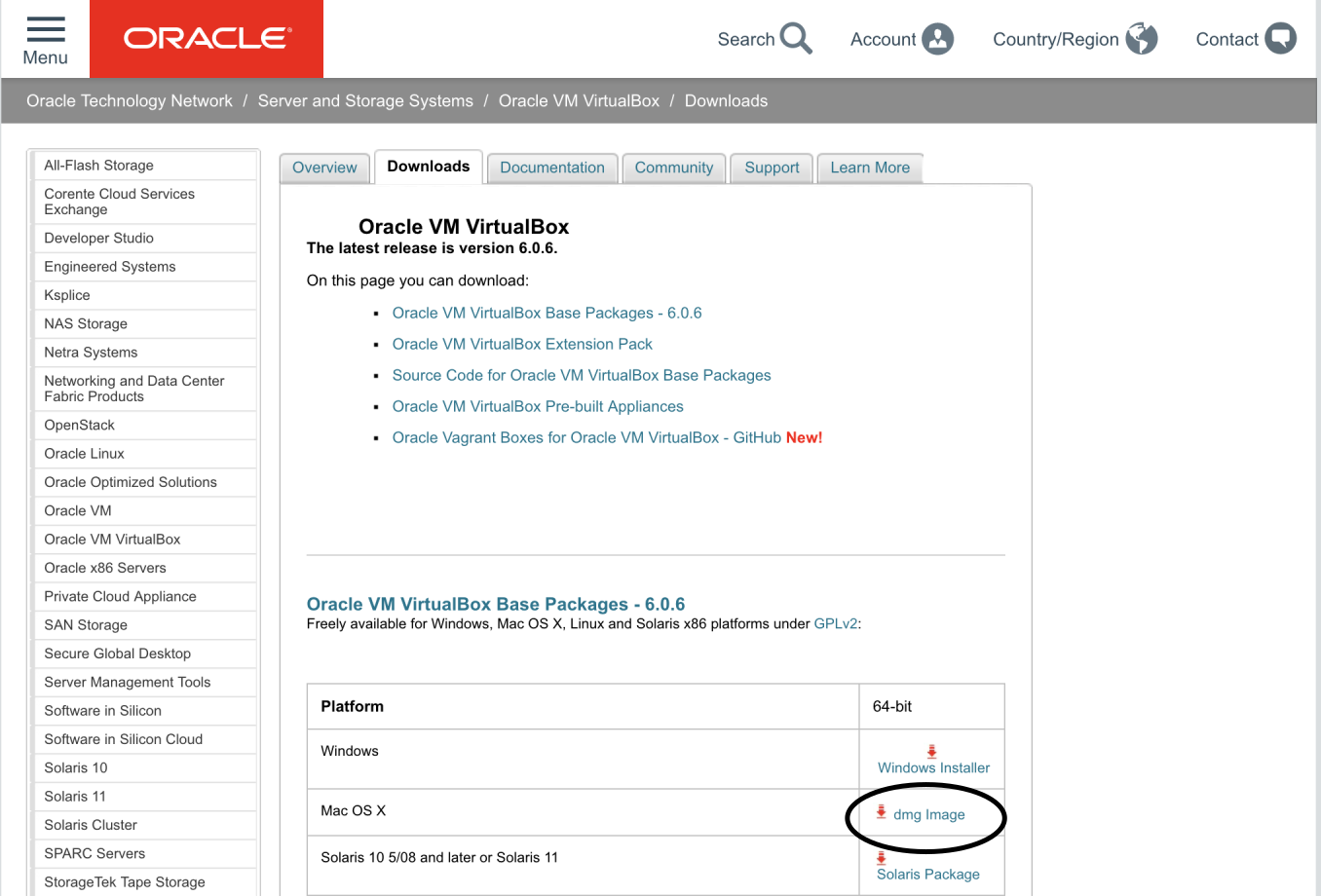
An unauthorized request.と表示されダウンロードできない
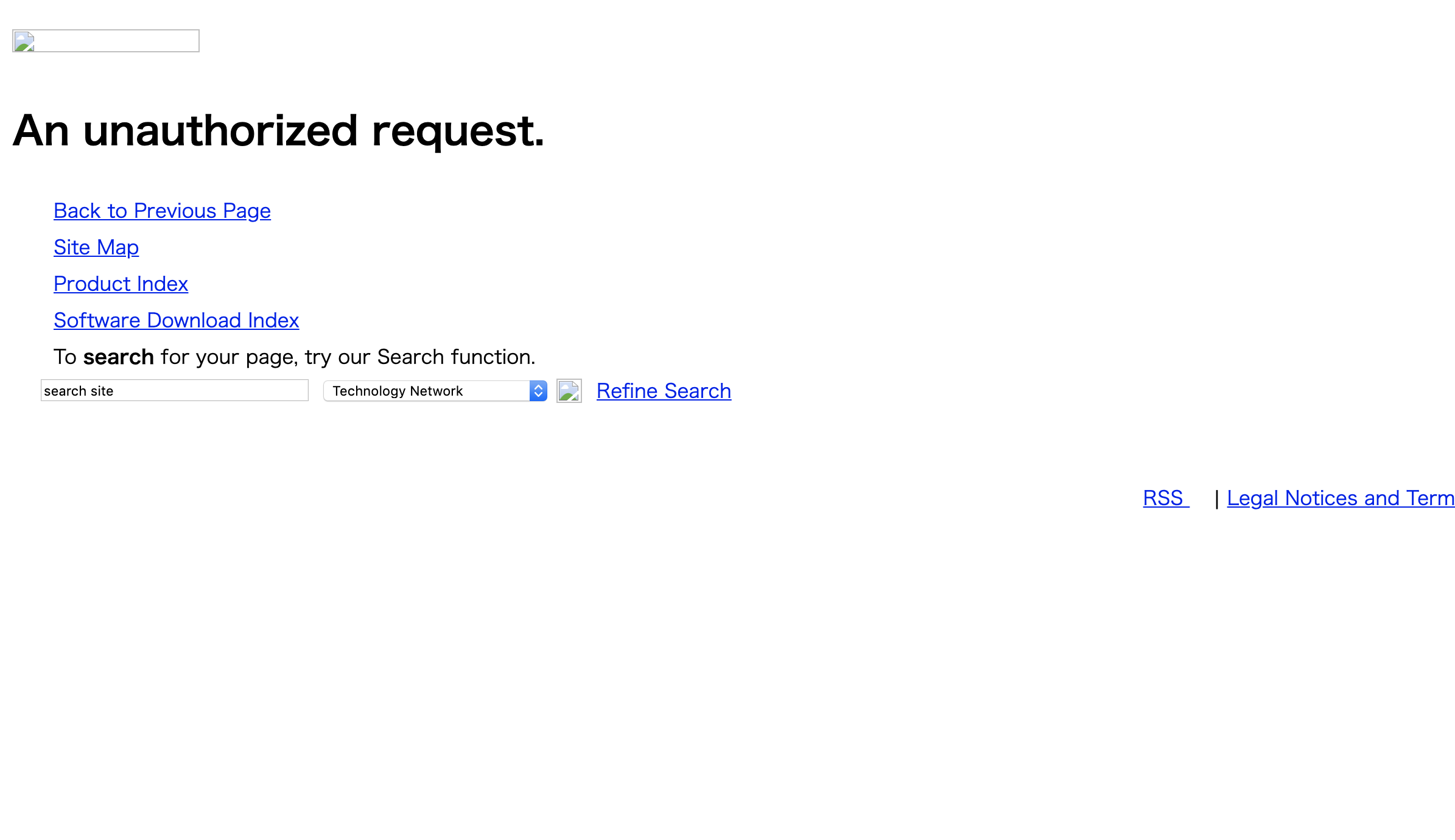
解決方法
URLを自分で編集して、
httpsではなく、httpを使ってダウンロードする
× https://download.virtualbox.org/virtualbox/6.0.6(略)
↓
◯ http://download.virtualbox.org/virtualbox/6.0.6(略)
VirtualBoxの完全性を、ハッシュ値で確認する
httpでダウンロードしたため、ファイルの完全性に不安が多少ある。
一応、ハッシュ値で確認する。
OracleのVirtualBoxのページの下にある、SHA256のリンクをクリックする
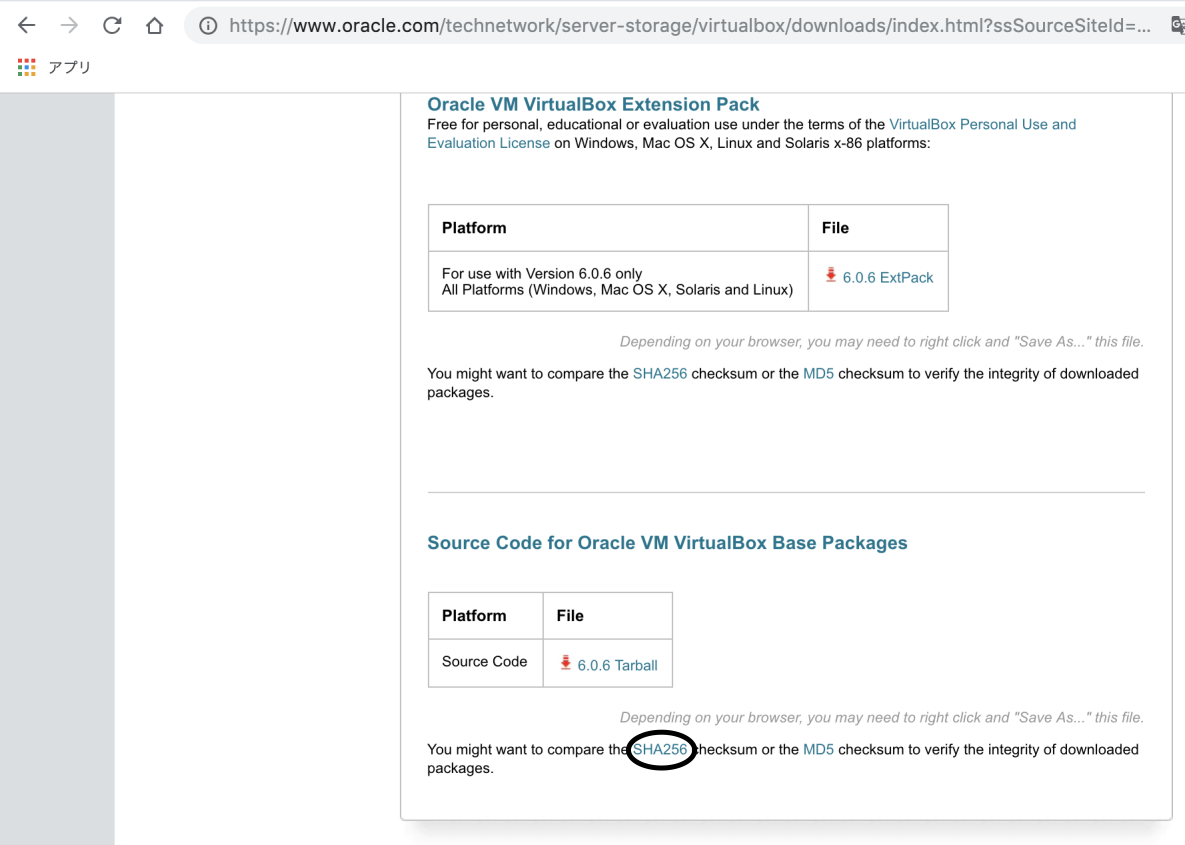
記載されているVirtualBox-6.0.6-130049-OSX.dmgのハッシュ値は以下の通り
e7fea3a51d7be7e00b7d0115e33eb62dc5e4cbd10542fd7b0b83de904666b6bf
ターミナルで、ダウンロードしたVirtualBoxのインストールファイルに対して、以下のコマンドを実行すると、ハッシュが生成される。
shasum -a 256 VirtualBox-6.0.6-130049-OSX.dmg
e7fea3a51d7be7e00b7d0115e33eb62dc5e4cbd10542fd7b0b83de904666b6bf
testコマンドで、文字列を比較する
test 'サイトに表示されていたハッシュ値' = 'こちらで生成したハッシュ値'
test 'e7fea3a51d7be7e00b7d0115e33eb62dc5e4cbd10542fd7b0b83de904666b6bf' ='e7fea3a51d7be7e00b7d0115e33eb62dc5e4cbd10542fd7b0b83de904666b6bf'
何も表示されなければ、完全性が保証されてダウンロードされたことが分かる。
あとがき
ダウンロード後、インストールまで無事に完了。