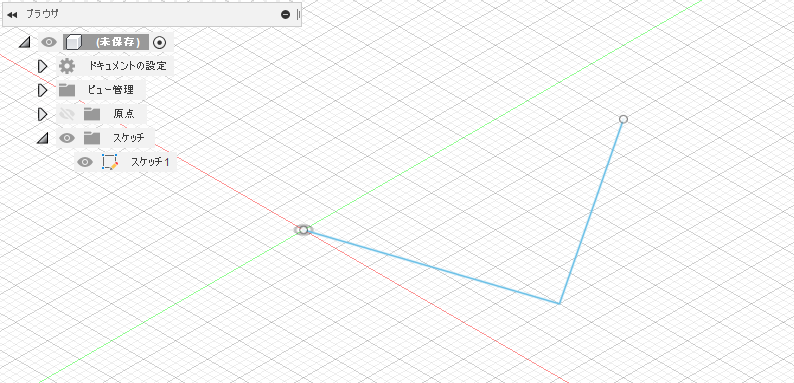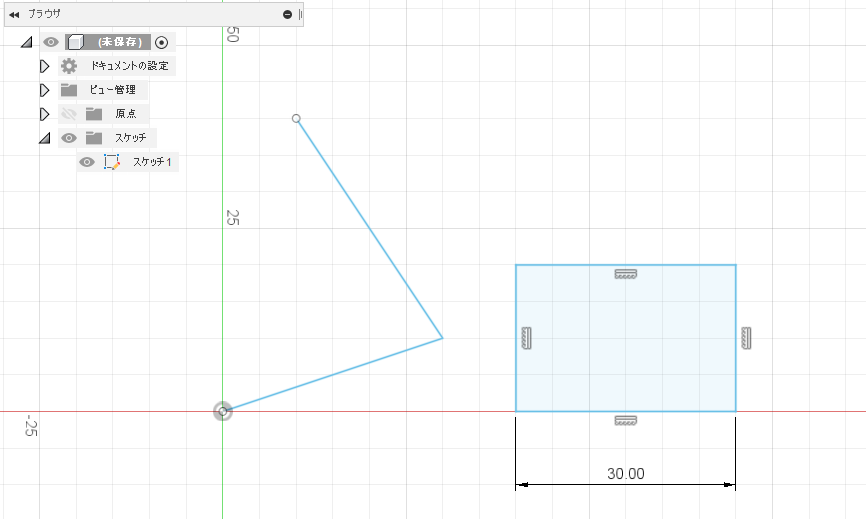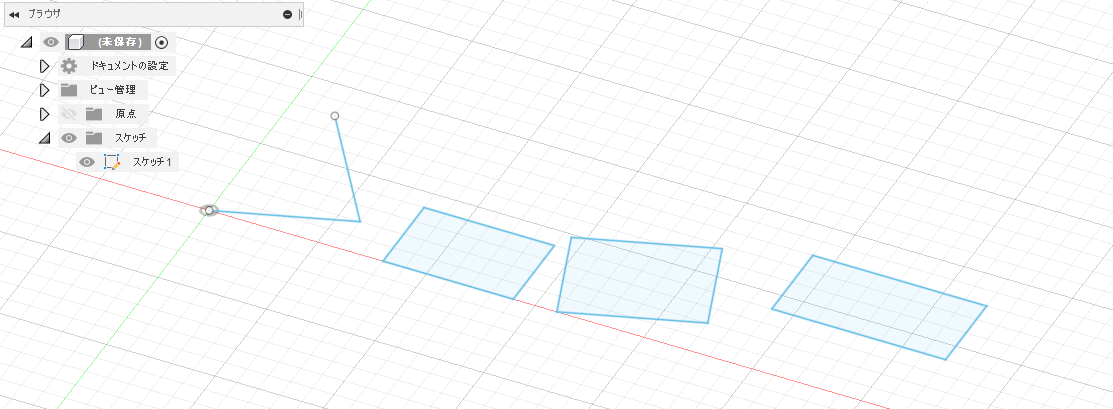はじめに
Fusion360 のAPIの理解を深めるために公式ドキュメント内のサンプルコード Create sketch lines in various ways API Sample の内容からドキュメントを読み込んでみたメモ書きです
スケッチの線や長方形を色々な方法で作成します。
スクリプトの内容を確認する
最初と最後のおまじないとスケッチの作成まで
最初と最後のこの辺りはFusion360 APIのお決まりのパターンのようです。スケッチの作成についてはその2で触れたので今回は説明を省略します。
import adsk.core, adsk.fusion, traceback
def run(context):
ui = None
try:
app = adsk.core.Application.get()
ui = app.userInterface
doc = app.documents.add(adsk.core.DocumentTypes.FusionDesignDocumentType)
design = app.activeProduct
# Get the root component of the active design.
rootComp = design.rootComponent
# Create a new sketch on the xy plane.
sketches = rootComp.sketches;
xyPlane = rootComp.xYConstructionPlane
sketch = sketches.add(xyPlane)
#
# ここにコードを追加していく
#
except:
if ui:
ui.messageBox('Failed:\n{}'.format(traceback.format_exc()))
2本のつながった線を書く
# Draw two connected lines.
lines = sketch.sketchCurves.sketchLines;
line1 = lines.addByTwoPoints(adsk.core.Point3D.create(0, 0, 0), adsk.core.Point3D.create(3, 1, 0))
line2 = lines.addByTwoPoints(line1.endSketchPoint, adsk.core.Point3D.create(1, 4, 0))
SketchCurves.sketchLines プロパティを取得しlinesに代入する
line1は**Point3D.create メソッドでXYZ座標を指定してポイントを作成し、SketchLines.addByTwoPoints メソッド**で2点を指定して線を描いている
Line2はline1.endSketchPointで取得したSketchLine オブジェクトのプロパティを使って始点を指定している
2点指定して長方形を描く
# Draw a rectangle by two points.
recLines = lines.addTwoPointRectangle(adsk.core.Point3D.create(4, 0, 0), adsk.core.Point3D.create(7, 2, 0))
SketchLines.addTwoPointRectangle メソッドで2点を指定して長方形を描く
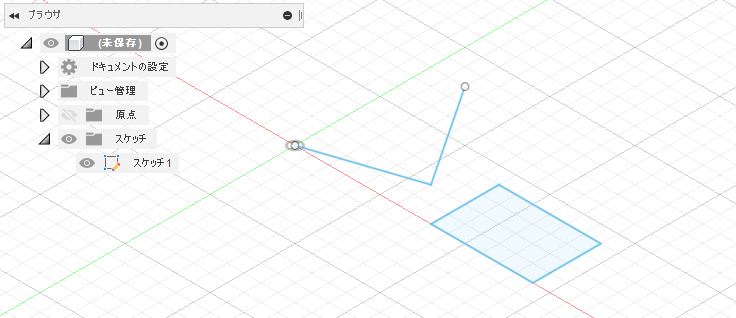
スケッチに水平・垂直拘束をかける
# Use the returned lines to add some constraints.
sketch.geometricConstraints.addHorizontal(recLines.item(0))
sketch.geometricConstraints.addHorizontal(recLines.item(2))
sketch.geometricConstraints.addVertical(recLines.item(1))
sketch.geometricConstraints.addVertical(recLines.item(3))
GeometricConstraints.addHorizontal メソッドで水平拘束 を GeometricConstraints.addVertical メソッドで垂直拘束をかけている
スケッチに寸法拘束をかける
sketch.sketchDimensions.addDistanceDimension(
recLines.item(0).startSketchPoint, recLines.item(0).endSketchPoint,
adsk.fusion.DimensionOrientations.HorizontalDimensionOrientation,
adsk.core.Point3D.create(5.5, -1, 0));
SketchDimensions.addDistanceDimension メソッドで2点を指定して寸法拘束をかけている。
recLines.item(0)の始点と終点を指定し、寸法の向きは水平とし、テキストの基準点を座標指定している
3点指定の長方形と中心点指定の長方形を描く
# Draw a rectangle by three points.
recLines = lines.addThreePointRectangle(adsk.core.Point3D.create(8, 0, 0),
adsk.core.Point3D.create(11, 1, 0), adsk.core.Point3D.create(9, 3, 0))
# Draw a rectangle by a center point.
recLines = lines.addCenterPointRectangle(adsk.core.Point3D.create(14, 3, 0),
adsk.core.Point3D.create(16, 4, 0))
まとめ
少しづつだけど分かってきたような気がするけど、もう少しシンプルに書けないものだろうか?寸法の向きを指定するのにadsk.fusion.DimensionOrientations.HorizontalDimensionOrientationってのは長すぎ&階層深すぎのような???
前の記事 Fusion 360 を Pythonで動かそう その3 スケッチに3つの接線で円を描く
次の記事 Fusion 360 を Pythonで動かそう その5 最初と最後のおまじないを読んでみる