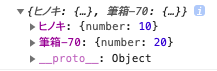初めに
ES6に導入されたEnhanced object literalsについて学習した内容のoutput用記事です。
※内容に間違いなどがある場合はご指摘をよろしくお願いします。
※こちらの記事はあくまでも個人で学習した内容のoutputとしての記事になります。
他のobjectを対象のobjectの中に挿入する
objectの中にあるobjectを別の変数名で定義し、それを対象のobjectに挿入することができます。言葉では難しいので、例をみてみましょう。
const park = {
name: "flower park",
location: "東京都新宿区高田馬場3丁目",
items : {
trees: ["ヒノキ", "竹", "松", "杉", "イチョウ"],
flowers: ["薔薇", "桜", "朝顔", "ひまわり"],
},
facilities: ["すべり台", "ブランコ", "トイレ", "噴水"],
people: ["安田", "上村", ["鈴木", "福岡"]],
sumPrice: function (x, y, z) {
const sum = x + y + z;
console.log(sum);
},
};
このparkのitemsというobjectをparkの外に取り出してみます。
const items = { //変数として格納する
trees: ["ヒノキ", "竹", "松", "杉", "イチョウ"],
flowers: ["薔薇", "桜", "朝顔", "ひまわり"],
};
const park = {
name: "flower park",
location: "東京都新宿区高田馬場3丁目",
// items : {
// trees: ["ヒノキ", "竹", "松", "杉", "イチョウ"],
// flowers: ["薔薇", "桜", "朝顔", "ひまわり"],
// },
facilities: ["すべり台", "ブランコ", "トイレ", "噴水"],
people: ["安田", "上村", ["鈴木", "福岡"]],
sumPrice: function (x, y, z) {
const sum = x + y + z;
console.log(sum);
},
};
取り出したitemsをparkオブジェクトに次のように代入することができます。
const items = {
trees: ["ヒノキ", "竹", "松", "杉", "イチョウ"],
flowers: ["薔薇", "桜", "朝顔", "ひまわり"],
};
const park = {
name: "flower park",
location: "東京都新宿区高田馬場3丁目",
items: items, //itemsを代入する
facilities: ["すべり台", "ブランコ", "トイレ", "噴水"],
people: ["安田", "上村", ["鈴木", "福岡"]],
sumPrice: function (x, y, z) {
const sum = x + y + z;
console.log(sum);
},
};
console.log(park);
コンソールで確認してみると、parkの中にitemsオブジェクトが挿入されています。

代入する変数の名前だけにしてさらに短く書けます。
const park = {
//中略
items, //itemsだけにする。
facilities: ["すべり台", "ブランコ", "トイレ", "噴水"],
people: ["安田", "上村", ["鈴木", "福岡"]],
sumPrice: function (x, y, z) {
const sum = x + y + z;
console.log(sum);
},
};
結果は同じです。
関数の定義も短く書ける
次のようにsumPriceという関数をobjectで定義したとします。
const park = {
//中略
sumPrice: function (x, y, z) {
const sum = x + y + z;
console.log(sum);
},
};
parkオブジェクト内のsumPriceから:functionを取り除いて短くできます。
const park = {
//中略
sumPrice(x, y, z) { //:functionを取る
const sum = x + y + z;
console.log(sum);
},
};
park.sumPrice(1,2,3); //6と表示される
park.sumPrice(1,2,3);というような形で関数を呼び出すと結果が6と出ますので、ちゃんと機能していることが分かります。

#オブジェクトのプロパティー名を計算して代入できる
itemsというobjectの中にあるtreesには配列として"ヒノキ",...が入っています。
const items = {
trees: ["ヒノキ", "竹", "松", "杉", "イチョウ"],
flowers: ["薔薇", "桜", "朝顔", "ひまわり"],
};
numItemsという新しいobjectにこのitemsのtrees配列の要素をプロパテー名にすることができます。何番目の配列の要素にするかを以下のように計算(0)して定義できます。注意点として[]で囲んであげる必要があります。
const numItems = {
[items.trees[0]]: {
number: 10
},
};
console.log(numItems);
trees配列の0番目がプロパティー名になっていてることが分かります。

また、Template Literalを使って計算した結果を次のようにプロパティー名を指定することもできます。
const numItems = {
//中略
[`筆箱-${100 - 30}`]:{ //追記
number: 20
},
};
console.log(numItems);
参考サイト
https://qiita.com/rana_kualu/items/1f98c1a64210
https://developer.mozilla.org/ja/docs/Web/JavaScript/Reference/Template_literals