たまに使うときに忘れてるので備忘録です。
完成形
.pageSheet(iOS13以降でデフォルトの画面遷移) |
.fullScreen |
.overFullScreen |
|---|---|---|
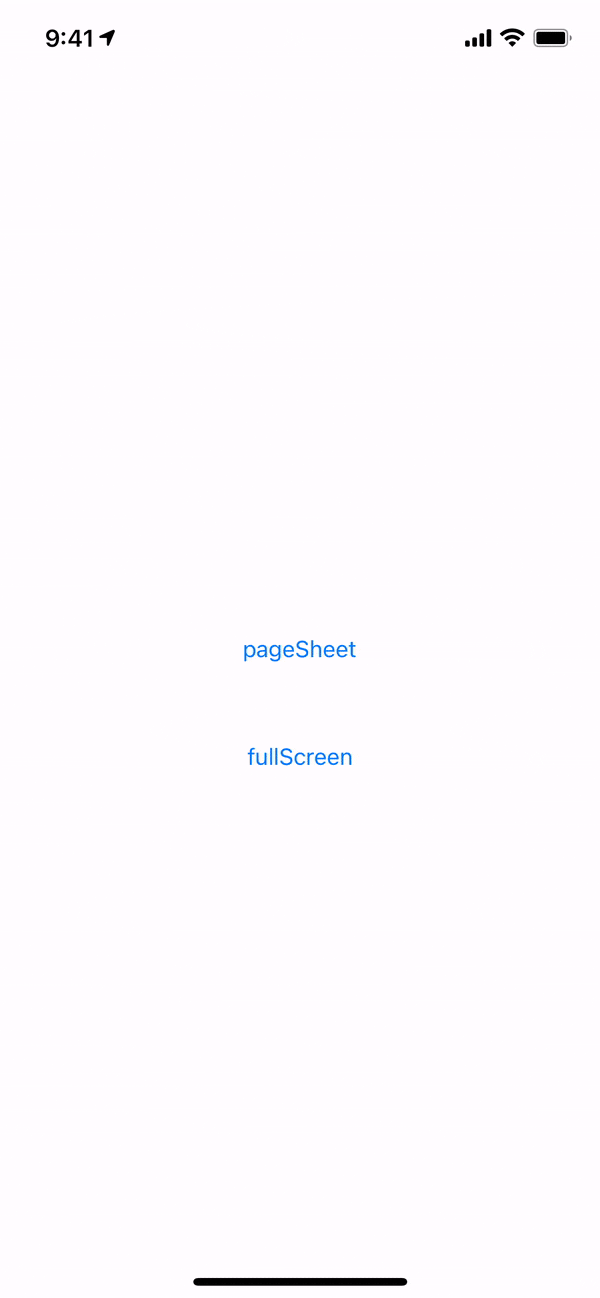 |
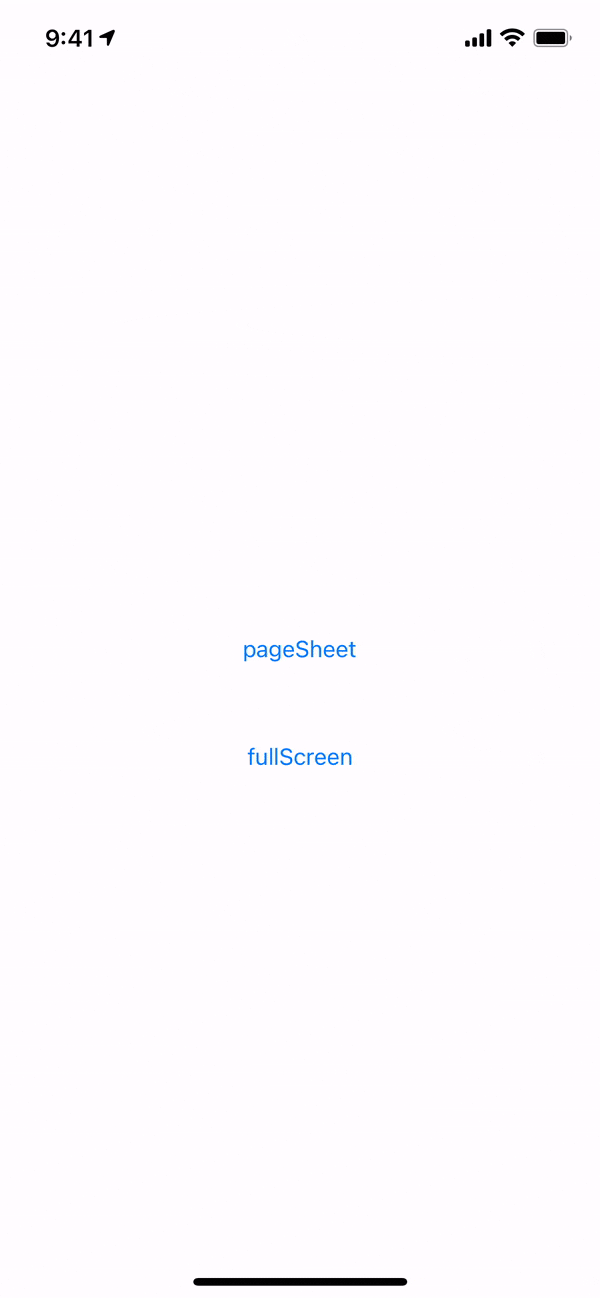 |
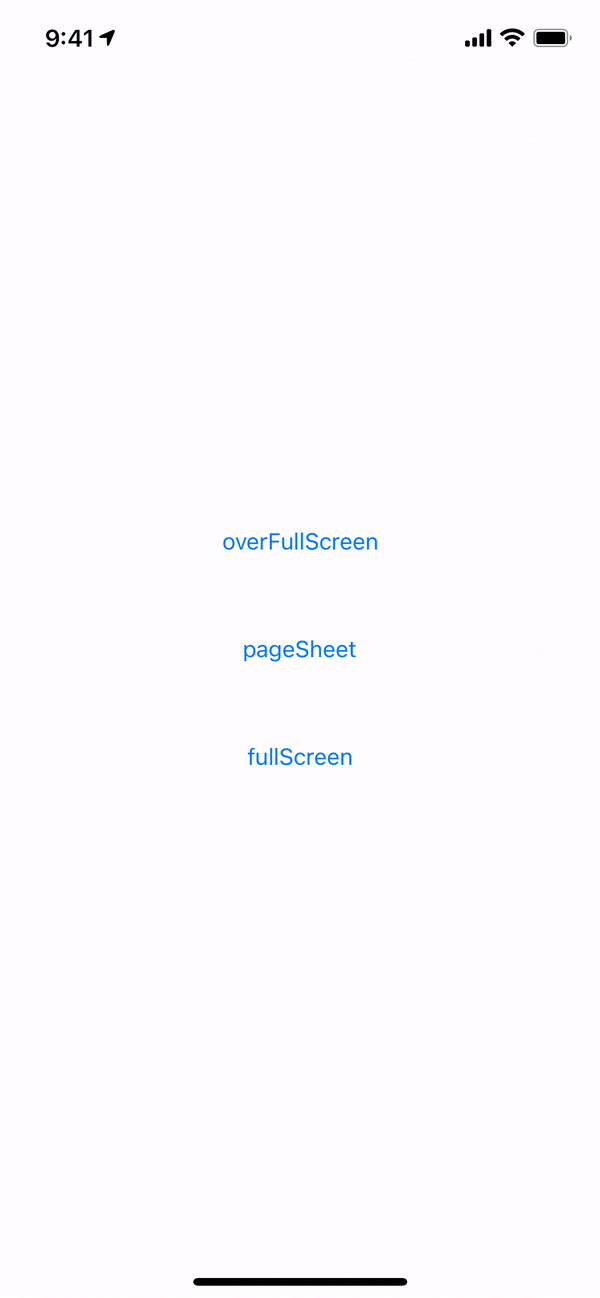 |
|
コード
import SafariServicesを忘れずに。
ViewController.swift
import SafariServices
デフォルト(.pageSheet)
ViewController.swift
let webPage = "https://google.com"
let safariVC = SFSafariViewController(url: NSURL(string: webPage)! as URL)
// pageSheetの場合は、modalPresentationStyleの部分を書かなくてもpageSheetで表示されます。
safariVC.modalPresentationStyle = .pageSheet
present(safariVC, animated: true, completion: nil)
.fullScreen
ViewController.swift
safariVC.modalPresentationStyle = .fullScreen
.overFullScreen
ViewController.swift
safariVC.modalPresentationStyle = .overFullScreen
使用例
@IBAction func TappedWebBtn(_ sender:UIButton) {
let webPage = "https://google.com"
let safariVC = SFSafariViewController(url: NSURL(string: webPage)! as URL)
safariVC.modalPresentationStyle = .pageSheet
present(safariVC, animated: true, completion: nil)
}
他の遷移アニメーション
.formSheet .currentContext .overCurrentContext .popover .blurOverFullScreen
他のアニメーションも実装方法は同じなので、公式ドキュメントをご確認ください。
https://developer.apple.com/documentation/uikit/uimodalpresentationstyle
サンプル
サンプルコードはGitHubにあげてあります。
https://github.com/rea-sna/SafariSample
最後に
最後までご覧いただきありがとうございました。