メモ
SVProgressHUDをXcode11で実装しようとしたら、そのままだと動かないみたい。
下準備
ターミナルを開いてcdコマンドでプロジェクトディレクトリに移動後、pod initを実行(podfileの生成)。
生成されたpodfileをテキストエディットとかで編集。
pod 'SVProgressHUD'を追加して、pod install か pod updateを実行。
生成された.xcworkspaceファイルを開く。
追加するコード
AppDelegate.swiftに次のコードを追加。
AppDelegate.swift
var window: UIWindow?
SceneDelegate.swiftのscene(_:willConnectTo:options)メソッド内に次のコードを追加。
SceneDelegate.swift
let appDelegate = UIApplication.shared.delegate as! AppDelegate
appDelegate.window = self.window
サンプルプロジェクト
サンプルプロジェクトはこちら
https://github.com/rea-sna/SVProgressHUD_Sample
動作画面
わかりやすくするために3秒後にHUDが消えるようにしています。
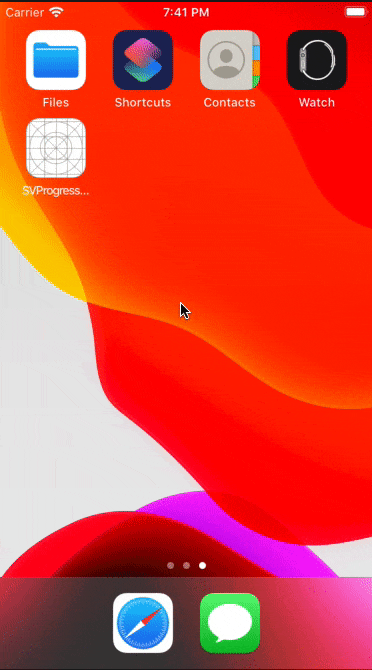
参考記事