発生した問題
既存のCordovaプロジェクトを更新したのでiPadにデプロイしようとしたら、iPadのOSが14.4.2と新しいためXcodeをバージョンアップしないとデプロイ出来ないと表示されました。
ところが、Xcodeを12.4にバージョンアップしたところ、ビルド先のプラットフォームが「My Mac」と表示され、接続してあるiPadがデバイス表示されないだけでなく、iPhone/iPadのシミュレータも一切表示されなくなりました。

解決に至った手順
Build Settings画面の「Supported Platforms」が「Mac」に変わっていたので「iOS」に変更することで今まで通りビルド出来るようになりました。
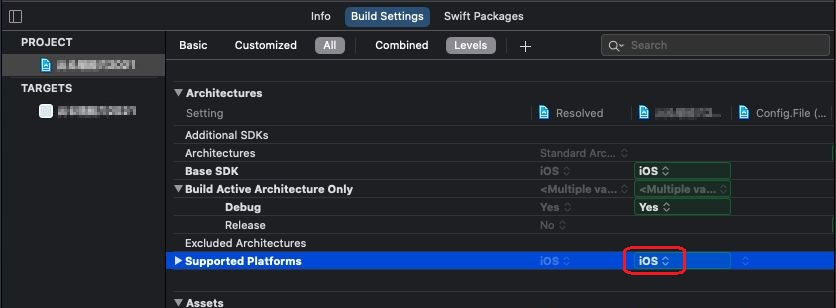
Xcodeのバージョンアップに際しアプリ側は何も設定を変えていないのに、問題が発生したので参考になればと思い共有します。