はじめに
KVMゲストに対して高性能なディスクアクセスを提供するVirtIOですが、Windowsは標準でVirtIOを使用するドライバーを持っていません。
そこで、VirtIOをWindowsゲストで使用する方法を残します。
ドライバーのダウンロード
以下のページの[Direct downloads]からvirtio-winをダウンロードします。
https://docs.fedoraproject.org/en-US/quick-docs/creating-windows-virtual-machines-using-virtio-drivers/index.html
KVMホストにアタッチ
ダウンロードしたvirtio-win.isoをwindowsゲストにアタッチします。
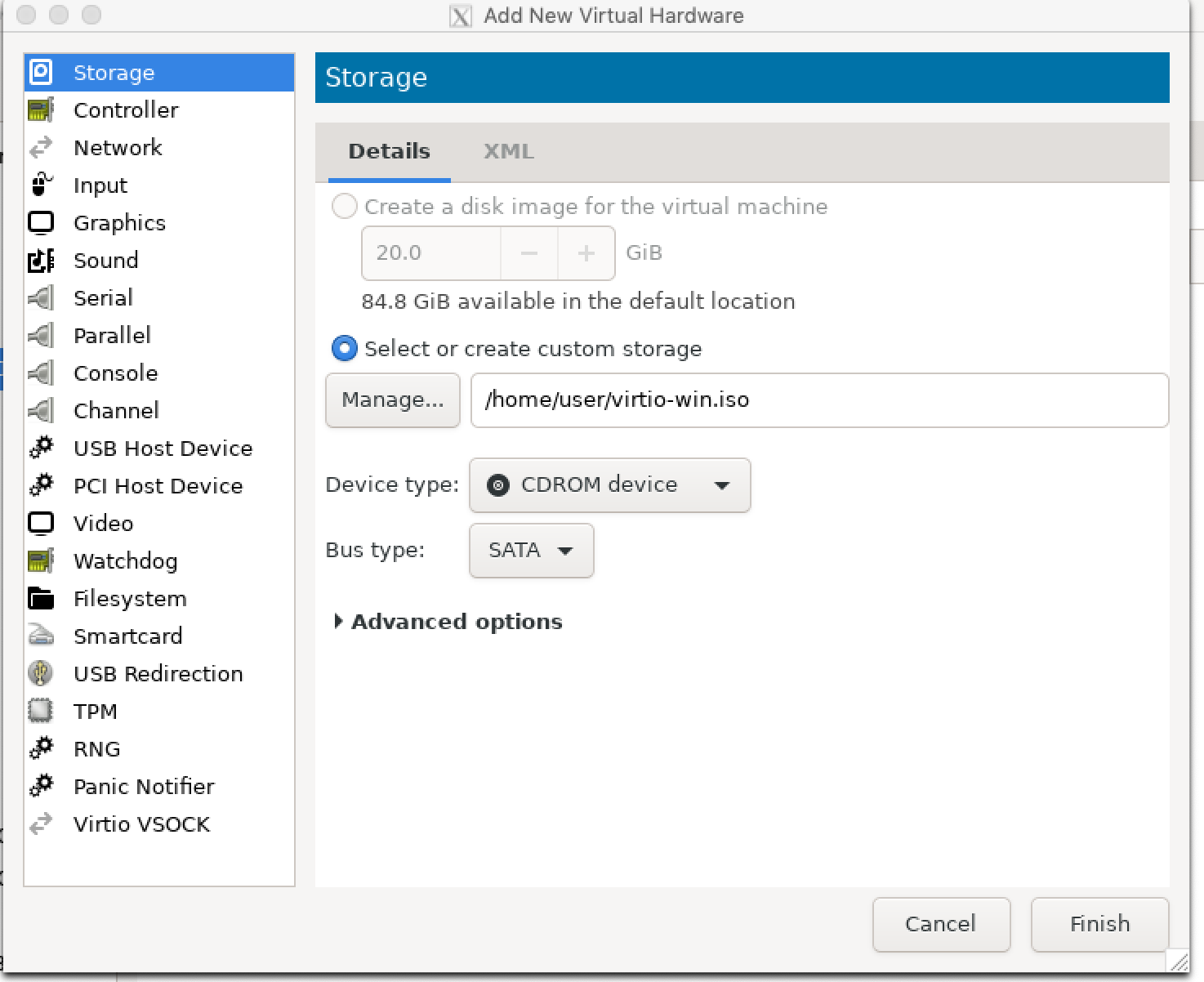
マウントディスクの読み込みをVirtIOに
Windowsが使用するディスクをVirtIOに変更します。

ドライバーを読み込む
通常通りインストールディスクからインストールを行います。
「Windowsのインストール場所を選んでください」のステップで、ディスクが表示されない状態になります。
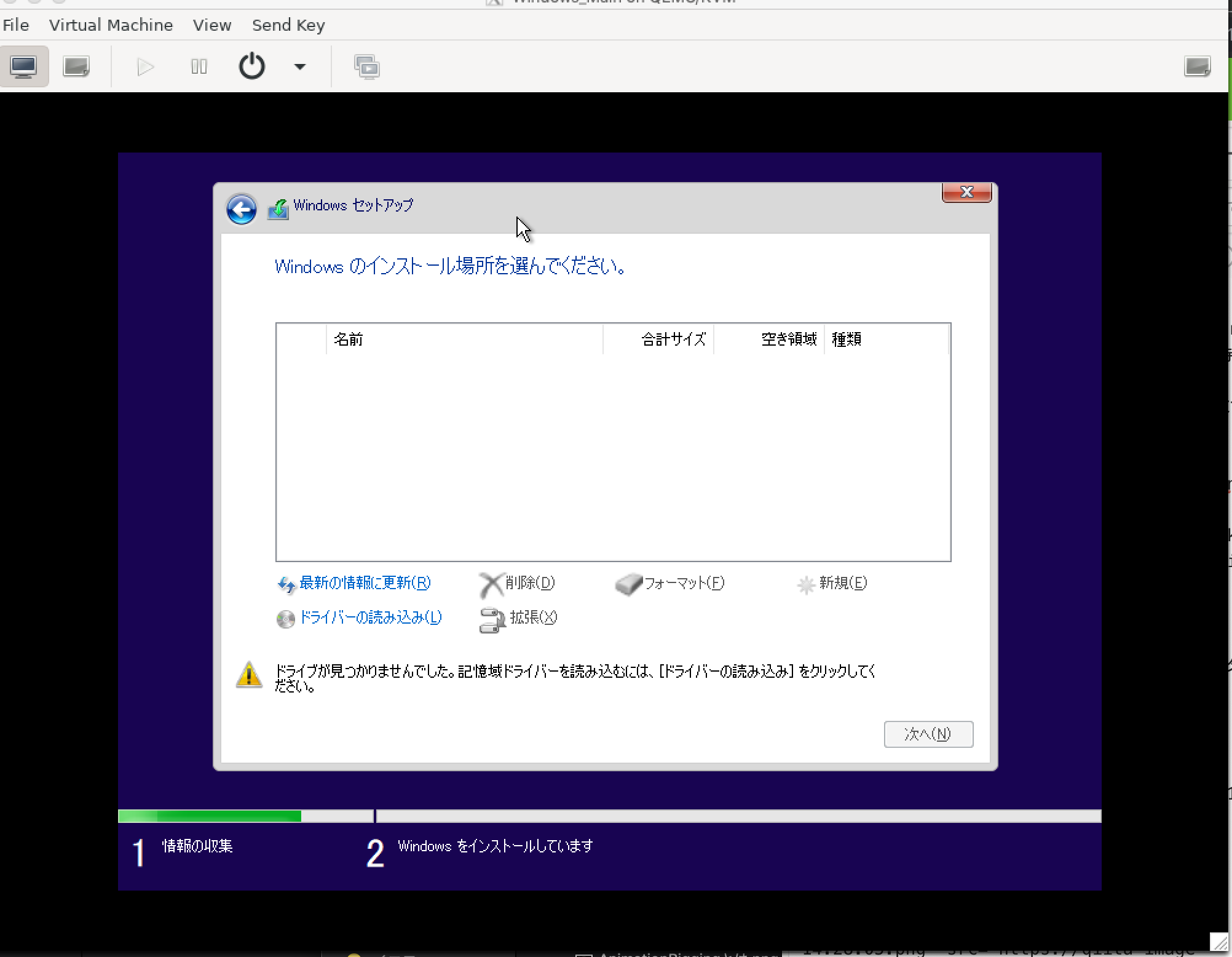
ドライバーを読み込み をクリックして、ドライバーの選択画面からRed Hat VirtIO SCSI controller (E:\amd64\w10\viostor.inf) を選択します。
(3種類表示されていますがw10と表示されていものを選びます)
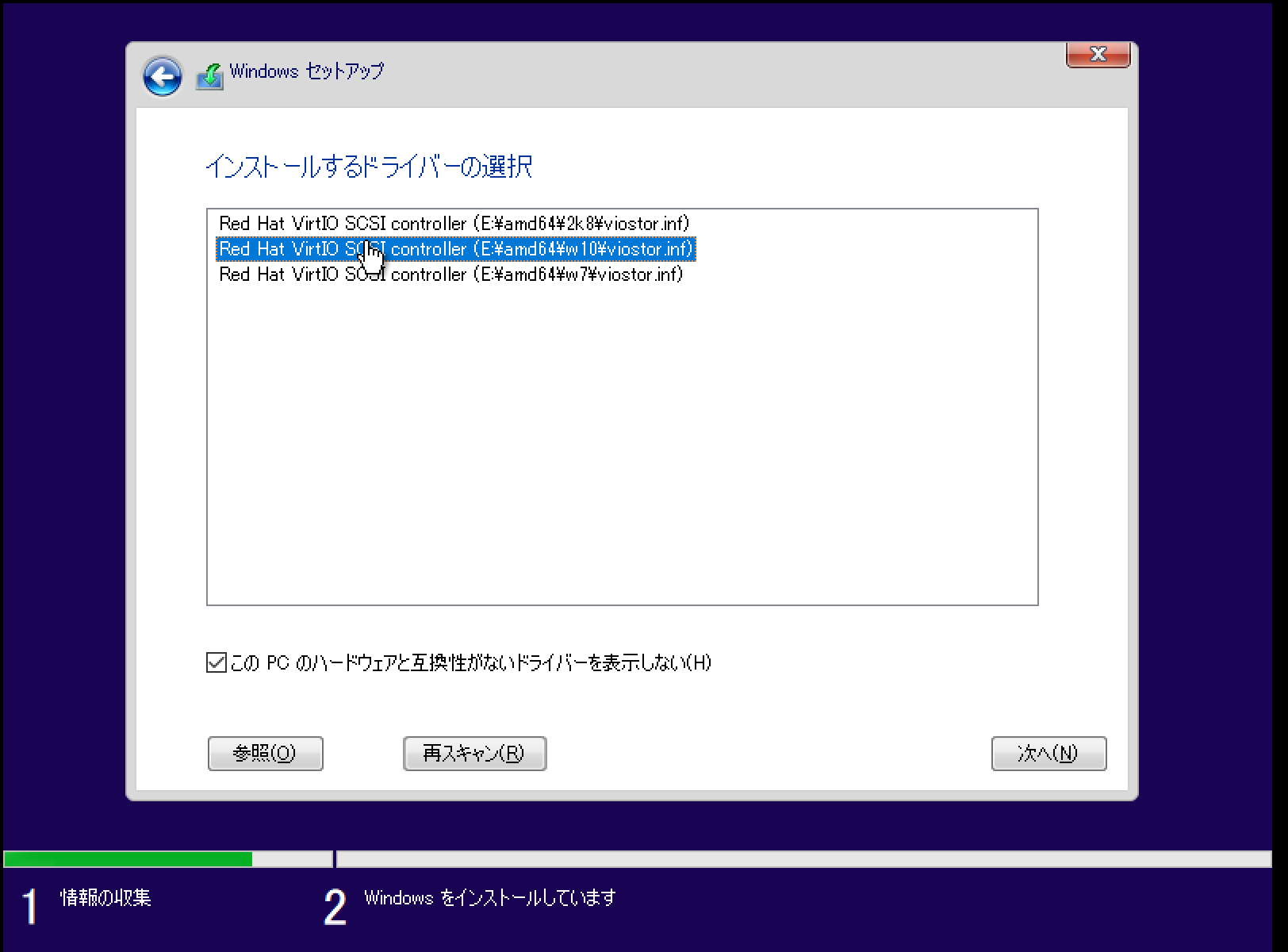
以上で完了です。あとはいつも通りWindowsをインストールすれば終了です。