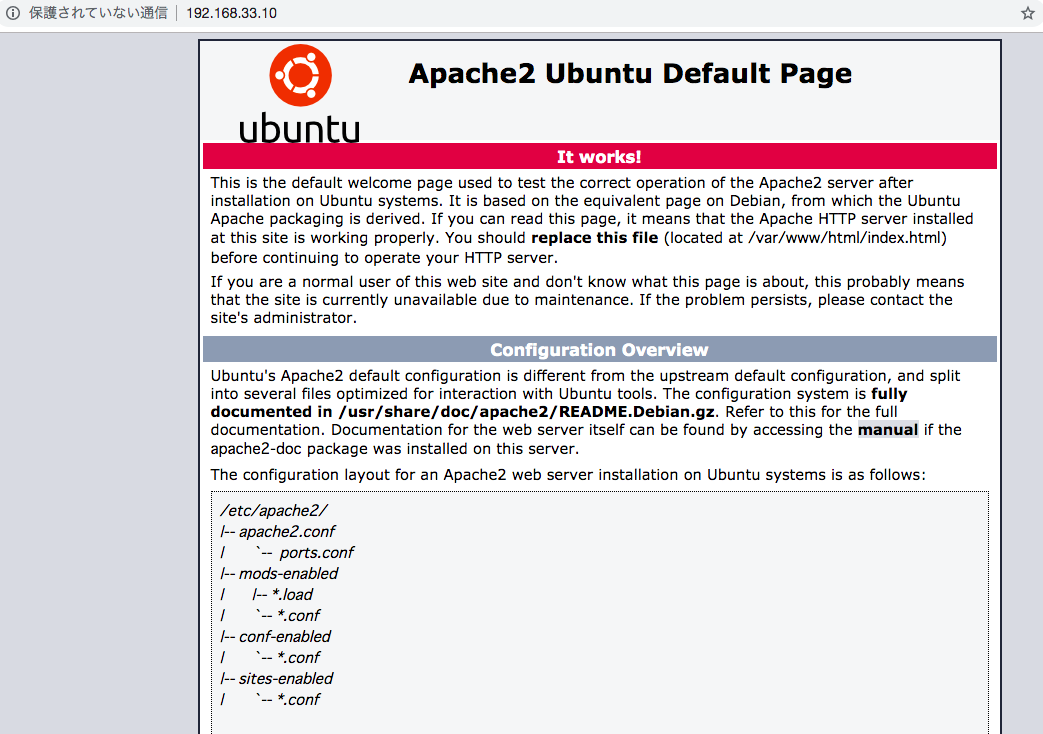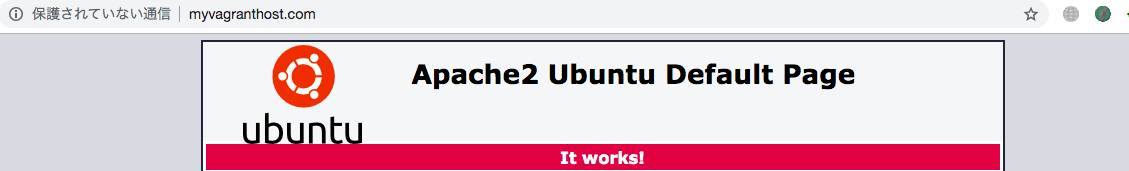前準備
vagrantを準備した時のメモ
https://qiita.com/rakuraku0615/items/15f07999f4c271d8bd03
環境
・ vagrant box
https://app.vagrantup.com/ubuntu/boxes/trusty64
$ cat /etc/os-release
NAME="Ubuntu"
VERSION="14.04.6 LTS, Trusty Tahr"
ID=ubuntu
ID_LIKE=debian
PRETTY_NAME="Ubuntu 14.04.6 LTS"
VERSION_ID="14.04"
HOME_URL="http://www.ubuntu.com/"
SUPPORT_URL="http://help.ubuntu.com/"
BUG_REPORT_URL="http://bugs.launchpad.net/ubuntu/"
作業ログ
こちらを参考にさせていただきました : http://vdeep.net/vagrant-start-web-server
webサーバの立ち上げ
apache2のインストール
$ sudo apt-get install apache2
Reading package lists... Done
Building dependency tree
Reading state information... Done
The following extra packages will be installed:
apache2-bin apache2-data libapr1 libaprutil1 libaprutil1-dbd-sqlite3
libaprutil1-ldap ssl-cert
Suggested packages:
apache2-doc apache2-suexec-pristine apache2-suexec-custom apache2-utils
openssl-blacklist
The following NEW packages will be installed:
apache2 apache2-bin apache2-data libapr1 libaprutil1 libaprutil1-dbd-sqlite3
libaprutil1-ldap ssl-cert
0 upgraded, 8 newly installed, 0 to remove and 0 not upgraded.
Need to get 1,289 kB of archives.
After this operation, 5,369 kB of additional disk space will be used.
Do you want to continue? [Y/n] Y
Get:1 http://archive.ubuntu.com/ubuntu/ trusty/main libapr1 amd64 1.5.0-1 [85.1 kB]
Get:2 http://archive.ubuntu.com/ubuntu/ trusty/main libaprutil1 amd64 1.5.3-1 [76.4 kB]
Get:3 http://archive.ubuntu.com/ubuntu/ trusty/main libaprutil1-dbd-sqlite3 amd64 1.5.3-1 [10.5 kB]
Get:4 http://archive.ubuntu.com/ubuntu/ trusty/main libaprutil1-ldap amd64 1.5.3-1 [8,634 B]
Get:5 http://archive.ubuntu.com/ubuntu/ trusty-updates/main apache2-bin amd64 2.4.7-1ubuntu4.22 [845 kB]
Get:6 http://archive.ubuntu.com/ubuntu/ trusty-updates/main apache2-data all 2.4.7-1ubuntu4.22 [160 kB]
Get:7 http://archive.ubuntu.com/ubuntu/ trusty-updates/main apache2 amd64 2.4.7-1ubuntu4.22 [87.4 kB]
Get:8 http://archive.ubuntu.com/ubuntu/ trusty/main ssl-cert all 1.0.33 [16.6 kB]
Fetched 1,289 kB in 3s (424 kB/s)
Preconfiguring packages ...
Selecting previously unselected package libapr1:amd64.
(Reading database ... 63171 files and directories currently installed.)
Preparing to unpack .../libapr1_1.5.0-1_amd64.deb ...
Unpacking libapr1:amd64 (1.5.0-1) ...
Selecting previously unselected package libaprutil1:amd64.
Preparing to unpack .../libaprutil1_1.5.3-1_amd64.deb ...
Unpacking libaprutil1:amd64 (1.5.3-1) ...
Selecting previously unselected package libaprutil1-dbd-sqlite3:amd64.
Preparing to unpack .../libaprutil1-dbd-sqlite3_1.5.3-1_amd64.deb ...
Unpacking libaprutil1-dbd-sqlite3:amd64 (1.5.3-1) ...
Selecting previously unselected package libaprutil1-ldap:amd64.
Preparing to unpack .../libaprutil1-ldap_1.5.3-1_amd64.deb ...
Unpacking libaprutil1-ldap:amd64 (1.5.3-1) ...
Selecting previously unselected package apache2-bin.
Preparing to unpack .../apache2-bin_2.4.7-1ubuntu4.22_amd64.deb ...
Unpacking apache2-bin (2.4.7-1ubuntu4.22) ...
Selecting previously unselected package apache2-data.
Preparing to unpack .../apache2-data_2.4.7-1ubuntu4.22_all.deb ...
Unpacking apache2-data (2.4.7-1ubuntu4.22) ...
Selecting previously unselected package apache2.
Preparing to unpack .../apache2_2.4.7-1ubuntu4.22_amd64.deb ...
Unpacking apache2 (2.4.7-1ubuntu4.22) ...
Selecting previously unselected package ssl-cert.
Preparing to unpack .../ssl-cert_1.0.33_all.deb ...
Unpacking ssl-cert (1.0.33) ...
Processing triggers for man-db (2.6.7.1-1ubuntu1) ...
Processing triggers for ufw (0.34~rc-0ubuntu2) ...
Processing triggers for ureadahead (0.100.0-16) ...
Setting up libapr1:amd64 (1.5.0-1) ...
Setting up libaprutil1:amd64 (1.5.3-1) ...
Setting up libaprutil1-dbd-sqlite3:amd64 (1.5.3-1) ...
Setting up libaprutil1-ldap:amd64 (1.5.3-1) ...
Setting up apache2-bin (2.4.7-1ubuntu4.22) ...
Setting up apache2-data (2.4.7-1ubuntu4.22) ...
Setting up apache2 (2.4.7-1ubuntu4.22) ...
Enabling module mpm_event.
Enabling module authz_core.
Enabling module authz_host.
Enabling module authn_core.
Enabling module auth_basic.
Enabling module access_compat.
Enabling module authn_file.
Enabling module authz_user.
Enabling module alias.
Enabling module dir.
Enabling module autoindex.
Enabling module env.
Enabling module mime.
Enabling module negotiation.
Enabling module setenvif.
Enabling module filter.
Enabling module deflate.
Enabling module status.
Enabling conf charset.
Enabling conf localized-error-pages.
Enabling conf other-vhosts-access-log.
Enabling conf security.
Enabling conf serve-cgi-bin.
Enabling site 000-default.
* Starting web server apache2 AH00558: apache2: Could not reliably determine the server's fully qualified domain name, using 10.0.2.15. Set the 'ServerName' directive globally to suppress this message
*
Setting up ssl-cert (1.0.33) ...
Processing triggers for libc-bin (2.19-0ubuntu6.15) ...
Processing triggers for ufw (0.34~rc-0ubuntu2) ...
Processing triggers for ureadahead (0.100.0-16) ...
webサーバ起動
$ sudo service apache2 start
* Starting web server apache2
exitする
$ exit
logout
Connection to 127.0.0.1 closed.
Vagrant fileを編集し、下記のコメントアウトを外す
vi Vagrantfile
- # config.vm.network "private_network", ip: "192.168.33.10"
+ config.vm.network "private_network", ip: "192.168.33.10"
Vagrantfileの変更を反映する
$ vagrant reload
==> default: Attempting graceful shutdown of VM...
==> default: Checking if box 'ubuntu/trusty64' version '20190429.0.0' is up to date...
==> default: Clearing any previously set forwarded ports...
==> default: Clearing any previously set network interfaces...
==> default: Preparing network interfaces based on configuration...
default: Adapter 1: nat
default: Adapter 2: hostonly
==> default: Forwarding ports...
default: 22 (guest) => 2222 (host) (adapter 1)
==> default: Booting VM...
==> default: Waiting for machine to boot. This may take a few minutes...
default: SSH address: 127.0.0.1:2222
default: SSH username: vagrant
default: SSH auth method: private key
==> default: Machine booted and ready!
==> default: Checking for guest additions in VM...
default: The guest additions on this VM do not match the installed version of
default: VirtualBox! In most cases this is fine, but in rare cases it can
default: prevent things such as shared folders from working properly. If you see
default: shared folder errors, please make sure the guest additions within the
default: virtual machine match the version of VirtualBox you have installed on
default: your host and reload your VM.
default:
default: Guest Additions Version: 4.3.40
default: VirtualBox Version: 6.0
==> default: Configuring and enabling network interfaces...
==> default: Mounting shared folders...
default: /vagrant => /Users/user_name/ubuntu_trusty64
==> default: Machine already provisioned. Run `vagrant provision` or use the `--provision`
==> default: flag to force provisioning. Provisioners marked to run always will still run.
ipアドレスにホスト名を紐づける
vagrantを停止
$ vagrant halt
==> default: Attempting graceful shutdown of VM...
ipアドレスとホスト名を紐づけるプラグインをインストール
vagrant plugin install vagrant-hostsupdater
Installing the 'vagrant-hostsupdater' plugin. This can take a few minutes...
Fetching: vagrant-hostsupdater-1.1.1.160.gem (100%)
Installed the plugin 'vagrant-hostsupdater (1.1.1.160)'!
Vagrantfileの編集
$ vim Vagrantfile
# 下記行を追記する。ホスト名は自由に指定する。
config.vm.hostname = "myvagranthost.com"
vagrantを起動する。
/etc/hostsへの記載が行われていることがわかる
$ vagrant up
Bringing machine 'default' up with 'virtualbox' provider...
==> default: Checking if box 'ubuntu/trusty64' version '20190429.0.0' is up to date...
==> default: Clearing any previously set forwarded ports...
==> default: Clearing any previously set network interfaces...
==> default: Preparing network interfaces based on configuration...
default: Adapter 1: nat
default: Adapter 2: hostonly
==> default: Forwarding ports...
default: 22 (guest) => 2222 (host) (adapter 1)
==> default: Booting VM...
==> default: Waiting for machine to boot. This may take a few minutes...
default: SSH address: 127.0.0.1:2222
default: SSH username: vagrant
default: SSH auth method: private key
==> default: Machine booted and ready!
==> default: Checking for guest additions in VM...
default: The guest additions on this VM do not match the installed version of
default: VirtualBox! In most cases this is fine, but in rare cases it can
default: prevent things such as shared folders from working properly. If you see
default: shared folder errors, please make sure the guest additions within the
default: virtual machine match the version of VirtualBox you have installed on
default: your host and reload your VM.
default:
default: Guest Additions Version: 4.3.40
default: VirtualBox Version: 6.0
==> default: [vagrant-hostsupdater] Checking for host entries
==> default: [vagrant-hostsupdater] Writing the following entries to (/etc/hosts)
==> default: [vagrant-hostsupdater] 192.168.33.10 myvagranthost.com # VAGRANT: da999e203748cd187058f9becdf85b59 (default) / 69192f54-54a8-417d-9446-0d15b5aca3ea
==> default: [vagrant-hostsupdater] This operation requires administrative access. You may skip it by manually adding equivalent entries to the hosts file.
Password:
==> default: Setting hostname...
==> default: Configuring and enabling network interfaces...
==> default: Mounting shared folders...
default: /vagrant => /Users/user_name/ubuntu_trusty64
==> default: Machine already provisioned. Run `vagrant provision` or use the `--provision`
==> default: flag to force provisioning. Provisioners marked to run always will still run.
/etc/hostsを確認すると記載されている
$ view /etc/hosts
192.168.33.10 myvagranthost.com # VAGRANT: da999e203748cd187058f9becdf85b59 (default) / 69192f54-54a8-417d-9446-0d15b5aca3ea
設定完了
その他
vagrantへのsshを楽にする方法は以下を参考にさせていただきました。
https://qiita.com/Sanche/items/43d615beef05cd9417e2