概要
ここ1年でディープラーニングの軽量化モデルがいくつか出てきている中で有名なのがmobilenetV3だと思います(kerasにもV2は実装されていますし)
その中の軽量化の一端を担っているのがh-swish(hard-swish)です。
通常のswishはsigmoidを使って重たいので処理が軽いもので近似+量子化したときの誤差も小さい
ということらしいです。
日本語の詳細の解説は下記の記事を参考にしてみてください。
参考: 【論文読み】Searching for MobilenetV3
本記事はkerasでのhard-swishの実装という内容です。
といっても関数自体そこまで難しいものではないのでバックエンドでサクッと実装できてしまいます。
せっかくなのでswishも実装してグラフで比較したいと思います。
また、実装のやり方としてバックエンドを使用して
1.活性化関数としての定義
2.レイヤーとしての定義
の2つの実装をします。
前提
tensorflow 1.15.0
keras 2.3.1
定義の確認
一応定義を確認しておきます。
h-swish [x] = x\frac{ReLU6(x+3)}{6}
swish[x] = x×Sigmoid(x)
【パターン1】活性化関数として定義
1.関数の定義
kerasの公式ドキュメントを参考にして実装しました。
活性化関数の使い方
from keras import backend as K
# hard_swishの定義
def hard_swish(x):
return x * (K.relu(x + 3., max_value = 6.) / 6.)
# swishの定義
def swish(x):
return x * K.sigmoid(x)
バックエンドのreluに上限を設定できる引数max_valueがあるのでそれでReLU6を定義した後は式通り実装するだけです。
2.結果の確認
定義した関数が定義通りになっているか確認します。
これもまたバックエンドを使ってnumpy配列で計算してみます。
from keras import backend as K
import numpy as np
import matplotlib.pyplot as plt
# -10から10まで0.2刻みで配列を定義
inputs = np.arange(-10, 10.2, 0.2)
# numpy配列をtensorに変更
inputs_v = K.variable(inputs)
# 定義した関数で演算グラフを定義
outputs_hs = hard_swish(inputs_v)
outputs_s = swish(inputs_v)
# 計算して出力を取得する
outputs_hs = K.get_value(outputs_hs)
outputs_s = K.get_value(outputs_s)
# 結果を表示する
plt.figure(figsize=(14,7))
plt.yticks(range(0, 9, 1))
plt.xticks(range(-8, 9, 1))
plt.grid(True)
plt.plot(inputs, outputs_hs, label="hard_swish")
plt.plot(inputs, outputs_s, label="swish")
plt.legend(bbox_to_anchor=(1, 1), loc='lower right', borderaxespad=0, fontsize=18)
本記事の実装の結果
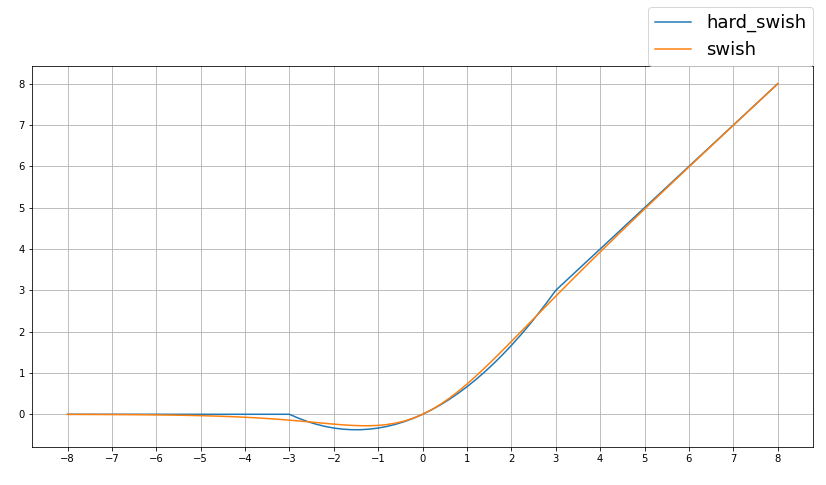
論文の結果
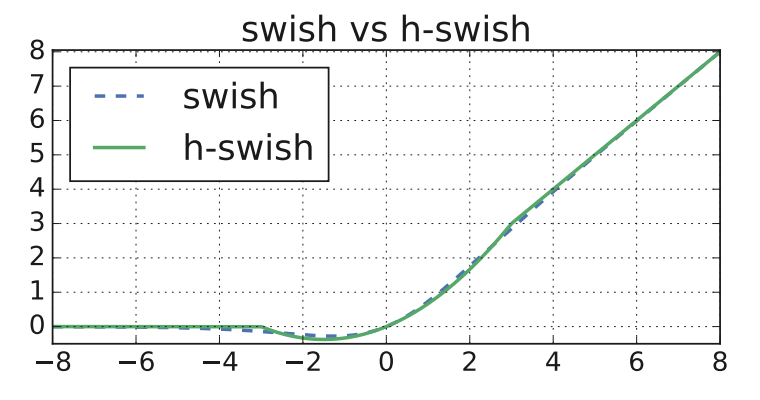
論文URL:Searching for MobileNetV3
良さそうですね。
3.使い方
activationに先ほど定義した関数を適応するだけです。
from keras.layers import Conv2D
Conv2D(16,(3,3),padding = "SAME", activation = hard_swish)
もしくは
from keras.layers import Activation
Activation(hard_swish)
【パターン2】レイヤーとしての定義
githubに上がっているkerasのAdvanced Activationsの実装を参考にしました。
論文URL:advanced_activations.py
from keras import backend as K
from keras.engine.topology import Layer
# hard_swishの定義
class Hard_swish(Layer):
def __init__(self):
super(Hard_swish, self).__init__()
def call(self, inputs):
return inputs * (K.relu(inputs + 3., max_value=6.) / 6.)
def compute_output_shape(self, input_shape):
return input_shape
使い方の例です。cifar10を想定しています。
inputs = Input(shape = (32,32,3))
x = Conv2D(64,(3,3),padding = "SAME")(inputs)
x = Hard_swish()(x)
x = Conv2D(64,(3,3),padding = "SAME")(x)
x = Hard_swish()(x)
x = MaxPooling2D()(x)
x = Conv2D(128,(3,3),padding = "SAME")(x)
x = Hard_swish()(x)
x = Conv2D(128,(3,3),padding = "SAME")(x)
x = Hard_swish()(x)
x = MaxPooling2D()(x)
x = Conv2D(256,(3,3),padding = "SAME")(x)
x = Hard_swish()(x)
x = Conv2D(256,(3,3),padding = "SAME")(x)
x = Hard_swish()(x)
x = GlobalAveragePooling2D()(x)
x = Dense(1024)(x)
x = Hard_swish()(x)
prediction = Dense(10,activation = "softmax")(x)
model = Model(inputs, prediction )
model.summary()
Model: "model"
_________________________________________________________________
Layer (type) Output Shape Param #
=================================================================
input_1 (InputLayer) [(None, 32, 32, 3)] 0
_________________________________________________________________
conv2d (Conv2D) (None, 32, 32, 64) 1792
_________________________________________________________________
hard_swish (Hard_swish) (None, 32, 32, 64) 0
_________________________________________________________________
conv2d_1 (Conv2D) (None, 32, 32, 64) 36928
_________________________________________________________________
hard_swish_1 (Hard_swish) (None, 32, 32, 64) 0
_________________________________________________________________
max_pooling2d (MaxPooling2D) (None, 16, 16, 64) 0
_________________________________________________________________
conv2d_2 (Conv2D) (None, 16, 16, 128) 73856
_________________________________________________________________
hard_swish_2 (Hard_swish) (None, 16, 16, 128) 0
_________________________________________________________________
conv2d_3 (Conv2D) (None, 16, 16, 128) 147584
_________________________________________________________________
hard_swish_3 (Hard_swish) (None, 16, 16, 128) 0
_________________________________________________________________
max_pooling2d_1 (MaxPooling2 (None, 8, 8, 128) 0
_________________________________________________________________
conv2d_4 (Conv2D) (None, 8, 8, 256) 295168
_________________________________________________________________
hard_swish_4 (Hard_swish) (None, 8, 8, 256) 0
_________________________________________________________________
conv2d_5 (Conv2D) (None, 8, 8, 256) 590080
_________________________________________________________________
hard_swish_5 (Hard_swish) (None, 8, 8, 256) 0
_________________________________________________________________
global_average_pooling2d (Gl (None, 256) 0
_________________________________________________________________
dense (Dense) (None, 1024) 263168
_________________________________________________________________
hard_swish_6 (Hard_swish) (None, 1024) 0
_________________________________________________________________
dense_1 (Dense) (None, 10) 10250
=================================================================
Total params: 1,418,826
Trainable params: 1,418,826
Non-trainable params: 0
_________________________________________________________________
活性化関数の定義と比べたメリット(?)としてはsummaryで可視化したときにhard-swishを使っていることがわかること(ぐらい)です。
おわりに
今回はググってもhard-swishのkerasの実装が見つからなかったので実装してみました。
調べながらやるとよく使っていたReLU関数にmax_valueの引数があることがわかったので良い機会になりました。
不明点、おかしい点ありましたらコメントよろしくお願いします。