(いつも調べなおすのが大変なのでメモ書き)
何度許してもでてくるこいつがうざい!
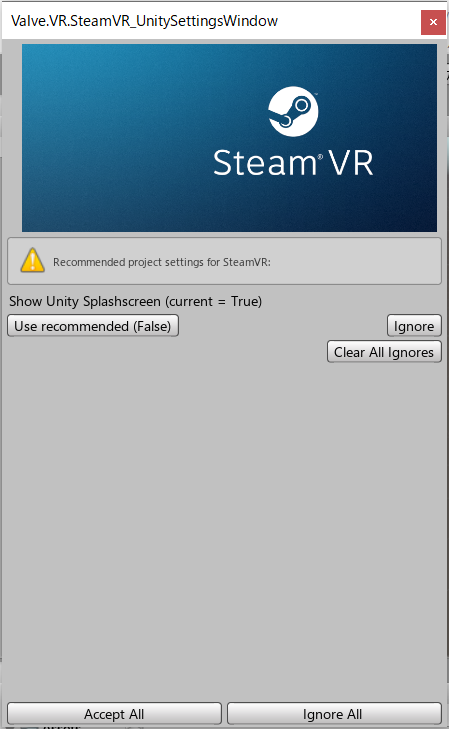
いろんな記事で「“Accept All”を押して進んでください。」ってあって、
その通りにするんだけど、事あるごとにこいつがでてきて正直うざい。
ということで、このポップアップを消す方法のメモ書き。
①Asset⇒SteamVR⇒Editorの順に進み
SteamVR_UnitySettingsWindow.csを開く。
②41行目の
```
falseをtrueに書き換える。

(参考スクリーンショット)
これでもうしつこく許可を乞われることはなくなるはず。
[参考ページ(英語):https://stackoverflow.com/questions/41418481/in-unity-how-to-stop-popup-for-show-unity-splashscreen](https://stackoverflow.com/questions/41418481/in-unity-how-to-stop-popup-for-show-unity-splashscreen)