最近UdemyでAWSを学び始めた。AWSは無料期間が一年間あるが、有料サービスを利用してしまったり、無料期間の終了に気づかず使用してると料金が知らない間に発生してしまう。
そうならないためにも、CloudWatchという機能を使ってアラートを設定していく。
料金アラートの設定
AWSにログインすると以下の画面になるので、ユーザー名の書いてある赤枠部分を選択。
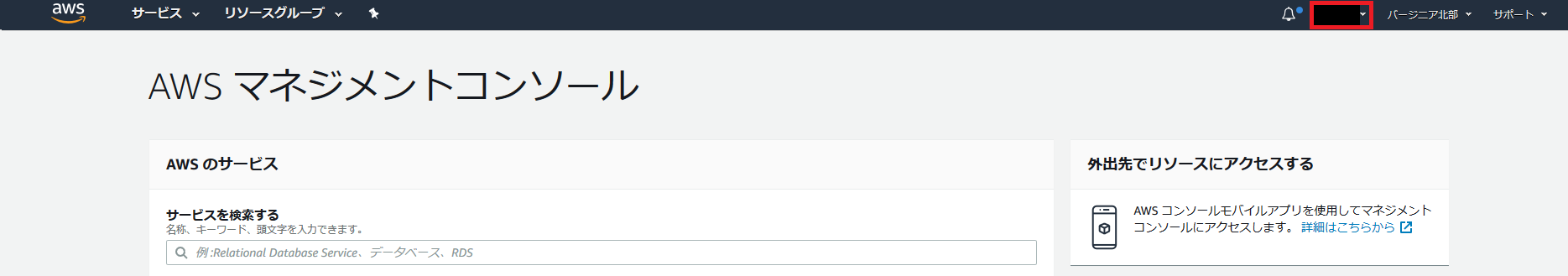
マイ請求ダッシュボードを選択。
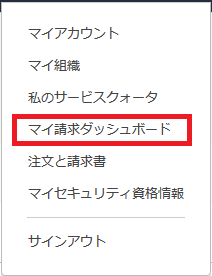
Billingの設定を選択。

請求設定にチェック、メールアドレスの設定をして、「請求アラートを管理する」を設定。

左のメニューの請求を選択。
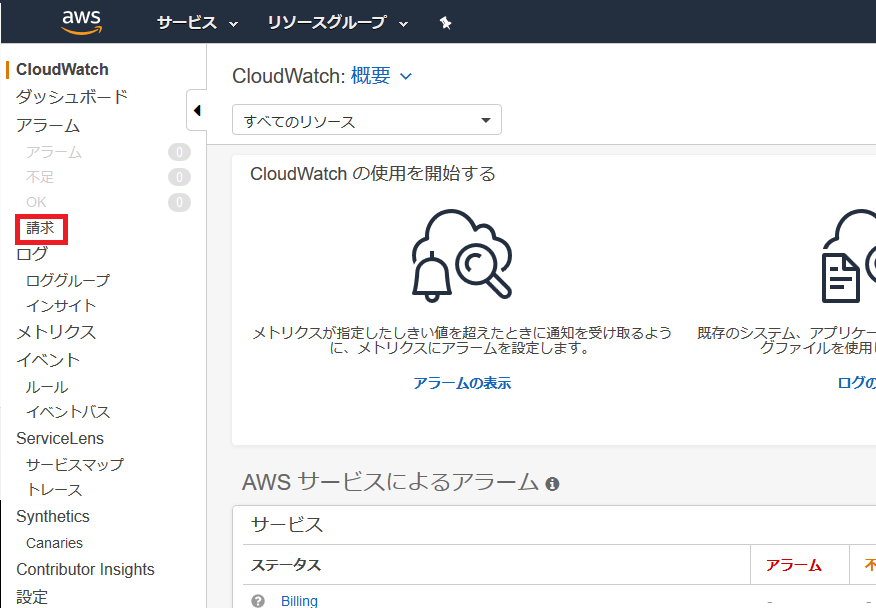
アラームの作成を選択。

料金の設定。今回は10ドルを超えたらアラートするように指定して「次へ」を選択。
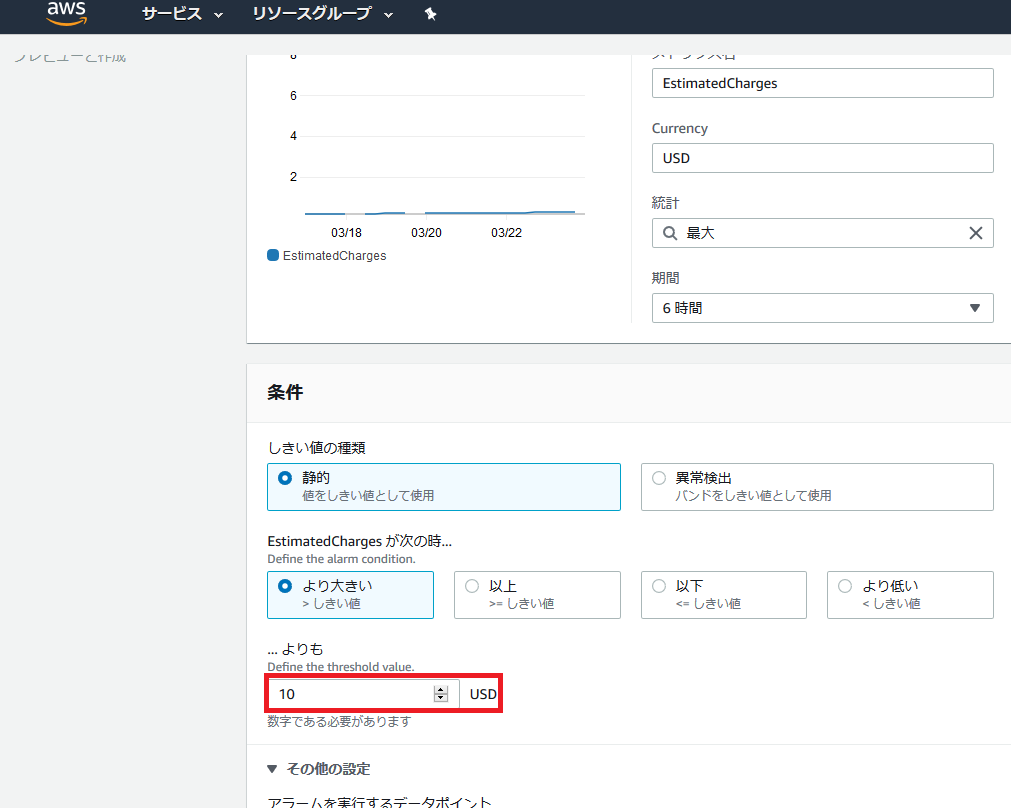
メールアドレスを設定して、「次へ」を選択。
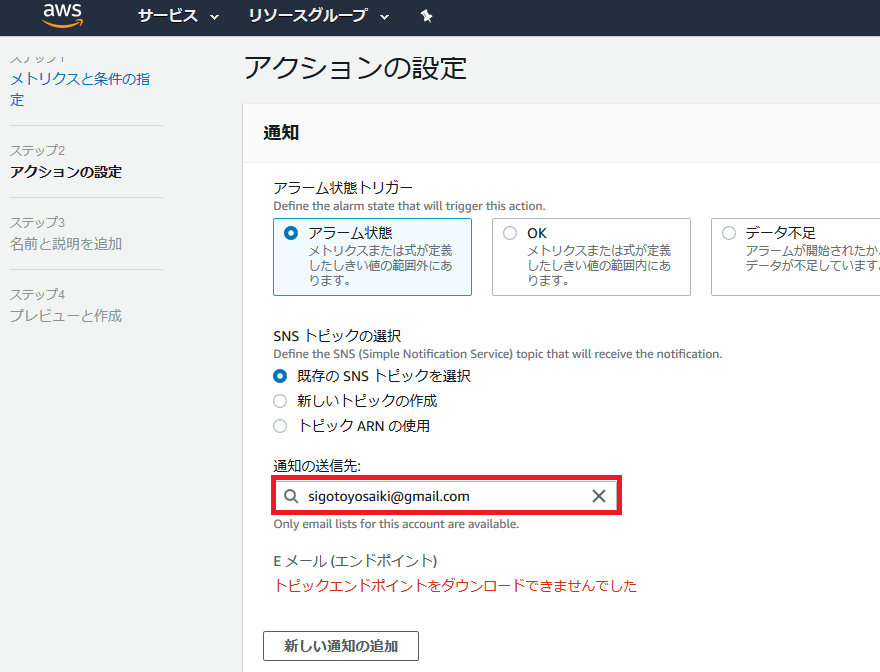
エラーが出てるけどとりあえず次へ。
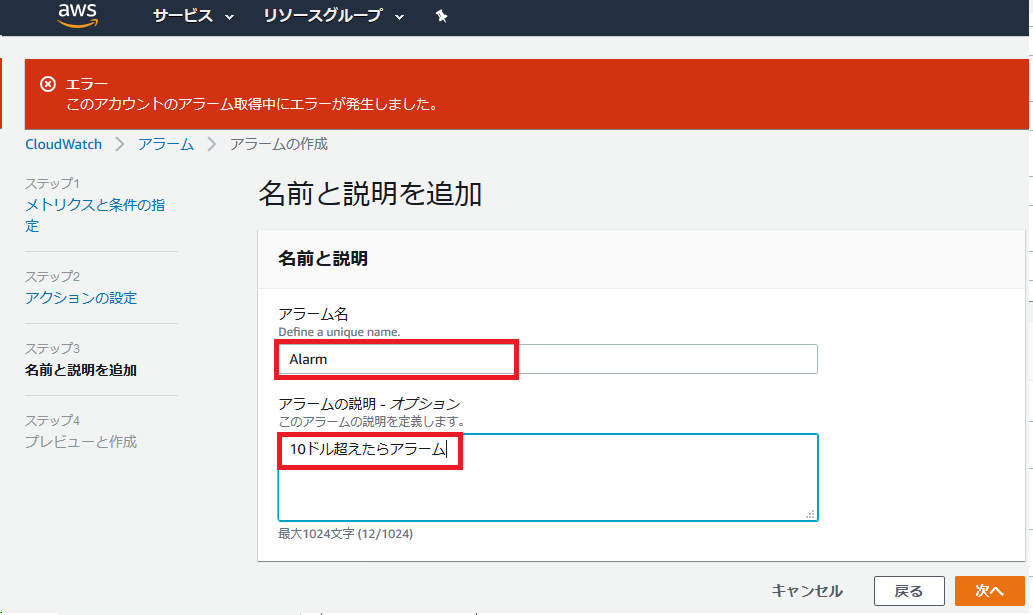
プレビュー画面の一番下の「アラームの作成」を選択。

一応正常に作成された。
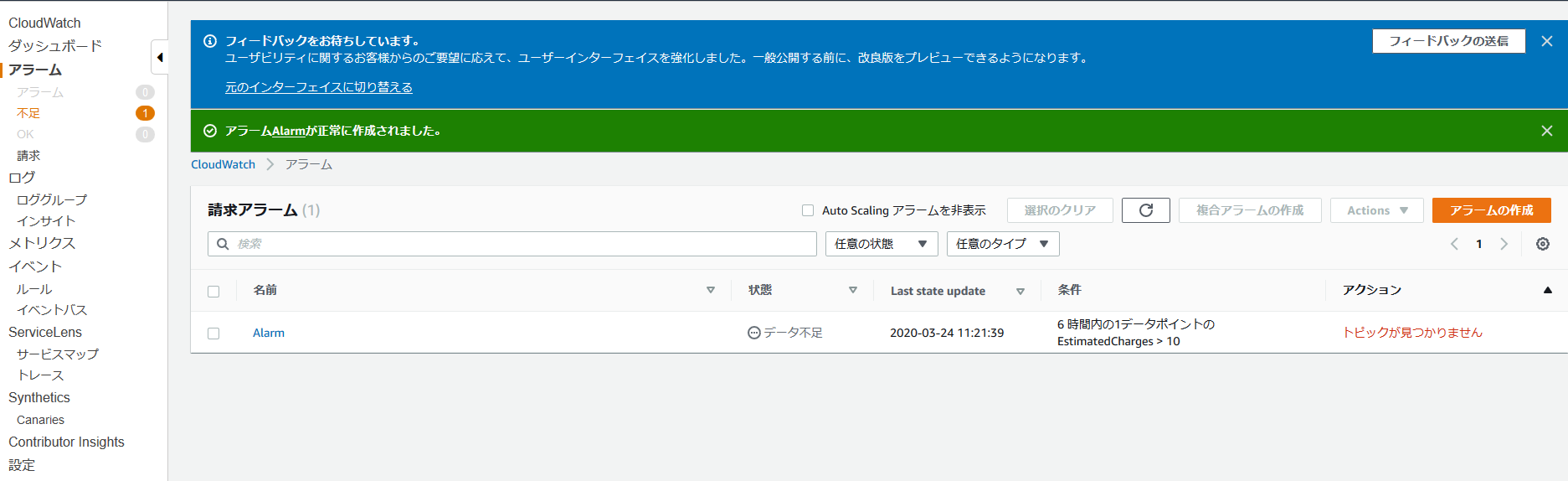
終わりに
とりあえず作成できたから、超えたら通知が来るはず・・・。