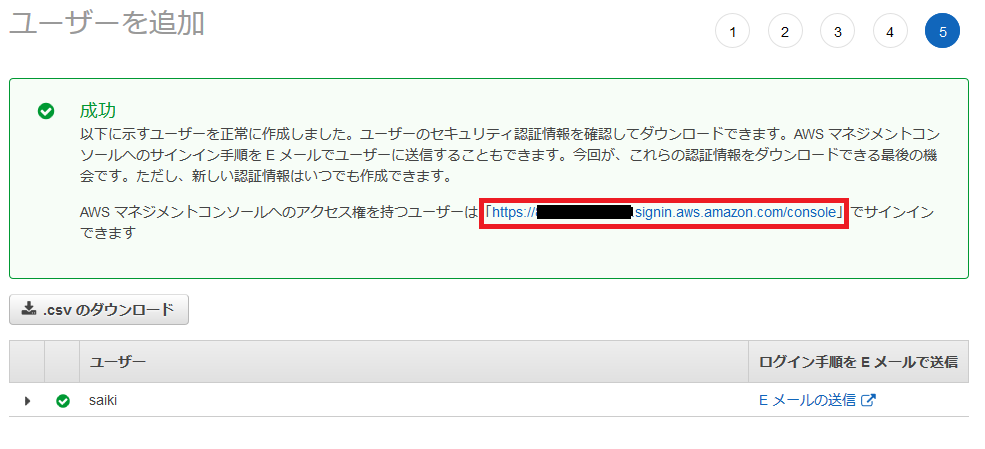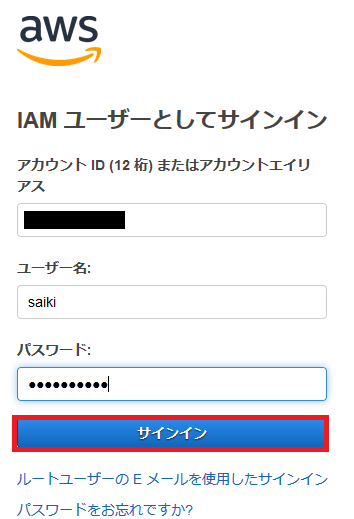今回は学習用の作業ユーザーをIAM(Identity and Access Management)を使って作る。
作業ユーザー作成
AWSマネジメントコンソールで「IAM」を検索。
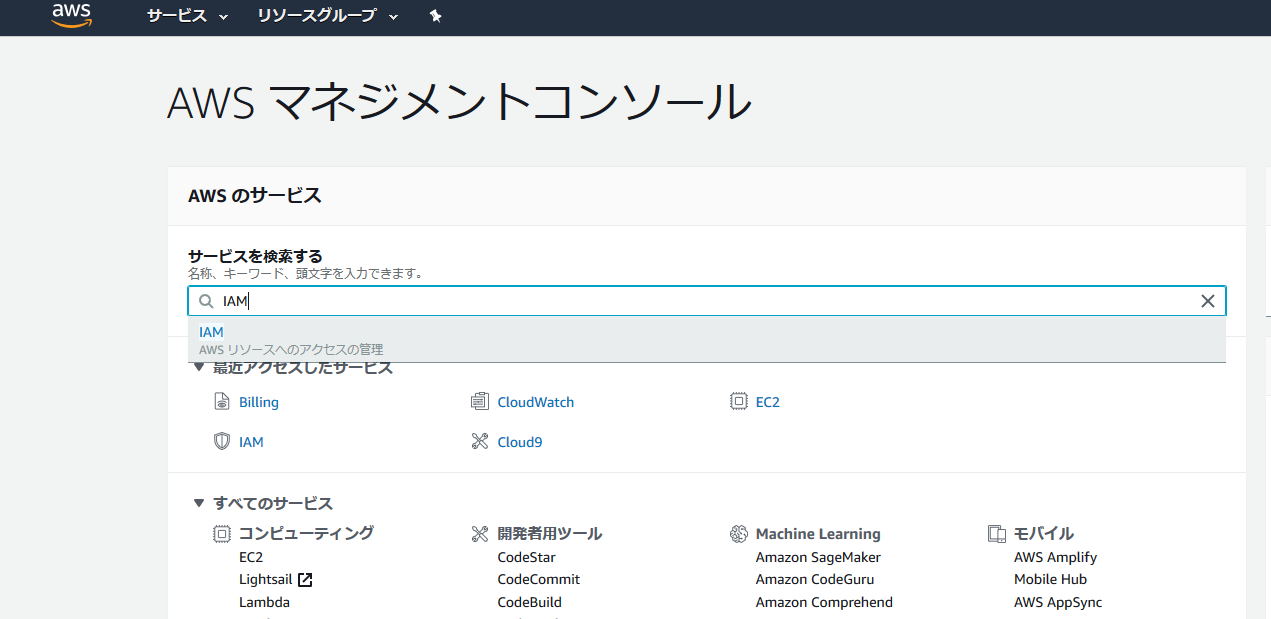
IAM画面の左側のメニューからユーザーを選択し、ユーザー追加を選択。
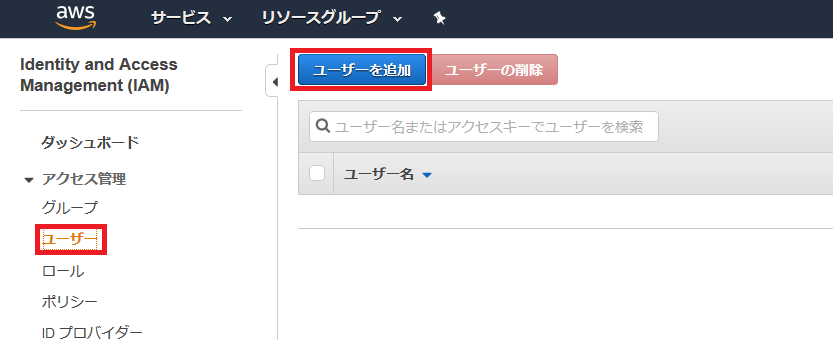
ユーザー名、アクセスの種類、パスワードを設定。
パスワードのリセットは複数ユーザーが使う場合にしか使わないので、チェックを外す。
「次のステップ:アクセス権限」を選択。
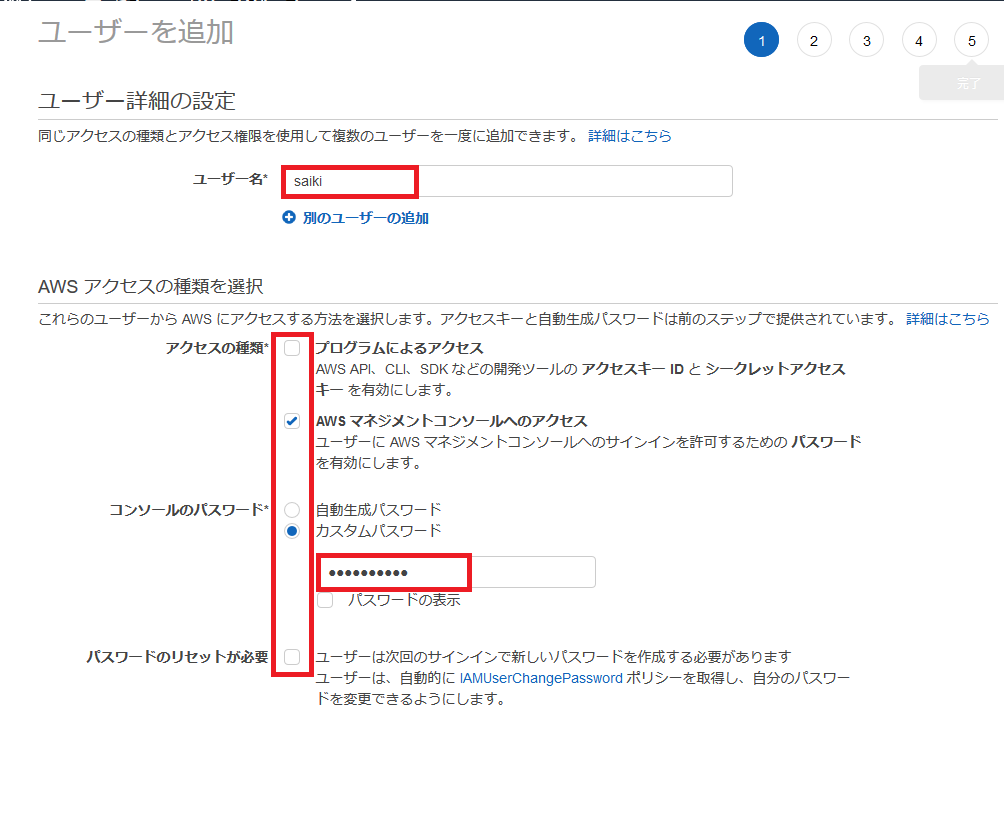
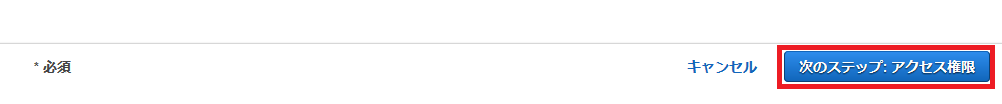
ユーザーの権限を設定する。今回はAWSがある程度設定してくれている権限のテンプレートを使う。
しばらく学習でいろいろ触りたいので、強めの権限を設定。
「次のステップ:タグ」を選択。
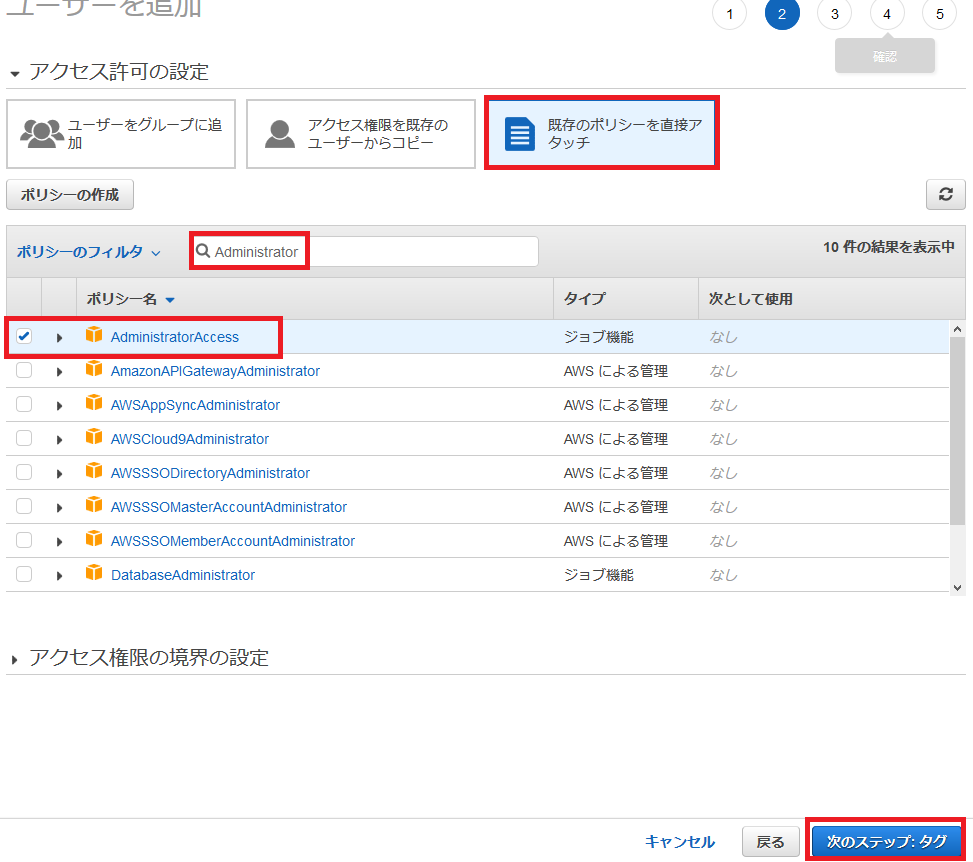
タグは何もせず次へ。
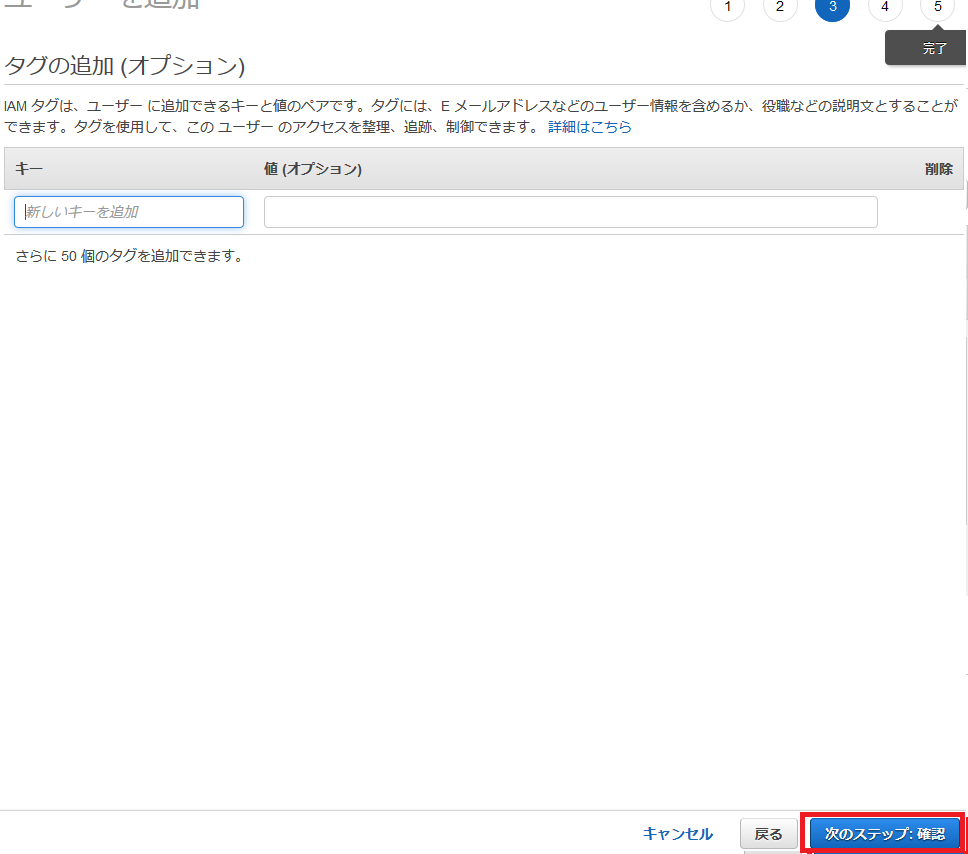
確認画面で確認して、ユーザー作成を選択。
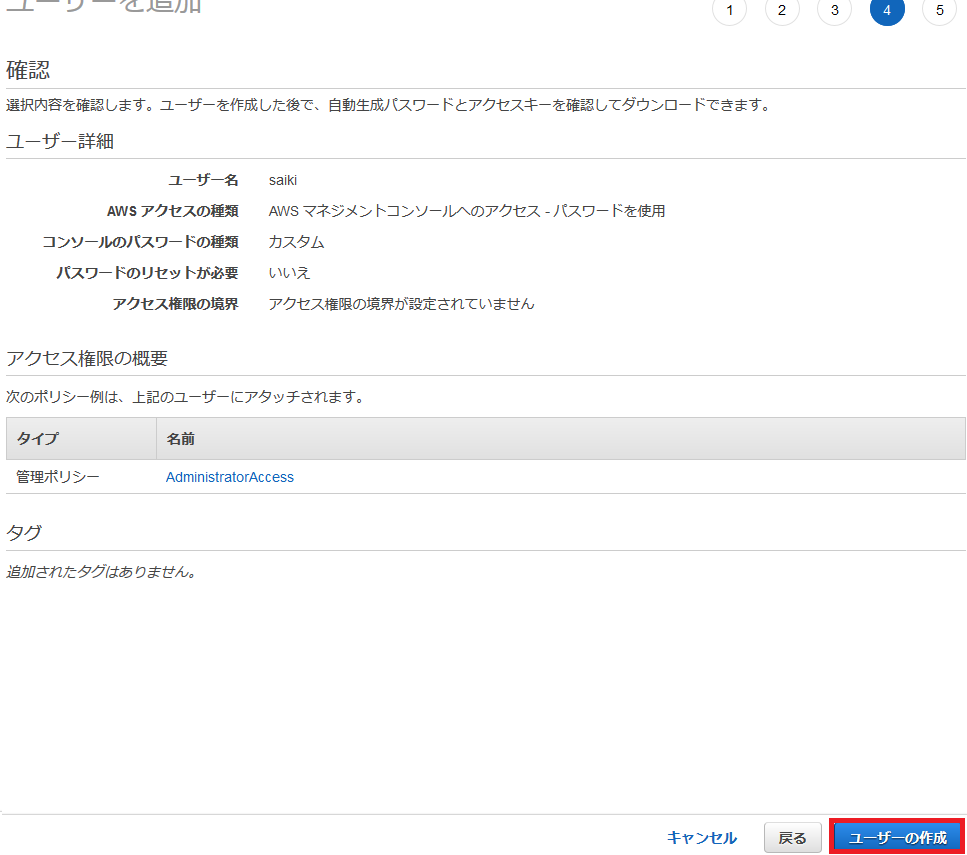
ユーザーの追加が完了したので、URLにアクセスしてサインインしてみる。