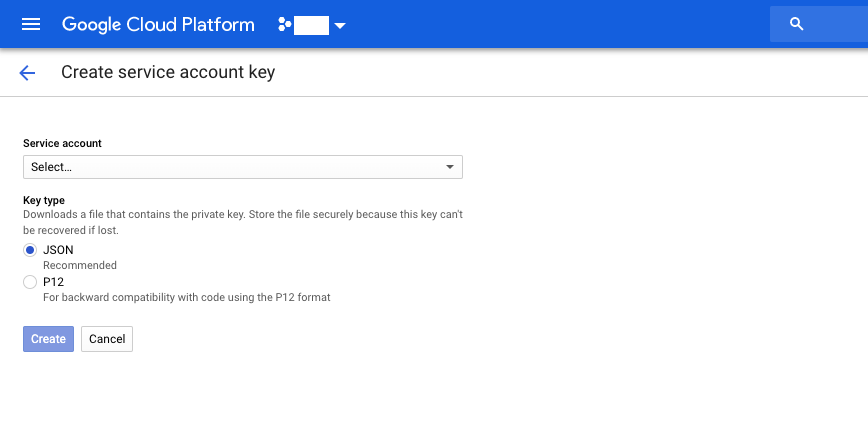はじめに
white, inc の ソフトウェアエンジニア r2en です。
自社では新規事業を中心としたコンサルタント業務を行なっており、
普段エンジニアは、新規事業を開発する無料のクラウド型ツール を開発したり、
新規事業のコンサルティングからPoC開発まで携わります
今回は、機械学習の技術調査を行なったので記事で共有させていただきます
以下から文章が長くなりますので、口語で記述させていただきます
環境
macOS Mojava ver 10.14.6
pyenv, pipenv, python ver. 3.6.8
ローカル設定
忘れてしまって申し訳ないんですが、多分、gcloudの設定をPCにしておく必要性があった気がする...
$ curl https://sdk.cloud.google.com | bash
$ pipenv install gcloud
今回使うライブラリをインストール
$ pipenv install google-cloud-bigquery, pyarrow, pandas
GCP設定
サービスアカウントの設定
IAMと管理のサービスアカウントから、サービスアカウントを作成する
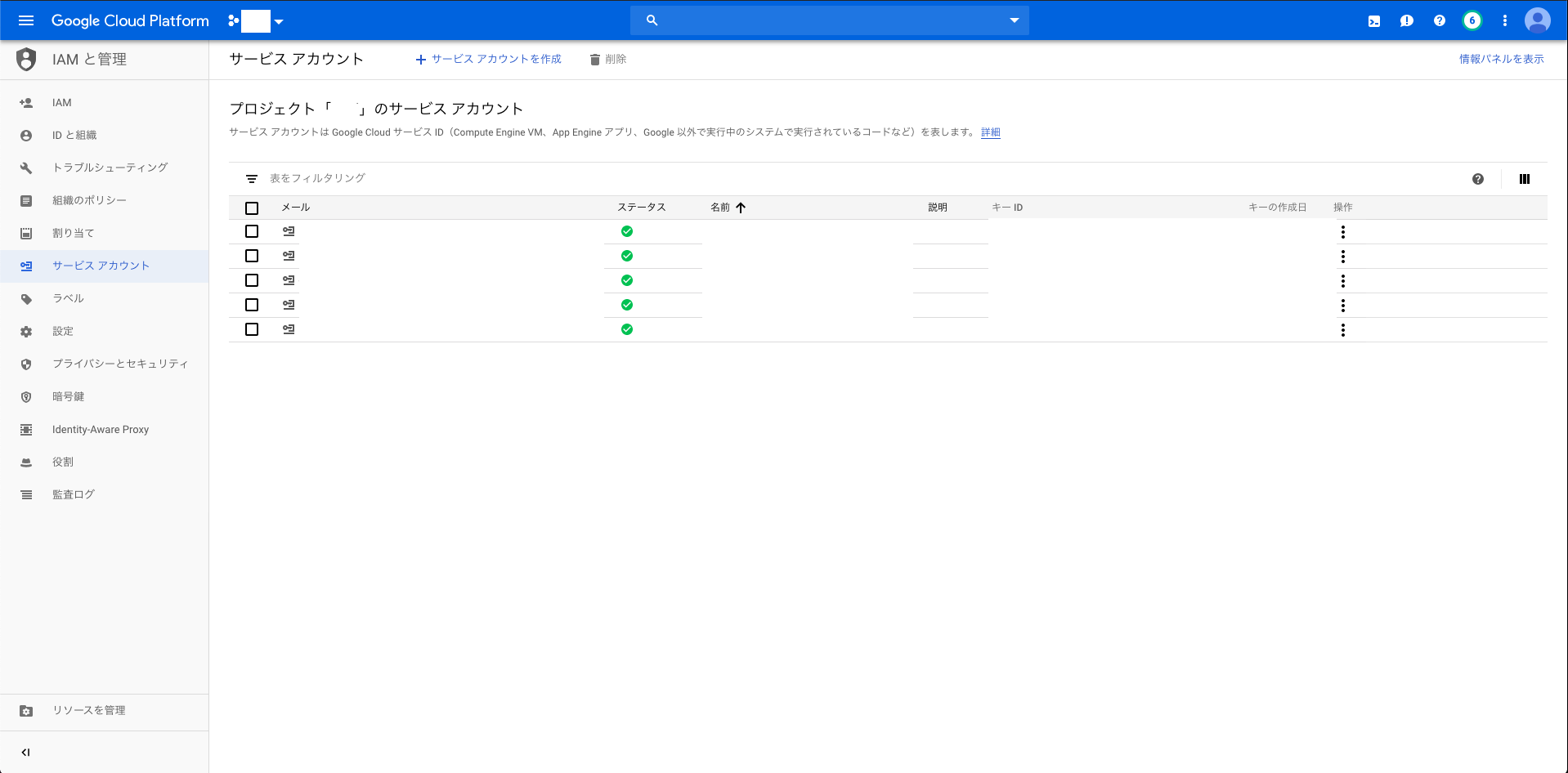
クレデンシャル情報の取得
Cloud APIを使用する(ローカルからGCPを操作する)場合、サービスを使うための認証情報が必要になるので取得する
Google Cloud Document 認証
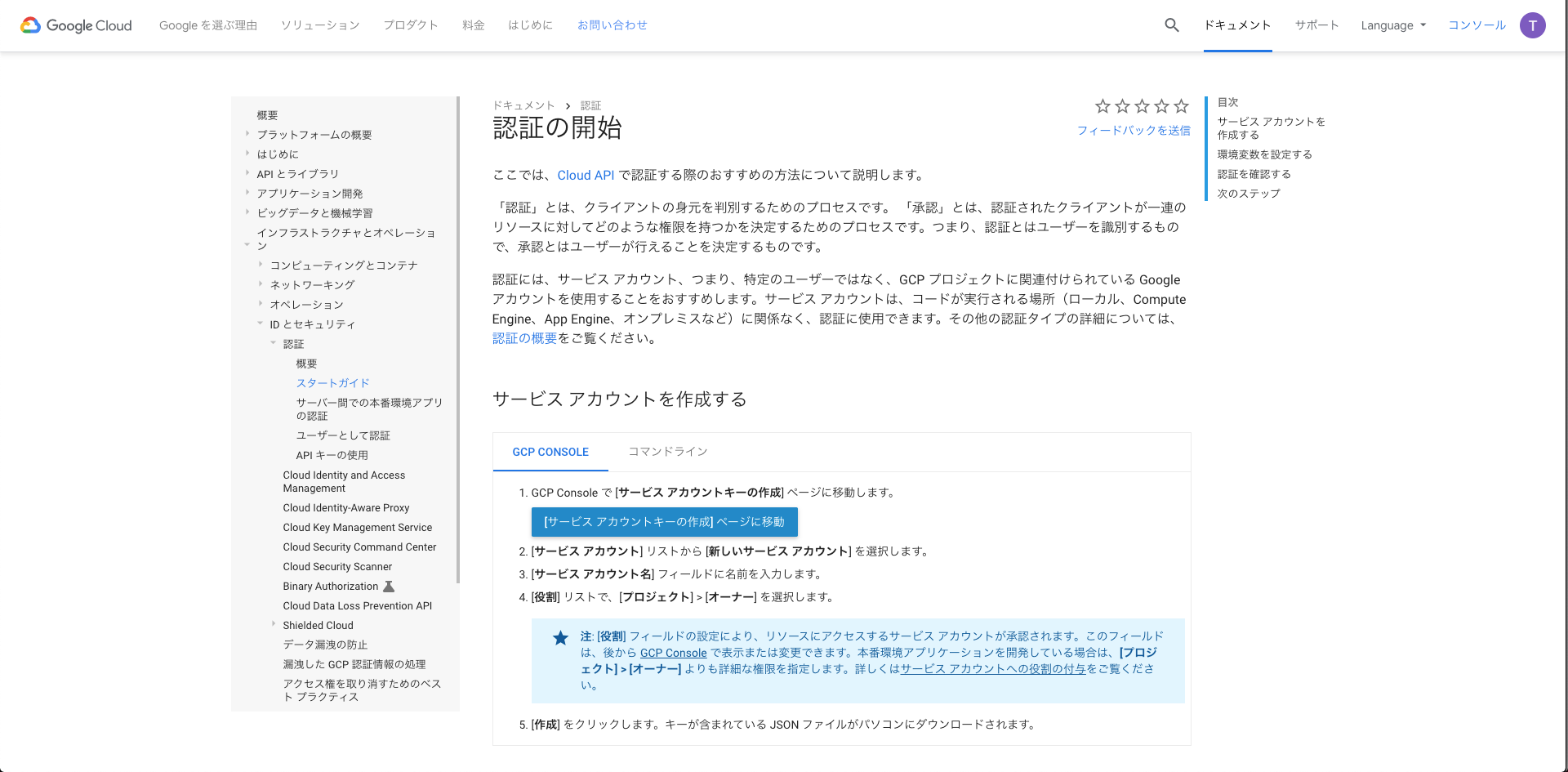
- ServiceAccountを入力し、keyタイプをJSONに選択する。
- Createボタンを押すとダウンロード画面に行くため、下記フォルダ構成のようにjsonファイルを配置する
フォルダ構成
├── main.py <- 実行するファイル
├── utils
├── operation_bigquery.py <- BigQuery操作に関するクラス
└── credential-344323q5e32.json <- クレデンシャル情報
ソースコード
operation_bigquery.py
import os
import pandas
from pathlib import Path
from datetime import datetime
from google.cloud import bigquery
from typing import List, Set, Dict, Tuple, TypeVar, Callable
class Bigquery_to_Pandas():
'''
BigQuery操作に関するクラス
BigQueryのデータをダウンロードしてDataFrameに変換する
DataFrameのデータをアップロードしてBigQueryのデータに変換する
'''
def __init__(self, parameter: Dict[str, str]) -> None:
self.project = parameter['project']
self.dataset = parameter['dataset']
self.table = parameter['table']
self.if_exists = parameter['if_exists']
path = parameter['credential_path']
os.environ["GOOGLE_APPLICATION_CREDENTIALS"] = str((Path(Path.cwd()).parent)/parameter["credential_path"])
self.credentials = str((Path(Path.cwd()).parent)/parameter["credential_path"])
self.client = bigquery.Client.from_service_account_json(self.credentials)
def read_bq(self) -> pandas.core.frame.DataFrame:
query = f'SELECT * FROM `{self.project}.{self.dataset}.{self.table}`'
dataframe = self.client.query(query, project=self.project).to_dataframe()
return dataframe
def write_bq(self, dataframe: pandas.core.frame.DataFrame) -> None:
dataframe.to_gbq(f'{self.dataset}.{self.table}', project_id=self.project, if_exists=self.if_exists)
'''
・ライブラリ側にバグが有るためこちらは使用しない
https://github.com/googleapis/google-cloud-python/issues/7370
def write_bq(self, dataframe: pandas.core.frame.DataFrame, dataset: str, table:str) -> None:
config = self.client.dataset(dataset).table(table)
self.client.load_table_from_dataframe(dataframe, config).result()
'''
credential-344323q5e32.json
{
"type": "service_account",
"project_id": "project-291031",
"private_key_id": "464564c7f86786afsa453345dsf234vr32",
"private_key": "-----BEGIN PRIVATE KEY-----\ndD\n-----END PRIVATE KEY-----\n",
"client_email": "my-email-address@project-291031.iam.gserviceaccount.com",
"client_id": "543423423542344334",
"auth_uri": "https://accounts.google.com/o/oauth2/auth",
"token_uri": "https://oauth2.googleapis.com/token",
"auth_provider_x509_cert_url": "https://www.googleapis.com/oauth2/v1/certs",
"client_x509_cert_url": "https://www.googleapis.com/robot/v1/metadata/d453/my-email-address@project-291031.iam.gserviceaccount.com"
}
BigQueryからPythonのpandas.DataFrameへ読み込み
main.py
from utils.operation_bigquery import Bigquery_to_Pandas
download_table_path = {
"project": "project-291031",
"dataset": "datawarehouse",
"table": "bigquery_test_table",
"credential_path": "utils/credential-344323q5e32.json",
"if_exists": "replace"
}
dataframe = Bigquery_to_Pandas(download_table_path).read_bq()
Pythonのpandas.DataFrameからBigQueryへの書き込み
main.py
from utils.operation_bigquery import Bigquery_to_Pandas
upload_table_path = {
"project": "project-291031",
"dataset": "datamart",
"table": "bigquery_test_describe_table",
"credential_path": "utils/credential-344323q5e32.json",
"if_exists": "replace"
}
Bigquery_to_Pandas(upload_table_path).write_bq(dataframe)