目的
サーバー構築にて、CentOS6.6をさくらVPS上にインストールする必要があったため本記事を作成。
環境
- さくらVPS
- CentOS6.6
手順
-
CentOSのISOファイルをダウンロードする
※サポートは終了済みの為、ミラーサイトよりダウンロードする
今回は6.6のmininalを選択
http://ftp.iij.ad.jp/pub/linux/centos-vault/6.6/isos/x86_64/
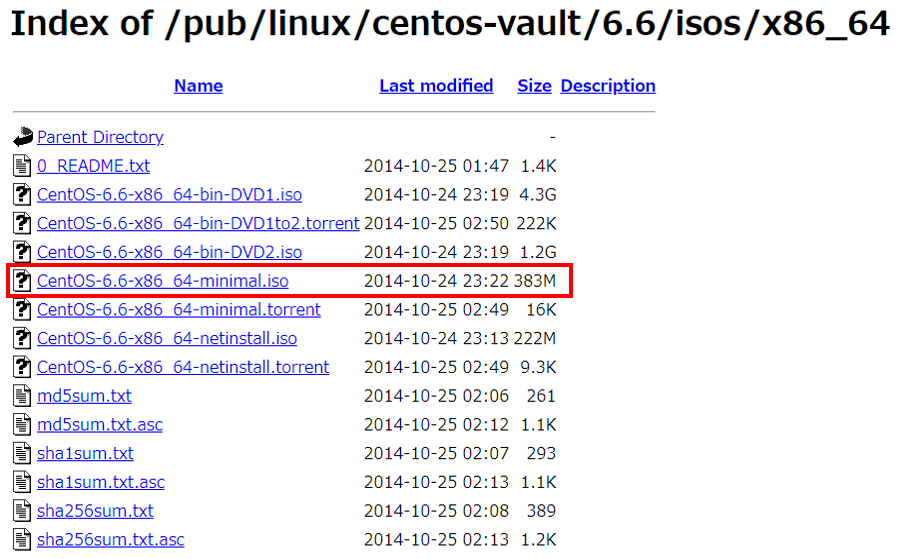
-
ISOイメージファイルをアップロードする
「OSの再インストール」を選択

「ISOインストール」を選択
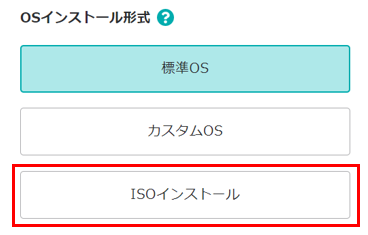
SFTPアカウントを発行し、該当サーバーへISOイメージファイルをアップロード

-
コマンド
cat /etc/centos-releaseで、確認
[hoge@hoge ~]# cat /etc/centos-release
CentOS release 6.6 (Final)
これにてOSのインストールは終了です。
CentOS6はサポートが終了しており、セキュリティ上問題があるので、その辺は十分気を付けてください。
OSインストール時、やっておきたい設定
- 作業用ユーザの作成
- ntpサーバーの設定
- ネットワーク設定 etc...