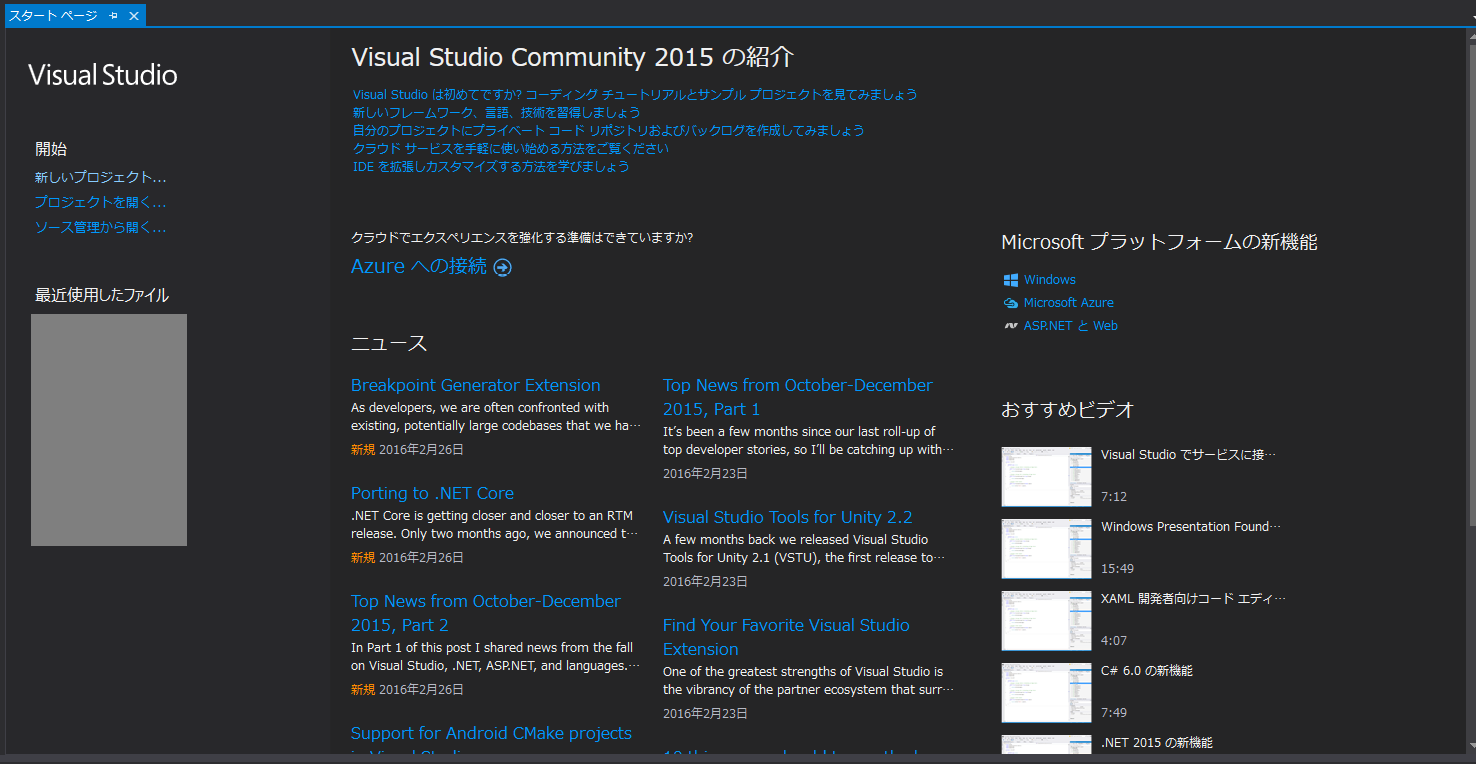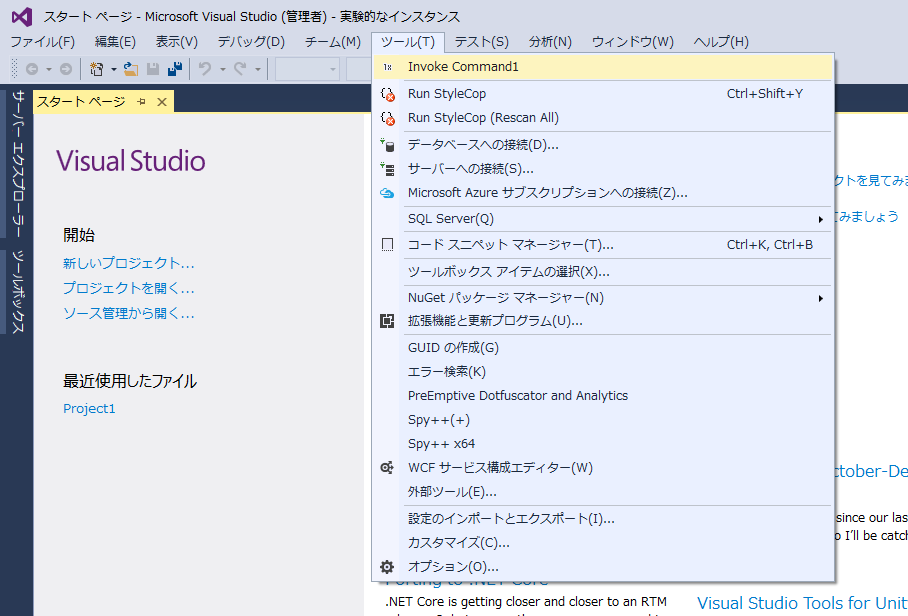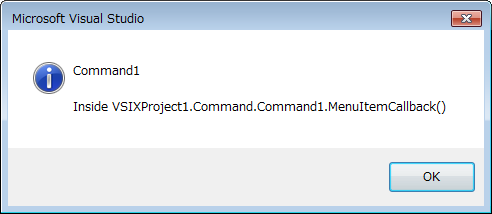はじめに
Visual Studio Community 2015 でVisualC#拡張機能を作成し、
コマンドを作成して実行するところまでやってみました.
バージョン情報
Microsoft Visual Studio Community 2015
Version 14.0.24720.00 Update 1
Microsoft .NET Framework
Version 4.6.01055
プロジェクトの作成
テンプレート -> Visual C# -> Extensibility -> VSIX Project を選択

コマンドを作成してみる
ソリューションエクスプローラー上で右クリック
追加(D) -> 新しい項目(W) を選択

Extensibility -> Custom Commandを選択して、追加をクリック。 コマンド名は"Command1"としておきます.
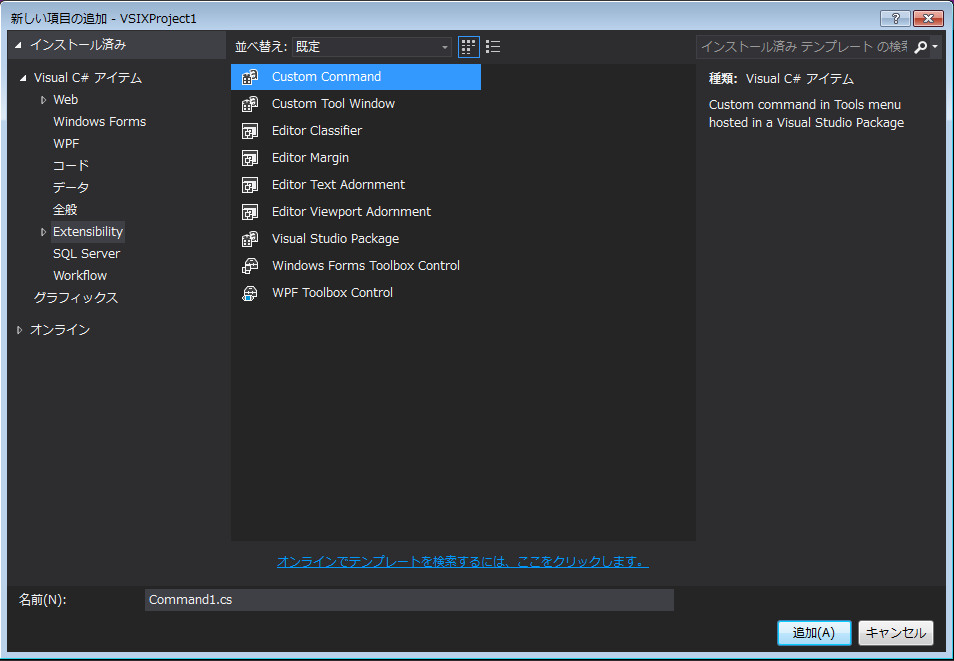
この状態でデバッグ(F5)を実行すると,仮想的なVisualStudio(実験的なインスタンス)が立ち上がります.
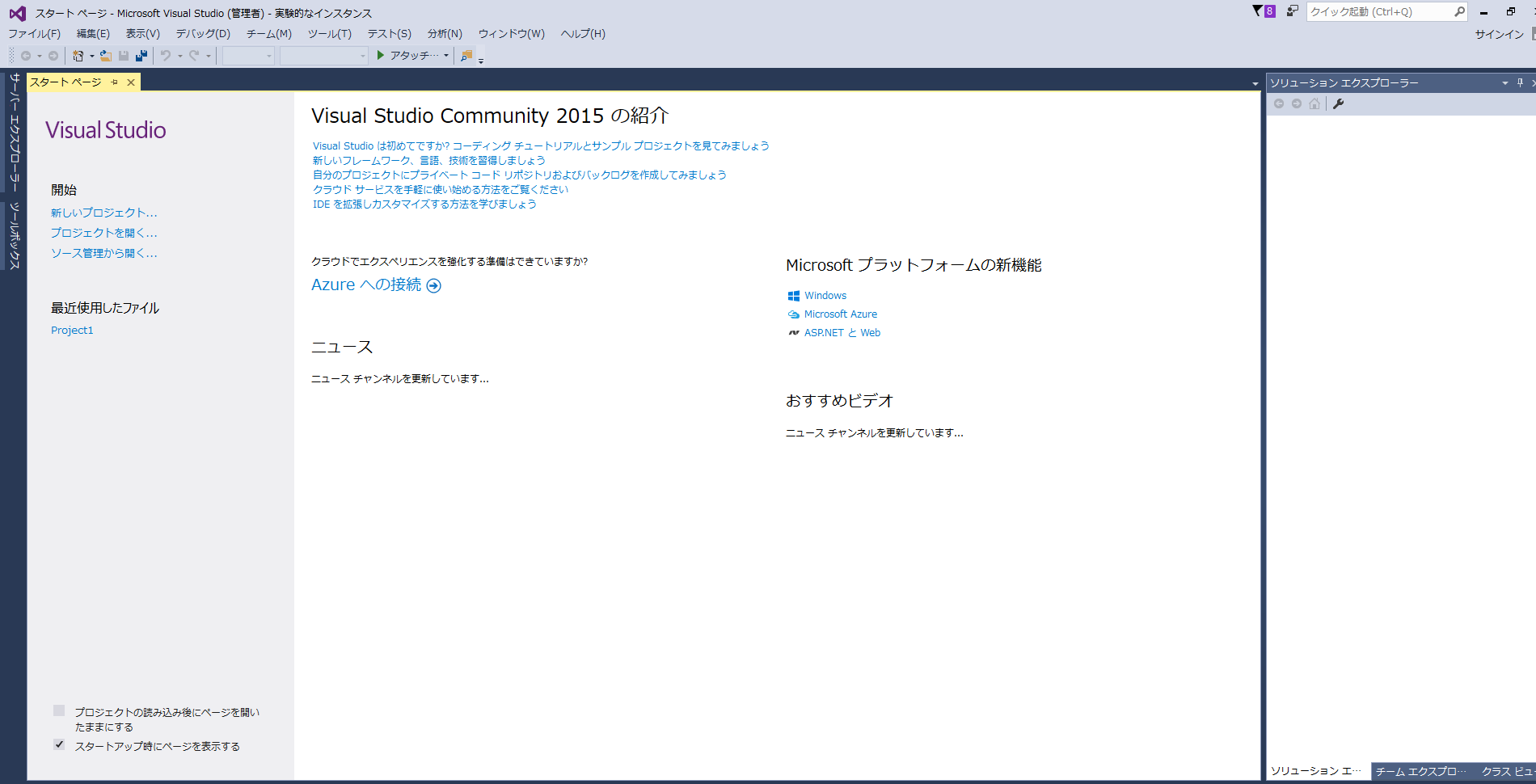
コマンドを実行してみる
ソースコードを追ってみると、Command1.csのこの部分のコードが実行されているみたいです.
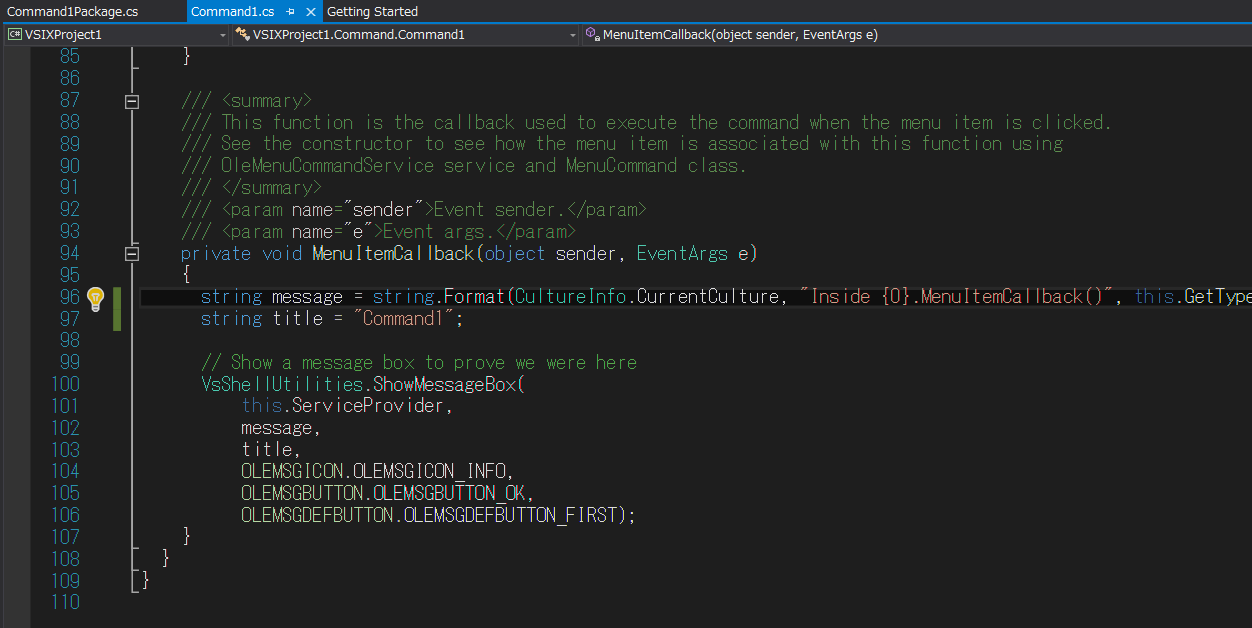
参考
Visual Studio 拡張機能の作り方
http://www.slideshare.net/bonprosoft/visual-studio-51944492
Visual Studioをあなた好みにしてみよう
https://buchizo.wordpress.com/2012/12/02/visual-studio%E3%82%92%E3%81%82%E3%81%AA%E3%81%9F%E5%A5%BD%E3%81%BF%E3%81%AB%E3%81%97%E3%81%A6%E3%81%BF%E3%82%88%E3%81%86/