はじめに
スクリプトコードを書いてると、
「このスクリプトのnamespaceってなんだっけ?」
といったことがよくあります。
スクリプトをクリック選択してnamespaceを確認するのも悪くないですが、スクリプトの数が多いと確認するのも一苦労です。
そこで、Projectビューのスクリプトの横にnamespaceを表示するエディター拡張を作ってみました
つくったもの
スクリプトファイルの右側にスクリプトのnamespaceが表示されます。
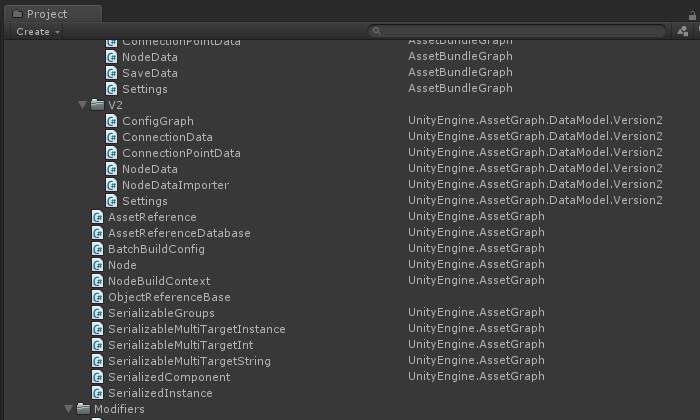
環境
Unity2017.2.0f3
Windows 10
ソースコード
プロジェクト内にEditorフォルダを作成し以下のスクリプトを入れてください。
ProjectWindowNamespace.cs
namespace ProjectWindowNamespace
{
using UnityEngine;
using UnityEditor;
public static class ProjectWindowNamespace
{
[InitializeOnLoadMethod]
static void OnLoad()
{
EditorApplication.projectWindowItemOnGUI += ProjectWindowItemOnGUI;
}
static void ProjectWindowItemOnGUI(string guid, Rect rect)
{
var path = AssetDatabase.GUIDToAssetPath(guid);
var script = AssetDatabase.LoadAssetAtPath(path, typeof(MonoScript)) as MonoScript;
if (script == null) { return; }
var scriptClass = script.GetClass();
if (scriptClass == null) { return; }
int width = 300;
rect.x = rect.x + rect.width - width;
rect.width = width;
// namespaceを表示
EditorGUI.LabelField(rect, scriptClass.Namespace);
}
}
}