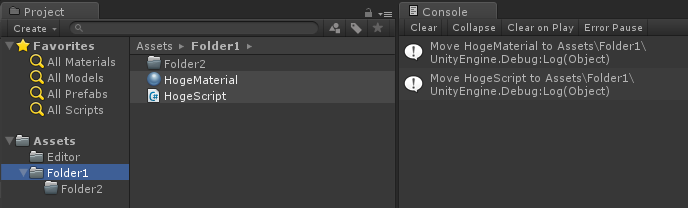ファイルを1つ上のディレクトリへ移動させるのがめんどくさかったので作りました。
ファイル選択 → 右クリック → 「親ディレクトリへ移動」を選択
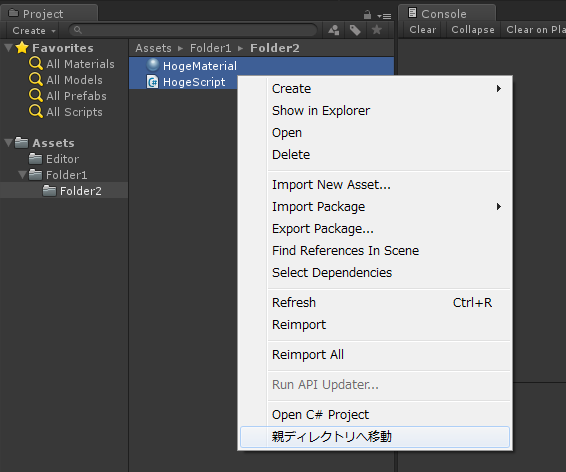
ソースコード
AssetHelper.cs
using UnityEngine;
using UnityEditor;
public class AssetHelper
{
[MenuItem("Assets/親ディレクトリへ移動", true)]
static public bool ChkSelectAsset()
{
//ファイルパス
string path = AssetDatabase.GetAssetPath(Selection.activeObject);
//ファイル拡張子
string extension = System.IO.Path.GetExtension(path);
return extension != "";
}
[MenuItem("Assets/親ディレクトリへ移動")]
static public void MoveAssetToParent()
{
Object obj = Selection.activeObject;
//ファイルパス
string path = AssetDatabase.GetAssetPath(obj);
//移動先ディレクトリ
string dir = GetParentDirectory(path, 2);
MoveAssetsToDirectory(Selection.objects, dir);
}
static string GetParentDirectory(string filepath, int n = 1)
{
string dir = filepath;
for (int i = 0; i < n; i++)
{
dir = System.IO.Directory.GetParent(dir).FullName;
}
return ConvertSystemPathToUnityPath(dir);
}
public static string ConvertSystemPathToUnityPath(string path)
{
int index = path.IndexOf("Assets");
if (index > 0)
{
path = path.Remove(0, index);
}
return path;
}
static private void MoveAssetsToDirectory(Object[] objects, string dir)
{
foreach (Object o in Selection.objects)
{
string path = AssetDatabase.GetAssetPath(o);
string extension = System.IO.Path.GetExtension(path);
AssetDatabase.MoveAsset(path, dir + "/" + o.name + extension);
}
}
}