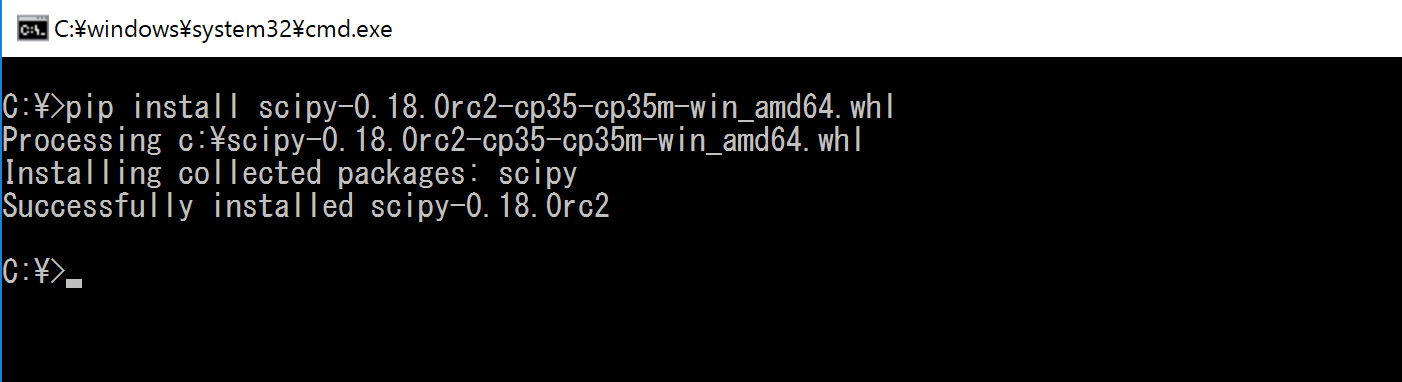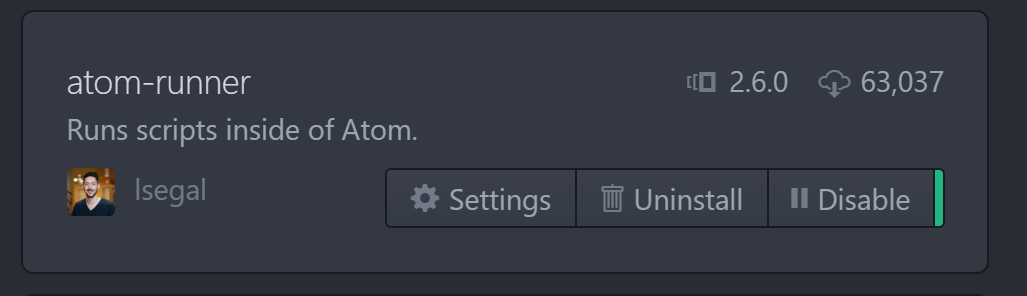はじめに
Pythonを全く触ったことがない初心者がPython + SciPyをインストールして動かそうとしたところ、いろいろとハマったので、備忘録もかねてインストールして動かすまでの過程を記事にまとめてみました。
1. Pythonのインストール
Python公式サイト からPython3.5のインストーラーをダウンロード。
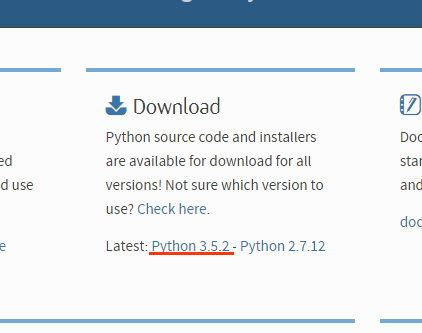
筆者はWindows10(64bit)を使っているので Windows x86-64 executable installer をダウンロードしました。
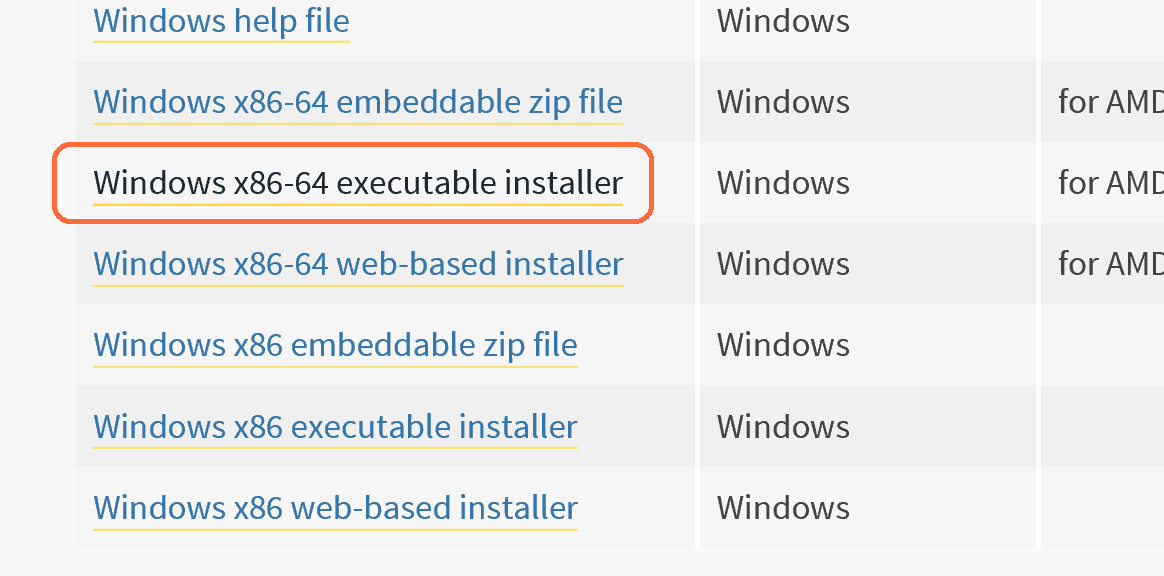
実行すると以下のようなウィンドウが出るのでAdd Python 3.5 to PATH にチェックを入れて Install Now をクリック

インストールが完了すると以下のような画面が出るのでCloseをクリックしてインストーラを閉じます。
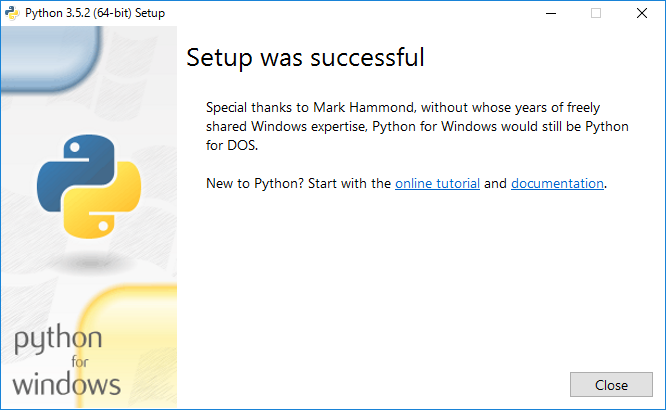
インストール確認
コマンドプロンプトで python と入れてEnter。
Pythonが起動すればPythonのインストールは成功です。
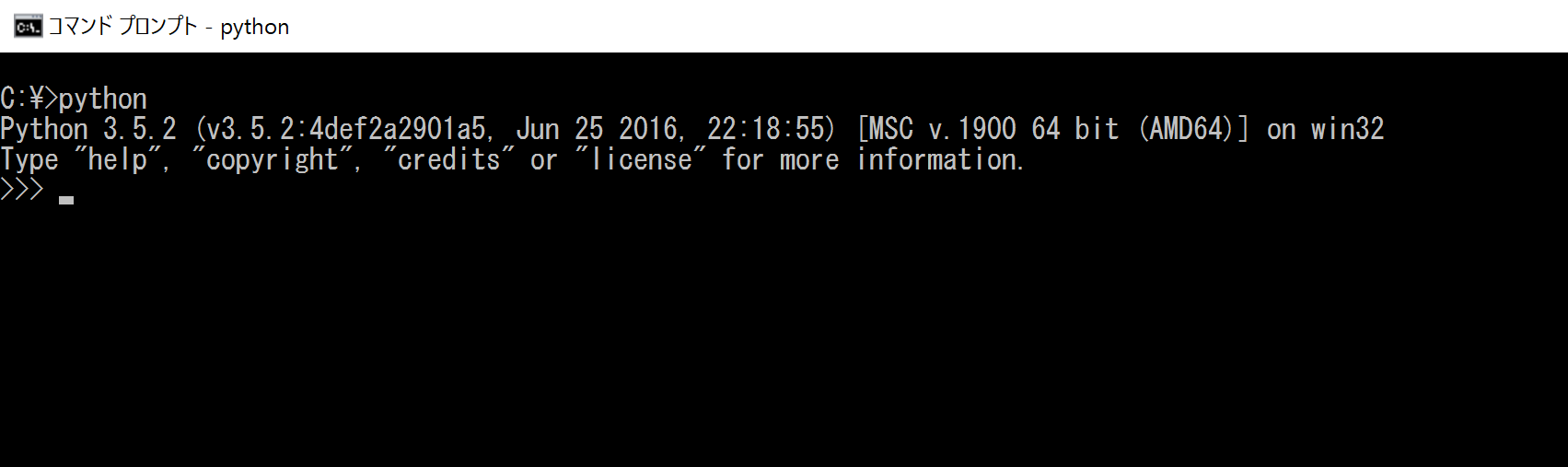
2. NumPy+MKLをインストール
SciPyを動かすためにはNumPyとMKLが必要らしいので、下記URLからNumPy+MKLのWHLファイルをダウンロードしてきます。
http://www.lfd.uci.edu/~gohlke/pythonlibs/#numpy
筆者はWindows10(64bit), Python3.5系なので numpy-1.11.1+mkl-cp35-cp35m-win_amd64.whl をダウンロードしました。
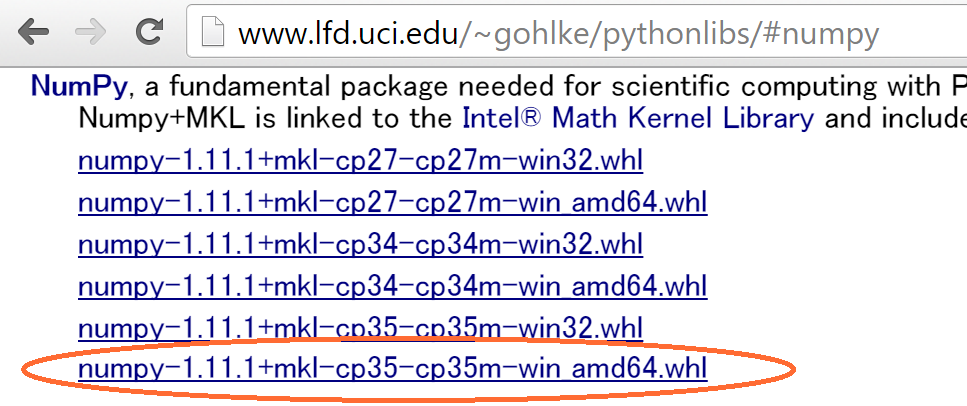
次にコマンドプロンプトを開いて pip install (WHLファイルパス) を実行し、ダウンロードしてきたWHLファイルをインストールします。

コマンドプロンプトに Sucessfully... と表示されればNumPy+MKLのインストールの完了です。
3. SciPyをインストール
下記URLからSciPyのWHLをダウンロードしてきます。
http://www.lfd.uci.edu/~gohlke/pythonlibs/#scipy
筆者はWindows10(64bit), Python3.5系なので scipy-0.18.0rc2-cp35-cp35m-win_amd64.whl をダウンロードしました。
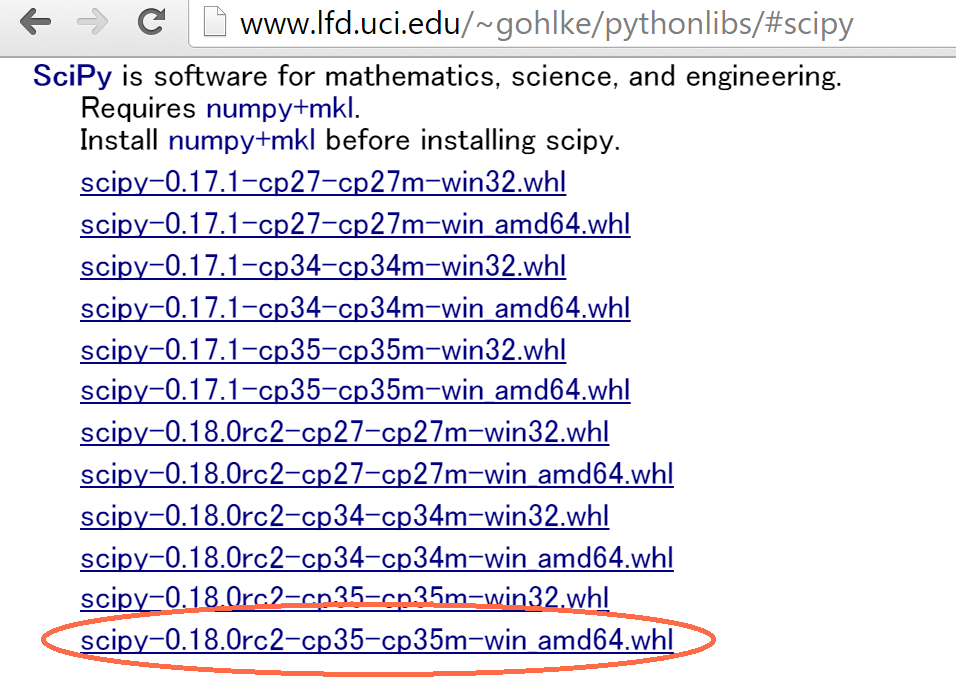
インストール確認
コマンドプロンプトでpip freezeを実行するとインストールされているパッケージを確認することができます.

NumPy + MKL と SciPyがインストールされていることが確認できました。
NumPy + SciPyの動作確認
正しくインストールされていることを確認するために以下のpyファイルを実行してみます
import numpy as np
from scipy import integrate
def computePi(x):
return 4/(1+x**2)
print (integrate.quad(computePi, 0, 1))