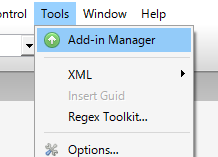はじめに
MonoDevelopでStyleCopを使おうとしたときにちょっと迷ったのでメモ
環境
Version 5.9.6 (Windows10)
インストール手順
2. GalleryタブからStyleCop Supportをインストール 
3. インストールが完了するとToolsからStyleCopが使えるようになります(完) 
参考
MonoDevelop.StyleCop
http://addins.monodevelop.com/Project/Index/54