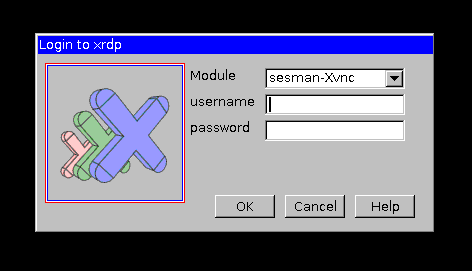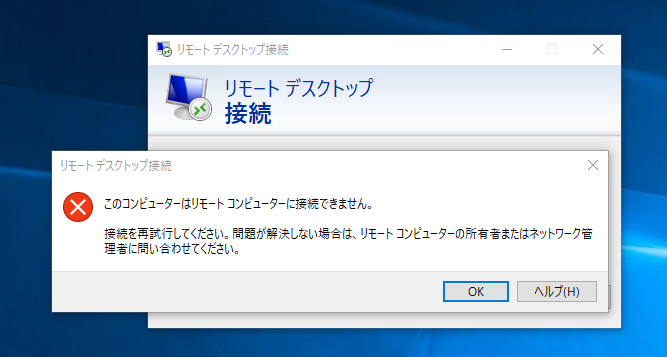Docker上でWindowsのリモートデスクトップでubuntuのデスクトップを表示し、終了して、
再起動して再びリモートデスクトップで繋ごうとしたら、繋がらなくなった。
繋がる場合は↓のようになる。
繋がらない場合は↓のようになる。
service xrdp start でスタートさせると、下記のような表示になる。
service xrdp start
* Starting Remote Desktop Protocol server It looks like xrdp is allready running,
if not delete the xrdp.pid file and try again
sesman is already running.
if it's not running, try removing /var/run/xrdp/xrdp-sesman.pid
ここで、/var/run/xrdp/xrdp-sesman.pid を削除しても繋がらない
rm /var/run/xrdp/*
とし、(/var/run/xrdpフォルダ内をすべて削除)
service xrdp stop
service xrdp start
とすると、繋がる。
以上
これでもダメな場合下記記事を参照してください。
https://qiita.com/nihonmatsu/items/90a397b1286f7c31bf3a